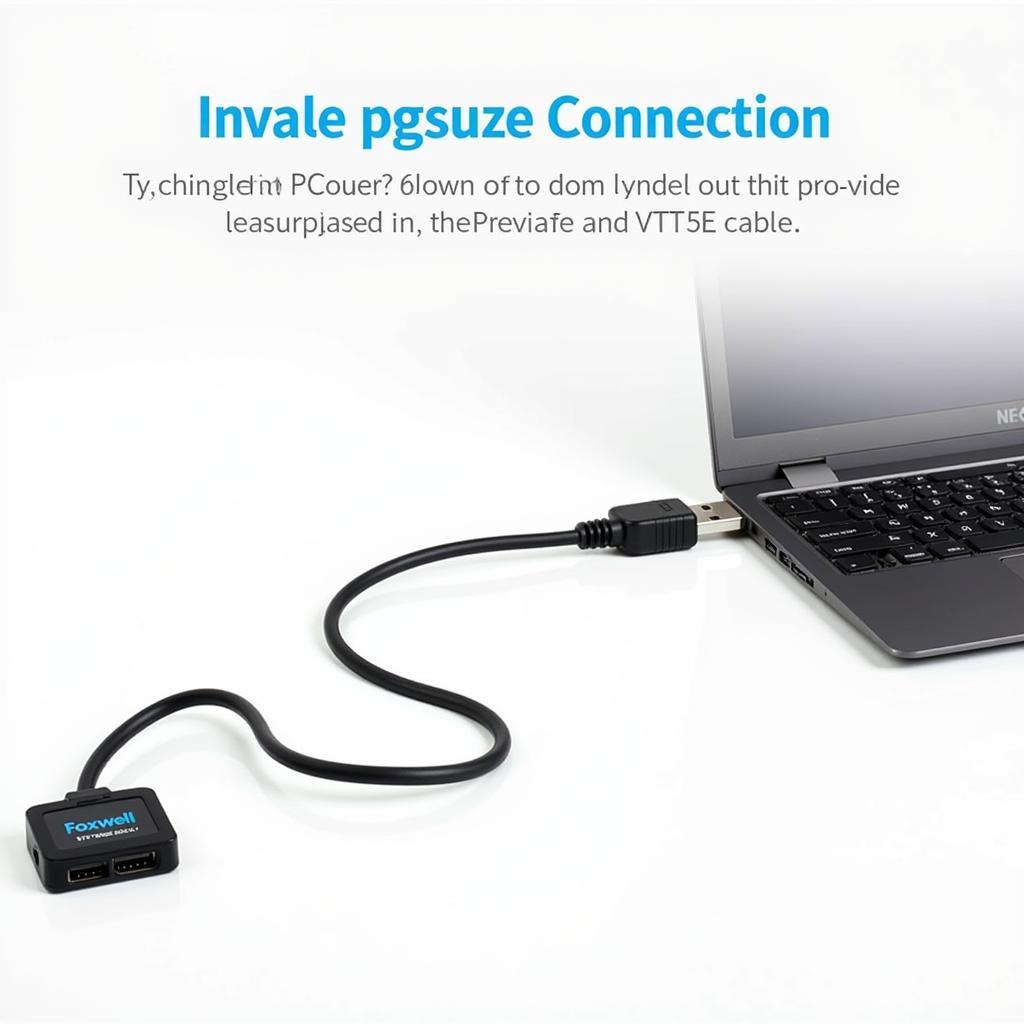BMW battery registration is a critical maintenance procedure that often gets overlooked. It’s essential for ensuring the optimal performance and longevity of your vehicle’s battery. If you’re a BMW owner, a mechanic, or simply a car enthusiast, this comprehensive guide will equip you with the knowledge and tools you need to understand and perform BMW battery registration using the Foxwell scanner.
 BMW Battery Registration Process
BMW Battery Registration Process
Why is BMW Battery Registration Necessary?
Modern BMWs are equipped with sophisticated energy management systems that monitor the battery’s state of health and charge. When you replace your battery, the vehicle’s computer needs to be informed about the new battery’s specifications. This process, known as battery registration, allows the system to:
- Optimize Charging: By recognizing the new battery’s capacity and age, the system can adjust charging voltage and current for optimal performance and battery life.
- Prevent Overcharging: Overcharging can drastically reduce a battery’s lifespan. Registration ensures the system charges the battery correctly and prevents damage.
- Maintain Vehicle Functionality: BMWs rely heavily on battery power for various systems, including start-stop functionality, iDrive, and comfort features. Correct registration ensures these systems function flawlessly.
When Do You Need BMW Battery Registration?
Battery registration is crucial in the following scenarios:
- Battery Replacement: Whenever a new battery is installed.
- Battery Disconnection: If the battery has been disconnected for an extended period.
- Software Updates: Certain software updates might require a battery registration reset.
Ignoring battery registration can lead to a range of issues, including:
- Reduced battery life
- Inaccurate battery level readings on the dashboard
- Malfunctioning vehicle systems
- Potential damage to the new battery
How to Perform BMW Battery Registration with a Foxwell Scanner
foxwell bmw f10 battery registration is a straightforward process that empowers BMW owners to take control of their vehicle’s maintenance. The Foxwell NT510, a popular choice among DIY mechanics and professionals, simplifies the procedure with its user-friendly interface. Follow these general steps:
Step 1: Gather Your Tools
- Foxwell Scanner (NT510 or compatible model)
- New battery (if replacing)
Step 2: Connect and Power On
- Connect the Foxwell scanner to your BMW’s OBD-II port, usually located under the dashboard on the driver’s side.
- Turn the ignition on, but do not start the engine.
Step 3: Access Battery Registration
- Navigate the Foxwell scanner’s menu. The exact steps might vary depending on the model, but you’ll generally need to select:
- BMW or European Vehicles
- Control Unit or Service Functions
- Battery Registration or Battery Management
Step 4: Input Battery Information
- Select the correct battery type (AGM, Lead-Acid, etc.)
- Enter the battery’s Ampere-hour (Ah) rating. This information is usually printed on the battery label.
- Enter the battery’s manufacturing date.
Step 5: Confirm and Register
- Double-check all the entered information.
- Confirm the registration. The Foxwell scanner will communicate with your BMW’s computer to register the new battery.
Step 6: Verify Success
- Once the registration is complete, the Foxwell scanner will display a confirmation message.
- You can further verify by checking your dashboard’s battery level indicator; it should reflect an accurate reading.
Important Notes:
- The battery registration process should only be performed with a compatible and reliable scanner like the Foxwell NT510.
- Using an incompatible scanner or incorrect information can potentially harm your BMW’s electrical system.
Troubleshooting Common Foxwell Battery Registration Issues
While foxwell battery registration bmw is generally a smooth process, users might encounter occasional hiccups. Here are some common issues and their solutions:
Problem: Foxwell scanner doesn’t connect to the vehicle.
Solution:
- Ensure the ignition is turned on.
- Check the OBD-II port for any damage or debris.
- Try a different OBD-II cable.
- Verify if the Foxwell scanner requires a software update.
Problem: Battery registration fails.
Solution:
- Double-check that the entered battery information is accurate.
- Ensure the battery is properly connected and charged.
- Try disconnecting the battery for a few minutes and then reconnect before attempting registration again.
- If you encounter issues like “foxwell can’t register“, consult Foxwell’s support or a qualified mechanic.
Problem: Dashboard still displays battery warnings after registration.
Solution:
- In some cases, the vehicle might require a short drive cycle for the new battery information to be fully recognized.
- If warnings persist, further diagnostics might be necessary to rule out other potential issues with the charging system.
Foxwell NT510: A Worthy Investment for BMW Owners
Beyond battery registration, the foxwell nt510 for bmw review reveals its value as a comprehensive diagnostic tool. It allows users to:
- Read and clear fault codes
- Monitor live data from various vehicle sensors
- Perform advanced diagnostics on specific modules
- Conduct service resets, including oil light resets and brake pad replacements
“Investing in a quality diagnostic tool like the Foxwell NT510 is like having a mechanic in your pocket,” says Mark Stevenson, a certified BMW technician with over 15 years of experience. “It empowers owners to understand their cars better and potentially save on unnecessary trips to the mechanic.”
Conclusion
Foxwell energy management features, particularly its battery registration capabilities, make it an invaluable tool for BMW owners. Proper battery registration ensures optimal battery performance, extends its lifespan, and prevents potential issues with the vehicle’s sophisticated electronics. While the process is generally straightforward with the Foxwell scanner, understanding the importance of battery registration and being prepared for potential challenges can make a significant difference in the long run.
For expert assistance with your BMW’s battery or any other automotive needs, contact ScanToolUS at +1 (641) 206-8880 or visit our office located at 1615 S Laramie Ave, Cicero, IL 60804, USA.