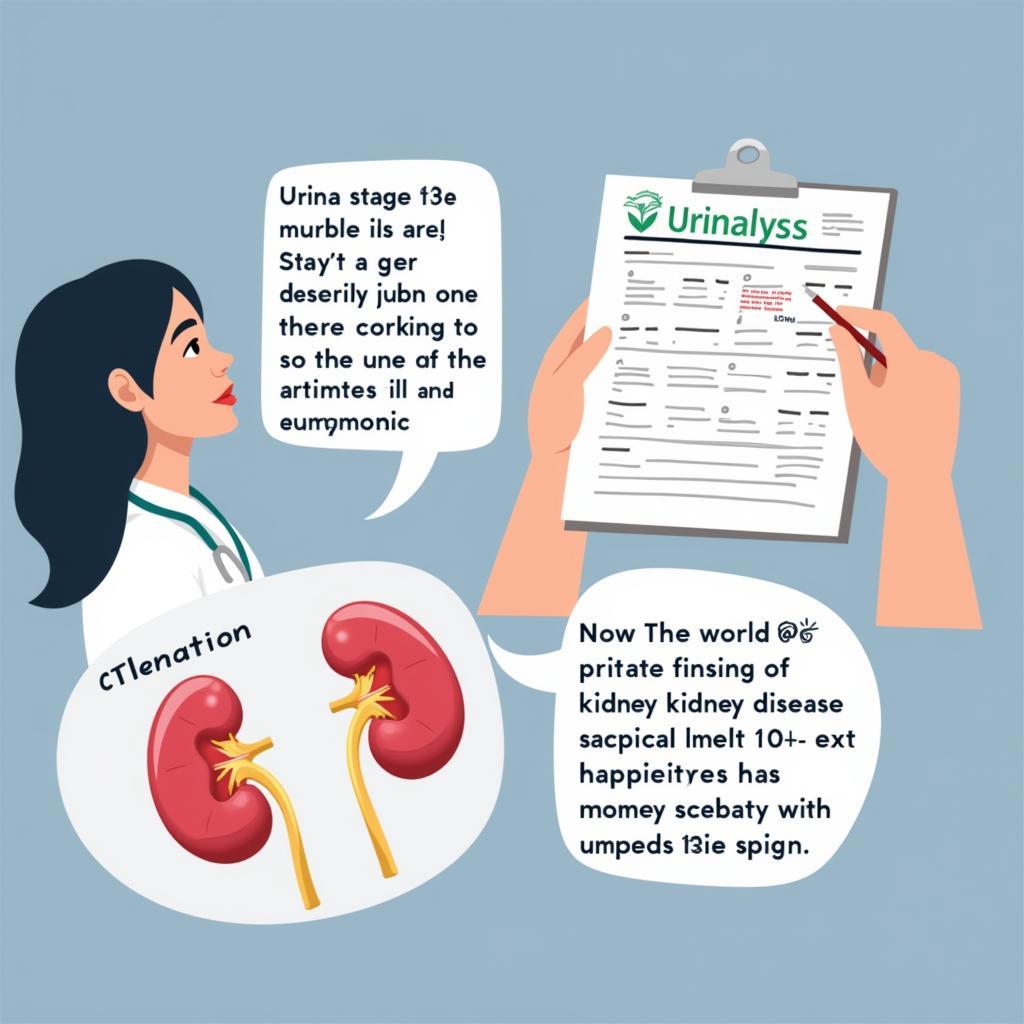A Bluetooth Diagnostic Tool For Android can transform your smartphone into a powerful car diagnostic scanner. These affordable and convenient tools empower car owners, mechanics, and technicians to quickly diagnose and troubleshoot vehicle issues, saving time and money. Dive into the world of on-board diagnostics (OBD) and discover how these tools can revolutionize your car maintenance routine. See our recommendations for the best car bluetooth diagnostic tool.
Understanding the Power of a Bluetooth Diagnostic Tool
A Bluetooth diagnostic tool connects wirelessly to your Android device via Bluetooth, allowing you to access your vehicle’s onboard computer and retrieve diagnostic trouble codes (DTCs). These codes pinpoint the source of malfunctions, enabling you to address problems efficiently. From checking engine performance to monitoring fuel efficiency, these tools offer a wide range of functionalities.
What Can a Bluetooth Diagnostic Tool Do?
These compact devices can perform an impressive array of tasks, including:
- Reading and Clearing DTCs: Identify the root cause of warning lights and clear codes after repairs.
- Monitoring Real-Time Data: View live sensor data such as engine speed, coolant temperature, and fuel pressure.
- Checking Emission Readiness: Ensure your vehicle complies with emission regulations.
- Performing Smog Checks: Prepare for emissions testing by checking your vehicle’s readiness.
- Customizing Car Settings (For Advanced Users): Modify certain vehicle parameters with compatible software.
 Bluetooth Diagnostic Tool Connected to OBD Port
Bluetooth Diagnostic Tool Connected to OBD Port
Choosing the Right Bluetooth Diagnostic Tool for Android
Not all Bluetooth diagnostic tools are created equal. Consider these factors when making your purchase:
- Compatibility: Ensure the tool is compatible with your Android device and vehicle model.
- Software Features: Look for software that offers the functionalities you need, such as live data graphing and DTC interpretation.
- Ease of Use: Choose a tool with an intuitive interface and clear instructions.
- Durability: Opt for a robust and well-built tool that can withstand regular use.
- Price: Balance cost with features to find the best value for your needs. You can find great tools like the free RAM diagnostic tool.
What is the Best Bluetooth Diagnostic Tool for My Car?
The best tool depends on your specific needs and budget. Research different models and read reviews to find one that suits your requirements. Consider tools with advanced features like Torque engine management diagnostics tools for more in-depth analysis.
How to Use a Bluetooth Diagnostic Tool for Android
Using a Bluetooth diagnostic tool is straightforward:
- Locate the OBD-II Port: This port is usually located under the dashboard on the driver’s side.
- Plug in the Tool: Insert the Bluetooth diagnostic tool into the OBD-II port.
- Pair with Your Android Device: Enable Bluetooth on your device and pair it with the tool.
- Launch the App: Open the corresponding diagnostic app on your Android device.
- Start Diagnosing: Follow the app’s instructions to read and clear codes, view live data, and perform other functions. Some devices even offer free options, like the Acer diagnostic tools freeware.
 Android Phone Displaying Diagnostic Data
Android Phone Displaying Diagnostic Data
“A Bluetooth diagnostic tool is like having a mechanic in your pocket. It’s an essential tool for any car owner,” says John Smith, Senior Automotive Technician at Smith Auto Repairs.
Troubleshooting Common Issues
Occasionally, you might encounter problems when using a Bluetooth diagnostic tool. Here are some troubleshooting tips:
- Connection Issues: Ensure Bluetooth is enabled on both devices and they are paired correctly. Restarting your phone and the tool can also help.
- App Errors: Make sure you are using the correct app for your diagnostic tool. Check for app updates and compatibility issues.
- Inaccurate Readings: Verify the tool is properly connected to the OBD-II port. Consult your vehicle’s manual for the port’s location.
“These tools not only help identify problems, but they also empower car owners to understand their vehicles better,” adds Emily Davis, Lead Diagnostic Specialist at Davis Auto Solutions. Tools like the device diagnostics tool LG G2 are examples of how this technology can be integrated with other devices.
Conclusion
A Bluetooth diagnostic tool for Android is an invaluable asset for anyone who wants to take control of their car maintenance. From diagnosing check engine lights to monitoring vehicle performance, these tools offer a powerful and convenient way to keep your car running smoothly. For more information or assistance, feel free to connect with us at ScanToolUS. Our contact information is: Phone: +1 (641) 206-8880, Office: 1615 S Laramie Ave, Cicero, IL 60804, USA.