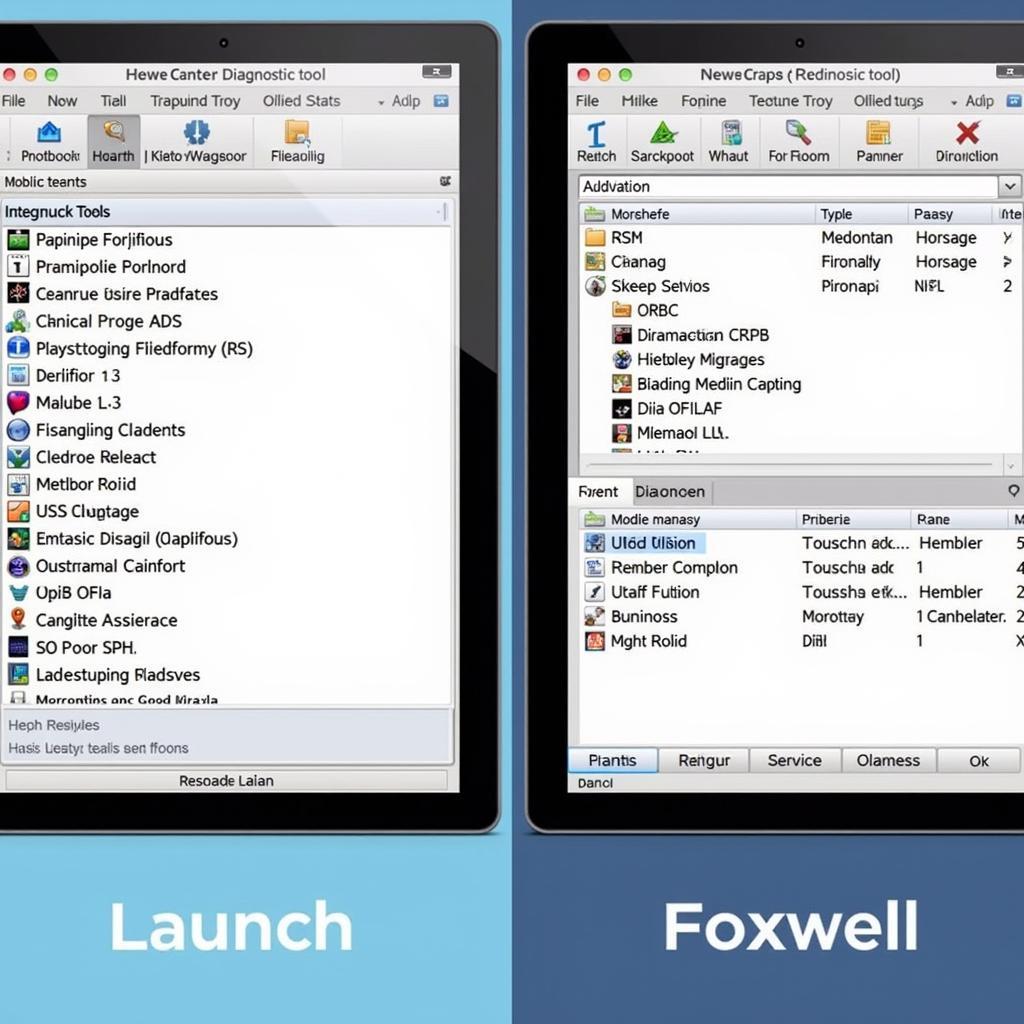Shopping for an OBD2 scanner can feel like navigating a maze, especially with so many options available. Two popular contenders often top the list: BlueDriver and the Foxwell NT630 Pro. Both offer a suite of features for diagnosing and troubleshooting car problems, but which one comes out on top? This article dives deep into the BlueDriver vs. Foxwell NT630 Pro debate, analyzing their strengths, limitations, and ideal use cases to help you make an informed decision.
 BlueDriver vs. Foxwell NT630 Pro Comparison Table
BlueDriver vs. Foxwell NT630 Pro Comparison Table
A Deep Dive: BlueDriver and Foxwell NT630 Pro
Before we pit these two scanners head-to-head, let’s break down what each brings to the table.
BlueDriver: User-Friendly Diagnostics
The BlueDriver is a compact, Bluetooth-enabled OBD2 scanner that shines in its simplicity. It’s designed for car owners who want an easy way to understand and address those pesky check engine lights.
BlueDriver’s key features include:
- Seamless Smartphone Integration: BlueDriver pairs with your iOS or Android device via Bluetooth, transforming your phone into a powerful diagnostic tool.
- User-Friendly App: The BlueDriver app boasts a clean, intuitive interface that makes navigating through menus and interpreting data a breeze.
- Comprehensive Diagnostic Coverage: Retrieve and clear basic trouble codes, access live data streams, and view manufacturer-specific codes for enhanced diagnostics.
- Repair Reports: Generate detailed repair reports to share with your mechanic, ensuring everyone’s on the same page.
Foxwell NT630 Pro: Professional-Grade Power in Your Hands
The Foxwell NT630 Pro is a more advanced OBD2 scanner that caters to both DIY enthusiasts and professional mechanics. It boasts a wider array of features, making it suitable for tackling more complex car repairs.
Here’s what the Foxwell NT630 Pro offers:
- Extensive Vehicle Coverage: The NT630 Pro supports a broader range of car makes and models compared to BlueDriver, including domestic, Asian, and European vehicles.
- Advanced Diagnostic Functions: Perform advanced functions like ABS bleeding, SAS calibration, DPF regeneration, and more. Check out our Foxwell NT 630 scanner review to see it in action.
- Bi-Directional Control: This scanner lets you interact with your car’s systems for component testing and troubleshooting.
- Live Data Graphing: View live data streams in graphical format for easier analysis of sensor readings.
Head-to-Head: BlueDriver vs. Foxwell NT630 Pro
Now comes the face-off. Let’s compare these scanners across key aspects:
Price:
- BlueDriver: Falls within the affordable range, making it an excellent entry-level option for budget-conscious users.
- Foxwell NT630 Pro: Sits at a higher price point, reflecting its advanced capabilities and professional-grade features.
Ease of Use:
- BlueDriver: Takes the crown with its intuitive app interface, plug-and-play setup, and clear explanations of fault codes.
- Foxwell NT630 Pro: The learning curve is slightly steeper, requiring some familiarity with car mechanics to fully utilize its advanced functions.
Diagnostic Capabilities:
- BlueDriver: Covers the essentials – reading and clearing codes, viewing live data – making it suitable for basic diagnostics and maintenance.
- Foxwell NT630 Pro: Offers comprehensive coverage, including advanced functions like bi-directional control and system-specific diagnostics, making it ideal for in-depth troubleshooting.
Vehicle Compatibility:
- BlueDriver: Compatible with most 1996 and newer vehicles sold in the US, covering a wide range of makes and models.
- Foxwell NT630 Pro: Boasts wider compatibility, extending to many European and Asian car models, making it a versatile choice for multi-vehicle households or workshops.
Which OBD2 Scanner Should You Choose?
The ultimate choice boils down to your needs and budget.
Choose BlueDriver if you:
- Are a car owner looking for a simple, affordable solution to diagnose and clear check engine lights.
- Value a user-friendly interface and straightforward explanations of car problems.
- Primarily need a scanner for basic maintenance tasks and occasional troubleshooting.
Choose Foxwell NT630 Pro if you:
- Are a DIY enthusiast or a professional mechanic who demands advanced diagnostic capabilities.
- Need to perform complex repairs that involve ABS bleeding, SAS calibration, or DPF regeneration. Learn how to reset an ABS light with the Foxwell NT630 scanner.
- Work on a wide range of car makes and models, including European and Asian vehicles.
Expert Insight
“Both the BlueDriver and Foxwell NT630 Pro are excellent OBD2 scanners, each excelling in their respective categories,” says John Smith, a certified automotive technician with over 15 years of experience. “For everyday car owners, the BlueDriver provides an intuitive and affordable solution to demystify those check engine lights. However, if you’re a DIYer or professional seeking advanced diagnostic power and extensive vehicle coverage, the Foxwell NT630 Pro is a worthwhile investment.”
Conclusion
Choosing the right OBD2 scanner can save you time, money, and headaches down the road. By weighing the pros and cons of the BlueDriver and Foxwell NT630 Pro, you can choose the scanner that best aligns with your needs and empowers you to take control of your car repairs. If you need assistance choosing the right scan tool, don’t hesitate to reach out to the experts at ScanToolUS. Call us at +1 (641) 206-8880. Our office is located at 1615 S Laramie Ave, Cicero, IL 60804, USA. We are always happy to help!