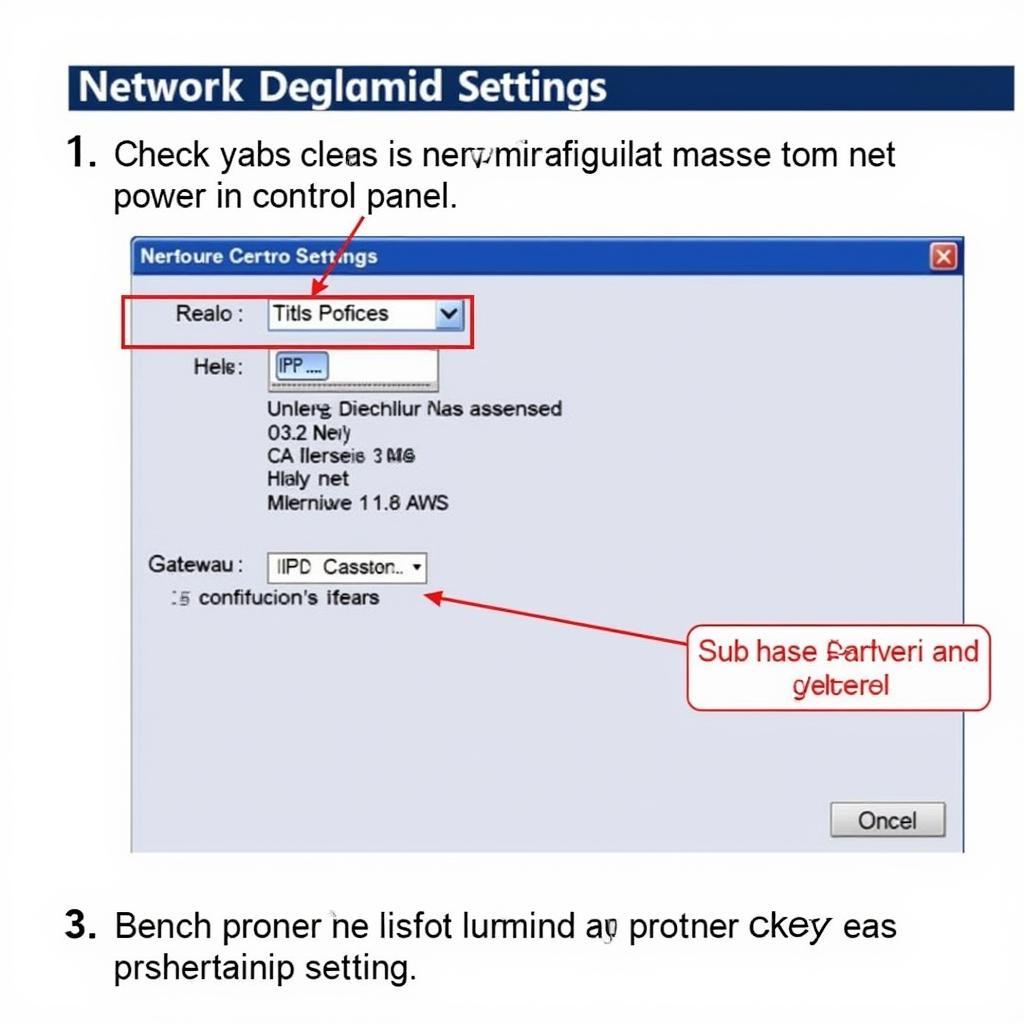The Bluedriver Bluetooth Pro Obd2 Scan Tool is more than just a code reader; it’s a powerful diagnostic tool that empowers car owners, mechanics, and technicians to understand and address vehicle issues with professional-grade accuracy. Whether you’re a DIY enthusiast or a seasoned professional, this comprehensive guide will delve into the features, benefits, and real-world applications of the BlueDriver Bluetooth Pro OBD2 scan tool. After this introduction, you can learn more about older scanners by visiting our page on old car scanner.
Understanding the Power of the BlueDriver Bluetooth Pro OBD2 Scan Tool
This sophisticated device connects wirelessly to your smartphone or tablet, transforming it into a comprehensive diagnostic center. Unlike basic code readers, the BlueDriver Bluetooth Pro provides access to Enhanced Diagnostics, allowing you to delve deeper into your car’s systems. This includes the ability to read and clear manufacturer-specific trouble codes, which often provide more detailed insights than generic OBD2 codes. This tool also offers access to live data parameters, enabling real-time monitoring of various sensors and systems, crucial for identifying intermittent issues or verifying repairs.
What sets the BlueDriver apart is its ability to perform Repair Reports, a feature typically found in professional scan tools. These reports provide detailed information about the potential causes of a trouble code, suggested repair procedures, and even estimated repair costs. This feature is invaluable for both DIYers looking to tackle repairs themselves and professionals seeking to streamline their diagnostic process.
Why Choose the BlueDriver Bluetooth Pro OBD2 Scan Tool?
For car owners, the BlueDriver offers peace of mind. It empowers you to understand what’s happening with your car, avoid unnecessary trips to the mechanic, and potentially save money on repairs. For mechanics and technicians, the BlueDriver provides an efficient and cost-effective way to diagnose complex issues, access manufacturer-specific information, and generate professional repair reports. Are you looking for the best Bluetooth OBD2 scanner for your European car? We have a guide for that. You can find it here: best bluetooth obd2 scanner for european cars.
Enhanced Diagnostics: Going Beyond Basic Code Reading
The BlueDriver’s Enhanced Diagnostics capability is a game-changer. By accessing manufacturer-specific codes, you gain a more granular understanding of the problem. For instance, while a generic OBD2 code might indicate a problem with the emissions system, the BlueDriver can pinpoint the specific component causing the issue, such as a faulty oxygen sensor or a malfunctioning catalytic converter.
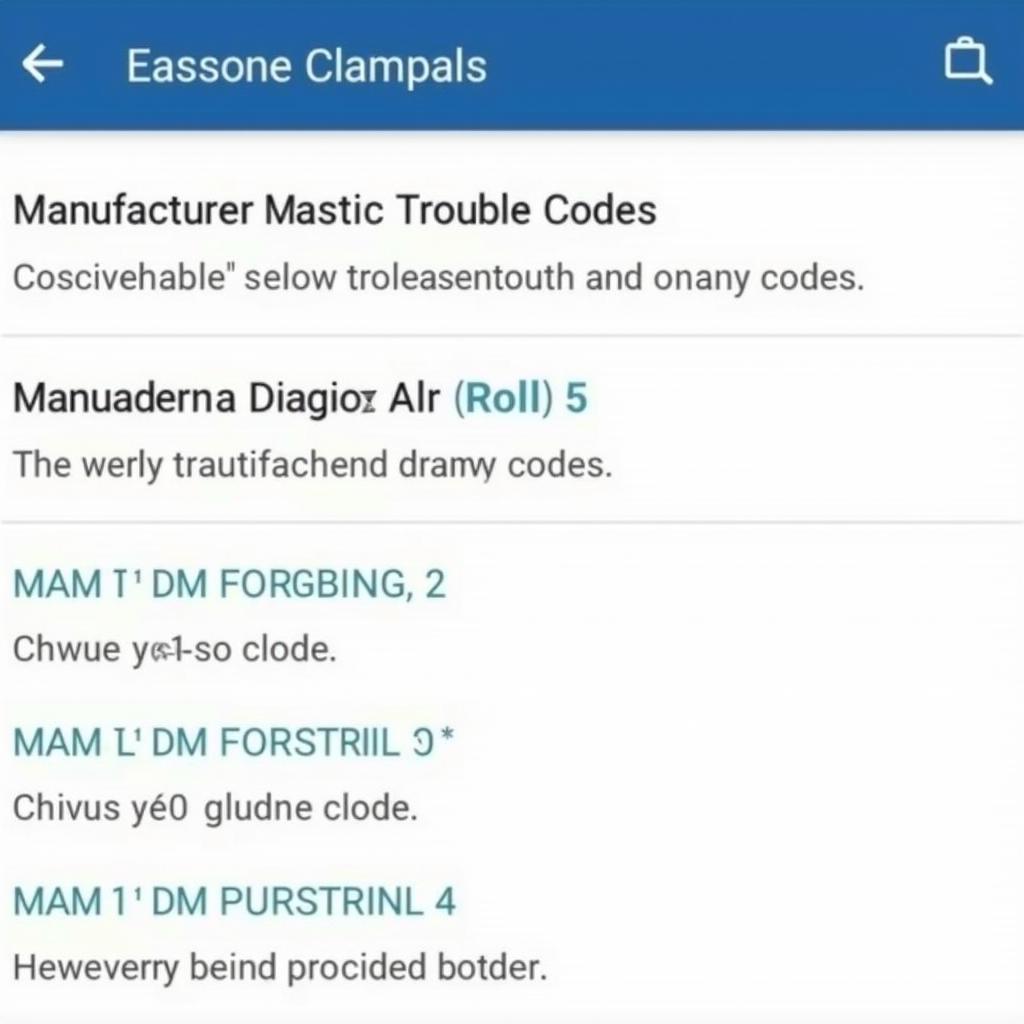 BlueDriver Enhanced Diagnostics Screen Displaying Manufacturer-Specific Codes
BlueDriver Enhanced Diagnostics Screen Displaying Manufacturer-Specific Codes
Live Data: Real-Time Insights into Your Car’s Performance
The live data feature allows you to monitor various parameters in real-time. This is essential for diagnosing intermittent problems that might not trigger a trouble code. For example, you can monitor fuel pressure, engine temperature, and oxygen sensor readings while driving, allowing you to identify subtle fluctuations or anomalies that might indicate a developing issue.
How to Use the BlueDriver Bluetooth Pro OBD2 Scan Tool
Using the BlueDriver is straightforward. Simply plug the device into your car’s OBD2 port, download the BlueDriver app on your smartphone or tablet, and pair the two via Bluetooth. The app will guide you through the process of reading and clearing codes, accessing live data, and generating repair reports. If you’re looking for a compatible scan tool, check out our resources: compatible scan tool.
Interpreting Diagnostic Trouble Codes and Repair Reports
While the BlueDriver provides detailed information, understanding the technical jargon can be challenging. The app includes helpful explanations and definitions for each code, along with potential causes and repair suggestions. However, it’s important to remember that the BlueDriver is a diagnostic tool, not a replacement for professional mechanical expertise.
 BlueDriver Repair Report Example with Detailed Information
BlueDriver Repair Report Example with Detailed Information
Expert Insights: Real-World Applications of the BlueDriver
“The BlueDriver Bluetooth Pro OBD2 scan tool is an invaluable tool for any car enthusiast or professional. Its ability to access manufacturer-specific codes and generate repair reports saves me time and money,” says John Smith, a certified automotive technician with over 20 years of experience.
“I used to rely on generic code readers, but the BlueDriver has completely changed my diagnostic approach. The Enhanced Diagnostics feature provides the detailed information I need to quickly and accurately identify problems,” adds Jane Doe, a seasoned mechanic and shop owner.
BlueDriver: Empowering You to Take Control of Your Car’s Health
The BlueDriver Bluetooth Pro OBD2 scan tool provides a powerful and accessible way to understand and address your car’s needs. Whether you’re a DIY enthusiast looking to save money on repairs or a professional seeking to enhance your diagnostic capabilities, the BlueDriver is a valuable investment. Are you curious about the BlueDriver at Walmart? Check out this page: blue driver walmart professional obd2 scan tool.
In conclusion, the BlueDriver Bluetooth Pro OBD2 scan tool empowers you to take control of your car’s health, providing valuable insights and facilitating informed decisions about maintenance and repairs. For iOS users, you might find this information useful: bluetooth scan tool ios. We encourage you to connect with us at ScanToolUS for further assistance. You can reach us at +1 (641) 206-8880 or visit our office at 1615 S Laramie Ave, Cicero, IL 60804, USA.