Network scanning is crucial for maintaining a secure and efficient network, whether you’re a home user, a small business owner, or managing a large enterprise. Luckily, there are a plethora of free network scanning tools available that can provide valuable insights into your network’s health and security. These tools can help you identify connected devices, pinpoint vulnerabilities, and troubleshoot network issues. This article will explore some of the Best Free Network Scanning Tools available and guide you on how to choose the right one for your needs.
Similar to a best free ip scanning tool, network scanning tools can quickly identify all the devices connected to your network. This is essential for understanding your network’s layout and ensuring only authorized devices are connected.
Why Use Network Scanning Tools?
What are the benefits of network scanning tools? Network scanning tools offer several advantages, including identifying security vulnerabilities, troubleshooting connectivity problems, and optimizing network performance. They help you understand your network’s topology, monitor device activity, and detect rogue devices.
 Network Scanning Tools Benefits
Network Scanning Tools Benefits
Key Features to Look For
What features should you consider in a network scanning tool? Essential features include IP address discovery, port scanning, OS detection, vulnerability scanning, and reporting capabilities. Some tools also offer advanced features like network mapping and automated alerts.
Top Free Network Scanning Tools
Which free tools are recommended? Several excellent free network scanning tools are available, each with its strengths and weaknesses. Choosing the right one depends on your specific needs and technical expertise.
Angry IP Scanner
Angry IP Scanner is a fast and versatile tool that can scan IP addresses and ports on various platforms. It’s open-source and user-friendly, making it a great option for beginners.
Nmap
Nmap is a powerful and highly configurable command-line network scanner used by security professionals and network administrators. Its flexibility and extensive features make it a valuable tool for advanced users.
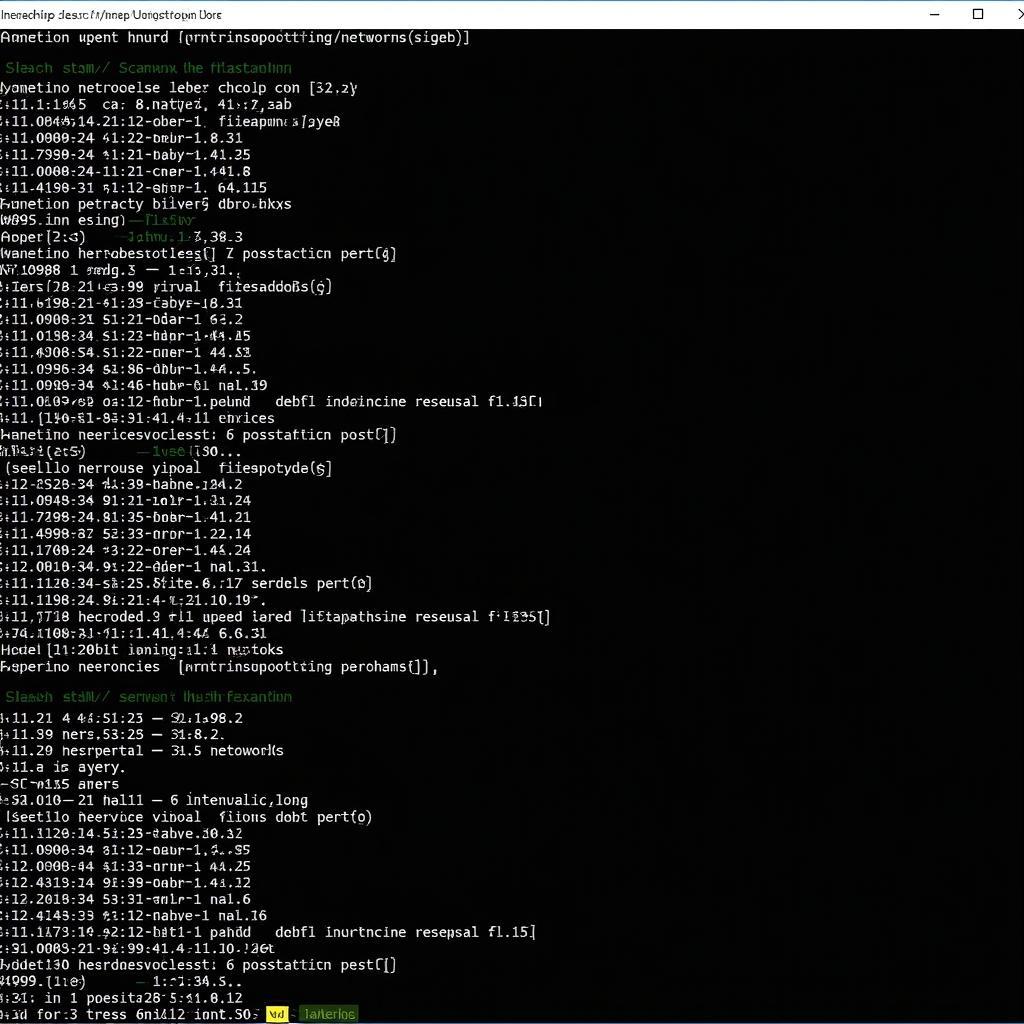 Nmap Network Scanning in Action
Nmap Network Scanning in Action
Advanced IP Scanner
This tool offers a user-friendly interface and provides detailed information about connected devices, including their MAC addresses, operating systems, and open ports.
Netdiscover
Netdiscover is a command-line tool specifically designed for discovering active hosts on a network. It’s particularly useful for identifying rogue devices and unauthorized connections.
Like the microsoft scanning tool, Netdiscover can help you ensure your network is secure. Identifying unauthorized devices is a key aspect of network security, and Netdiscover helps you achieve that.
Zenmap
Zenmap is the graphical user interface for Nmap, making it more accessible to users who prefer a visual representation of their network scan results.
Choosing the Right Tool
How do you choose the best network scanning tool for your needs? Consider your technical skills, the size and complexity of your network, and the specific features you require. For beginners, user-friendly tools like Angry IP Scanner or Advanced IP Scanner are excellent choices. For advanced users who need more control and flexibility, Nmap or Zenmap are ideal.
A network scan tool can be a valuable asset in maintaining a secure and efficient network. By understanding the different tools available, you can choose the one that best meets your specific needs.
Conclusion
Choosing the best free network scanning tool depends on your specific needs and technical skills. From simple IP scanners to powerful command-line tools, various options are available. By understanding the features and capabilities of each tool, you can effectively monitor your network, identify vulnerabilities, and ensure its security. Contact ScanToolUS at +1 (641) 206-8880 or visit our office at 1615 S Laramie Ave, Cicero, IL 60804, USA for further assistance.
Similar to a powerful virus scanning tool, using a network scanning tool is a proactive step towards ensuring the health and security of your network. Regular scans can help prevent potential problems and maintain a smooth and efficient network operation. Just as a best tool to scan website helps ensure website security, network scanning tools protect your network infrastructure.
FAQ
- How often should I scan my network?
- Are free network scanning tools as effective as paid ones?
- Can network scanning tools detect malware?
- What is port scanning?
- How can I interpret network scan results?
- What is the difference between an IP scanner and a port scanner?
- Is it legal to scan my own network?



