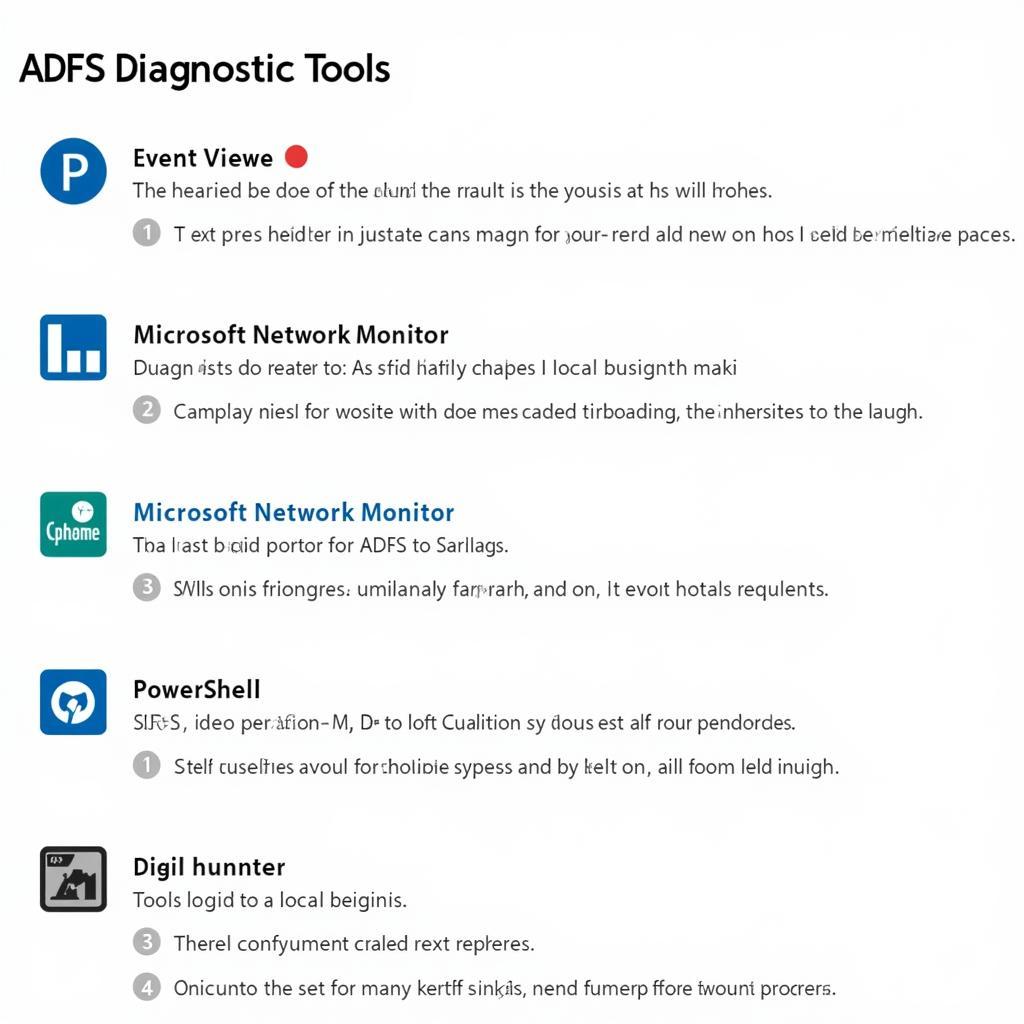In the realm of automotive repair, having the Best Diagnostic Tool For Computer systems is no longer a luxury—it’s a necessity. As vehicles become increasingly reliant on complex electronic systems, mechanics and car enthusiasts alike need sophisticated tools to diagnose and repair issues effectively. Choosing the right diagnostic tool can be the difference between a quick fix and hours of frustrating guesswork.
This comprehensive guide will navigate you through the intricate world of automotive diagnostic tools, providing you with the knowledge to make an informed decision that aligns with your needs and budget.
Understanding the Importance of a Quality Diagnostic Tool
 Mechanic using a diagnostic tool on a car
Mechanic using a diagnostic tool on a car
Gone are the days of relying solely on mechanical expertise and intuition to troubleshoot car problems. Today’s vehicles are powered by intricate networks of Electronic Control Units (ECUs) that manage everything from engine performance to safety features. A quality computer diagnostic tool serves as a window into these systems, providing:
- Accurate Error Code Reading: Quickly identify the source of the problem with detailed Diagnostic Trouble Codes (DTCs) and their descriptions.
- Live Data Stream Monitoring: Observe real-time sensor data like engine RPM, coolant temperature, and oxygen sensor readings to analyze system performance.
- Component Activation: Test individual components like fuel injectors, solenoids, and actuators to pinpoint faulty parts.
- Advanced Functions: Access advanced functionalities, including ECU coding, programming, and adaptations, for specialized repairs.
Investing in the best computer diagnostic tool for your needs translates to faster repairs, reduced downtime, and significant cost savings in the long run.
Key Factors to Consider When Choosing a Diagnostic Tool
Navigating the vast market of automotive diagnostic tools can feel overwhelming. To simplify the process, consider these crucial factors:
1. Vehicle Coverage:
- Make and Model Specificity: Some tools specialize in particular car manufacturers, while others offer broader coverage. Determine if you need a tool for a specific brand or a multi-make scanner.
- System Coverage: Consider the specific systems you need to diagnose. Some tools focus on engine and transmission, while others extend to ABS, airbags, climate control, and more.
2. Functionality and Features:
- Basic vs. Advanced Features: Basic scanners read and clear codes, while advanced tools offer live data, bi-directional control, and special functions.
- Software Updates: Regular software updates are essential to keep up with the latest vehicle models and technologies. Check the update frequency and cost.
3. User Interface and Experience:
- Ease of Use: Look for a tool with an intuitive interface, clear menus, and easy-to-understand data presentation.
- Display and Connectivity: A clear, readable display is crucial. Consider tools with wireless connectivity for greater flexibility.
4. Budget and Value:
Diagnostic tools range from affordable handheld scanners to high-end professional systems. Determine your budget and prioritize the features that are most important for your needs.
Types of Diagnostic Tools: Finding the Right Fit
Automotive diagnostic tools come in various forms, each with strengths and limitations:
-
Handheld Scanners (Code Readers):
- Pros: Affordable, portable, and easy to use for basic code reading and clearing.
- Cons: Limited functionality, may not support all vehicle systems or advanced features.
-
Mobile Device-Based Scanners:
- Pros: Affordable, leverage the power and portability of smartphones or tablets.
- Cons: Functionality depends on the app and may require in-app purchases for advanced features.
-
PC-Based Diagnostic Systems:
- Pros: Comprehensive functionality, extensive vehicle coverage, access to advanced software and updates.
- Cons: Higher cost, may require a dedicated laptop or PC.
-
OEM-Level Diagnostic Tools:
- Pros: Dealer-level functionality for specific car manufacturers, advanced programming and coding capabilities.
- Cons: Very expensive, often limited to a single car brand.
Maximizing Your Diagnostic Tool Investment
Choosing the best diagnostic tool is just the first step. To unlock its full potential, consider these tips:
- Invest in Training: Familiarize yourself with the tool’s features and learn how to interpret data effectively. Many online resources and training courses are available.
- Keep Software Updated: Regular software updates ensure compatibility with the latest vehicle models and access to new features.
- Organize and Analyze Data: Utilize the tool’s data logging and reporting capabilities to track repairs and identify recurring issues.
- Consult Online Resources: Online forums, communities, and technical databases offer a wealth of information and support for troubleshooting complex problems.
Conclusion
The best diagnostic tool for computer-controlled vehicles is an indispensable asset for any automotive enthusiast or professional. By understanding your needs, researching available options, and maximizing your investment through training and ongoing learning, you can transform your diagnostic process and tackle automotive repairs with confidence.
If you need help finding the perfect computer repair software diagnostics tools, you can find more information on our website or contact us at +1 (641) 206-8880. Our office is located at 1615 S Laramie Ave, Cicero, IL 60804, USA.