In the world of automotive repair, having the right tools can make all the difference. For Mercedes-Benz owners, technicians, and repair shops, a Benz Diagnostic Tool is an indispensable asset. These sophisticated devices offer a window into the complex electronic systems of these luxury vehicles, allowing for accurate diagnosis and efficient repair. This comprehensive guide delves into the intricacies of Mercedes diagnostic tools, their benefits, and how to choose the right one for your needs.
What is a Benz Diagnostic Tool and Why Do You Need One?
Modern Mercedes-Benz vehicles are equipped with intricate electronic control units (ECUs) that manage everything from engine performance to safety features. A benz diagnostic tool, also known as a scanner or code reader, communicates with these ECUs to retrieve valuable data about the vehicle’s health and performance.
But why is this tool so crucial? Here are some compelling reasons:
- Accurate Diagnosis: Forget the days of relying solely on mechanical expertise and guesswork. A diagnostic tool provides precise error codes and live data, pinpointing the root cause of issues quickly.
- Cost-Effective Repairs: By accurately identifying problems, you avoid unnecessary part replacements and labor costs, saving you money in the long run.
- Enhanced Performance: Access to live data allows for fine-tuning engine parameters, optimizing fuel efficiency, and even improving your Mercedes’ overall performance.
- Preventative Maintenance: Regular scans with a diagnostic tool can identify minor issues before they escalate into major problems, extending the lifespan of your vehicle.
- DIY Empowerment: For the automotive enthusiast, a benz diagnostic tool puts the power of professional-grade diagnostics in your hands, allowing you to perform basic troubleshooting and maintenance tasks yourself.
Types of Benz Diagnostic Tools: Finding Your Perfect Fit
Navigating the world of Mercedes diagnostic tools can seem daunting with the array of options available. Here’s a breakdown of the common types:
- OEM Tools: Original Equipment Manufacturer (OEM) tools, like the Mercedes-Benz Star Diagnosis System (SDS), are specifically designed for Mercedes vehicles. They offer the most comprehensive functionality, including advanced programming and coding capabilities, but come at a premium price.
- Professional-Grade Scanners: These tools, often used by independent repair shops, provide a wide range of features, including bi-directional control (the ability to command components on/off), live data streaming, and access to multiple vehicle makes.
- DIY Code Readers: Affordable and user-friendly, these tools are perfect for everyday car owners who want to read and clear basic engine codes. However, they lack the advanced functionalities of professional-grade scanners.
[image-1|diy-benz-code-reader|DIY Benz Code Reader in Use|A close-up image of a mechanic’s hand holding a compact DIY Benz code reader, plugged into the OBD-II port of a Mercedes-Benz dashboard. The reader’s screen displays a diagnostic trouble code related to the engine.]
Key Features to Consider: Making an Informed Decision
When selecting a benz diagnostic tool, several factors warrant careful consideration:
- Vehicle Compatibility: Ensure the tool is compatible with the specific model year and system of your Mercedes-Benz.
- Diagnostic Capabilities: Determine the level of functionality required, whether it’s basic code reading or advanced programming and coding.
- Software Updates: Regular software updates are crucial for staying current with the latest vehicle models and features. Check for update frequency and associated costs.
- User Interface: An intuitive and easy-to-navigate user interface enhances the overall user experience.
- Support and Resources: Look for manufacturers that offer comprehensive technical support, documentation, and online resources.
Unleashing the Power: Using a Benz Diagnostic Tool
Using a benz diagnostic tool is typically straightforward, even for those new to automotive diagnostics. Here’s a general guide:
- Locate the OBD-II Port: This standardized port is usually located under the dashboard, on the driver’s side.
- Connect the Diagnostic Tool: Plug the tool into the OBD-II port.
- Turn the Ignition On: Turn the ignition to the “on” position, but don’t start the engine.
- Access the Tool’s Menu: Navigate through the tool’s menu to select the desired function, such as reading codes, viewing live data, or performing specific tests.
- Interpret Results: The tool will display relevant data, such as error codes, their descriptions, and live sensor readings.
- Clear Codes (If Necessary): After addressing the underlying issue, use the tool to clear the error codes.
[image-2|professional-benz-diagnostic-setup|Professional Benz Diagnostic Setup|An image showcasing a professional garage setup. A mechanic is seen using a laptop connected to a high-end Benz diagnostic tool. The laptop screen displays live data streams from various sensors in a Mercedes-Benz vehicle.]
Benz Diagnostic Tool: A Worthy Investment
Investing in a benz diagnostic tool, whether you’re a seasoned mechanic or a Mercedes-Benz enthusiast, is a wise decision. These tools provide invaluable insights into the health of your vehicle, empower you to make informed repair decisions, and can save you time and money in the long run. By understanding the different types, features, and how to use these tools effectively, you can take control of your Mercedes’ maintenance and ensure optimal performance for years to come.
Expert Insight:
“As a Mercedes-Benz specialist, I can’t stress enough the importance of a reliable diagnostic tool. It’s like having an x-ray vision for your car, allowing you to diagnose problems quickly and accurately.” – John Miller, Senior Automotive Technician
Looking for the best Mercedes Diagnostic Tool?
Check out these comprehensive reviews:
- Carsoft 7.4 Multiplexer Diagnostic Tool Software
- What is the best Mercedes diagnostic tool
- Ancel x6 & tablet car diagnostic tool review
Need help choosing the right benz diagnostic tool for your needs?
Contact ScanToolUS at +1 (641) 206-8880 or visit our office at 1615 S Laramie Ave, Cicero, IL 60804, USA. We are here to assist you!


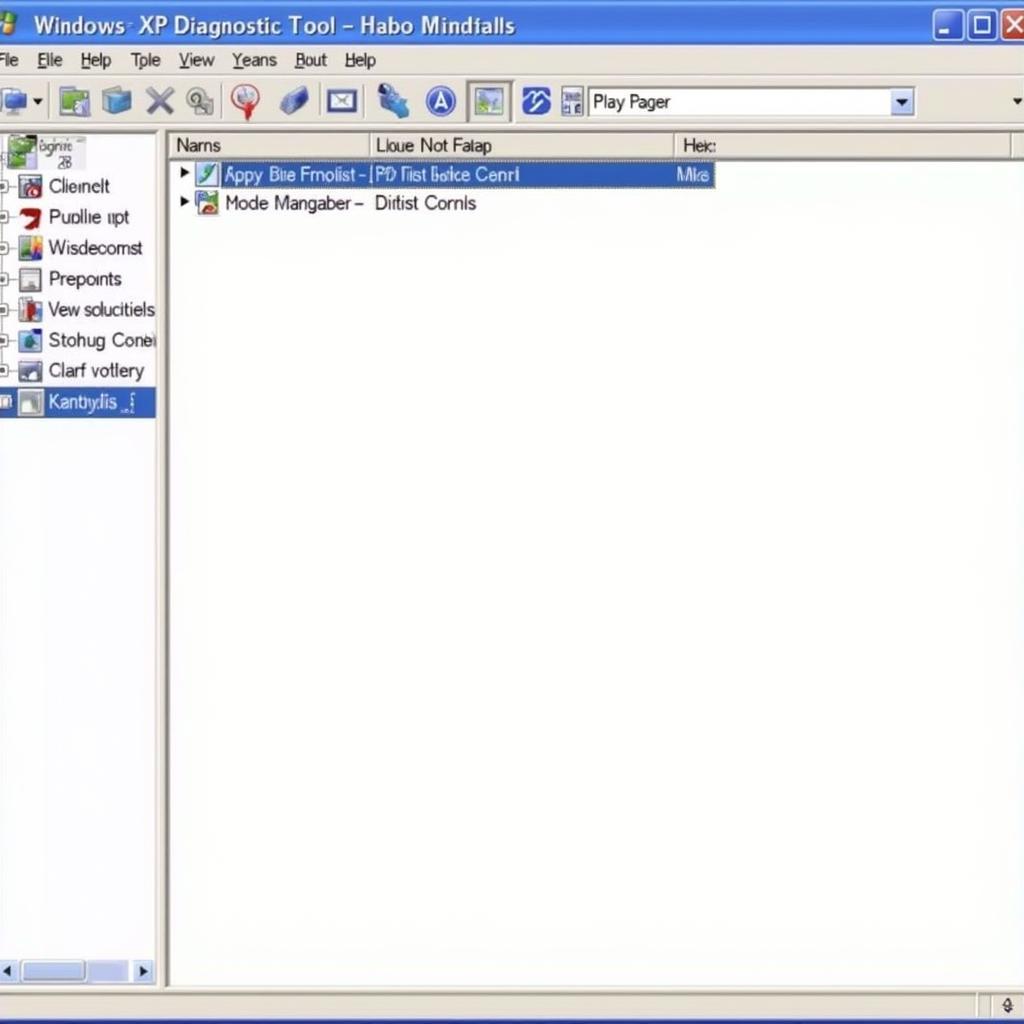

Pingback: Decoding Your Car's Health: A Guide to Automotive Diagnostic Tools - Car Scan Tool
Pingback: Mercedes Diagnostic Tool with Laptop: The Ultimate Guide to DIY Mercedes Repair - Car Scan Tool