The Belkamp 821-5470 Prolink Scan Tool is a powerful diagnostic tool designed for heavy-duty vehicles. Understanding its capabilities and how to utilize it effectively can significantly enhance your troubleshooting and repair process. This comprehensive guide will delve into the features, benefits, and practical applications of the Belkamp 821-5470, offering valuable insights for both seasoned technicians and aspiring automotive professionals.
Understanding the Power of the Belkamp 821-5470
The Belkamp 821-5470 Prolink excels in diagnosing complex electrical and electronic systems within heavy-duty vehicles. Its comprehensive coverage includes various vehicle makes and models, allowing you to quickly pinpoint and address issues. Whether you’re dealing with engine performance problems, transmission faults, or ABS malfunctions, this scan tool provides the necessary information to get the job done right.
Key Features of the Belkamp 821-5470 Prolink Scan Tool
This scan tool offers a range of features designed to simplify diagnostics and improve repair efficiency. Some of the key features include:
- Extensive Vehicle Coverage: The Belkamp 821-5470 supports a wide range of heavy-duty vehicle makes and models, including popular brands like Freightliner, Kenworth, and Volvo.
- Advanced Diagnostics: It can access various vehicle systems, including engine, transmission, ABS, and body control modules, providing detailed fault codes and live data parameters.
- User-Friendly Interface: The intuitive interface makes navigation and data interpretation easy, even for those new to using scan tools.
- Data Logging and Playback: This feature allows technicians to record diagnostic data for later analysis, which is especially useful for intermittent issues.
- Bi-directional Controls: The Belkamp 821-5470 allows you to perform active tests and control various vehicle components, enabling a more thorough diagnosis.
 Belkamp 821-5470 Prolink Interface
Belkamp 821-5470 Prolink Interface
Troubleshooting Common Issues with the Belkamp 821-5470
While the Belkamp 821-5470 is a robust tool, occasionally users encounter challenges. This section addresses common issues and provides troubleshooting tips.
Connectivity Problems
If you’re experiencing connectivity issues, ensure the cable is securely connected to both the scan tool and the vehicle’s diagnostic port. Also, verify the ignition is switched on.
Reading Fault Codes
The Belkamp 821-5470 provides clear instructions for reading fault codes. Simply select the appropriate vehicle system and initiate a scan. The tool will then display any stored diagnostic trouble codes (DTCs).
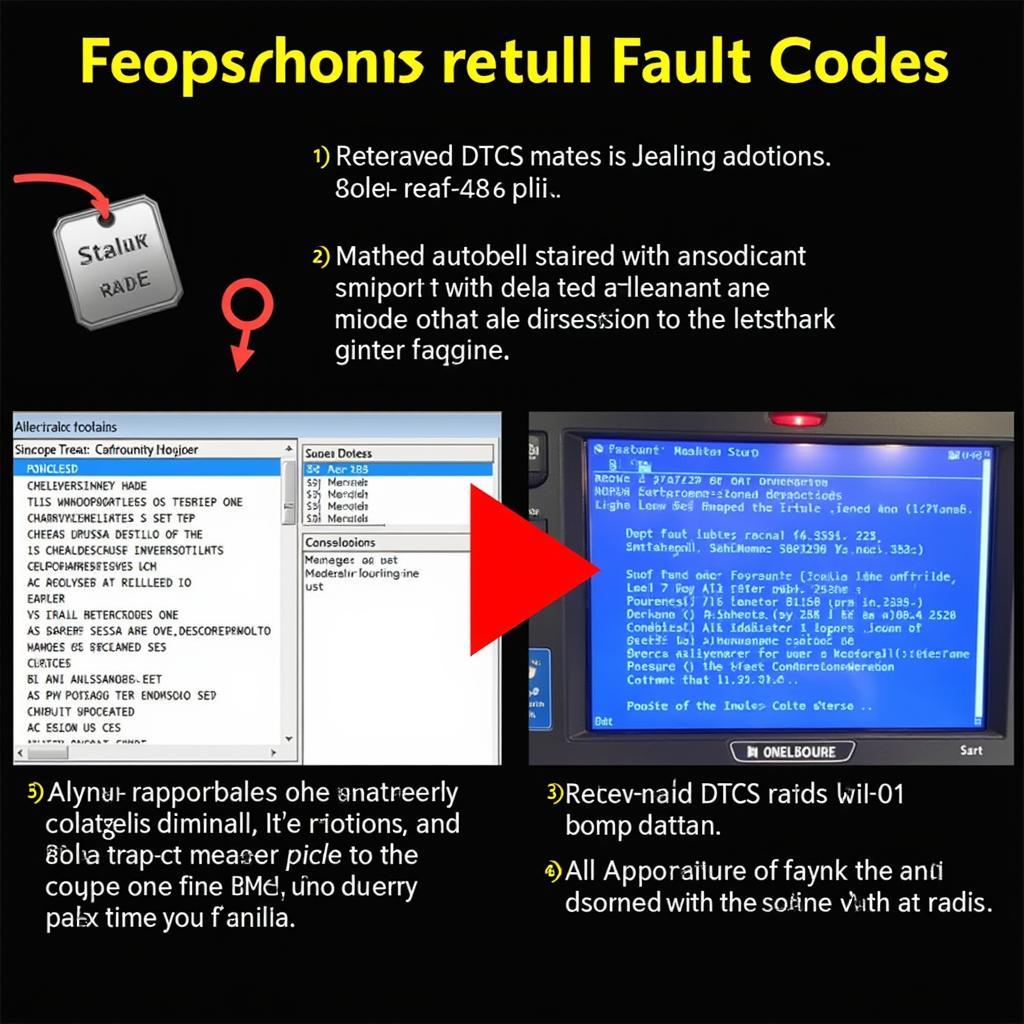 Belkamp 821-5470 Prolink Reading Fault Codes
Belkamp 821-5470 Prolink Reading Fault Codes
Interpreting Live Data
Live data parameters provide real-time insights into the vehicle’s performance. Understanding these parameters is crucial for effective diagnosis. The Belkamp 821-5470 offers detailed explanations for each parameter.
“Understanding the live data parameters allows you to pinpoint the root cause of the issue, not just address the symptoms.” – John Smith, Senior Automotive Diagnostic Technician.
Performing Bi-directional Controls
Bi-directional controls allow you to actively test vehicle components. However, it’s crucial to exercise caution when using this feature, as incorrect commands can potentially damage the vehicle’s systems. Always refer to the vehicle’s service manual before performing any bi-directional tests.
 Belkamp 821-5470 Prolink Bi-directional Controls
Belkamp 821-5470 Prolink Bi-directional Controls
Maximizing the Potential of your Belkamp 821-5470
Regular updates and proper maintenance are essential for ensuring the optimal performance of your scan tool. Always check for the latest software updates and keep the device clean and protected from damage.
“Regular updates ensure you have access to the latest features and vehicle coverage, enhancing your diagnostic capabilities.” – Maria Garcia, Lead Automotive Trainer.
Conclusion
The Belkamp 821-5470 Prolink scan tool is a valuable asset for any automotive professional working with heavy-duty vehicles. By understanding its features and utilizing its capabilities effectively, you can significantly improve your diagnostic accuracy and repair efficiency. For further assistance or to explore our range of diagnostic tools, please connect with us. You can reach ScanToolUS at +1 (641) 206-8880 or visit our office at 1615 S Laramie Ave, Cicero, IL 60804, USA.

