A basic scan tool can be an invaluable tool for any car owner or mechanic. It allows you to tap into your vehicle’s onboard computer, retrieve diagnostic trouble codes (DTCs), and view live data streams. This data can help you understand what’s going on with your car and, in many cases, fix problems yourself without having to visit a mechanic. This article will delve into the basics of using a scan tool for data stream analysis and code reading.
What is a Scan Tool Data Stream?
The data stream is a live feed of information from your car’s various sensors and systems. It’s like a window into the inner workings of your vehicle, showing you real-time values for things like:
- Engine RPM
- Vehicle Speed
- Coolant Temperature
- Oxygen Sensor Readings
- Throttle Position
- Fuel Pressure
- and much more, depending on the scan tool and vehicle.
Accessing the data stream with a basic scan tool allows you to see how these values change in real time as you drive or perform diagnostic tests. This can be extremely helpful in pinpointing the root cause of a problem. For example, if you’re experiencing rough idling, you can observe the oxygen sensor readings and fuel trim values to see if they are fluctuating erratically, indicating a potential sensor issue.
How to Read Codes with a Basic Scan Tool
Diagnostic trouble codes, or DTCs, are codes that the car’s computer stores when it detects a problem within a system. These codes are like clues that help you pinpoint the source of the problem. Reading these codes with a basic scan tool is generally a straightforward process:
- Locate the OBD-II port. This port is typically found under the driver’s side dashboard.
- Plug the scan tool into the OBD-II port. Turn the ignition on, but don’t start the engine.
- Select “Read Codes” or a similar option on the scan tool. The exact wording may vary depending on the tool.
 Mechanic Reading Codes with Scan Tool
Mechanic Reading Codes with Scan Tool
The scan tool will then display any stored codes. Each code consists of a five-digit alphanumeric sequence. For example:
- P0301: Misfire detected in cylinder 1
- P0420: Catalyst System Efficiency Below Threshold (Bank 1)
- U0100: Lost Communication with ECM/PCM
Once you have the codes, you can start researching their meaning and potential causes. Many online resources provide detailed information about specific DTCs. However, it’s important to remember that codes only provide a starting point for diagnosis. Further investigation is often required to determine the exact cause of the problem.
Benefits of Using a Basic Scan Tool
Even a basic scan tool can provide significant benefits for car owners and mechanics:
- Early Problem Detection: By regularly scanning for and addressing codes, you can often catch problems early on, potentially preventing more serious and expensive issues down the line.
- DIY Repairs: With the information provided by a scan tool, many car owners can diagnose and fix simple problems themselves, saving money on mechanic fees.
- Informed Decisions: If you do need to take your car to a mechanic, having the codes beforehand allows you to go in with some knowledge of the potential issue, helping you make more informed decisions about repairs.
 Car Owner Using Scan Tool at Home
Car Owner Using Scan Tool at Home
Choosing the Right Basic Scan Tool
When choosing a basic scan tool, consider your budget and needs. Some key features to look for include:
- Code reading and clearing capabilities: This is a basic function of any scan tool.
- Live data stream access: Allows you to view real-time sensor data.
- Vehicle compatibility: Ensure the scan tool is compatible with your vehicle’s make, model, and year.
- User-friendliness: Look for a tool with a clear display and intuitive interface.
“Investing in a quality scan tool is a wise decision for any car owner. It empowers you to take control of your vehicle’s maintenance and repair, ultimately saving you time and money,” says John Smith, a certified automotive technician with over 20 years of experience.
Conclusion
Basic scan tools are powerful tools for anyone who wants to understand and maintain their vehicles better. From reading and clearing trouble codes to analyzing live data streams, these tools offer valuable insights into your car’s health. By learning how to use a basic scan tool effectively, you can become a more informed and empowered car owner.
For more information about scan tools and automotive diagnostics, feel free to contact us at ScanToolUS.
Phone: +1 (641) 206-8880
Office: 1615 S Laramie Ave, Cicero, IL 60804, USA
FAQs about Basic Scan Tools
1. Can a basic scan tool reset the check engine light?
Yes, most basic scan tools can reset the check engine light after you’ve addressed the underlying problem that triggered the code.
2. Do I need a different scan tool for different car brands?
Many scan tools are compatible with a wide range of car brands. However, it’s essential to check the tool’s specifications to ensure it supports your specific make and model.
3. Can I use a basic scan tool to program key fobs?
Basic scan tools are generally not equipped for advanced functions like key fob programming. You would typically need a more specialized tool or professional service for those tasks.
4. How often should I scan my car for codes?
It’s a good practice to scan your car for codes at least once a month or whenever you notice any unusual performance issues.
5. Are there any risks associated with using a scan tool?
As long as you use the scan tool responsibly and avoid tampering with settings you don’t understand, there are generally minimal risks involved. However, it’s crucial to refer to your vehicle’s owner’s manual and seek professional help if you’re unsure about anything.

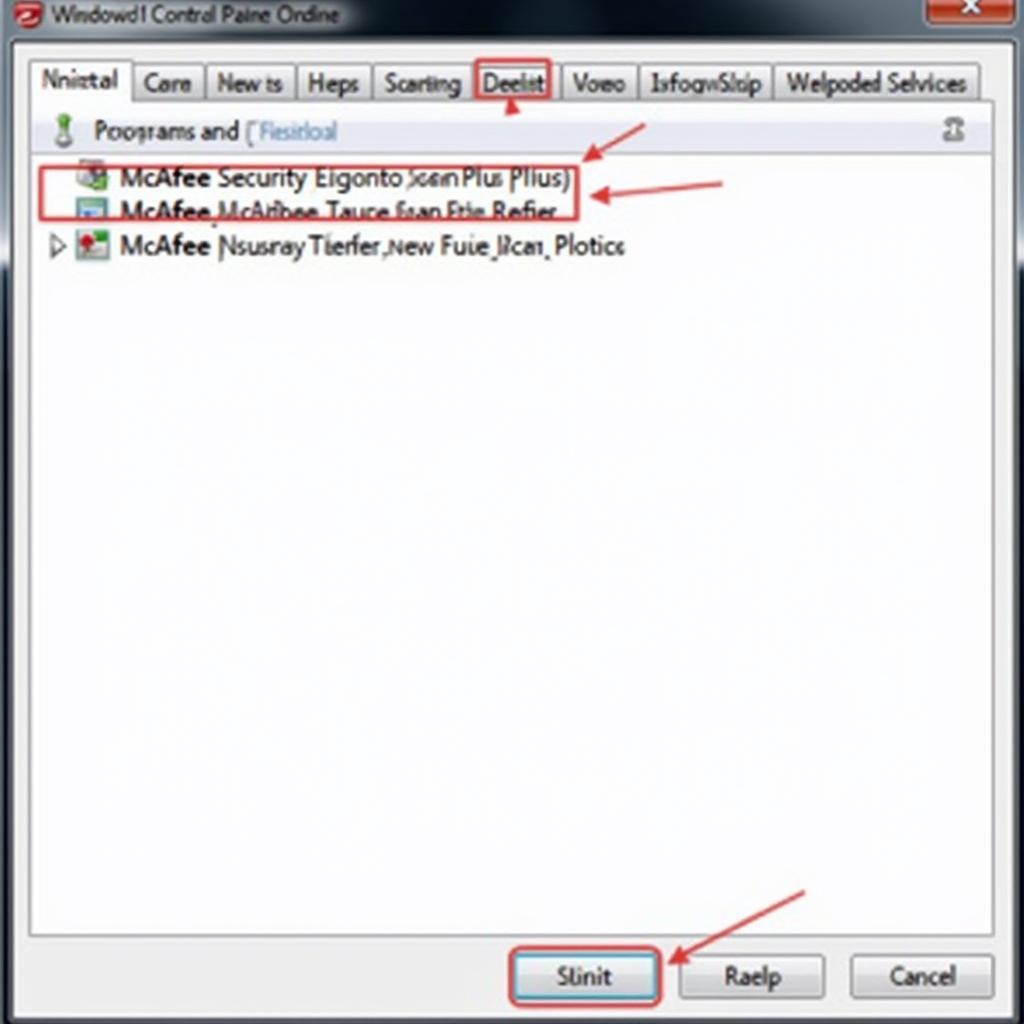
Pingback: How to Read Scan Tool Data: A Comprehensive Guide - Car Scan Tool