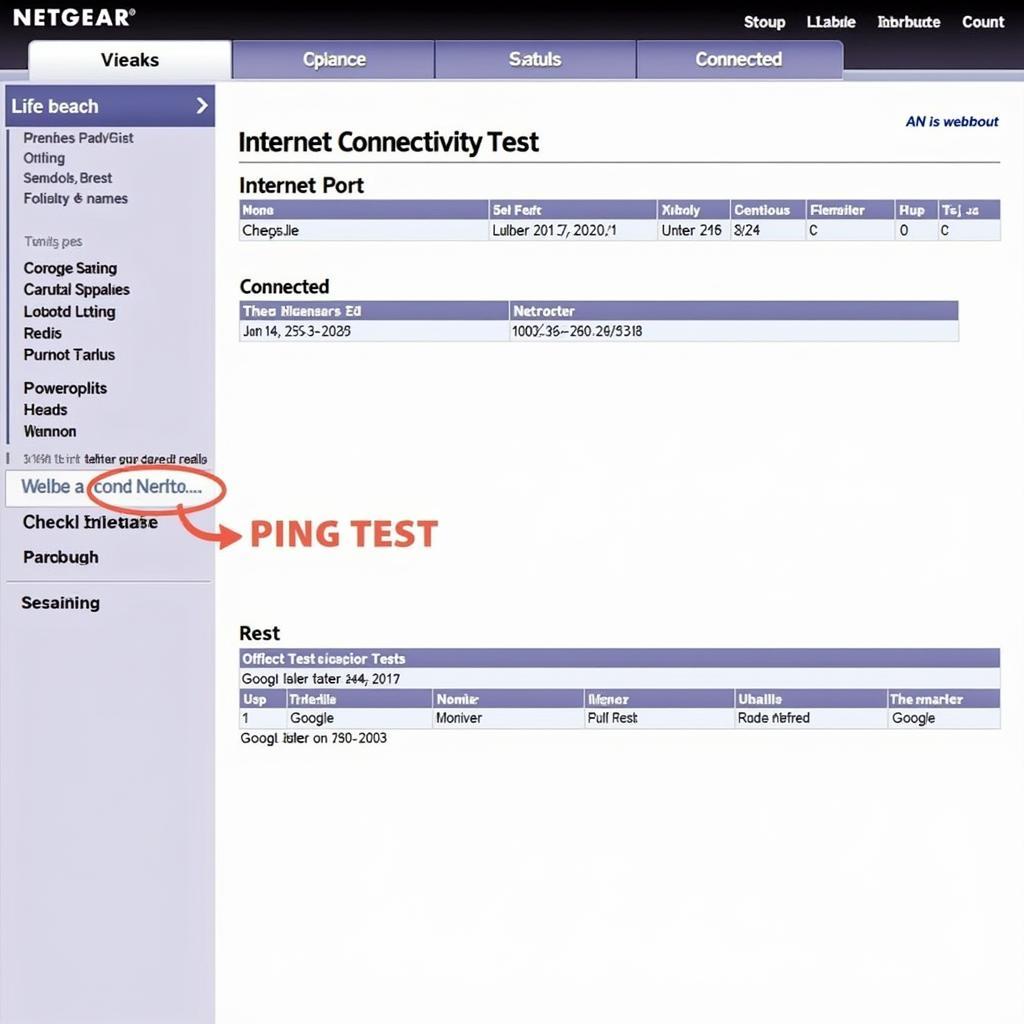Automd Diagnostic Tools have revolutionized the way car owners and mechanics approach vehicle troubleshooting. These powerful devices provide a window into your car’s computer system, allowing you to diagnose and often fix problems that were once a mystery. Whether you’re a DIY enthusiast or a seasoned professional, understanding the capabilities of an AutoMD diagnostic tool can save you time, money, and frustration.
What is an AutoMD Diagnostic Tool and Why Do You Need One?
An AutoMD diagnostic tool is essentially a specialized computer that connects to your vehicle’s onboard diagnostic system (OBD-II) port. This port, typically located under the dashboard on the driver’s side, serves as the communication hub for your car’s electronic control units (ECUs).
Imagine being able to understand what your car is trying to tell you. That’s precisely what an AutoMD diagnostic tool allows you to do. Instead of relying on guesswork or expensive trips to the mechanic for every check engine light, you can use an AutoMD tool to:
- Read and Clear Diagnostic Trouble Codes (DTCs): When your car’s computer detects a problem, it generates a DTC that is stored in its memory. AutoMD tools can retrieve these codes and provide descriptions of the issues they represent.
- View Live Data Streams: Want to know your engine’s RPM, coolant temperature, or oxygen sensor readings in real-time? AutoMD tools can display this data and more, helping you pinpoint the root cause of a problem.
- Perform Component Activations: Need to test a fuel injector or an ABS module? Some AutoMD diagnostic tools offer bi-directional control, allowing you to activate specific components to verify their operation.
 Car with AutoMD Diagnostic Tool Connected
Car with AutoMD Diagnostic Tool Connected
Types of AutoMD Diagnostic Tools
The market offers a wide range of AutoMD diagnostic tools, each with its own set of features and capabilities. Choosing the right one depends on your needs and budget.
1. Basic Code Readers: As the name suggests, these entry-level tools primarily focus on reading and clearing DTCs. They are affordable and suitable for car owners who want to get a basic understanding of their vehicle’s health.
2. Advanced Scan Tools: These tools offer a more comprehensive suite of features, including live data streaming, component activation, and advanced coding functions. They are ideal for DIY enthusiasts and small workshops dealing with a variety of vehicle makes and models.
3. Professional-Grade Scanners: Designed for professional mechanics and dealerships, these top-of-the-line tools offer the most advanced diagnostic capabilities, including access to manufacturer-specific data, programming functions, and wireless connectivity.
Key Features to Consider
When selecting an AutoMD diagnostic tool, consider the following features:
- Vehicle Coverage: Ensure the tool supports the make, model, and year of your vehicle.
- Code Definitions: Look for tools that provide clear and concise explanations of DTCs.
- Live Data Stream Functionality: The ability to view live data is crucial for effective troubleshooting.
- Software Updates: Regular software updates ensure the tool remains compatible with new vehicle models and features.
- User Interface: An intuitive and easy-to-use interface can make a significant difference in your diagnostic experience.
The Benefits of Using an AutoMD Diagnostic Tool
Investing in an AutoMD diagnostic tool can provide numerous benefits:
- Save Money on Repairs: By diagnosing problems yourself, you can avoid unnecessary trips to the mechanic and potentially save on labor costs.
- Early Problem Detection: Regular use of a diagnostic tool can help identify minor issues before they escalate into major repairs.
- Increased Vehicle Knowledge: Understanding your car’s systems gives you more control over its maintenance and repair.
- Enhanced Resale Value: A well-maintained vehicle with a documented service history commands a higher resale value.
Common Uses of AutoMD Diagnostic Tools
AutoMD diagnostic tools are incredibly versatile, offering solutions for a wide range of automotive issues. Here are some common scenarios where these tools prove invaluable:
- Diagnosing Check Engine Light: Easily identify the reason behind that pesky check engine light and determine the necessary repairs.
- Troubleshooting Engine Performance Problems: Pinpoint issues like misfires, rough idling, or loss of power.
- Monitoring Sensor Data: Keep tabs on critical sensor readings such as oxygen sensors, mass airflow sensors, and throttle position sensors.
- Resetting Maintenance Lights: After performing routine maintenance like an oil change, use the tool to reset service reminders.
 AutoMD Tool Displaying Engine Data
AutoMD Tool Displaying Engine Data
Tips for Using an AutoMD Diagnostic Tool Effectively
- Consult Your Vehicle’s Service Manual: Familiarize yourself with the specific diagnostic procedures outlined for your vehicle model.
- Start with the Basics: Begin by checking for loose connections or damaged wiring before diving into complex diagnostics.
- Clear Codes After Repairs: Once you’ve addressed an issue, remember to clear the DTCs to avoid confusion in the future.
- Don’t Ignore Warning Signs: While AutoMD tools can provide valuable insights, it’s crucial to address underlying problems promptly to prevent further damage.
Conclusion
AutoMD diagnostic tools have empowered car owners and mechanics alike to take control of vehicle diagnostics. By providing a direct link to a car’s electronic brain, these tools offer a wealth of information that can save time, money, and frustration. Whether you’re a DIYer looking to tackle basic maintenance or a professional seeking advanced diagnostic capabilities, there’s an AutoMD diagnostic tool out there to meet your needs.
“An informed car owner is a happy car owner. AutoMD tools empower you to understand your vehicle better.” – John Smith, Senior Automotive Technician
For expert advice on choosing the right AutoMD diagnostic tool for your needs, contact ScanToolUS at +1 (641) 206-8880 or visit our office at 1615 S Laramie Ave, Cicero, IL 60804, USA.
FAQs
1. Will an AutoMD diagnostic tool work on any car?
While most modern vehicles (1996 and newer) are equipped with the OBD-II port, compatibility can vary. It’s crucial to check the tool’s specifications to ensure it supports your specific make, model, and year.
2. Can I use an AutoMD tool to program a new key fob?
Some advanced AutoMD diagnostic tools offer key programming functions, but this capability depends on the specific tool and vehicle model.
3. Is it safe to use an AutoMD tool on my car?
When used correctly, AutoMD diagnostic tools are safe for your vehicle. However, it’s important to follow instructions carefully and avoid tampering with settings you’re not familiar with.
4. Do I need to be a mechanic to use an AutoMD diagnostic tool effectively?
While some technical knowledge is helpful, many AutoMD tools are designed with user-friendly interfaces and provide clear explanations of codes and data. There are also numerous online resources and tutorials available to guide you.
5. What should I do if I can’t fix the problem after using an AutoMD diagnostic tool?
If you’ve diagnosed a problem but are unsure how to proceed, it’s always best to consult with a qualified mechanic. The information provided by the tool can be valuable in guiding the repair process.