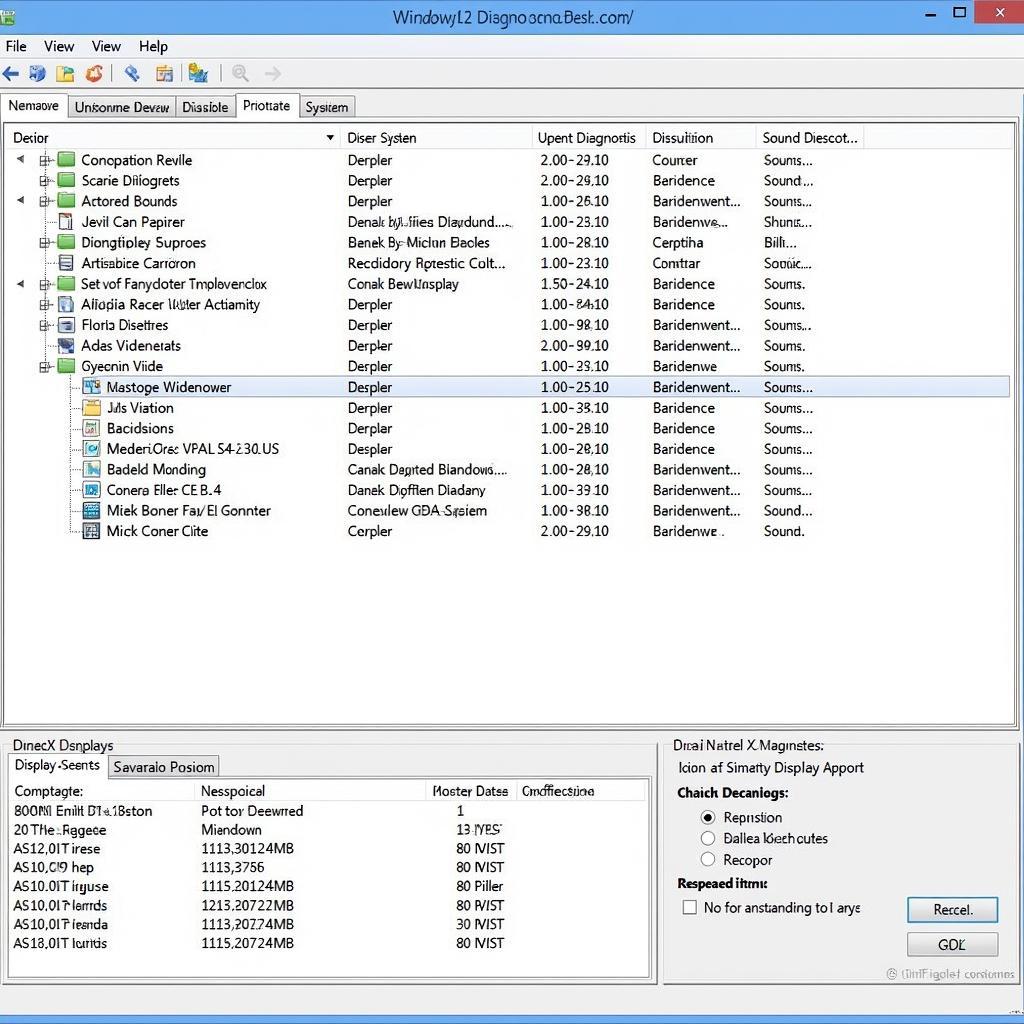In today’s digital age, it’s no surprise that even car repairs are going high-tech. An Auto Diagnostic Tool Android is a game-changer for car owners and mechanics alike. No longer do you need bulky, expensive equipment to diagnose car problems. Your smartphone, powered by the right app and a car diagnostic scanner tools elm327 usb, can unlock a wealth of information about your vehicle’s health.
Why Use an Auto Diagnostic Tool Android?
Imagine this: your check engine light pops on. Instead of a costly trip to the mechanic, you pull out your phone, plug in a small device, and within minutes, you know exactly what’s wrong. That’s the power of an auto diagnostic tool android.
Here’s a breakdown of the benefits:
- Cost-effective: Compared to professional-grade scanners, auto diagnostic tool apps are significantly more affordable.
- Convenient: Diagnose car problems anywhere, anytime, with just your phone and a Bluetooth or Wi-Fi enabled OBD2 scanner.
- User-friendly: Many apps have intuitive interfaces, making them easy to use even for those with limited technical expertise.
- Empowering: Understanding your car’s issues puts you in control, allowing you to make informed decisions about repairs.
Choosing the Right Auto Diagnostic Tool App
With a plethora of options available, selecting the right auto diagnostic tool app for your Android device can be overwhelming. Here are key factors to consider:
- Vehicle Compatibility: Ensure the app supports your car’s make, model, and year.
- Features: Look for apps that offer the features you need, such as reading and clearing diagnostic trouble codes (DTCs), viewing live sensor data, and resetting service lights.
- Ease of Use: Opt for an app with a clean, intuitive interface that’s easy to navigate.
- Reviews and Ratings: Check user reviews and ratings on the Google Play Store to gauge the app’s reliability and user experience.
[image-1|android-auto-diagnostic-app|Best Android Auto Diagnostic App|A screenshot of a smartphone displaying a user-friendly interface of an auto diagnostic app. The screen shows various options like reading DTCs, viewing live sensor data, and other car diagnostic features.]
Understanding Diagnostic Trouble Codes (DTCs)
One of the primary functions of an auto diagnostic tool android is to read and interpret DTCs. But what are these codes, and what do they mean?
DTCs are alphanumeric codes that your car’s computer (ECU) generates when it detects a malfunction. These codes act like clues, pointing to specific areas or systems where issues might be present.
For instance, a DTC like “P0301” indicates a misfire in cylinder 1. While the code itself doesn’t pinpoint the exact cause, it narrows down the problem area, making troubleshooting more efficient.
Beyond DTCs: Leveraging Live Sensor Data
Auto diagnostic tool apps can do more than just read codes. They can tap into your car’s sensors, providing real-time data on various parameters like:
- Engine RPM: Revolutions per minute, indicating engine speed.
- Coolant Temperature: Monitors engine temperature to prevent overheating.
- Oxygen Sensor Readings: Measures oxygen levels in the exhaust to optimize fuel-air mixture.
- Throttle Position: Indicates how far the accelerator pedal is pressed.
This data can be invaluable for:
- Monitoring car performance: Track sensor values over time to identify potential issues early on.
- Verifying repairs: After a repair, use live data to ensure the problem is resolved and the system is functioning correctly.
- DIY troubleshooting: For the more technically inclined, live data can provide insights for diagnosing and resolving problems independently.
[image-2|live-sensor-data-app|Car Diagnostic App with Live Sensor Data|A screenshot of a smartphone displaying various graphs and figures representing real-time data from different car sensors, including engine RPM, coolant temperature, and oxygen sensor readings.]
Expert Insight: The Mechanic’s Perspective
“While auto diagnostic tools for Android are incredibly useful for car owners, even professional mechanics like myself find them beneficial,” says John Miller, a seasoned automotive technician with over 20 years of experience. “These tools are great for quick preliminary diagnoses and for accessing information quickly. Plus, their affordability makes them accessible to a wider range of users.”
Auto Diagnostic Tool Android: Empowering Car Owners
The accessibility and affordability of auto diagnostic tools for Android are revolutionizing the way we approach car maintenance and repairs. By understanding the basics of DTCs, live sensor data, and the features available in these apps, you can take control of your car’s health and make informed decisions about repairs.
Need expert assistance with your car diagnostics? Contact ScanToolUS at +1 (641) 206-8880 or visit our office at 1615 S Laramie Ave, Cicero, IL 60804, USA.