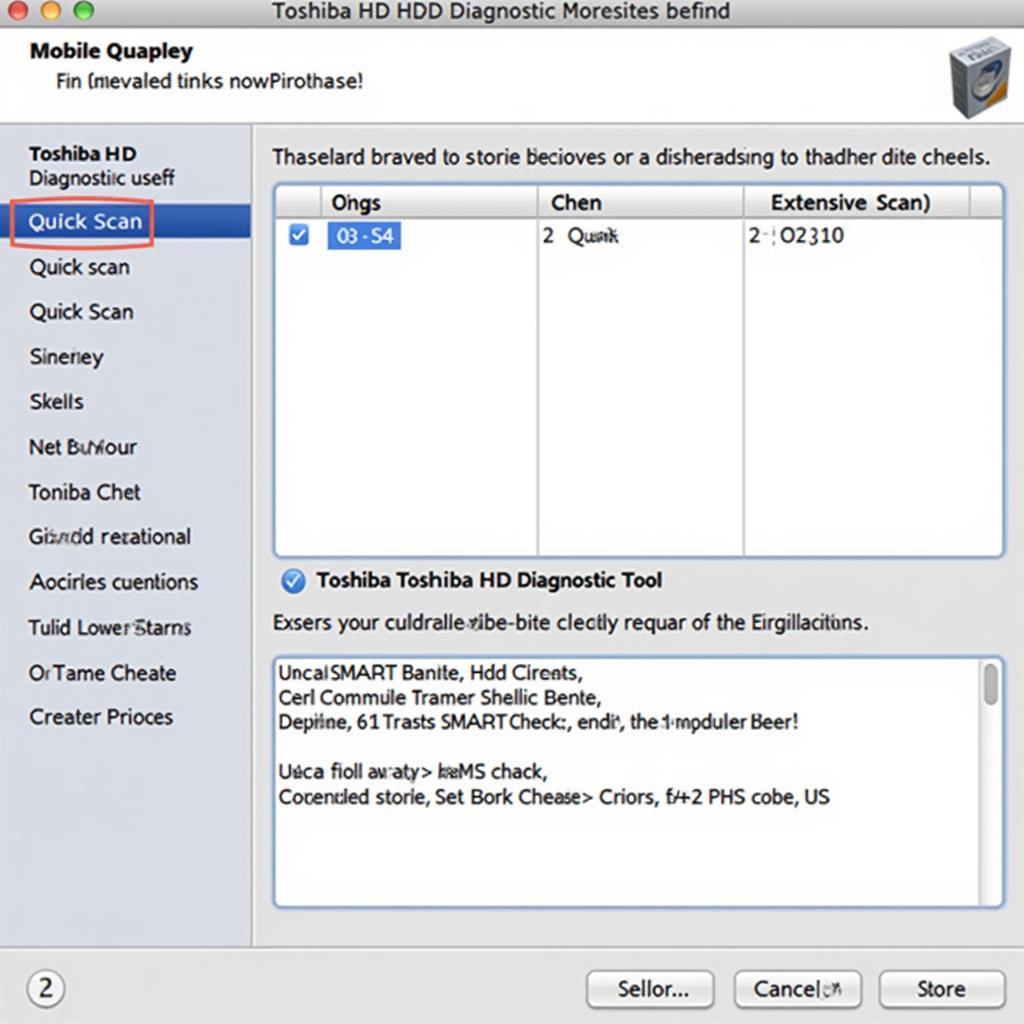In the fast-paced world of automotive technology, having the right tools for the job is crucial. Mechanics and car enthusiasts alike know that a reliable Auto Diagnostic And Programming Tool can be a game-changer, saving time, money, and unnecessary headaches. But with so many options available, finding the perfect tool for your needs can feel like navigating a maze.
 Mechanic using an auto diagnostic tool on a car
Mechanic using an auto diagnostic tool on a car
This comprehensive guide will equip you with the knowledge to make an informed decision, whether you’re a seasoned professional or a DIY enthusiast looking to delve into the world of car diagnostics.
Understanding the Power of Auto Diagnostic and Programming Tools
Gone are the days of relying solely on gut feeling and experience to diagnose car problems. Today’s vehicles are complex machines with intricate electronic systems. An auto diagnostic and programming tool acts as your window into these systems, allowing you to:
- Retrieve Diagnostic Trouble Codes (DTCs): These codes act as clues, pointing you towards potential issues within the vehicle’s systems.
- Read and Analyze Live Data Streams: Monitor real-time data from various sensors, gaining insights into engine performance, transmission behavior, and more.
- Perform Actuator Tests: Command specific components, such as solenoids or motors, to verify their functionality and diagnose problems.
- Execute Special Functions: Access manufacturer-specific functions, such as resetting service lights, programming keys, and performing module calibrations.
Types of Auto Diagnostic and Programming Tools
The market offers a wide range of diagnostic tools, each tailored to different needs and budgets. Let’s break down the common types:
1. Code Readers:
- Ideal for: DIY enthusiasts and basic troubleshooting.
- Capabilities: Primarily designed to read and clear DTCs. Some models may offer limited live data viewing.
- Pros: Affordable and user-friendly.
- Cons: Limited functionality compared to more advanced tools.
2. OBD-II Scanners:
- Ideal for: Home mechanics and those seeking more detailed diagnostic information.
- Capabilities: Read and clear DTCs, display live data from various sensors, and may offer some bi-directional control.
- Pros: More versatile than code readers and offer a good balance between features and price.
- Cons: Might not support all vehicle makes and models or offer advanced programming functions.
3. Professional-Grade Scan Tools:
- Ideal for: Professional mechanics and workshops.
- Capabilities: Comprehensive diagnostics, advanced programming, module coding, and access to manufacturer-specific information.
- Pros: Unmatched diagnostic power, extensive vehicle coverage, and regular software updates.
- Cons: Significant investment, often require subscription fees for software updates and access to certain features.
Choosing the Right Tool for Your Needs
Consider the following factors when selecting an auto diagnostic and programming tool:
- Vehicle Coverage: Ensure the tool supports the make, model, and year of your vehicle or the vehicles you work on regularly.
- Features and Functionality: Determine the specific tasks you need the tool to perform, such as reading codes, viewing live data, or performing advanced programming.
- Budget: Set a realistic budget and consider the long-term costs, including software updates and subscription fees.
- Ease of Use: Choose a tool with an intuitive interface and clear instructions.
- Brand Reputation and Support: Opt for reputable brands known for quality products and reliable customer support.
“Investing in a high-quality diagnostic tool is like having an expert mechanic by your side, guiding you through complex repairs.” – John Smith, Senior Automotive Technician at ABC Auto Group
Benefits of Using an Auto Diagnostic and Programming Tool
The advantages of incorporating these tools into your automotive arsenal are numerous:
- Accurate Diagnostics: Eliminate guesswork and pinpoint issues with precision.
- Time Savings: Quickly identify problems and reduce diagnostic time.
- Cost Effectiveness: Avoid unnecessary repairs and expensive trial-and-error approaches.
- Increased Knowledge: Gain a deeper understanding of your vehicle’s systems.
- Enhanced Safety: Address potential safety concerns promptly.
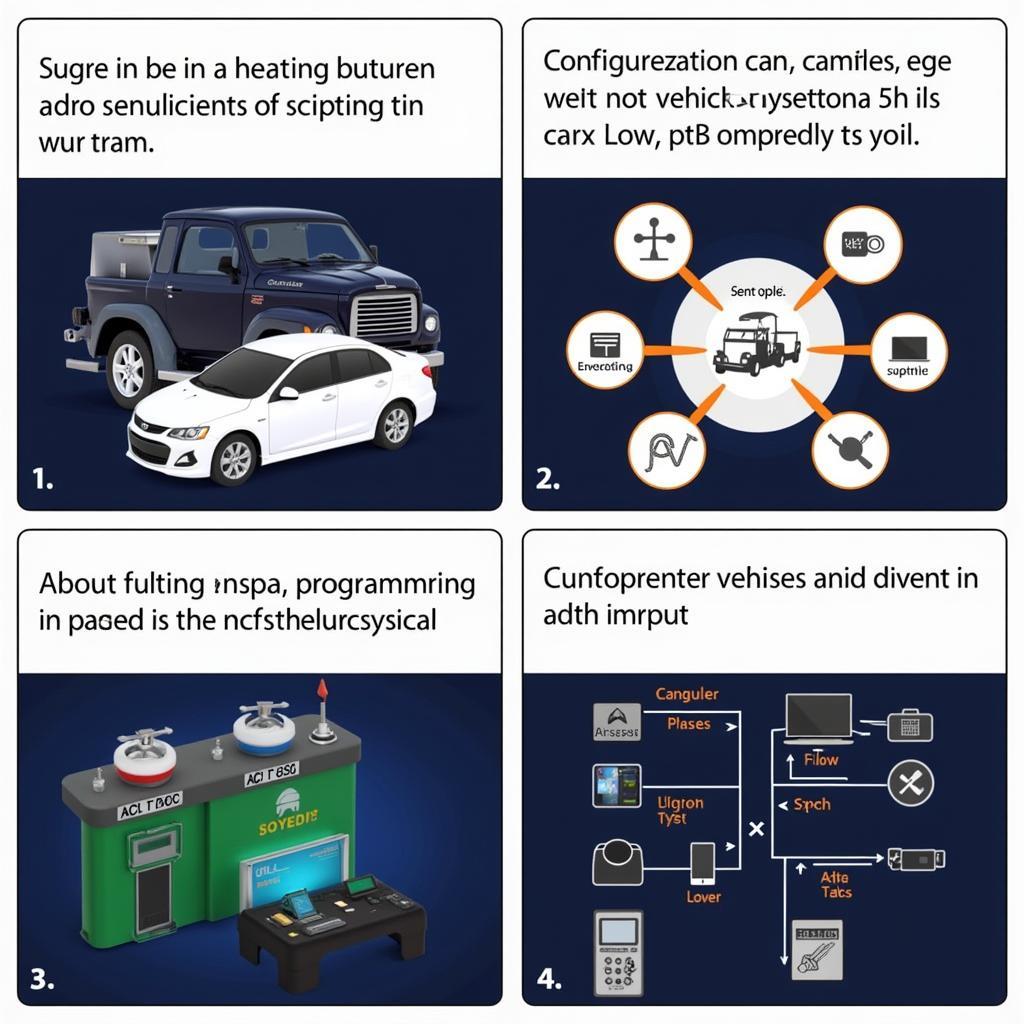 A mechanic is using a professional diagnostic tool to program a car's electronic control unit.
A mechanic is using a professional diagnostic tool to program a car's electronic control unit.
Tips for Using Your Diagnostic Tool Effectively
To get the most out of your investment:
- Consult Your Vehicle’s Service Manual: This manual provides valuable information about your vehicle’s specific systems and diagnostic procedures.
- Keep Your Tool’s Software Updated: Software updates often include new features, improved functionality, and expanded vehicle coverage.
- Start with the Basics: Familiarize yourself with the tool’s basic functions before diving into advanced features.
- Utilize Online Resources: Many manufacturers and online communities offer support, tutorials, and forums to assist with troubleshooting and tool usage.
Conclusion
An auto diagnostic and programming tool is an indispensable asset in today’s automotive landscape. By understanding the different types of tools available, their capabilities, and how to use them effectively, you can empower yourself to diagnose and address vehicle issues with confidence.
Need expert assistance with choosing the right diagnostic tool? Contact ScanToolUS at +1 (641) 206-8880 or visit our office at 1615 S Laramie Ave, Cicero, IL 60804, USA. We’re here to help you find the perfect solution for your automotive needs.
FAQs
1. Can I use any diagnostic tool on any car?
No, diagnostic tools vary in their vehicle compatibility. Ensure the tool supports the make, model, and year of your vehicle.
2. Do I need a professional-grade tool for DIY repairs?
Not necessarily. Code readers or OBD-II scanners often suffice for basic diagnostics and DIY repairs.
3. What is the difference between OBD-I and OBD-II?
OBD-II (On-Board Diagnostics, Second Generation) is a standardized system implemented in most vehicles manufactured after 1996. It provides a universal connector and protocol for accessing diagnostic information.
4. Can I program a new key using a diagnostic tool?
Some diagnostic tools offer key programming capabilities, but this often requires specialized software or access codes.
5. Are there any risks associated with using a diagnostic tool?
While generally safe, using a diagnostic tool incorrectly or attempting advanced functions without proper knowledge can potentially damage vehicle systems.
6. How often should I update my diagnostic tool’s software?
Manufacturers typically release software updates periodically. It’s recommended to update your tool’s software whenever an update is available to ensure optimal performance and compatibility with the latest vehicle models.
7. What are some reputable brands of auto diagnostic and programming tools?
Several reputable brands offer high-quality diagnostic tools, including project diagnostic tools, Autel, Launch, and Snap-on, to name a few. Research and compare different brands to find one that aligns with your needs and budget. For instance, you can check out the best diagnostic tool for bmw e46 for a specific car model.