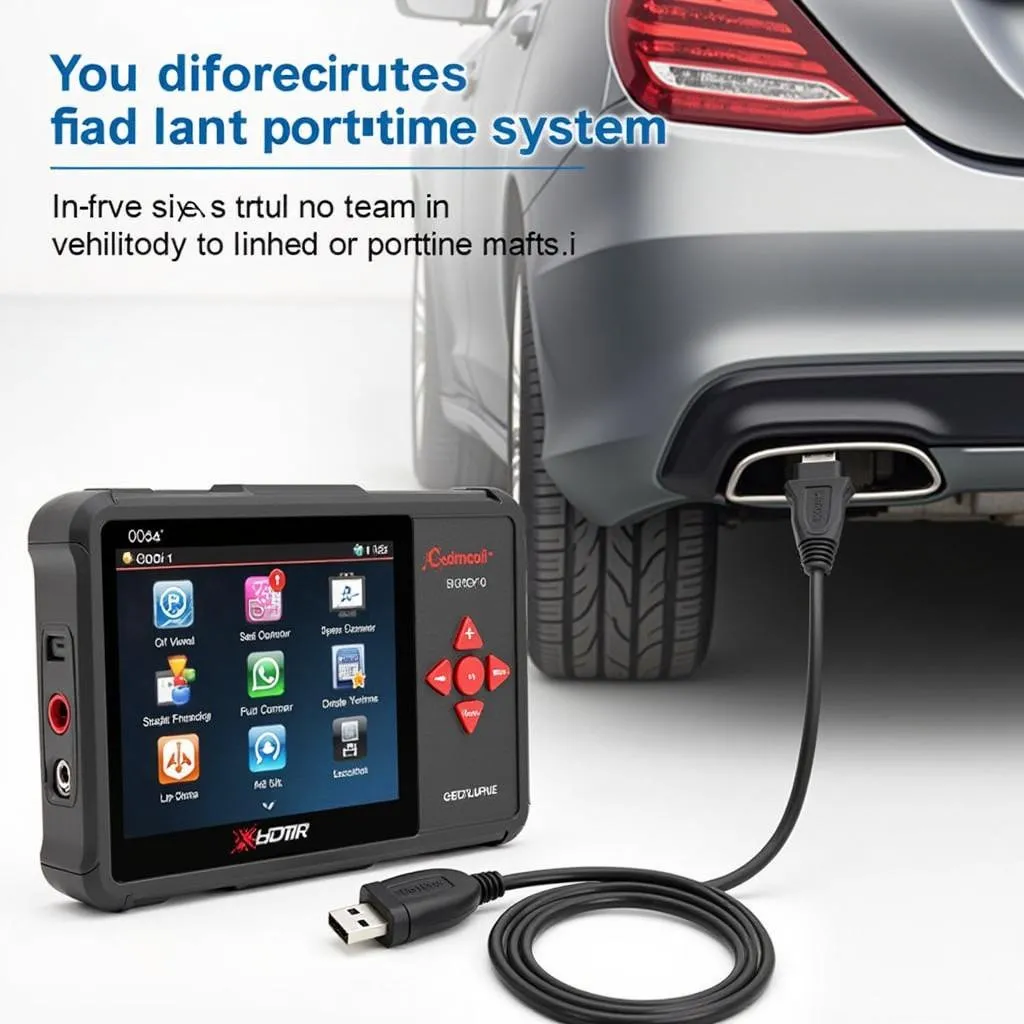Programming a new remote for your Subaru Forester might seem daunting, but with the right tools and information, it can be a straightforward process. This guide delves into the world of Autel Subaru Forester Remote Programming, equipping you with the knowledge to tackle this task yourself or make informed decisions when seeking professional help.
Understanding Autel and Remote Programming
Autel is a leading name in automotive diagnostic and programming tools, renowned for their user-friendly interfaces and comprehensive vehicle coverage. When it comes to Subaru Forester remote programming, Autel offers a range of devices capable of handling key fob programming, keyless entry setup, and other immobilizer-related functions.
Remote programming itself involves configuring a new remote to communicate with your Forester’s security system. This process typically requires specialized tools like those from Autel to interface with the vehicle’s onboard computer and properly pair the new remote.
Why Choose Autel for Subaru Forester Remote Programming?
[image-1|autel-remote-programmer|Autel remote programmer for Subaru|An Autel remote programmer device specifically designed for Subaru vehicles, showcasing its user interface and various connection ports.]
Autel’s popularity among both DIYers and professionals stems from several key advantages:
- User-Friendly Interface: Autel scanners are designed with intuitive menus and clear instructions, making them accessible even for those with limited technical expertise.
- Extensive Vehicle Coverage: Autel devices cover a wide range of Subaru models, including various Forester generations, ensuring compatibility with your specific vehicle.
- Advanced Functionality: Beyond basic remote programming, Autel scanners often include additional features like diagnostics, code reading/clearing, and other immobilizer functions.
- Cost-Effective Solution: Compared to dealership programming costs, investing in an Autel tool can be a more budget-friendly option, especially for multiple vehicle owners or future programming needs.
Step-by-Step Guide to Programming Your Subaru Forester Remote with Autel
While specific steps may vary slightly depending on your Autel model and Forester year, the general process remains similar:
- Gather Your Tools: You’ll need your Autel device, your new unprogrammed remote(s), and your existing working key.
- Connect and Power Up: Connect the Autel scanner to your Forester’s OBD-II port, typically located under the dashboard on the driver’s side. Turn the ignition to the “ON” position without starting the engine.
- Access Immobilizer Function: Navigate through the Autel scanner’s menu to locate and select the “Immobilizer” or “Key Programming” function.
- Select Your Forester Model: Choose the correct year and model of your Subaru Forester from the device’s list.
- Follow On-Screen Instructions: The Autel scanner will guide you through the remaining steps, which may involve entering specific codes, pressing button combinations on the new remote, or cycling the ignition on and off.
Expert Insight: “It’s crucial to follow the on-screen prompts meticulously. Any deviation from the instructions can disrupt the programming process and potentially require starting over,” advises John Miller, Senior Automotive Technician at ScanToolUS.
Troubleshooting Common Issues
While Autel scanners are designed for user-friendliness, occasional hiccups can occur:
- Communication Errors: Ensure the Autel scanner is properly connected to both the OBD-II port and your laptop or mobile device. Verify the software is up-to-date.
- Programming Failure: Double-check that you’re using the correct programming instructions for your specific Forester model year. Try repeating the process from the beginning.
- Remote Incompatibility: If you’re using an aftermarket remote, make sure it’s specifically compatible with your Forester’s year and trim level.
[image-2|subaru-forester-obd2-port-location|Location of OBD2 port in a Subaru Forester|A close-up image highlighting the location of the OBD-II diagnostic port within the driver’s side dashboard of a Subaru Forester.]
Expert Insight: “When encountering persistent issues, don’t hesitate to reach out to the Autel or ScanToolUS support team. They can provide personalized guidance and troubleshoot any technical difficulties,” recommends John Miller.
Conclusion: Simplifying Subaru Forester Remote Programming with Autel
Programming a new remote for your Subaru Forester doesn’t have to be a headache. Autel scanners offer a user-friendly and cost-effective solution, empowering you to take control of this task. By following the steps outlined in this guide and utilizing the expert tips provided, you’ll be well-equipped to program your Forester remote successfully.
If you have any further questions or need assistance, don’t hesitate to contact the experts at ScanToolUS. Our team is dedicated to providing top-notch support and ensuring your Subaru Forester key programming experience is smooth and hassle-free. You can reach us at +1 (641) 206-8880 or visit our office at 1615 S Laramie Ave, Cicero, IL 60804, USA.
FAQ
1. Can I program any Subaru Forester remote with an Autel scanner?
Autel scanners support a wide range of Subaru models and remotes. However, compatibility depends on the specific Autel model and your Forester’s year. Always refer to the device’s compatibility list or contact Autel support for confirmation.
2. What if I don’t have a working key to start the programming process?
In most cases, you’ll need at least one working key to initiate the programming sequence. If you’ve lost all your keys, you’ll likely need to have your Forester towed to a dealership or specialized locksmith.
3. Can I use an Autel scanner to program aftermarket remotes?
Yes, many Autel scanners can program compatible aftermarket remotes. However, ensure the remote you choose explicitly states its compatibility with your Forester’s make, model, and year.
4. How often do I need to reprogram my Subaru Forester remote?
Typically, remote programming is a one-time procedure. However, you might need to reprogram if you replace your car battery, have your vehicle’s computer system reset, or purchase a new remote.
5. Are there any risks involved in DIY remote programming?
While generally safe when following instructions carefully, improper programming attempts can potentially disrupt your vehicle’s immobilizer system. If you’re unsure, seeking professional assistance is always recommended.
6. Can I program multiple remotes with Autel?
Yes, most Autel devices allow you to program multiple remotes consecutively. Follow the on-screen instructions to add additional remotes after successfully programming the first one.
7. Where can I find reliable Autel Subaru Forester remote programming instructions?
Your Autel device will come with a user manual outlining the specific steps for various vehicle models. You can also find helpful resources and tutorials on the Autel website or contact their support team for assistance.