In the world of automotive diagnostics, having the right tools can mean the difference between a quick fix and a frustrating headache. For Audi owners, enthusiasts, and mechanics, having an Audi Scan Tool App is no longer a luxury but a necessity. These powerful tools offer a window into your car’s brain, allowing you to diagnose issues, reset warning lights, and access vital information about your Audi’s health. But with a plethora of options available, choosing the best Audi scan tool app for your needs can seem daunting. This guide will equip you with the knowledge to make an informed decision.
Understanding Your Needs: Why You Need an Audi Scan Tool App
Before delving into the specifics of various apps, it’s essential to understand the reasons behind their rising popularity. Here are compelling reasons why you might need an Audi scan tool app:
-
Cost-Effective Diagnostics: Frequent trips to the mechanic for simple diagnostics can quickly drain your wallet. An Audi scan tool app empowers you to identify minor issues and potentially resolve them yourself, saving you expensive diagnostic fees.
-
Early Problem Detection: Ignoring warning lights can lead to more severe and costly repairs down the line. An Audi scan tool app provides insights into your car’s systems, allowing you to catch potential problems early on.
-
Enhanced Control and Understanding: For the tech-savvy Audi owner, these apps provide a deeper understanding of their vehicle’s inner workings. You can monitor various parameters, access sensor data, and gain valuable insights into your car’s performance.
 Mechanic using Audi scan tool app
Mechanic using Audi scan tool app
Key Features to Look For
Not all Audi scan tool apps are created equal. To make an informed decision, consider these essential features:
1. Compatibility
This is paramount. Ensure the app is compatible with your specific Audi model and year. Check for compatibility lists on the app developer’s website or in the app description.
2. Supported Protocols
Different Audi models use different communication protocols. Look for an app that supports common protocols like OBD-II, CAN bus, and any proprietary protocols specific to your Audi.
3. Diagnostic Trouble Codes (DTCs)
The ability to read, understand, and clear DTCs is a fundamental feature of any good scan tool app. Opt for apps that offer detailed descriptions of DTCs, their potential causes, and possible solutions.
4. Live Data Streaming
Monitoring real-time data from various sensors in your Audi can be invaluable for diagnosing complex issues. Look for an app that provides customizable dashboards and the ability to record and export live data.
5. Special Functions
Advanced Audi scan tool apps offer specialized functions such as:
- DPF Regeneration: Manually initiate a Diesel Particulate Filter (DPF) regeneration cycle. Find the best DPF regen scan tools here.
- ABS Bleeding: Bleed your Audi’s Anti-lock Braking System (ABS).
- Battery Registration: Register a new battery with your car’s ECU.
- TPMS Reset: Reset the Tire Pressure Monitoring System (TPMS) after tire rotation or replacement.
Choosing the Right Hardware
While the app provides the software interface, you’ll need a compatible hardware device to connect your smartphone or tablet to your Audi’s OBD-II port. Common options include:
-
Bluetooth Scan Tools: Affordable and convenient, these wireless adapters plug into the OBD-II port and communicate with your device via Bluetooth. For the best Bluetooth mobile scan tool options, check out this article.
-
Wi-Fi Scan Tools: Similar to Bluetooth adapters but offer faster data transfer rates and potentially a more stable connection.
-
USB Scan Tools: These wired adapters offer a reliable connection but might limit mobility compared to wireless options.
Free vs. Paid Audi Scan Tool Apps
The app market offers both free and paid Audi scan tool apps. Here’s a quick comparison:
Free Apps:
- Pros: Budget-friendly, great for basic diagnostics, reading, and clearing DTCs.
- Cons: Limited features, often lack advanced functions, may have ads.
Paid Apps:
- Pros: Comprehensive features, advanced functions, access to live data, regular updates, dedicated support.
- Cons: Can be expensive, require research to find the best value for your needs.
Tips for Choosing the Right App
- Read Reviews: Check app store ratings and reviews from other Audi owners.
- Trial Periods: Opt for apps that offer free trials to test features and compatibility.
- Developer Reputation: Choose apps from reputable developers with a proven track record.
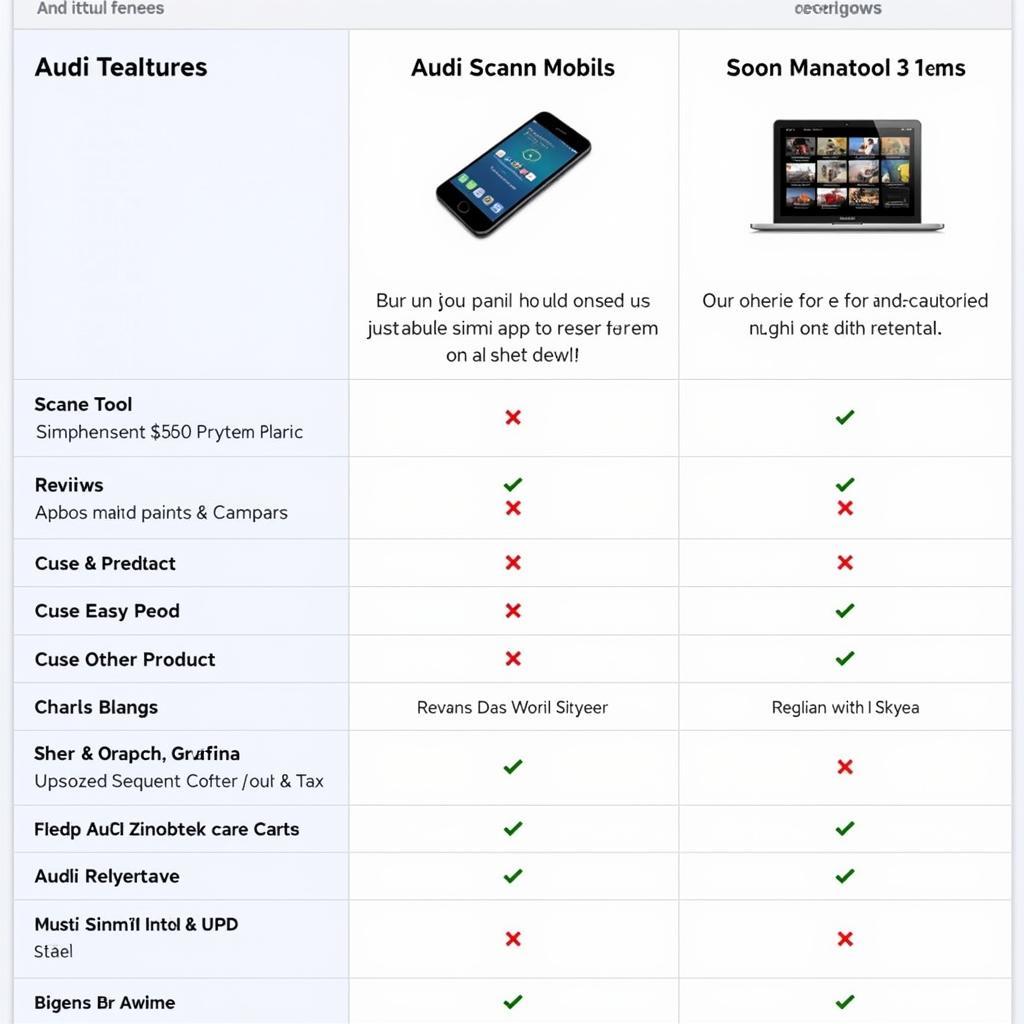 Comparing different Audi scan tool apps
Comparing different Audi scan tool apps
Conclusion
Investing in the best Audi scan tool app can save you time, money, and frustration in the long run. By understanding your needs, researching key features, and considering your budget, you can empower yourself with a powerful tool to keep your Audi running smoothly. For expert advice on choosing the right Audi TDI scan tool, you can explore this comprehensive guide.
Need help finding the perfect Audi scan tool app for your needs? Contact ScanToolUS at +1 (641) 206-8880 or visit our office at 1615 S Laramie Ave, Cicero, IL 60804, USA. Our team of experts is here to assist you!




Pingback: Best Scan Tool Audi: The Ultimate Guide to Choosing and Using One - Car Scan Tool