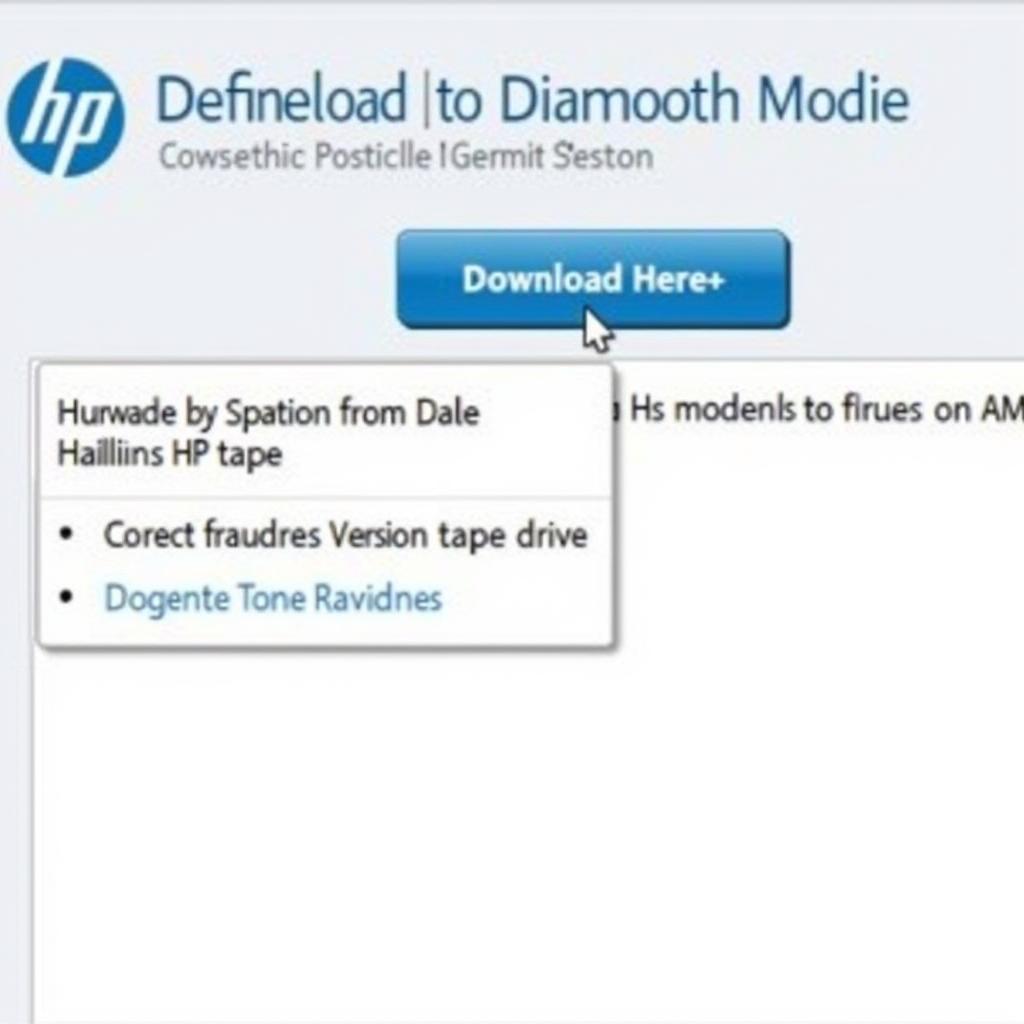The Aprilia Axone Diagnostic Tool is a crucial piece of equipment for any Aprilia owner, workshop, or technician. It allows for in-depth analysis of your Aprilia motorcycle’s systems, enabling precise diagnostics and efficient repairs. This article will delve into the functionalities of the Axone tool, exploring its capabilities and offering practical guidance for its effective use.
Understanding the Power of the Aprilia Axone Diagnostic Tool
The Axone tool goes beyond simple code reading. It provides access to a wealth of data, from live sensor readings to historical fault logs, enabling you to pinpoint the root cause of any issue. This powerful tool is essential for anyone serious about maintaining and repairing Aprilia motorcycles. Think of it as your personal Aprilia whisperer, translating the complex language of your bike into actionable insights. Whether you’re a seasoned technician or a dedicated DIYer, the Axone tool empowers you to take control of your Aprilia’s health.
Key Features and Benefits of the Axone Tool
Why choose the Axone diagnostic tool? Here are some compelling reasons:
- Comprehensive System Coverage: The Axone tool provides access to all major electronic control units (ECUs) in your Aprilia, from engine management to ABS and traction control.
- Real-time Data Monitoring: Observe live sensor data streams, allowing you to diagnose intermittent issues and monitor system performance under various conditions.
- Advanced Diagnostics: Perform actuator tests, system resets, and adaptations, providing comprehensive control over your Aprilia’s electronic systems.
- Historical Fault Log Access: Retrieve stored fault codes and freeze-frame data, providing valuable insights into past events that may have contributed to current issues.
- Regular Software Updates: Stay up-to-date with the latest diagnostic capabilities and vehicle coverage through regular software updates.
How to Use the Aprilia Axone Diagnostic Tool: A Step-by-Step Guide
Let’s walk through a typical diagnostic session using the Axone tool:
- Connect the Tool: Connect the Axone tool to your Aprilia’s diagnostic port, typically located under the seat or near the instrument panel.
- Power Up: Turn on the ignition of your motorcycle and the Axone tool.
- Vehicle Identification: Select the correct Aprilia model and year from the tool’s menu.
- Read Fault Codes: Access the fault code memory and retrieve any stored codes. Note down the codes and their descriptions.
- Analyze Live Data: Monitor relevant live sensor data to pinpoint the source of the problem.
- Perform Tests: Conduct actuator tests and other diagnostic procedures as needed.
- Clear Fault Codes: After resolving the issue, clear the fault codes from the memory.
“Using the Axone tool is like having x-ray vision for your Aprilia,” says John Miller, a veteran motorcycle technician. “It allows you to see inside the electronic systems and understand exactly what’s going on.”
Troubleshooting Common Issues with the Aprilia Axone Diagnostic Tool
Occasionally, you might encounter some hiccups with the Axone tool. Here are a few common issues and their solutions:
- Connection Problems: Ensure the diagnostic cable is securely connected to both the tool and the motorcycle. Check for damaged cables or connectors.
- Software Issues: Make sure the Axone tool’s software is up-to-date. Outdated software can lead to compatibility issues.
- Vehicle Communication Errors: Confirm that the correct Aprilia model and year are selected in the tool’s settings.
Aprilia Axone: An Investment in Your Aprilia’s Future
Investing in an Aprilia Axone diagnostic tool is investing in the longevity and performance of your Aprilia. It allows for proactive maintenance, preventing small issues from escalating into major problems. “The Axone tool pays for itself over time,” states Maria Rodriguez, an Aprilia enthusiast and DIY mechanic. “It saves you money on expensive repairs and gives you peace of mind knowing you can address any issue that arises.”
In conclusion, the Aprilia Axone diagnostic tool is an indispensable tool for any Aprilia owner or technician. Its advanced diagnostic capabilities empower you to maintain, troubleshoot, and repair your Aprilia with precision. For any questions or assistance, connect with us at ScanToolUS. Call us at +1 (641) 206-8880 or visit our office at 1615 S Laramie Ave, Cicero, IL 60804, USA.
FAQ
- What is the Aprilia Axone diagnostic tool? It’s a specialized electronic device used to diagnose and troubleshoot problems in Aprilia motorcycles.
- Who should use the Aprilia Axone tool? Aprilia owners, workshops, and technicians can benefit from using this tool.
- What are the key features of the Axone tool? Key features include comprehensive system coverage, real-time data monitoring, advanced diagnostics, and historical fault log access.
- How do I update the Axone tool’s software? Software updates can be downloaded and installed through the tool’s interface.
- Where can I get support for the Aprilia Axone tool? Contact ScanToolUS at +1 (641) 206-8880 or visit our office at 1615 S Laramie Ave, Cicero, IL 60804, USA.
- Is the Aprilia Axone tool worth the investment? Yes, it allows for proactive maintenance and prevents small issues from becoming major problems, saving you money in the long run.
- Can I use the Aprilia Axone tool on other motorcycle brands? No, it is specifically designed for Aprilia motorcycles.