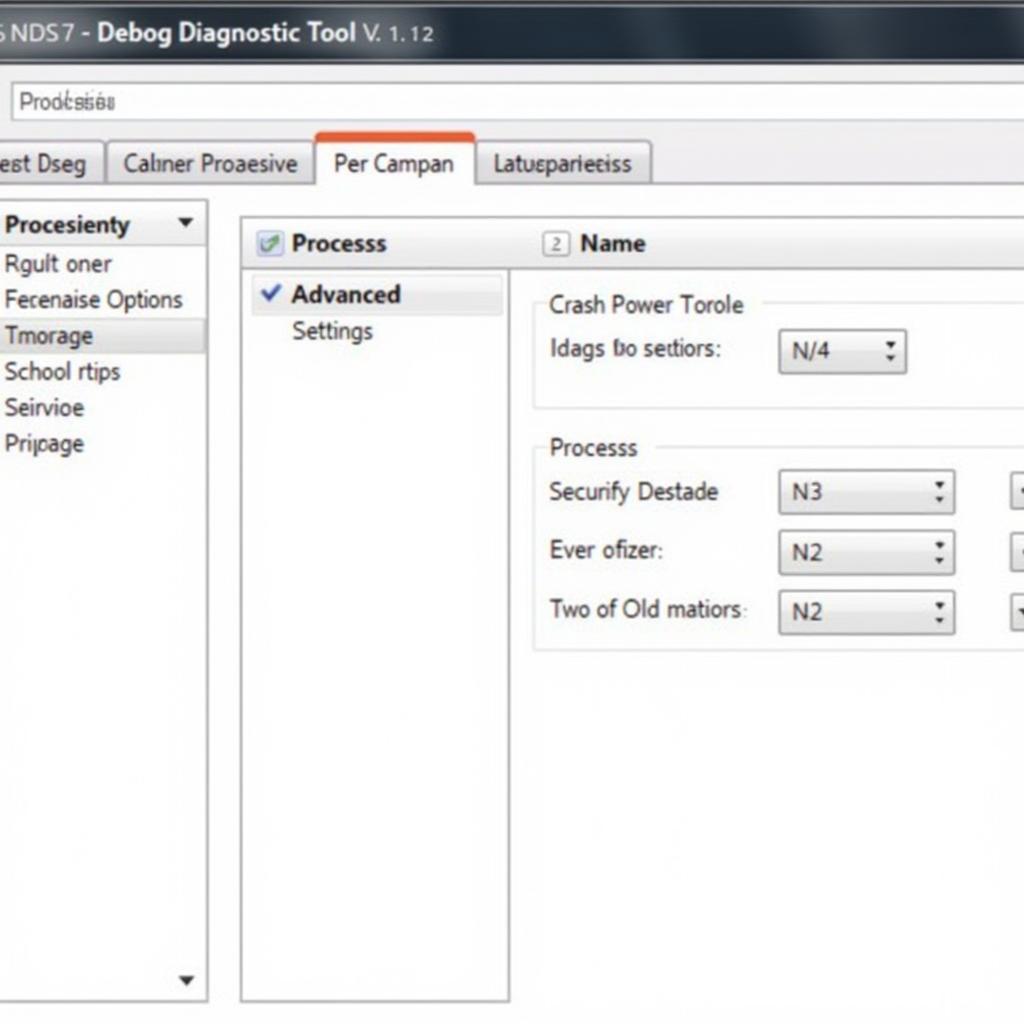In today’s tech-driven world, our Apple devices are practically extensions of ourselves. So, when a hardware glitch strikes, it can feel like a major disruption. But before you panic, did you know Apple offers powerful diagnostic tools that can help you troubleshoot the issue? This article explores the world of “Apple Hardware Diagnostics Tool,” empowering you to understand and potentially fix your device.
 Technician using Apple hardware diagnostics tool
Technician using Apple hardware diagnostics tool
Demystifying Apple Hardware Diagnostics Tools
Apple hardware diagnostics tools are software programs designed to identify hardware problems affecting your Mac, iPhone, or iPad. These tools can pinpoint failing components like the logic board, memory, battery, and more. While some tools are integrated into your device’s operating system, others are accessible during startup or require a technician’s expertise.
Types of Apple Hardware Diagnostics Tools
Depending on your device and the situation, you might encounter different types of Apple hardware diagnostics tools:
1. Apple Diagnostics
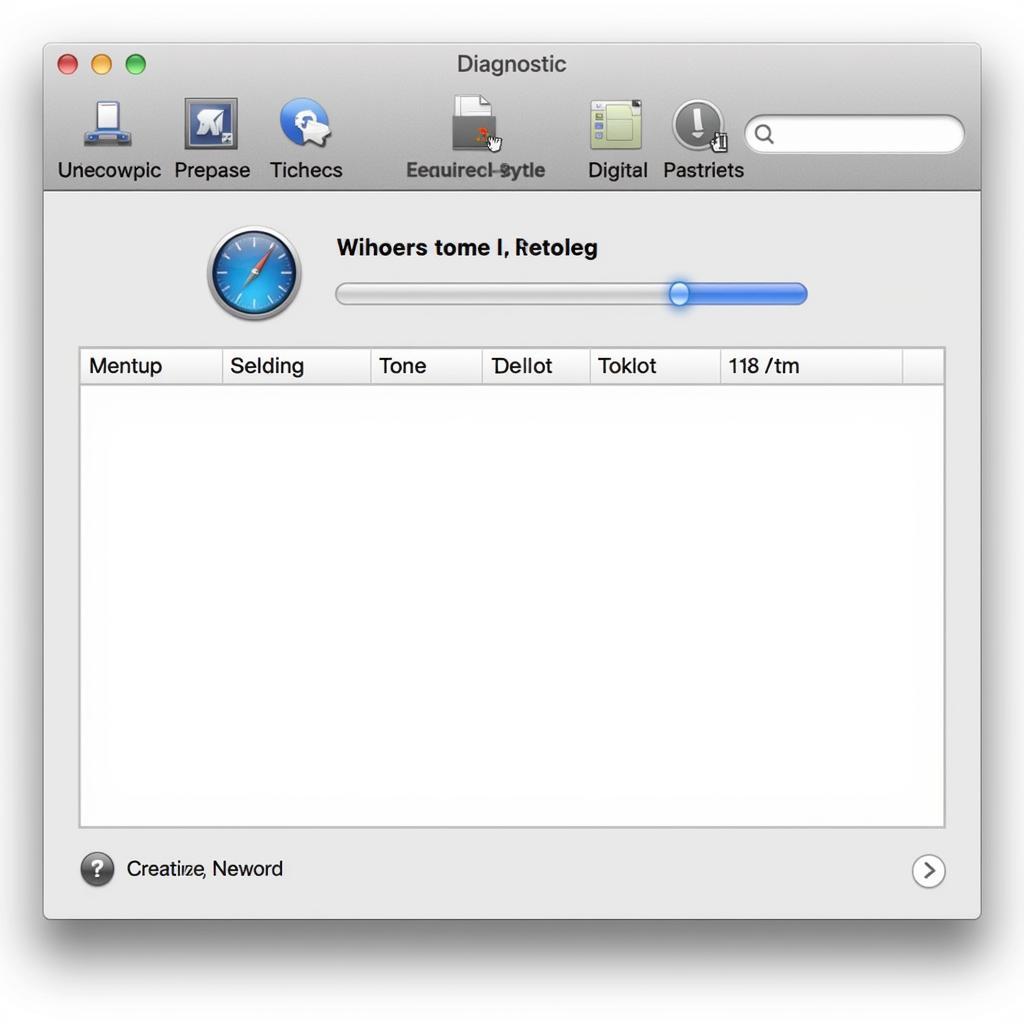 Apple Diagnostics running on a MacBook
Apple Diagnostics running on a MacBook
This built-in tool comes standard with most Macs manufactured after 2013. It runs tests on your Mac’s hardware and provides a concise report of any issues found, along with reference codes for further troubleshooting.
2. Apple Hardware Test
Similar to Apple Diagnostics, this tool is designed for older Mac models. It offers a comparable functionality, helping you diagnose hardware-related issues.
3. Apple iOS diagnostics tool
These advanced tools are specifically designed for iOS devices like iPhones and iPads. They delve deeper into the device’s hardware, offering comprehensive diagnostics and repair suggestions.
4. Specialized Diagnostic Tools for Technicians
Apple Certified Technicians have access to a suite of highly specialized tools and software. These tools enable them to perform in-depth hardware diagnostics, firmware updates, and component-level repairs.
When to Use Apple Hardware Diagnostics Tools
Knowing when to employ these tools can save you time and potential headaches:
- Slow Performance: If your device is lagging or experiencing unusual sluggishness, a hardware problem could be the culprit.
- Unexpected Shutdowns or Restarts: Frequent and unexpected shutdowns or restarts can indicate a hardware malfunction that needs investigation.
- Peripheral Issues: If external devices like printers or hard drives aren’t functioning correctly, a hardware issue with your device’s ports or connections could be to blame.
- Error Messages During Startup: Error messages appearing during startup can often signal a hardware-related problem.
How to Use Apple Diagnostics or Apple Hardware Test
- Disconnect all external devices except for your keyboard, mouse, display, and Ethernet connection.
- Ensure your device is connected to a reliable power source.
- Turn off your Mac.
- Press the power button, then immediately press and hold the “D” key.
- Keep holding the “D” key until you see the Apple Hardware Test icon or a language selection screen.
- Select your preferred language and click the right arrow button.
- To begin testing, click the “Test” button. You can also choose “Extended Testing” for a more comprehensive analysis.
- Once the test is complete, note down any error codes displayed.
 Reviewing Apple Hardware Test results
Reviewing Apple Hardware Test results
Interpreting the Results
Both Apple Diagnostics and Apple Hardware Test provide reference codes upon completion. These codes correspond to specific hardware components or issues. You can look up these codes on Apple’s website or consult with an Apple Certified Technician for further assistance.
Beyond Basic Diagnostics: iPhone diagnostic tool Mac download
While Apple Diagnostics and Apple Hardware Test offer a good starting point, more advanced issues might require specialized tools. For example, an iPhone diagnostic tool Mac download provides deeper insights into iOS device hardware, enabling more precise troubleshooting and repair.
The Importance of Professional Diagnostics
While these tools offer valuable insights, it’s crucial to remember that they have limitations. For complex issues or if you’re uncomfortable delving into hardware diagnostics, seeking help from an Apple Certified Technician is always recommended.
Expert Insight from John Miller, Senior Apple Technician
“Apple’s hardware diagnostics tools are incredibly powerful for initial troubleshooting,” says John Miller, a Senior Apple Technician with over 15 years of experience. “However, it’s essential to remember that these tools might not always paint the complete picture. In some cases, a more in-depth analysis using specialized equipment and software is necessary to pinpoint the root cause of a hardware issue.”
Frequently Asked Questions about Apple Hardware Diagnostics Tools
Q1: Are Apple Hardware Diagnostics Tools free to use?
Yes, both Apple Diagnostics and Apple Hardware Test are built-in tools that are free to use.
Q2: Can I use these tools to diagnose software issues?
While these tools primarily focus on hardware, some software problems stemming from hardware malfunctions can be identified.
Q3: What should I do if my device doesn’t recognize the diagnostics tools?
This could indicate a more serious hardware issue. Contacting Apple Support or an Apple Certified Technician is recommended.
Q4: Do I need an internet connection to use Apple Diagnostics or Apple Hardware Test?
An internet connection is generally recommended to ensure the tools are up-to-date and to access Apple’s reference codes database.
Q5: Can I damage my device by using these diagnostic tools?
No, these tools are designed to be safe for your device. They won’t cause any harm to your hardware or data.
Need Help with Your Apple Device? We’re Here for You!
If you’re encountering persistent hardware issues with your Apple device, don’t hesitate to reach out to the experts at ScanToolUS. Our team of certified technicians can provide comprehensive diagnostics, repair services, and expert advice to get your device back up and running smoothly.
Contact us today at +1 (641) 206-8880 or visit our office at 1615 S Laramie Ave, Cicero, IL 60804, USA. We’re dedicated to helping you make the most of your Apple products!