Modern vehicles are complex machines, a symphony of mechanical, electrical, and software systems working in concert. When a problem arises, pinpointing the source can be like searching for a needle in a haystack. This is where the power of Android Device Diagnostic Tools comes into play, transforming your Android device into a powerful car diagnostic scanner. These tools offer a convenient, cost-effective, and often surprisingly powerful way to diagnose and troubleshoot car problems.
Similar to the torque engine management diagnostics and tools, these Android-based diagnostic tools leverage the OBD-II port, a standardized interface present in most vehicles manufactured after 1996. By connecting a compatible Bluetooth or Wi-Fi adapter to the OBD-II port and pairing it with a diagnostic app on your Android device, you gain access to a wealth of information about your car’s systems.
Understanding Android Device Diagnostic Tools
What are these tools and how do they work? Essentially, they act as a bridge between your car’s computer and your Android device. The OBD-II adapter retrieves data from the vehicle’s Engine Control Unit (ECU) and transmits it to the diagnostic app. This data can include diagnostic trouble codes (DTCs), sensor readings, engine performance data, and more.
Benefits of Using an Android Device Diagnostic Tool
- Cost-effective: Compared to dedicated scan tools, Android-based solutions are significantly more affordable.
- Portability: Your Android device is always with you, making it a readily available diagnostic tool.
- User-friendly: Many apps offer intuitive interfaces and easy-to-understand data presentation.
- Extensive features: Depending on the app and adapter, you can access advanced features like live data streaming, freeze frame data, and even perform some bi-directional controls.
Choosing the Right Android Device Diagnostic Tool
Selecting the right tool involves considering both the hardware (adapter) and software (app). Adapters range from basic Bluetooth models to more advanced Wi-Fi versions offering faster data transfer and wider compatibility.
Selecting the Right App
The app is the heart of the system. Look for apps with a clear, easy-to-navigate interface, comprehensive DTC definitions, live data graphing capabilities, and support for your specific vehicle make and model.
As with the best iphone car diagnostic tool, ensure the app has a good reputation and positive user reviews. Some popular apps include Torque Pro, OBDLink, and Car Scanner ELM OBD2.
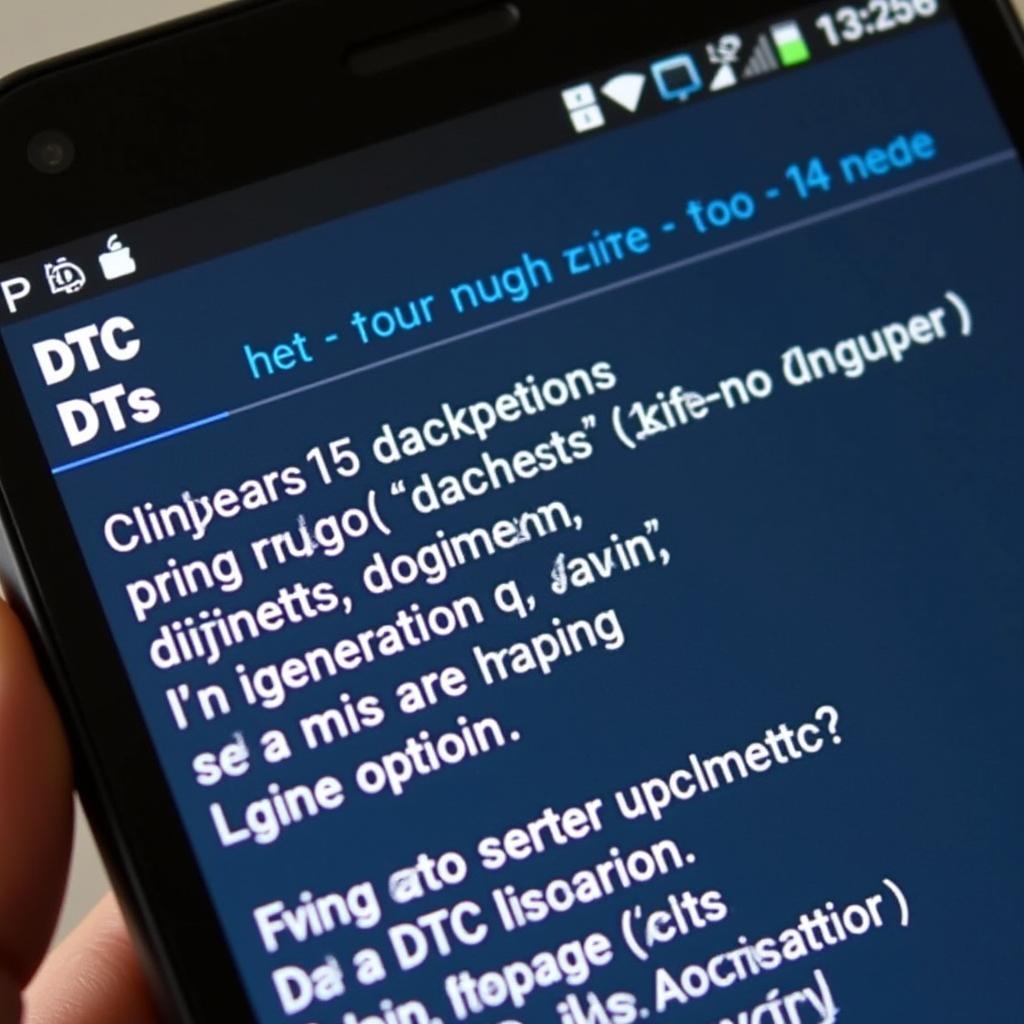 Android diagnostic app displaying Diagnostic Trouble Codes (DTCs) on screen
Android diagnostic app displaying Diagnostic Trouble Codes (DTCs) on screen
Diagnosing Car Problems with Your Android Device
Once you’ve chosen your tool, connect the adapter to your car’s OBD-II port and pair it with your Android device. Launch the app and follow the on-screen instructions to begin scanning for trouble codes.
Interpreting Diagnostic Trouble Codes (DTCs)
DTCs are alphanumeric codes that indicate specific malfunctions within your car’s systems. The app will typically provide a description of each code, helping you pinpoint the problem area.
“Accurate diagnosis is the first step to effective repair. A reliable android device diagnostic tool can save you valuable time and money by quickly identifying the root cause of an issue,” says automotive electronics expert, Dr. David Miller, PhD, from the Automotive Research Institute.
Beyond Basic Diagnostics: Advanced Features and Uses
Some android device diagnostic tools offer advanced features beyond basic code reading, such as live data streaming, allowing you to monitor sensor readings in real-time. This can be invaluable for identifying intermittent problems or monitoring sensor performance.
Using Live Data for Enhanced Diagnostics
Live data can provide insights into engine performance, fuel efficiency, and various other parameters. By observing how these values change under different driving conditions, you can gain a deeper understanding of your vehicle’s behavior.
“Live data analysis provides a dynamic view of your car’s systems, enabling you to identify issues that might not trigger a DTC,” adds Dr. Miller. “This is especially useful for diagnosing performance issues and optimizing fuel efficiency.”
For more specific diagnostic tools for iPhone users, you might find resources similar to the iphone 5 car diagnostic tool helpful. These can provide targeted information for different phone models and their compatibility with diagnostic applications.
Conclusion
Android device diagnostic tools empower car owners and technicians alike with affordable and portable diagnostic capabilities. By understanding how to use these tools effectively, you can quickly identify and troubleshoot car problems, saving time and money. Connect with us at ScanToolUS at +1 (641) 206-8880 or visit our office at 1615 S Laramie Ave, Cicero, IL 60804, USA for any further assistance or inquiries.
FAQ
- Are android device diagnostic tools compatible with all car makes and models?
- What type of adapter do I need for my Android device?
- How do I interpret diagnostic trouble codes?
- Can I use an android device diagnostic tool to reset my check engine light?
- What are the limitations of android device diagnostic tools compared to professional scan tools?
- Are there any safety precautions I should take when using these tools?
- Where can I find reliable Android diagnostic apps?


