The Allison Doc Diagnostic Tool is a powerful asset for anyone working with Allison transmissions. Whether you’re a seasoned mechanic, a DIY enthusiast, or a fleet manager, understanding how to effectively use this tool can save you time, money, and frustration. This guide provides a comprehensive overview of the Allison DOC diagnostic tool, from its basic functions to advanced troubleshooting techniques.
Understanding the Importance of the Allison DOC Diagnostic Tool
The Allison DOC (Diagnostic Optimized Connection) diagnostic tool is specifically designed for Allison transmissions. It allows you to access vital information about the transmission’s performance, identify potential problems, and perform necessary adjustments. Regular use of the Allison DOC tool can prevent minor issues from escalating into major, costly repairs. It offers a level of insight that generic OBD-II scanners simply can’t provide.
Why Choose the Allison DOC Tool?
- Specific to Allison Transmissions: Unlike generic OBD-II scanners, the Allison DOC tool is tailored to the complexities of Allison transmissions, providing more detailed and relevant data.
- Preventative Maintenance: By regularly monitoring transmission parameters, you can identify potential issues early and address them proactively.
- Reduced Downtime: Quickly diagnosing problems reduces the time your vehicle spends in the shop, minimizing disruptions to your operations.
- Cost Savings: Accurate diagnoses prevent unnecessary repairs, saving you money on parts and labor.
 Allison DOC Diagnostic Tool Connected to a Truck
Allison DOC Diagnostic Tool Connected to a Truck
Key Features and Functionality of the Allison DOC Diagnostic Tool
The Allison DOC diagnostic tool offers a range of features that empower users to effectively diagnose and troubleshoot transmission problems. These features include:
- Reading and Clearing Fault Codes: Easily retrieve and clear diagnostic trouble codes (DTCs) related to the transmission. The tool provides detailed descriptions of each code, making diagnosis straightforward.
- Live Data Monitoring: View real-time data from various transmission sensors, such as temperature, pressure, and speed. This allows you to observe the transmission’s performance under different operating conditions.
- Performing System Tests: Conduct specific tests on various transmission components to pinpoint the source of a problem.
- Software Updates: Keep your Allison DOC tool updated with the latest software to ensure compatibility with new transmission models and access the latest features.
Using the Allison DOC Tool for Troubleshooting
The Allison DOC tool simplifies the troubleshooting process. By following a systematic approach, you can quickly identify the root cause of a problem. Start by reading the fault codes, then use the live data monitoring and system tests to isolate the faulty component.
Advanced Techniques with the Allison DOC Diagnostic Tool
For experienced technicians, the Allison DOC tool offers advanced capabilities, such as:
- Data Logging: Record transmission data over time to analyze trends and identify intermittent problems.
- Customizable Parameters: Set custom thresholds for various parameters to trigger alerts and notifications.
- Integration with Other Software: Some versions of the Allison DOC tool can integrate with other diagnostic software, providing a comprehensive view of the vehicle’s health.
Expert Insights on Using the Allison DOC Tool
“The Allison DOC is an essential tool for anyone working on Allison transmissions,” says John Smith, a certified Allison Transmission Technician with 20 years of experience. “It’s invaluable for both diagnosing problems and performing preventative maintenance.”
Maintaining and Updating Your Allison DOC Diagnostic Tool
Regular maintenance and updates are crucial for keeping your Allison DOC tool in optimal condition.
- Software Updates: Ensure you have the latest software version installed to access the latest features and maintain compatibility with new transmission models.
- Cable and Connector Care: Regularly inspect the cable and connector for damage and replace them if necessary.
- Storage: Store the tool in a safe, dry place to protect it from damage.
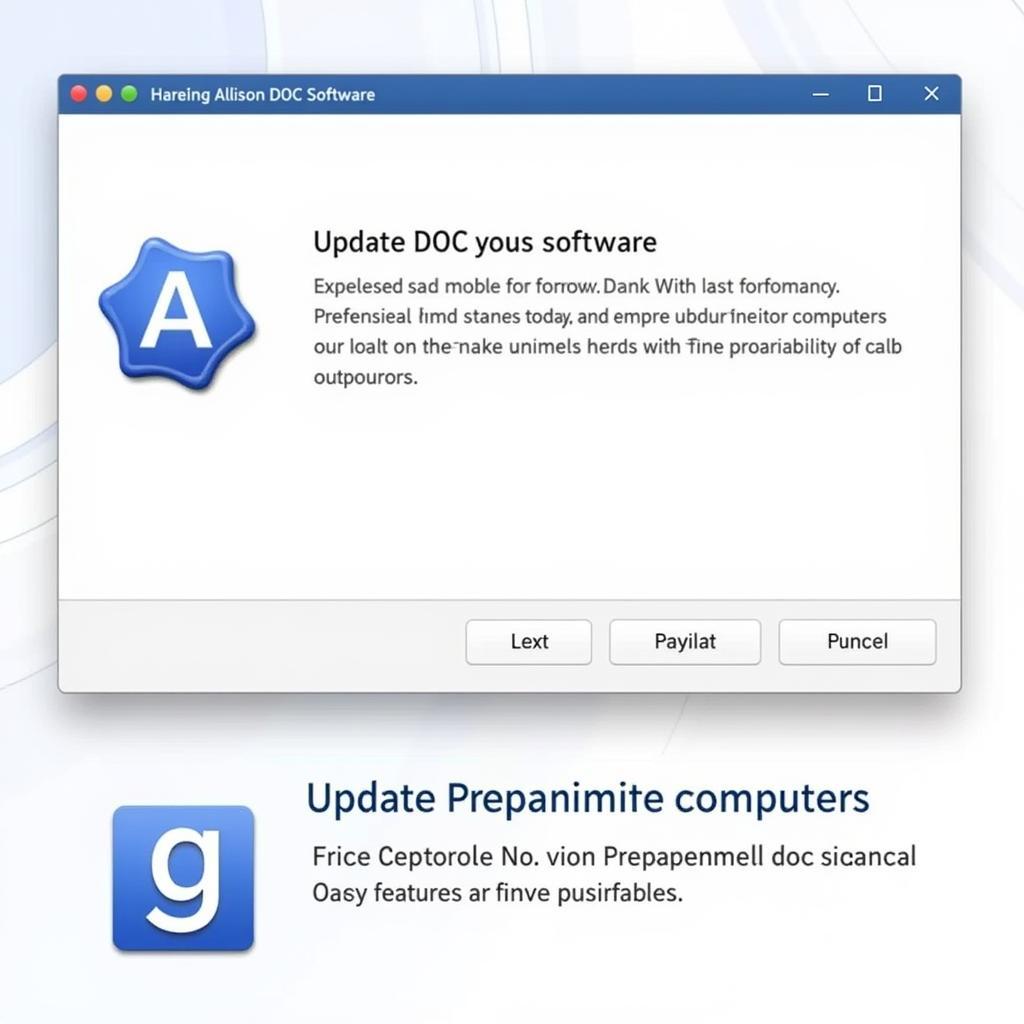 Allison DOC Software Update
Allison DOC Software Update
Conclusion
The Allison DOC diagnostic tool is a crucial investment for anyone working with Allison transmissions. From basic fault code reading to advanced data logging, this tool empowers users to efficiently diagnose and troubleshoot transmission issues, saving time and money. Mastering the Allison DOC tool allows you to maintain optimal transmission performance and minimize downtime. For any assistance or further inquiries, feel free to connect with us at ScanToolUS at +1 (641) 206-8880 or visit our office at 1615 S Laramie Ave, Cicero, IL 60804, USA.
Frequently Asked Questions
-
What is the difference between the Allison DOC and a generic OBD-II scanner? The Allison DOC is specifically designed for Allison transmissions, offering more detailed and specific information than a generic OBD-II scanner.
-
How do I update the software on my Allison DOC tool? Software updates can typically be downloaded from the Allison Transmission website and installed using a computer.
-
Can the Allison DOC tool be used on all Allison transmission models? While the tool covers a wide range of Allison models, it’s important to verify compatibility with your specific transmission.
-
What should I do if my Allison DOC tool is not working properly? Contact ScanToolUS for technical support and troubleshooting assistance.
-
Where can I purchase an Allison DOC diagnostic tool? Contact ScanToolUS for purchasing options.
-
What are the most common uses for the Allison DOC tool? Reading and clearing fault codes, live data monitoring, and performing system tests.
-
Is training available on how to use the Allison DOC diagnostic tool? Yes, Allison Transmission offers training courses on the effective use of their diagnostic tools.


