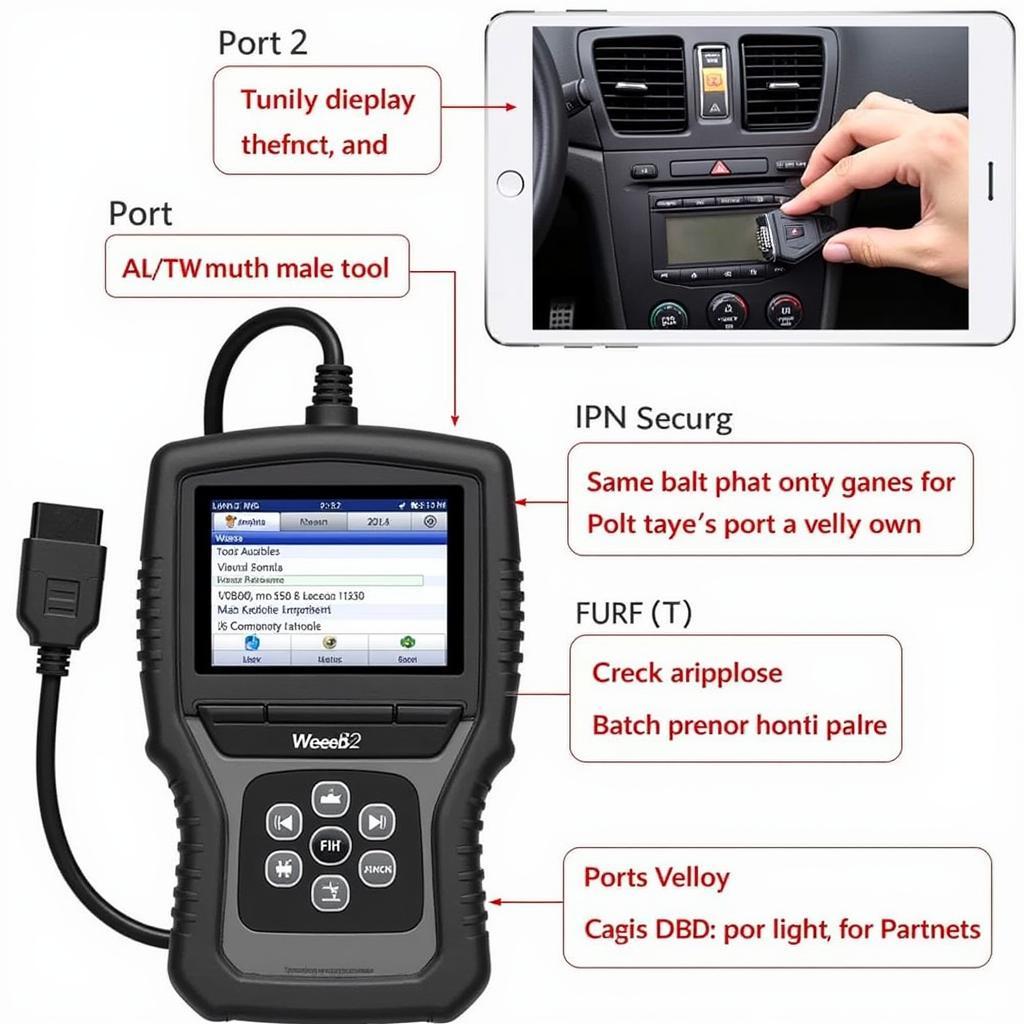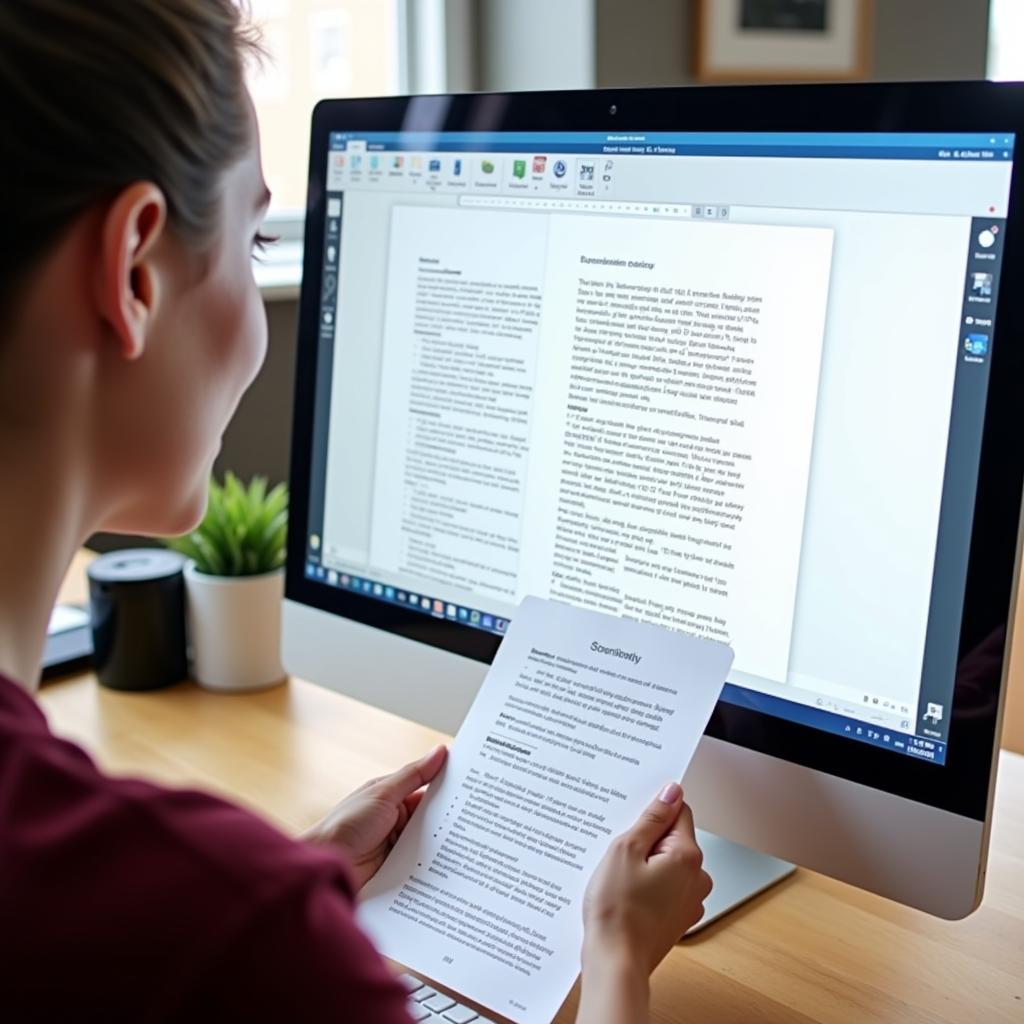The Actron CP95575 auto scanner is a powerful trilingual OBDII and CAN scan tool designed to empower both professional mechanics and everyday car owners. It’s a valuable tool for diagnosing and troubleshooting car problems, saving you time and money at the repair shop. This comprehensive guide will delve into the features, benefits, and practical applications of the Actron CP9575, helping you understand how to use it effectively.
Understanding the Actron CP9575 Auto Scanner
The Actron CP9575 stands out for its trilingual capabilities (English, Spanish, and French), making it accessible to a wider range of users. This OBDII and CAN scan tool goes beyond simply reading and clearing trouble codes. It offers functionalities such as live data streaming, allowing you to monitor various vehicle parameters in real-time. This feature is invaluable for identifying intermittent issues that might not trigger a check engine light.
Furthermore, the CP9575 supports multiple vehicle protocols, ensuring compatibility with a wide range of car makes and models, both domestic and imported. It’s a versatile tool that can be used on cars, light trucks, and SUVs. This broad compatibility makes it a valuable asset for anyone working with diverse vehicle platforms.
 Actron CP9575 Scanner Overview
Actron CP9575 Scanner Overview
Actron CP9575: Features and Benefits
The Actron CP9575 auto scanner comes packed with features designed to streamline the diagnostic process. Code retrieval and clearing is just the beginning. Its live data capabilities allow mechanics to observe sensor readings, providing crucial insights into the vehicle’s performance. The trilingual menu system further enhances its user-friendliness. This makes the scanner accessible to a wider audience and facilitates easier collaboration between technicians who speak different languages.
One key advantage of the Actron CP9575 is its ability to display code definitions on-screen, eliminating the need for separate lookup charts or manuals. This saves valuable time and allows for quicker diagnosis. Think about it: you’re under the hood, trying to fix a problem quickly. Having the code definition right there on the scanner’s screen is a game-changer.
 Actron CP9575 Scanner in Use
Actron CP9575 Scanner in Use
How to Use the Actron CP9575 Auto Scanner
Using the Actron CP9575 is straightforward. First, locate your vehicle’s OBDII port, typically situated under the dashboard on the driver’s side. Connect the scanner cable to the port. Turn the ignition key to the “on” position without starting the engine. The scanner will power up and prompt you to select the vehicle’s make and model. Follow the on-screen prompts to access various functions such as reading and clearing codes, viewing live data, and performing special tests.
Troubleshooting with the Actron CP9575
The CP9575 is an effective tool for troubleshooting various automotive issues. From diagnosing a check engine light to identifying sensor malfunctions, the scanner’s comprehensive capabilities provide valuable insights. Its ability to display live data allows mechanics to observe real-time sensor readings, which is essential for pinpointing intermittent issues that might not trigger a constant trouble code.
“The Actron CP9575 is an essential tool in my workshop. Its ease of use and comprehensive functionalities allow me to diagnose problems quickly and efficiently.” – John Miller, Certified Automotive Technician
Actron CP9575: A Valuable Investment for Car Owners and Mechanics
The Actron CP9575 auto scanner is more than just a diagnostic tool; it’s an investment. For car owners, it empowers them to understand their vehicle’s health and potentially avoid unnecessary repair costs. For mechanics, it’s a time-saving tool that streamlines the diagnostic process, enhancing efficiency and productivity.
“Having the Actron CP9575 has saved me countless trips to the mechanic. I can now quickly identify and often address minor issues myself.” – Maria Rodriguez, Car Owner
Why Choose the Actron CP9575 Auto Scanner?
With the plethora of OBDII scanners available, why choose the Actron CP9575? Its trilingual capability, comprehensive functionality, and ease of use make it a top contender. Its ability to provide on-screen code definitions saves time and simplifies the diagnostic process. The Actron CP9575 is a valuable tool for both professionals and car enthusiasts alike.
In conclusion, the Actron CP9575 auto scanner is a powerful trilingual OBDII and CAN scan tool that empowers users to diagnose and troubleshoot car problems effectively. Its user-friendly design, comprehensive features, and broad vehicle compatibility make it a valuable investment for any car owner or professional mechanic. For assistance or further inquiries, feel free to contact ScanToolUS at +1 (641) 206-8880. Our office is located at 1615 S Laramie Ave, Cicero, IL 60804, USA.
 Actron CP9575 with Car
Actron CP9575 with Car
FAQ
-
Is the Actron CP9575 compatible with my car? It supports a wide range of vehicles, including domestic and imported cars, light trucks, and SUVs. Check the Actron website for a complete compatibility list.
-
Can I update the Actron CP9575? Currently, the CP9575 does not offer update capabilities.
-
What languages does the Actron CP9575 support? The Actron CP9575 supports English, Spanish, and French.
-
What does OBDII and CAN mean? OBDII stands for On-Board Diagnostics, Generation Two, and CAN stands for Controller Area Network. These are standardized communication protocols used in modern vehicles.
-
What is live data streaming? Live data streaming allows you to view real-time sensor data, such as engine speed, coolant temperature, and oxygen sensor readings.
-
Can the Actron CP9575 clear trouble codes? Yes, the Actron CP9575 can read and clear diagnostic trouble codes.
-
Where can I purchase the Actron CP9575? The Actron CP9575 can be purchased from various online retailers and automotive parts stores.