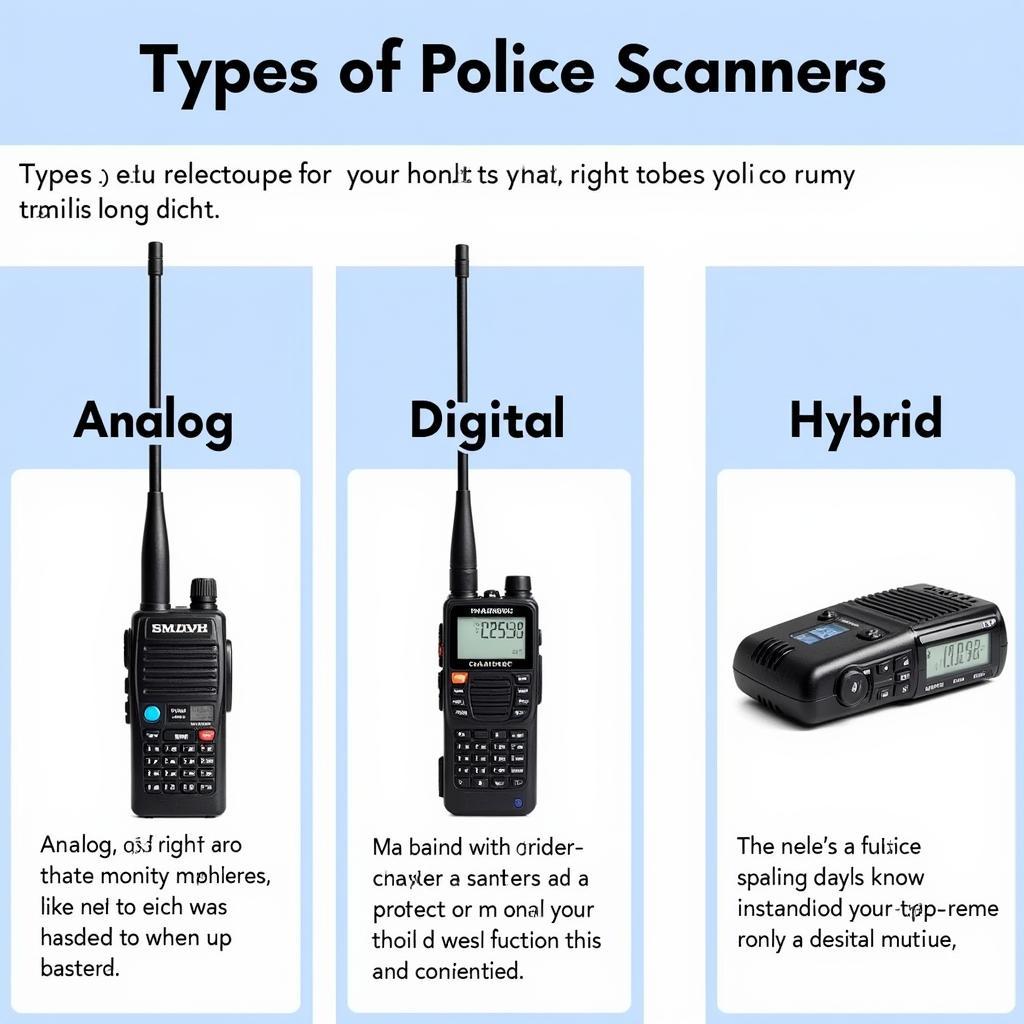Experiencing the dreaded “Maxi Sys No Scan Tool Connected” message? Don’t panic, you’re not alone. This is a common issue faced by both DIY car enthusiasts and seasoned mechanics. In this comprehensive guide, we’ll delve into the possible reasons behind this error message and provide you with practical solutions to get your Maxi Sys scan tool back online and diagnosing your vehicle in no time.
Understanding the “Maxi Sys No Scan Tool Connected” Error
Before we jump into troubleshooting, it’s important to understand what this error message signifies. When your Maxi Sys scan tool displays this message, it essentially means it’s unable to establish communication with your vehicle’s onboard computer system, also known as the Electronic Control Unit (ECU).
This communication breakdown can occur for a number of reasons, ranging from simple connectivity issues to more complex software or hardware problems.
Common Causes and Solutions for “Maxi Sys No Scan Tool Connected”
Let’s explore some of the most prevalent causes behind the “Maxi Sys No Scan Tool Connected” error and how to resolve them:
1. Physical Connection Problems
The most basic and often overlooked reason is a faulty physical connection between your scan tool and the vehicle’s OBD-II port.
Troubleshooting Steps:
- Check the OBD-II Port: Ensure the port is clean, free from debris, and the pins are undamaged.
- Inspect the Cable: Examine the Maxi Sys cable for any signs of damage, kinks, or frayed wires.
- Secure the Connection: Make sure the cable is firmly connected to both the scan tool and the OBD-II port.
2. Bluetooth Connection Issues (Wireless Models)
For wireless Maxi Sys models, a disrupted or weak Bluetooth connection can also lead to the “No Scan Tool Connected” error.
Troubleshooting Steps:
- Verify Bluetooth is Enabled: Ensure Bluetooth is switched on for both your Maxi Sys device and the device you’re using to access it (e.g., smartphone, tablet).
- Check Pairing Status: Confirm that your Maxi Sys tool is properly paired with your device.
- Reduce Distance: Minimize the distance between your Maxi Sys unit and the device it’s paired with.
- Reset Bluetooth Connections: Try forgetting the Maxi Sys device from your device’s Bluetooth settings and then re-pairing it.
3. Software Glitches or Outdated Firmware
Like any electronic device, your Maxi Sys scan tool relies on software and firmware to function correctly. Outdated firmware or temporary software glitches can disrupt communication with your vehicle’s ECU.
Troubleshooting Steps:
- Restart Your Maxi Sys Device: A simple reboot can often resolve temporary software errors.
- Check for Firmware Updates: Regularly update your Maxi Sys tool’s firmware to the latest version available from the manufacturer. You can find valuable resources for open source network scanning tools here.
4. Vehicle’s Battery or Ignition
A weak vehicle battery or an issue with the ignition system can interfere with the Maxi Sys tool’s ability to establish a connection.
Troubleshooting Steps:
- Check Battery Voltage: Ensure your vehicle’s battery is adequately charged. If necessary, charge the battery or jump-start the vehicle.
- Turn the Ignition On: For most scan tools, the ignition needs to be in the “On” position (engine not running) for the tool to communicate with the ECU.
5. Faulty Maxi Sys Scan Tool or Vehicle ECU
In rare cases, the “No Scan Tool Connected” error might indicate a problem with the Maxi Sys scan tool itself or a malfunctioning ECU in your vehicle.
Troubleshooting Steps:
- Try a Different Vehicle: If possible, connect your Maxi Sys tool to another vehicle to rule out a problem with the tool itself.
- Seek Professional Help: If you suspect an issue with your vehicle’s ECU or if you’re unable to resolve the connection problem, it’s recommended to seek assistance from a qualified automotive electrician or mechanic.
Tips for Avoiding Connection Issues
-
Maintain Clean Connections: Regularly inspect and clean your vehicle’s OBD-II port and the Maxi Sys cable connectors.
-
Keep Firmware Updated: Always install the latest firmware updates for your Maxi Sys tool.
-
Use a Quality Cable: Invest in a high-quality OBD-II cable, especially if you’re using a wireless Maxi Sys model.
-
Ensure Proper Battery Connection: Before using your scan tool, double-check that your vehicle’s battery terminals are clean and securely fastened.
“Regularly updating your scan tool’s firmware is crucial,” says John Smith, Senior Automotive Engineer at ScanToolUS. “Manufacturers frequently release updates that not only enhance functionality but also address known bugs and compatibility issues.”
When to Seek Professional Help
While many Maxi Sys connection issues can be resolved with basic troubleshooting, there are instances when seeking professional assistance is the best course of action.
Consider reaching out to a trusted mechanic or automotive electrician if:
- You’ve exhausted all troubleshooting steps and are still unable to connect your scan tool.
- You suspect a problem with your vehicle’s ECU.
- You’re uncomfortable performing any of the troubleshooting steps yourself.
Conclusion
Encountering the “Maxi Sys No Scan Tool Connected” message can be frustrating, but with a systematic approach to troubleshooting, you can often pinpoint and resolve the underlying issue. Remember to start with the basics, such as checking connections and ensuring your vehicle’s battery is charged.
By following the steps outlined in this guide, you’ll be well-equipped to diagnose and fix common connection problems, getting your Maxi Sys scan tool back to doing what it does best – helping you keep your vehicle running smoothly.
Need expert assistance with your Maxi Sys scan tool or other automotive diagnostic equipment? Contact ScanToolUS today at +1 (641) 206-8880. Our team of experienced technicians is here to help. We’re located at 1615 S Laramie Ave, Cicero, IL 60804, USA.