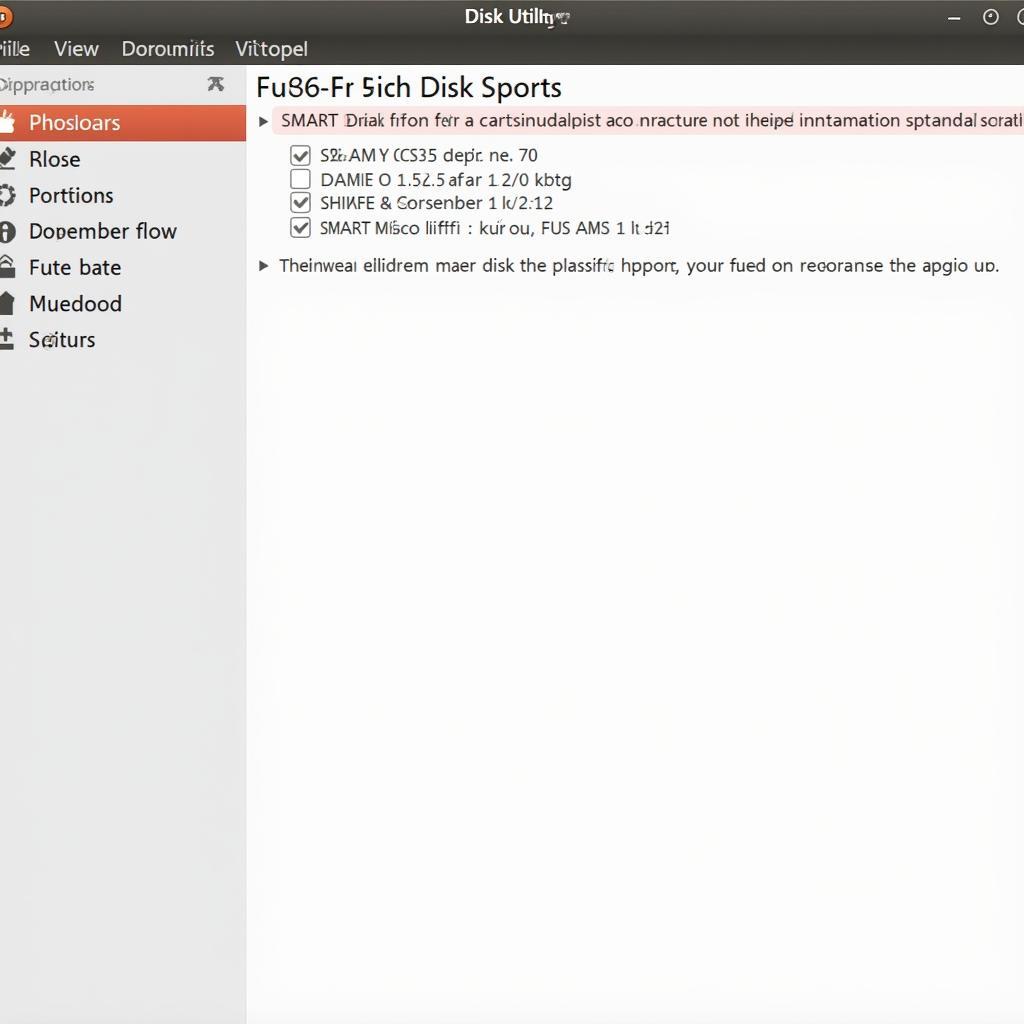A Gm Factory Diagnostic Tool is an essential piece of equipment for any mechanic or car enthusiast who wants to diagnose and repair their GM vehicle. But with so many different scanners on the market, it can be tough to know which one is right for you. This comprehensive guide will cover everything you need from understanding the different types of GM factory diagnostic tools to choosing the right one for your needs and effectively using it to troubleshoot car problems.
Understanding GM Factory Diagnostic Tools
Unlike generic OBD-II scanners that provide basic diagnostic information, GM factory diagnostic tools, also known as scan tools, offer a deeper level of access to your vehicle’s systems. They can read and clear manufacturer-specific trouble codes, access live data streams from various modules (e.g., engine, transmission, ABS), perform bi-directional controls (like activating solenoids or running tests), and even program keys and modules.
There are several types of GM factory diagnostic tools available:
- Handheld Scanners: These portable devices are popular among DIYers and small workshops due to their ease of use and affordability.
- PC-Based Scanners: These tools connect to a laptop or computer, offering more advanced features and software capabilities often preferred by professional mechanics.
- J2534 Pass-Thru Devices: These devices allow your computer to communicate with your vehicle’s systems, typically used for reprogramming modules with manufacturer software.
Choosing the Right GM Factory Diagnostic Tool
Selecting the appropriate GM factory diagnostic tool depends on your specific needs and budget. Consider the following factors:
- Vehicle Year, Make, and Model: Ensure the tool supports your specific GM vehicle, as compatibility varies between different models and model years.
- Features and Functions: Determine the level of diagnostic depth you require. Do you need to access basic codes, or are you looking for advanced functions like bi-directional controls and module programming?
- Software Updates: Regular software updates are crucial to ensure compatibility with the latest vehicle models and features. Check if the tool offers free or paid updates.
- User Friendliness: Consider the tool’s interface and ease of use, especially if you are a beginner.
- Budget: Prices can range significantly depending on features and capabilities. Set a realistic budget and explore options within that range.
Utilizing a GM Factory Diagnostic Tool for Troubleshooting
Here’s a step-by-step guide on how to use a GM factory diagnostic tool to diagnose and troubleshoot car problems:
- Locate the OBD-II Port: The OBD-II port is typically located under the driver’s side dashboard.
- Connect the Tool: Turn the ignition off and connect the tool to the OBD-II port.
- Turn the Ignition On: Turn the ignition to the “on” position but don’t start the engine.
- Establish Connection: Follow the on-screen prompts to establish a connection between the tool and the vehicle’s computer.
- Read Trouble Codes: Select the option to read trouble codes. The tool will display any stored codes, which can be used to pinpoint the source of the problem.
- View Live Data: Access live data streams from various sensors and modules to monitor real-time performance and identify anomalies.
- Perform Tests: Depending on the tool’s capabilities, you can perform tests like activating solenoids or running component checks.
- Clear Codes: After addressing the issue, use the tool to clear the trouble codes.
Common Uses of a GM Factory Diagnostic Tool
Here are some common applications of a GM factory diagnostic tool:
- Diagnosing Engine Problems: Identifying issues like misfires, fuel system problems, or sensor failures.
- Troubleshooting Transmission Issues: Diagnosing problems with shifting, slipping, or torque converter function.
- Diagnosing ABS and Airbag Systems: Reading and clearing codes related to ABS and airbag systems, which are crucial for safety.
- Resetting Service Lights: Turning off service lights like “Check Engine” or “Service Traction Control” after maintenance.
- Programming Keys and Modules: Some advanced tools allow you to program new keys or replace faulty modules.
Conclusion
A GM factory diagnostic tool is an invaluable asset for diagnosing and repairing your GM vehicle. By understanding the different types of tools available, considering your specific needs, and learning how to use them effectively, you can save time and money on repairs while ensuring your vehicle’s optimal performance.
For expert advice on choosing the right GM factory diagnostic tool or assistance with any automotive diagnostic needs, contact the specialists at ScanToolUS at +1 (641) 206-8880 or visit our office located at 1615 S Laramie Ave, Cicero, IL 60804, USA.
Need help finding the right diagnostic tool for your TCCM GMC Envoy? Check out our selection of diagnostic tool for tccm gmc envoy. We also offer a range of mercedes diagnostic tools. For those looking for specialized tools, our Tech II scanner diagnostic tool for SAA is a great option. If you need a versatile solution, consider our data bus diagnostic tool general motors for comprehensive diagnostics.