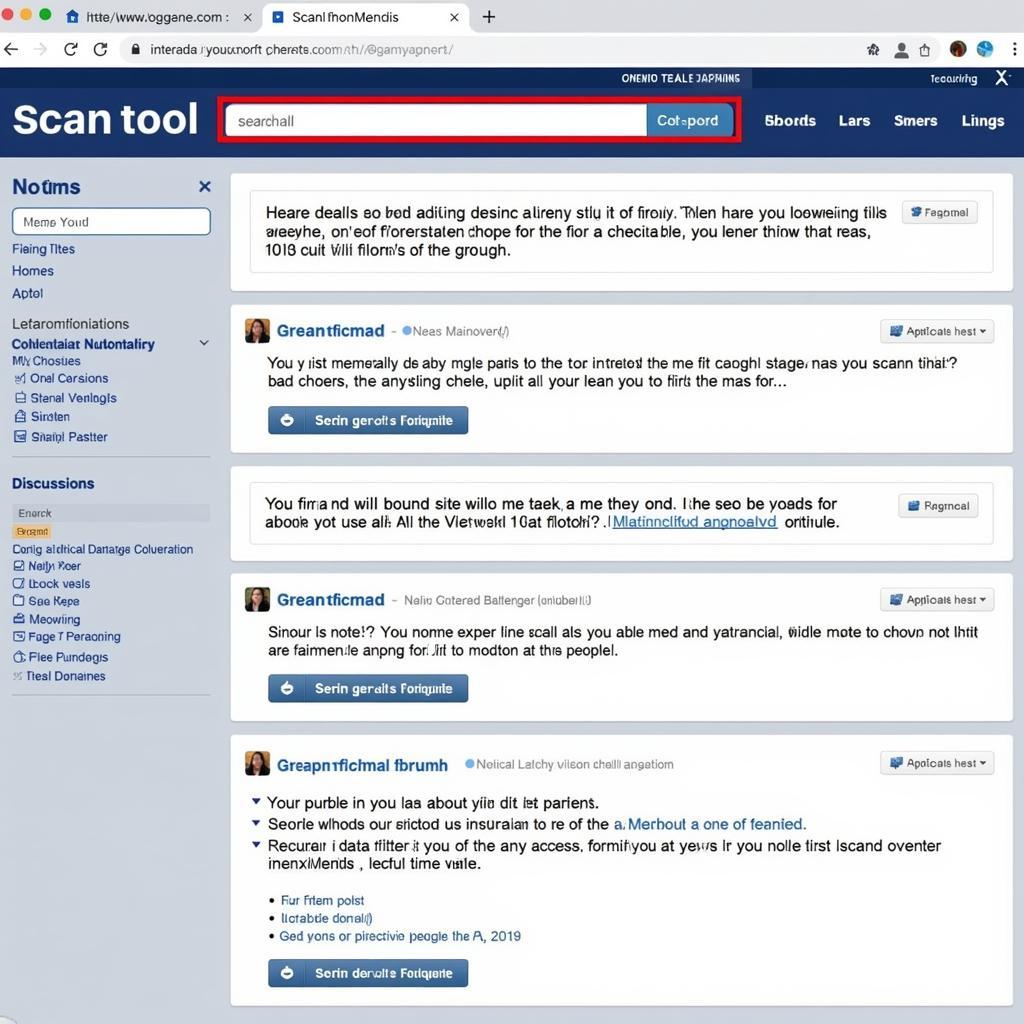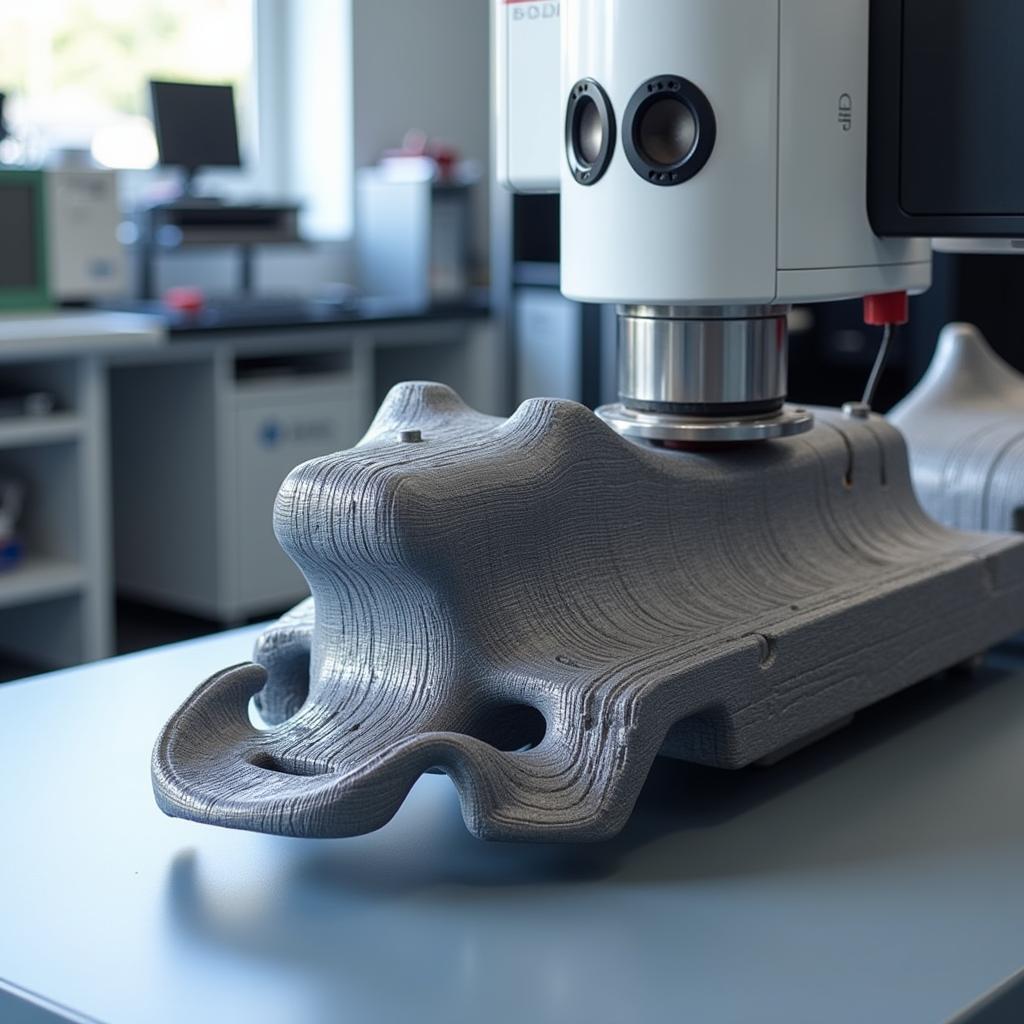Finding a reliable and affordable OBD II scan tool app for your Samsung S8 can be a game-changer for diagnosing car problems. With the right app, you can read and understand those pesky check engine lights, monitor your car’s performance, and even clear basic error codes – all from the convenience of your phone.
Why You Need an OBD II Scan Tool App for Your Samsung S8
Gone are the days of expensive trips to the mechanic for a simple engine code reading. OBD II scanner apps for your Samsung S8 offer a cost-effective and powerful solution for car owners of all levels, from DIY enthusiasts to professional mechanics.
Here’s why you need one:
- Cost-Effective Diagnostics: Save money on expensive mechanic visits by diagnosing car problems yourself.
- Real-Time Monitoring: Track vital engine parameters like RPM, coolant temperature, and oxygen sensor readings in real time.
- Read and Clear Error Codes: Understand why your check engine light is on and clear basic codes with ease.
- Enhanced Car Knowledge: Gain a deeper understanding of your car’s health and performance.
- Preventative Maintenance: Identify potential issues early on and address them before they become major problems.
Choosing the Right OBD II App for Your Samsung S8
With numerous OBD II scan tool apps available, selecting the best fit for your Samsung S8 can seem daunting. Here’s what to consider:
Compatibility:
Not all apps are created equal. Ensure the app you choose is compatible with your Samsung S8 and your car model. Most apps will list compatible vehicles and operating systems.
Features:
- Basic Code Reading: All OBD II apps should be able to read and clear basic engine codes.
- Live Data Streaming: This feature allows you to view real-time engine data, providing valuable insights into your car’s performance.
- Advanced Diagnostics: Some apps offer advanced features like ABS (Anti-lock Braking System) diagnostics, airbag system checks, and more.
- Data Logging: This feature is useful for tracking changes in your car’s performance over time.
- User Interface: Opt for an app with an intuitive and easy-to-navigate interface.
Reviews and Ratings:
Before downloading, check user reviews and ratings on the Google Play Store to gauge the app’s reliability, usability, and customer satisfaction.
Using Your OBD II Scan Tool App
Once you’ve downloaded and installed your chosen app, connect your OBD II adapter to your car’s OBD II port, usually located under the dashboard on the driver’s side. Then, pair your Samsung S8 with the adapter via Bluetooth.
- Turn on your car’s ignition (engine off).
- Launch the OBD II app on your Samsung S8.
- Follow the on-screen prompts to establish a connection.
You’ll now be able to access a wealth of information about your car’s health and performance.
Tips for Getting the Most Out of Your OBD II App
- Keep Your App Updated: Regularly check for app updates to ensure optimal performance and access to the latest features.
- Understand the Limitations: While OBD II apps are powerful tools, they may not diagnose all car problems. For complex issues, consult a qualified mechanic.
- Record and Monitor Data: Regularly monitor your car’s data to identify any unusual patterns or potential issues early on.
- Utilize Online Resources: Numerous online forums and communities are dedicated to OBD II diagnostics. Don’t hesitate to seek help and share your experiences.
Conclusion
An OBD II scan tool app for your Samsung S8 is a must-have for any car owner. It’s an affordable, convenient, and powerful tool that empowers you to take control of your car’s health and maintenance. By investing in the right app and utilizing its features effectively, you can save money, diagnose car problems accurately, and enjoy peace of mind knowing that you’re equipped to handle unexpected car troubles.
For expert advice and top-quality OBD II scan tools, contact ScanToolUS at +1 (641) 206-8880 or visit our office at 1615 S Laramie Ave, Cicero, IL 60804, USA.
FAQs
1. What is an OBD II port?
The OBD II port is a standardized 16-pin connector found in most cars manufactured after 1996. It allows external devices, like OBD II scanners and apps, to communicate with your car’s computer and access diagnostic information.
2. Do I need an adapter to use an OBD II app?
Yes, you’ll need a Bluetooth OBD II adapter that plugs into your car’s OBD II port and wirelessly transmits data to your Samsung S8.
3. Can I use an OBD II app to program my car keys?
No, most OBD II apps are primarily designed for engine diagnostics and may not offer key programming functionality.
4. Are OBD II apps compatible with all car makes and models?
While most apps support a wide range of vehicles, it’s crucial to check the app’s compatibility list to ensure it supports your specific car model and year.
5. What should I do if my OBD II app can’t clear an error code?
If an error code persists after attempting to clear it, it usually indicates a persistent problem that requires further diagnosis and repair by a qualified mechanic.