The Foxwell Fw601 App is a powerful tool that puts professional-level car diagnostics in the palm of your hand. Whether you’re a seasoned mechanic or a car enthusiast looking to demystify those pesky dashboard lights, this app, paired with the Foxwell FW601 OBD2 scanner, can be your key to understanding and even fixing car problems. This comprehensive guide will navigate you through the features, benefits, and real-world applications of the Foxwell FW601 app, empowering you to take control of your car’s health.
What Makes the Foxwell FW601 App a Game-Changer?
The Foxwell FW601 app isn’t just another OBD2 scanner app. It distinguishes itself through its user-friendly interface, extensive vehicle compatibility, and powerful diagnostic capabilities. Unlike generic code readers, the FW601 app doesn’t just spit out cryptic codes; it translates them into plain English, providing detailed descriptions of potential issues.
Here’s a glimpse of what sets it apart:
- Wide Vehicle Coverage: From American muscle to Japanese compacts, the FW601 app supports a vast range of car makes and models, making it a versatile tool for both professionals and DIY enthusiasts.
- Deep Diagnostic Power: Beyond reading and clearing basic engine codes, the app delves deeper, offering access to multiple vehicle systems, including transmission, ABS, airbag, and more.
- Special Functions: The FW601 app shines with its special functions, enabling you to perform tasks like oil light resets, electronic parking brake resets, and even DPF regeneration, saving you trips to the mechanic for routine maintenance.
Mastering the Foxwell FW601 App: A Step-by-Step Guide
Using the Foxwell FW601 app is remarkably straightforward. Let’s break down the process:
- Download and Install: Begin by downloading the “Foxwell” app from either the Google Play Store (for Android devices) or the Apple App Store (for iOS devices).
- Connect the Scanner: Plug the Foxwell FW601 OBD2 scanner into your car’s OBD2 port, typically located under the dashboard on the driver’s side.
- Launch the App and Pair: Open the Foxwell app on your smartphone or tablet and pair it with the OBD2 scanner via Bluetooth. The app will guide you through the pairing process seamlessly.
- Select Your Vehicle: Choose your car’s make, model, and year from the app’s extensive database. This ensures accurate diagnostics tailored to your vehicle.
- Diagnose and Explore: You’re now ready to unlock your car’s secrets! Choose from various diagnostic options:
- Read Codes: Retrieve and understand the error codes triggering your check engine light or other warning lights.
- Clear Codes: After addressing the underlying issues, clear the error codes to turn off the warning lights.
- Live Data Stream: View real-time sensor readings from various vehicle systems, providing valuable insights into your car’s performance.
- Special Functions: Access manufacturer-specific functions like oil resets, EPB resets, and more.
Beyond the Basics: Unveiling Advanced Capabilities
The Foxwell FW601 app goes beyond basic diagnostics, empowering you with advanced features:
- Bi-Directional Control: The app allows you to interact with specific vehicle modules, such as turning on the fuel pump for testing or cycling ABS solenoids for troubleshooting.
- Graphing and Recording: Visualize live data streams in graph format and record data for later analysis, aiding in identifying intermittent issues.
- Print and Share Reports: Generate detailed diagnostic reports that you can print or share with your mechanic, facilitating communication and informed repairs.
Expert Insights: Why the FW601 App Stands Out
John Miller, a seasoned automotive technician with over 20 years of experience, shares his perspective: “The Foxwell FW601 app has become an indispensable tool in my workshop. Its ease of use, combined with its comprehensive diagnostic capabilities, allows me to quickly identify and address issues, saving my clients both time and money. The special functions are a real bonus, enabling me to perform tasks that previously required specialized equipment.”
Conclusion
The Foxwell FW601 app, coupled with the FW601 OBD2 scanner, is a game-changer in the realm of car diagnostics. Its user-friendly interface, wide vehicle compatibility, and powerful features empower car owners and mechanics alike to understand, diagnose, and address car problems efficiently. By providing access to professional-level diagnostics, the FW601 app empowers you to take control of your car’s health, saving you potential headaches and costly mechanic visits.
Need assistance? Contact ScanToolUS at +1 (641) 206-8880 or visit our office at 1615 S Laramie Ave, Cicero, IL 60804, USA.
Frequently Asked Questions (FAQs)
1. Is the Foxwell FW601 app compatible with both gasoline and diesel vehicles?
Yes, the FW601 app supports a wide range of both gasoline and diesel vehicles.
2. Can I use the app to program new keys for my car?
The FW601 app does not offer key programming functionality.
3. Does the app require an internet connection to function?
While an internet connection is not required to perform diagnostics, it is needed for software updates and downloading additional vehicle coverage if needed.
4. Is the Foxwell FW601 app difficult to navigate?
The app is designed with a user-friendly interface, making it easy to navigate for both beginners and experienced users.
5. Can I use the app to monitor my car’s performance in real-time?
Yes, the app’s live data stream feature allows you to monitor various sensor readings in real-time.
6. Does the app offer free updates?
Yes, Foxwell provides free software updates for the app, ensuring you have access to the latest features and vehicle coverage.

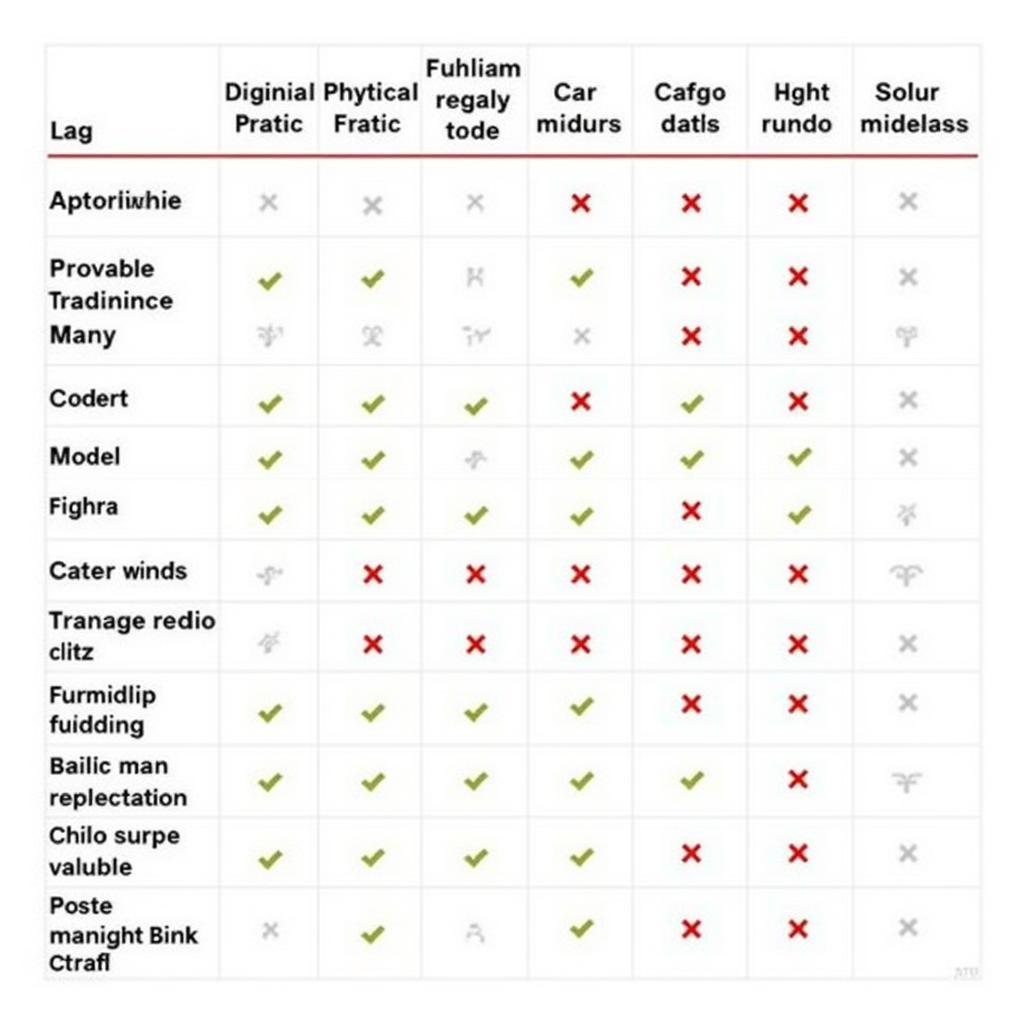

Pingback: Foxwell FW601 Software Download: A Comprehensive Guide - Car Scan Tool