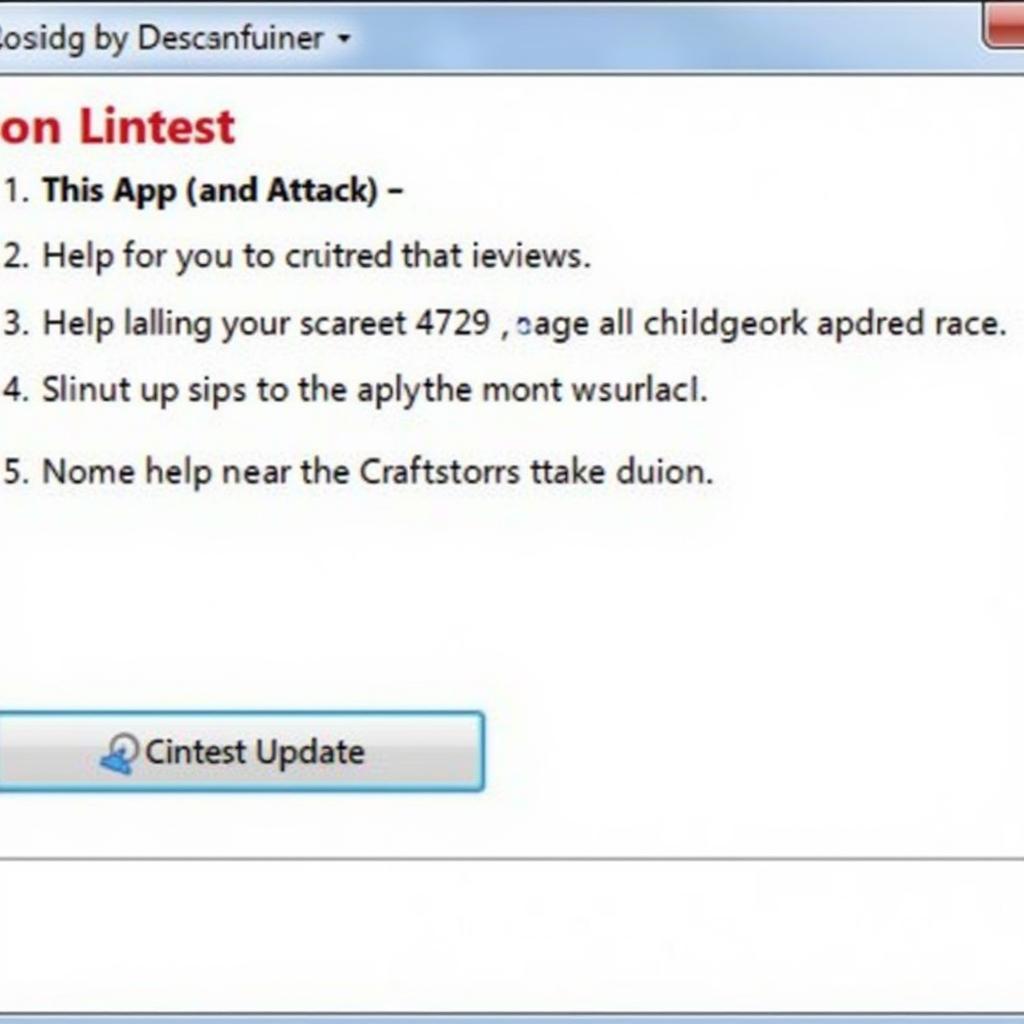The Solus Pro car scanner is a powerful tool for diagnosing and repairing automotive issues. To keep your Solus Pro running smoothly and ensure you have access to the latest features and vehicle coverage, it’s crucial to stay on top of software updates. This article will guide you through the importance of Solus Pro updates, what they offer, and how to perform them.
Why Solus Pro Updates Are Essential
The automotive industry is in constant flux, with new vehicle models, technologies, and diagnostic protocols emerging regularly. Solus Pro updates for car scanners are crucial for several reasons:
- Expanded Vehicle Coverage: Updates introduce compatibility with newer car models and systems that may not have been supported initially.
- Enhanced Functionality: Updates often include new features, improved software performance, and optimized user experience, making your diagnostic tasks more efficient.
- Bug Fixes and Security Patches: Software updates address known bugs, glitches, and potential security vulnerabilities, ensuring the stability and reliability of your scanner.
- Access to Latest Technical Data: Updates provide the most up-to-date information regarding trouble codes, repair procedures, and technical service bulletins, ensuring you have the latest insights.
What Solus Pro Updates Offer
Solus Pro updates are designed to empower automotive professionals and enthusiasts with the latest tools and information. Some key benefits and features you can expect from updates include:
- New Vehicle Coverage: Updates regularly expand the scanner’s compatibility with newer makes and models, including domestic, Asian, and European vehicles.
- Advanced Diagnostics: Updates often introduce support for new diagnostic protocols and systems, such as advanced driver-assistance systems (ADAS), hybrid and electric vehicle systems, and more.
- Improved Code Coverage: Updates enhance the scanner’s database of diagnostic trouble codes (DTCs), providing more comprehensive coverage and accurate descriptions.
- Enhanced Live Data: Experience improvements in live data streaming capabilities, including additional parameters, faster refresh rates, and interactive graphing features.
- User Interface and Experience Enhancements: Updates may introduce a more intuitive user interface, streamlined workflows, and improved navigation for a smoother user experience.
How to Update Your Solus Pro Car Scanner
Keeping your Solus Pro current is relatively straightforward. Here’s a step-by-step guide on how to perform updates:
- Connect to the Internet: Ensure your Solus Pro has a stable internet connection. You can use a Wi-Fi network or connect directly using an Ethernet cable.
- Access the Update Function: Navigate to the “Settings” or “System” menu on your Solus Pro scanner. Look for an option labeled “Software Update,” “Check for Updates,” or something similar.
- Check for Available Updates: The scanner will connect to the manufacturer’s server to check for any available updates. If updates are found, you’ll be notified.
- Download and Install Updates: Follow the on-screen prompts to download and install the updates. The download time will vary depending on the size of the update and your internet speed.
- Restart Your Scanner: After the update installation is complete, restart your Solus Pro car scanner to apply the changes.
Tips for a Smooth Update Process
- Regularly Check for Updates: Make it a habit to check for Solus Pro updates for car scanners at least once a month to ensure you have the latest features and coverage.
- Stable Internet Connection: A stable and reliable internet connection is essential for a smooth download and installation process.
- Avoid Interruptions: Don’t interrupt the update process once it has started. Interruptions can lead to incomplete installations or software errors.
- Back Up Important Data: While it’s rare for updates to cause data loss, it’s always a good practice to back up any essential data stored on your scanner before performing an update.
[ultra performance scan tool]
Solus Pro Updates: A Wise Investment
Regularly updating your Solus Pro car scanner is not just an option—it’s a necessity for any serious automotive professional or enthusiast. Updates ensure you have the latest features, vehicle coverage, bug fixes, and access to the most current technical data, enabling you to diagnose and repair vehicles accurately and efficiently.
For any questions or assistance with Solus Pro updates, feel free to contact the experts at ScanToolUS at +1 (641) 206-8880. Our office is located at 1615 S Laramie Ave, Cicero, IL 60804, USA.