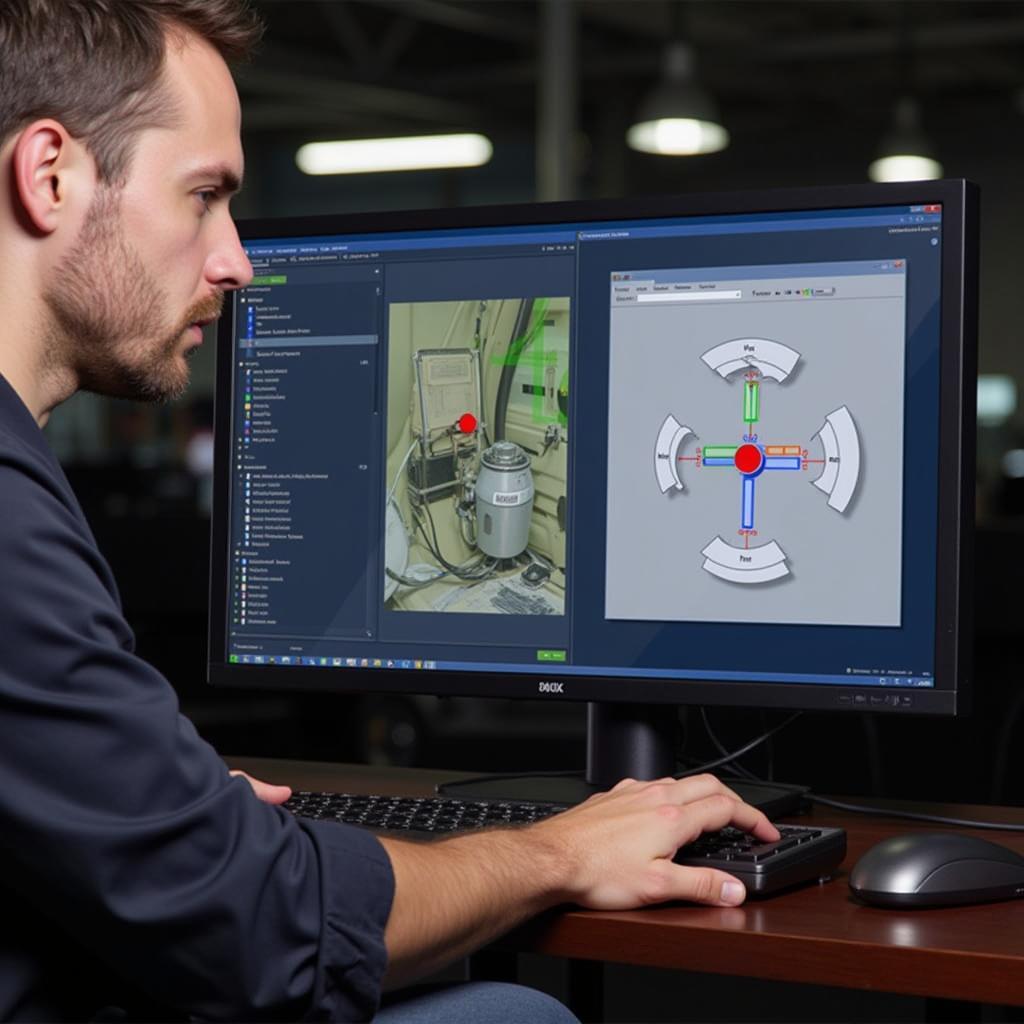It’s happened to many of us – you connect an OBD2 universal diagnostic scan tool auto code reader to your car, hoping to diagnose a pesky check engine light, and suddenly, your car refuses to start. This frustrating situation can leave you stranded and wondering if the scanner itself caused the issue. While it’s easy to jump to that conclusion, rest assured that OBD scanners are designed to be safe and only read data from your car’s computer, not alter it.
So, if the scanner isn’t the culprit, what could be causing your car to refuse to crank after plugging it in? This article will delve into the most common reasons why this happens and guide you through troubleshooting steps to get you back on the road.
Common Reasons Your Car Won’t Start After Using an OBD Scanner:
Here are the usual suspects when your car acts up after an OBD scan:
1. Loose or Disconnected Battery Cable:
This is by far the most common reason. The act of plugging in and unplugging the OBD scanner, especially in older vehicles, can sometimes jostle a loose battery cable just enough to disrupt the electrical connection.
2. Blown Fuse:
OBD scanners draw a small amount of power from your car’s electrical system. If a fuse related to the OBD port or the car’s engine management system was already on the verge of failing, this slight power draw could be enough to push it over the edge.
3. Security System Glitch:
Some vehicles have sensitive anti-theft systems. In rare instances, connecting an OBD scanner can be misinterpreted as a security threat, causing the immobilizer system to engage and prevent the car from starting.
4. Coincidence:
Sometimes, the timing is purely coincidental. Your car might have been experiencing an underlying issue that was about to rear its head anyway, and using the OBD scanner was merely a coincidence.
Troubleshooting Steps:
If your car won’t start after using an OBD scanner, don’t panic! Follow these steps to identify and hopefully solve the problem:
1. Check the Battery Cables:
- Open the hood and visually inspect both the positive (+) and negative (-) battery cables. Ensure they are securely attached to the battery terminals.
- If you notice any looseness, corrosion, or mineral buildup, disconnect the cables (starting with the negative cable) and clean the terminals and cable connectors using a wire brush and a baking soda/water solution.
- Reconnect the cables tightly, starting with the positive cable.
2. Inspect the Fuses:
- Consult your car’s owner’s manual to locate the fuse box (or boxes) and identify the fuse associated with the OBD port or the engine control unit (ECU).
- Carefully remove the fuse and examine it. A blown fuse will have a broken wire or a melted metal strip.
- If you find a blown fuse, replace it with a new one of the same amperage rating.
3. Try a Hard Reset:
- Disconnect the negative battery cable and leave it disconnected for at least 15 minutes. This can help reset the car’s computer and potentially clear any temporary glitches.
- Reconnect the battery cable and try starting the car.
4. Double-Check the OBD Scanner Connection:
- Ensure the OBD scanner is properly plugged into the OBD port.
- If you’re using a Bluetooth bluetooth car scanner android torque auto diagnostic scan or WiFi scanner, make sure it’s correctly paired with your smartphone or tablet.
5. Consider Underlying Issues:
- If the above steps don’t resolve the issue, it’s likely that your car is experiencing a separate mechanical or electrical problem that coincidentally surfaced around the same time you used the OBD scanner.
6. Seek Professional Help:
- If you’ve exhausted your troubleshooting options and your car still won’t start, it’s time to call a qualified mechanic or tow your vehicle to a reputable repair shop. They have the expertise and tools to diagnose and fix more complex car problems.
“It’s essential to remember that OBD scanners are valuable tools for understanding and addressing your car’s health,” says John Smith, Senior Automotive Engineer at ScanToolUS. “While they can sometimes coincide with other starting problems, they are rarely the root cause.”
Conclusion
Experiencing car trouble is never fun, especially when it seems linked to using a diagnostic tool meant to help. By understanding the common causes of why a car might not start after using an OBD scanner and following the troubleshooting steps outlined above, you can often pinpoint and address the issue quickly. However, if the problem persists, don’t hesitate to seek professional assistance from a trusted mechanic.
Need expert help with your car’s diagnostics or OBD scanners? Contact ScanToolUS today at +1 (641) 206-8880 or visit our office at 1615 S Laramie Ave, Cicero, IL 60804, USA. We’re here to get you back on the road!