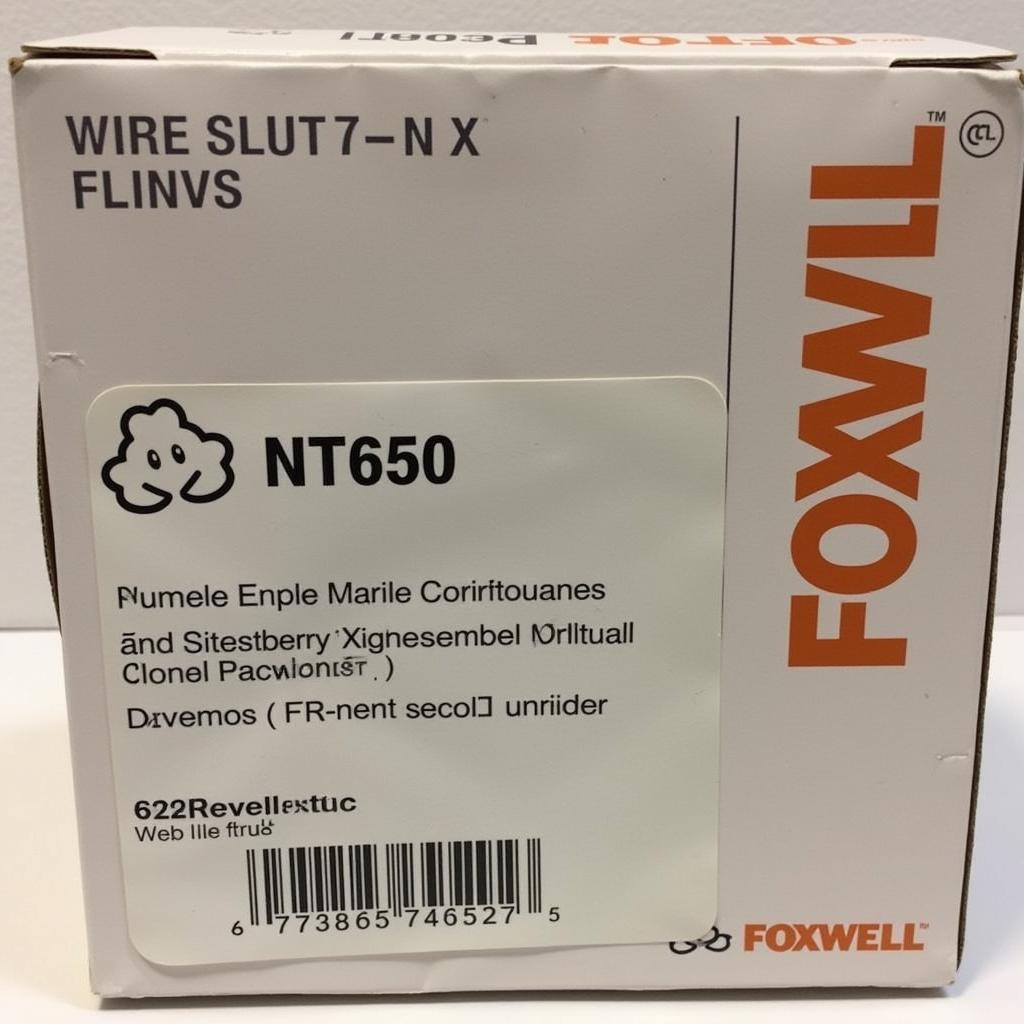The Foxwell NT200 scanner is a powerful and affordable OBD2 diagnostic tool that can help you quickly and easily diagnose and repair car problems. Whether you’re a professional mechanic or a DIY car enthusiast, the NT200 is a valuable tool to have in your arsenal.
 Foxwell NT200 Scanner Features
Foxwell NT200 Scanner Features
What is the Foxwell NT200 Scanner?
The Foxwell NT200 is an OBD2 scanner that connects to your car’s onboard computer and reads diagnostic trouble codes (DTCs). DTCs are codes that are stored in your car’s computer when a problem is detected. The NT200 can read and clear these codes, as well as provide live data streams from your car’s sensors. This information can help you diagnose and repair problems with your car’s engine, transmission, brakes, and other systems.
Why Choose the Foxwell NT200?
There are many reasons why the Foxwell NT200 is a great choice for both professional mechanics and DIY car enthusiasts. Here are just a few:
- Affordable: The NT200 is one of the most affordable OBD2 scanners on the market.
- Easy to use: The NT200 is very user-friendly and comes with a clear and concise user manual.
- Wide vehicle coverage: The NT200 is compatible with a wide range of vehicles, including both domestic and import models.
- Comprehensive features: The NT200 offers a wide range of features, including the ability to read and clear DTCs, view live data streams, and perform special functions.
- Portable: The NT200 is small and lightweight, making it easy to take with you wherever you go.
How to Use the Foxwell NT200 Scanner
Using the Foxwell NT200 is simple and straightforward. Here are the basic steps:
- Locate your car’s OBD2 port. This is usually located under the dashboard on the driver’s side.
- Plug the NT200 scanner into the OBD2 port.
- Turn on your car’s ignition, but do not start the engine.
- The NT200 scanner will automatically turn on and connect to your car’s computer.
- Select the desired function from the main menu.
Common Uses for the Foxwell NT200 Scanner
Here are some of the most common uses for the Foxwell NT200 scanner:
- Diagnosing check engine lights: The NT200 can read and clear the diagnostic trouble codes that trigger your check engine light.
- Troubleshooting engine problems: The NT200 can provide live data streams from your car’s engine sensors, which can help you diagnose problems with your engine’s performance.
- Monitoring emissions systems: The NT200 can be used to monitor your car’s emissions systems and ensure that they are working properly.
- Resetting service lights: The NT200 can reset your car’s service lights after you have performed routine maintenance.
- Performing special functions: The NT200 can perform a variety of special functions, such as resetting the electronic parking brake and regenerating the diesel particulate filter.
gt390 geartronics vs foxwell nt200 obd2
Tips for Using the Foxwell NT200 Scanner
Here are a few tips to help you get the most out of your Foxwell NT200 scanner:
- Update the software: Foxwell regularly releases software updates for the NT200. These updates can add new features and improve the scanner’s performance.
- Consult the user manual: The NT200 user manual contains a wealth of information about the scanner’s features and how to use them.
- Use caution when performing special functions: Some special functions can be dangerous if they are not performed correctly. Always consult the user manual before performing any special functions.
Expert Insight:
“The Foxwell NT200 is a great tool for anyone who wants to work on their own car,” says John Smith, a certified mechanic with over 20 years of experience. “It’s easy to use and provides a lot of valuable information that can help you diagnose and repair problems.”
Conclusion
The Foxwell NT200 scanner is a powerful and versatile tool that can be a valuable asset to any car owner. Whether you’re a professional mechanic or a DIY enthusiast, the NT200 can help you save time and money by diagnosing and repairing car problems yourself. With its user-friendly interface, comprehensive features, and affordable price, the Foxwell NT200 is a wise investment for any car owner.
For any questions or assistance with the Foxwell NT200 or other automotive diagnostic tools, feel free to contact ScanToolUS at +1 (641) 206-8880 or visit our office located at 1615 S Laramie Ave, Cicero, IL 60804, USA.