The Mac Taskmaster Scan Tool has become an indispensable asset for automotive technicians and enthusiasts alike. This powerful diagnostic tool offers a comprehensive suite of features designed to simplify the process of identifying and resolving automotive issues. From basic code reading to advanced programming functions, the MAC Taskmaster empowers users to delve into the heart of a vehicle’s electronic systems.
Understanding the Power of the MAC Taskmaster Scan Tool
The MAC Taskmaster scan tool bridges the gap between a vehicle’s complex electronic systems and the technician’s need for clear, concise information. Unlike generic OBD-II scanners, the MAC Taskmaster boasts an array of advanced features, including:
- Extensive Vehicle Coverage: The Taskmaster supports a vast range of makes and models, ensuring compatibility with both domestic and import vehicles.
- Deep Diagnostic Capabilities: Go beyond basic code reading to access manufacturer-specific data, perform bi-directional controls, and execute complex diagnostic procedures.
- User-Friendly Interface: Navigate effortlessly through menus and data displays with the intuitive interface, designed for both seasoned professionals and DIY enthusiasts.
- Regular Software Updates: Stay current with the latest technological advancements in the automotive industry thanks to regular software updates.
Key Features and Benefits for Technicians
For professional technicians, the MAC Taskmaster is a game-changer. Here’s how:
- Enhanced Efficiency: Streamline diagnostic procedures and reduce diagnostic time with quick access to critical vehicle data.
- Improved Accuracy: Pinpoint the root cause of issues with confidence, minimizing guesswork and unnecessary repairs.
- Increased Profitability: Optimize labor time and enhance the shop’s professional image by offering customers efficient and accurate diagnostic services.
Empowering DIY Enthusiasts
The MAC Taskmaster isn’t just for professionals. Home mechanics can also benefit from its user-friendly design and powerful capabilities:
- Take Control of Your Repairs: Gain a deeper understanding of your vehicle’s health and address minor issues before they escalate.
- Save Money: Avoid costly diagnostic fees at repair shops by performing your own diagnostics.
- Become a More Informed Car Owner: Make informed decisions about your vehicle’s maintenance and repairs.
Choosing the Right MAC Taskmaster for Your Needs
MAC offers a range of Taskmaster models to suit varying needs and budgets. Consider these factors:
- Vehicle Coverage Requirements: Ensure the chosen model supports the makes and models you work with regularly.
- Budget: Determine a realistic budget and explore the features offered within that price range.
- Skill Level: Opt for a model that aligns with your current skill level and potential future needs.
Mastering the MAC Taskmaster: Tips and Resources
- Training and Certification: MAC offers comprehensive training programs to help users maximize the tool’s capabilities.
- Online Resources: Access a wealth of information, including user manuals, software updates, and FAQs, on the MAC website.
“The MAC Taskmaster has been a game-changer for our shop. It’s cut our diagnostic time in half and helped us deliver a higher level of service to our customers.” – John S., Automotive Technician
Conclusion: Invest in Automotive Excellence
The MAC Taskmaster scan tool is an investment in accuracy, efficiency, and ultimately, automotive excellence. Whether you’re a seasoned technician or a dedicated DIYer, the Taskmaster empowers you to take control of automotive diagnostics and unlock the secrets beneath the hood.
Ready to enhance your diagnostic capabilities? Connect with us at ScanToolUS for expert guidance in choosing the ideal MAC Taskmaster for your needs. Call us at +1 (641) 206-8880 or visit our office at 1615 S Laramie Ave, Cicero, IL 60804, USA.

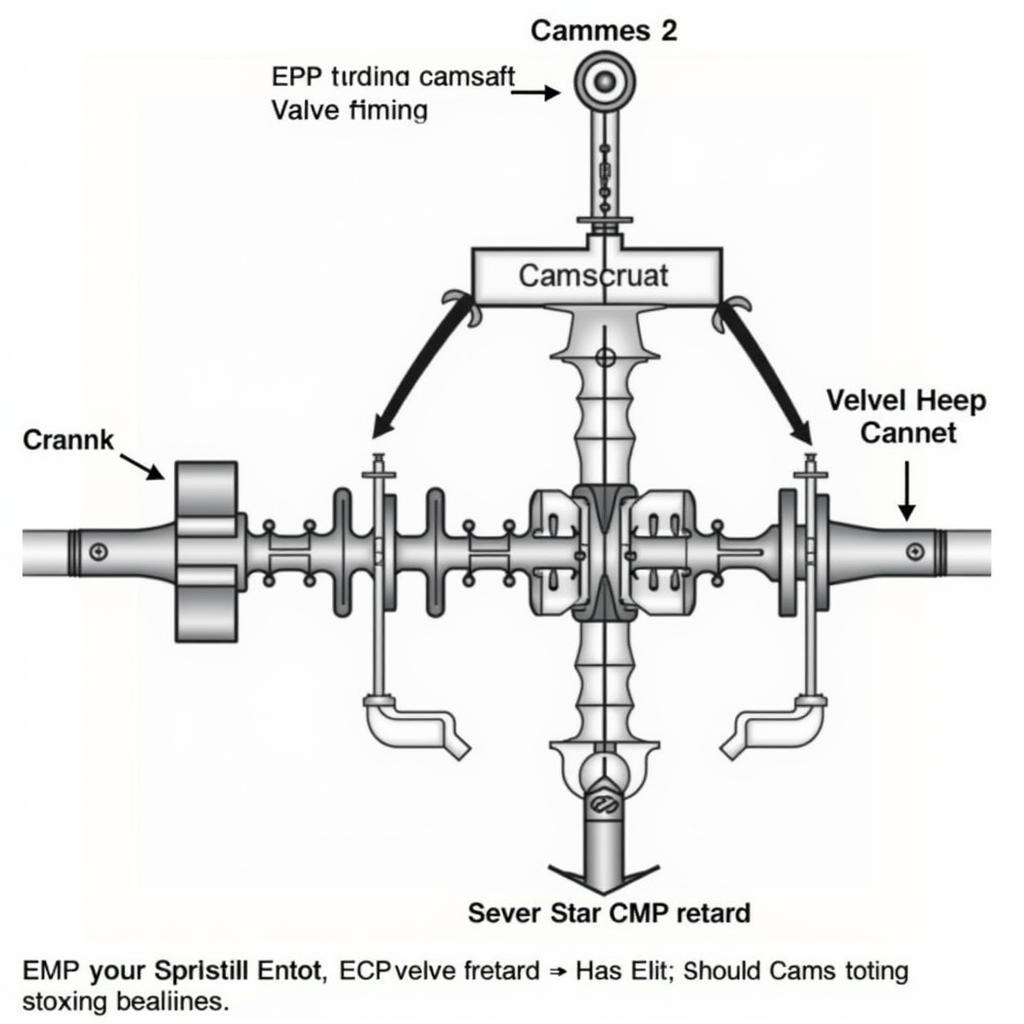

Pingback: Demystifying "My Scan Tool": A Comprehensive Guide to Automotive Diagnostic Scanners - Car Scan Tool