Foxwell Bmw Coding has become increasingly popular amongst BMW owners looking to unlock hidden features and customize their driving experience. This in-depth guide will cover everything you need to know about Foxwell BMW coding, from its capabilities and benefits to step-by-step coding instructions and frequently asked questions.
Understanding Foxwell BMW Coding
Foxwell diagnostic scanners are renowned for their comprehensive diagnostic and coding capabilities, especially for BMW vehicles. Unlike generic OBD2 scanners, Foxwell devices offer deep integration with BMW’s software architecture, allowing access to various modules controlling comfort, convenience, and safety features.
What can you code with a Foxwell Scanner?
The possibilities with Foxwell BMW coding are vast and vary depending on your specific BMW model and the Foxwell scanner model you own. However, some popular coding options include:
- Comfort Access: Enable features like window roll-up/down with the key fob, adjust mirror tilting in reverse, and customize welcome lighting.
- Lighting: Modify daytime running light (DRL) brightness, activate cornering fog lights, and enable/disable welcome lights.
- iDrive Settings: Change iDrive startup logos, adjust screen brightness, and personalize various settings within the iDrive system.
- Safety Features: Disable seatbelt reminders, adjust tire pressure monitoring system (TPMS) warnings, and enable/disable specific safety systems.
- Engine and Transmission: Modify throttle response, adjust shift points for smoother gear changes, and enable launch control (if supported by your model).
Benefits of Using Foxwell for BMW Coding
- Cost-Effective: Foxwell scanners offer a more affordable alternative to dealership coding, allowing you to personalize your BMW without breaking the bank.
- User-Friendly: Most Foxwell scanners feature an intuitive interface and easy-to-follow instructions, making them accessible even for beginners.
- DIY Approach: Take control of your BMW’s settings and customize the driving experience according to your preferences.
- Wide Model Coverage: Foxwell offers scanners compatible with various BMW models, from older generations to the latest releases.
Choosing the Right Foxwell Scanner for BMW Coding
Foxwell provides a range of scanners with varying features and price points. When selecting a scanner for BMW coding, consider factors like your budget, the specific coding modifications you desire, and the model year of your BMW. You can find in-depth reviews and comparisons of popular models like the Foxwell NT510 BMW coding scanner and the Foxwell NT520 BMW coding scanner on our website. For a more advanced option, the Foxwell NT710 coding BMW review provides detailed insights into its capabilities.
How to Code Your BMW with a Foxwell Scanner
Before you begin coding, ensure you have a compatible Foxwell scanner, a stable power source for your vehicle, and a basic understanding of the coding process. Always research the specific coding modifications you want to implement and understand their potential impact on your vehicle.
Step-by-Step Coding Guide:
- Connect the Scanner: Connect the Foxwell scanner to your BMW’s OBD-II port, usually located under the dashboard on the driver’s side.
- Power On: Turn on the ignition but do not start the engine. Allow the scanner to establish communication with your vehicle’s systems.
- Select Coding Function: Navigate through the scanner’s menu to find the “Coding” or “Customization” section.
- Choose the Module: Select the specific module that controls the feature you want to modify, such as “Body,” “Lighting,” or “Comfort Access.”
- Browse and Modify: Browse through the available coding options for the selected module. Choose the desired modification and follow the on-screen prompts to change the settings.
- Save Changes: After making the desired changes, save the coding modifications within the scanner and confirm the update on your vehicle’s iDrive system (if applicable).
- Test and Verify: Once the coding is complete, test the modified feature to ensure it functions as intended.
Foxwell BMW Coding FAQs
Q: Is Foxwell coding safe for my BMW?
A: When performed correctly and with a thorough understanding of the modifications, Foxwell coding is generally safe for your BMW. However, it’s crucial to research each coding option and understand its potential impact on your vehicle’s systems.
Q: Can I reverse coding changes made with Foxwell?
A: Yes, most coding modifications made with Foxwell scanners can be reversed by simply changing the settings back to their original values. Always note down the original coding values before making any changes.
Q: Can I code fuel injectors with Foxwell?
A: Foxwell scanners are not designed for fuel injector coding. Procedures like Foxwell BMW fuel injector coding require specialized equipment and expertise best handled by qualified mechanics or dealerships.
Q: What if I encounter problems while coding?
A: If you face issues during the coding process, consult the Foxwell scanner’s user manual or reach out to their customer support for assistance. Always prioritize the safety and well-being of your vehicle.
Q: Is there a Foxwell nasal spray?
A: You might be mistaking us for a different company. We specialize in automotive diagnostic tools and don’t offer any products like a Foxwell nasal spray.
Conclusion
Foxwell BMW coding empowers BMW owners to unlock hidden features, personalize their driving experience, and potentially enhance their vehicle’s performance. By understanding the capabilities of Foxwell scanners, following proper coding procedures, and prioritizing safety, you can customize your BMW to suit your individual needs and preferences.
Need assistance choosing the right Foxwell scanner or have questions about coding your BMW? Contact the experts at ScanToolUS at +1 (641) 206-8880 or visit our office at 1615 S Laramie Ave, Cicero, IL 60804, USA. We’re here to help!

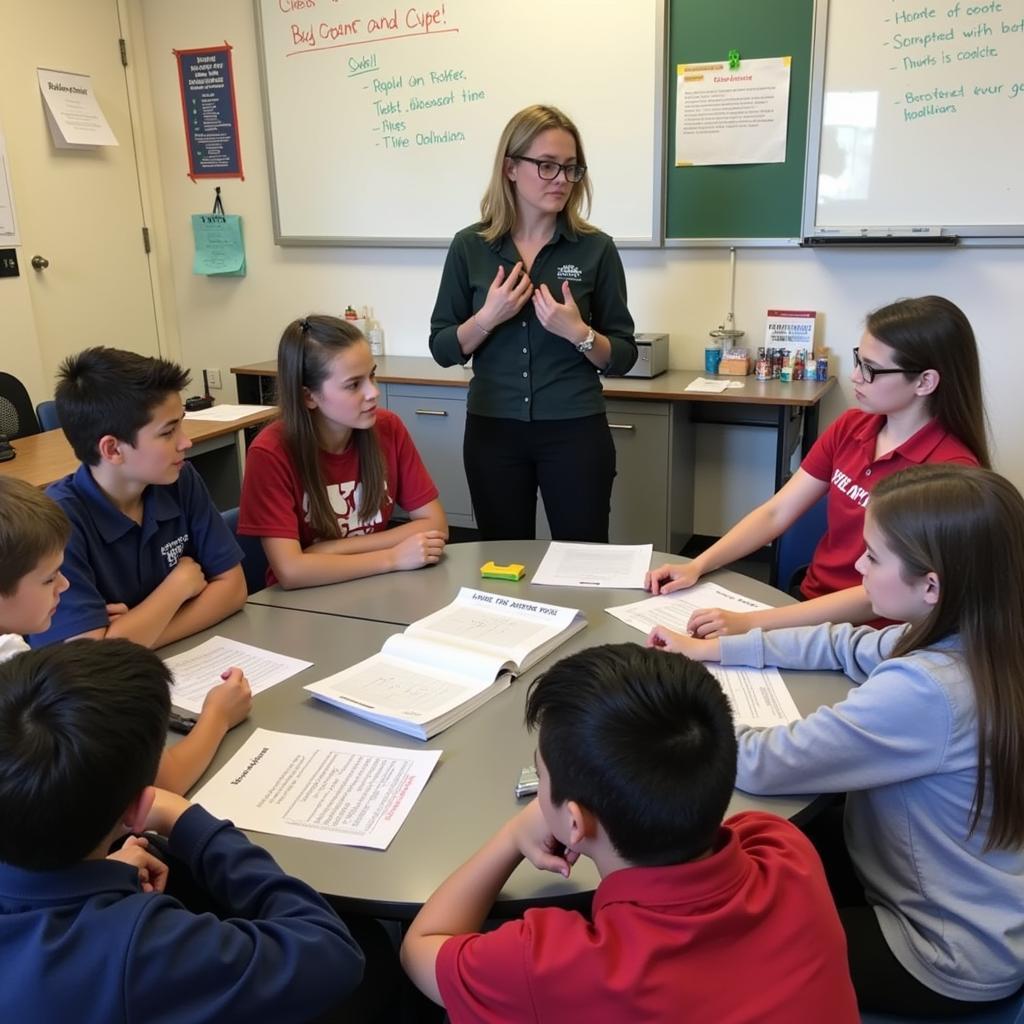
Pingback: Mastering Your Car with the Foxwell NT710 Manual - Car Scan Tool