The Foxwell AutoMaster Pro is a powerful and versatile OBD2 diagnostic scanner that gives you the power to understand and fix your car’s issues. This comprehensive Foxwell Automaster Pro Manual will walk you through the scanner’s capabilities, providing you with the knowledge and confidence to tackle any automotive problem.
Understanding Your Foxwell AutoMaster Pro
The Foxwell AutoMaster Pro is more than just a code reader; it’s a comprehensive diagnostic tool that empowers car owners and mechanics alike. Here’s what makes it stand out:
- Wide Vehicle Coverage: The AutoMaster Pro supports a vast range of car makes and models, both domestic and import. Whether you drive a Ford, Toyota, Honda, or BMW, this scanner has you covered.
- Advanced Diagnostics: Go beyond basic code reading. This scanner delves deep into your car’s systems, providing live data streams, bi-directional controls, and advanced functions like ADAS reset Foxwell AutoMaster Pro.
- User-Friendly Interface: Navigating the Foxwell AutoMaster Pro is a breeze. Its intuitive menu system and clear display make it easy to find the information and functions you need.
Mastering Basic and Advanced Functions
The Foxwell AutoMaster Pro caters to a wide range of users, from DIY enthusiasts to seasoned professionals. Here’s a look at some of its key functions:
1. Reading and Clearing Codes:
- Basic Code Reading: Quickly identify the source of those pesky check engine lights. The scanner provides detailed code definitions, helping you understand the issue at hand.
- Clearing Codes: After addressing the underlying problem, use the AutoMaster Pro to clear the codes and reset the check engine light.
2. Live Data Stream:
- Real-Time Insights: View real-time data from your car’s sensors, including engine RPM, coolant temperature, oxygen sensor readings, and more. This feature is invaluable for diagnosing intermittent issues or monitoring sensor performance.
- Graphing Functionality: Visualize data trends over time with the scanner’s graphing capabilities, making it easier to spot anomalies and understand how different systems interact.
3. Bi-Directional Controls (Active Tests):
- Component Activation: The AutoMaster Pro allows you to activate various components, such as fuel injectors, solenoids, and relays, to test their functionality and diagnose issues effectively.
- System Testing: This feature is particularly useful for diagnosing problems with systems like ABS, airbags, and emissions control, as it allows you to initiate specific system tests.
4. Special Functions:
- Oil Reset: Easily reset your oil life monitor after an oil change without visiting a mechanic.
- EPB (Electronic Parking Brake) Service: Safely perform brake pad replacements and other brake maintenance tasks by retracting the electronic parking brake calipers.
- SAS (Steering Angle Sensor) Calibration: Ensure accurate steering angle readings after wheel alignment or suspension work.
- TPMS (Tire Pressure Monitoring System) Service: Register new TPMS sensors or reset the system after tire rotation or replacement.
- Trans Relearn Foxwell: After replacing a transmission or related components, use this function to ensure optimal shifting performance.
- And More: The Foxwell AutoMaster Pro offers a wide array of other special functions, including DPF regeneration, battery registration, throttle body adaptation, and more, depending on your vehicle’s make and model.
Maximizing Your Foxwell AutoMaster Pro Experience
Here are some tips to enhance your experience with the Foxwell AutoMaster Pro:
- Regular Updates: Keep your scanner’s software up-to-date to access the latest features, vehicle coverage, and bug fixes. You can download updates from the Foxwell website.
- Foxwell Account: Creating a Foxwell account allows you to register your product, manage updates, and access support resources.
- Explore Resources: Don’t hesitate to explore online forums, tutorials, and the official Foxwell website for additional guidance, FAQs, and troubleshooting tips.
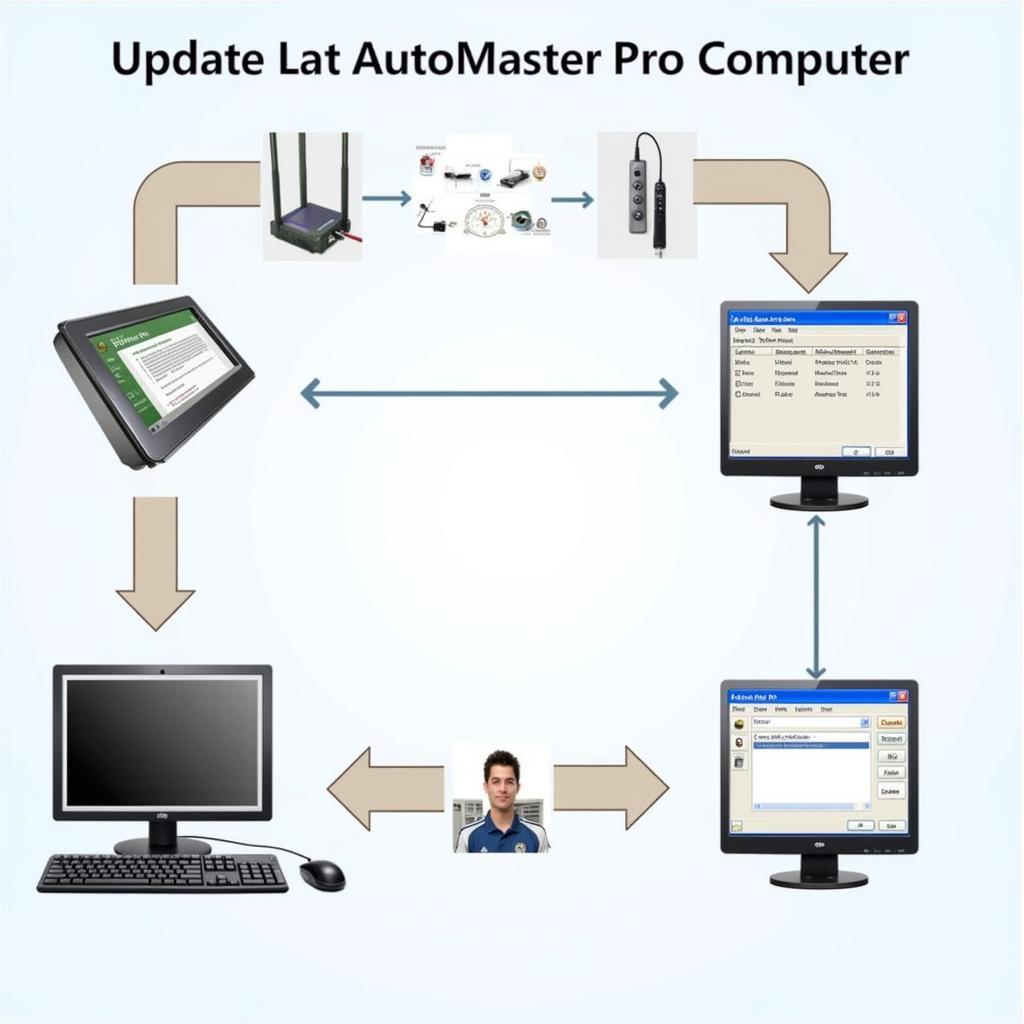 Updating Foxwell AutoMaster Pro
Updating Foxwell AutoMaster Pro
Common Questions About the Foxwell AutoMaster Pro:
1. What vehicles are compatible with the Foxwell AutoMaster Pro?
The Foxwell AutoMaster Pro boasts wide vehicle compatibility, supporting most 1996 and newer US-based, 2000 and newer EU-based, and 2008 and newer Asian vehicles. However, it’s always recommended to check for specific model compatibility on the Foxwell website or with their support team before purchasing.
2. Can I use the Foxwell AutoMaster Pro on multiple vehicles?
Yes, the Foxwell AutoMaster Pro can be used on multiple vehicles. This makes it a versatile tool for DIYers and mechanics working on various cars.
3. Does the Foxwell AutoMaster Pro support coding and programming?
While the AutoMaster Pro excels in diagnostics and special functions, it offers limited coding and programming capabilities. For extensive coding and programming needs, Foxwell offers other specialized scanners.
4. Is the Foxwell AutoMaster Pro difficult to use for beginners?
The Foxwell AutoMaster Pro is designed with user-friendliness in mind. Its intuitive menu system and clear instructions make it accessible even for those new to car diagnostics.
5. Where can I get support for my Foxwell AutoMaster Pro?
Foxwell provides technical support through various channels, including their website, email, and phone. You can also find helpful resources like user manuals and FAQs on their website.
6. What is the difference between a Foxwell NT630 scanner and the AutoMaster Pro?
While both are excellent diagnostic tools from Foxwell, the Foxwell NT630 scanner is more focused on OBD2 diagnostics and basic special functions. The AutoMaster Pro offers a broader range of advanced functions, wider vehicle coverage, and a more user-friendly interface.
7. Can the Foxwell AutoMaster Pro help me save money on car repairs?
Absolutely! The AutoMaster Pro empowers you to diagnose car problems accurately, potentially saving you from unnecessary trips to the mechanic and costly misdiagnoses.
Conclusion
The Foxwell AutoMaster Pro is a valuable investment for any car owner or mechanic looking to take control of their vehicle’s maintenance and repair. Its comprehensive diagnostic capabilities, user-friendly interface, and advanced functions make it a powerful tool for identifying and resolving automotive issues. By investing in the Foxwell AutoMaster Pro and following the guidance in this manual, you can become a more confident and informed car owner.
For any further inquiries or assistance with your Foxwell AutoMaster Pro, you can reach out to ScanToolUS at +1 (641) 206-8880 or visit our office located at 1615 S Laramie Ave, Cicero, IL 60804, USA. We are here to assist you!




Pingback: Troubleshooting BMW Electronic Parking Brake Issues with Foxwell - Car Scan Tool