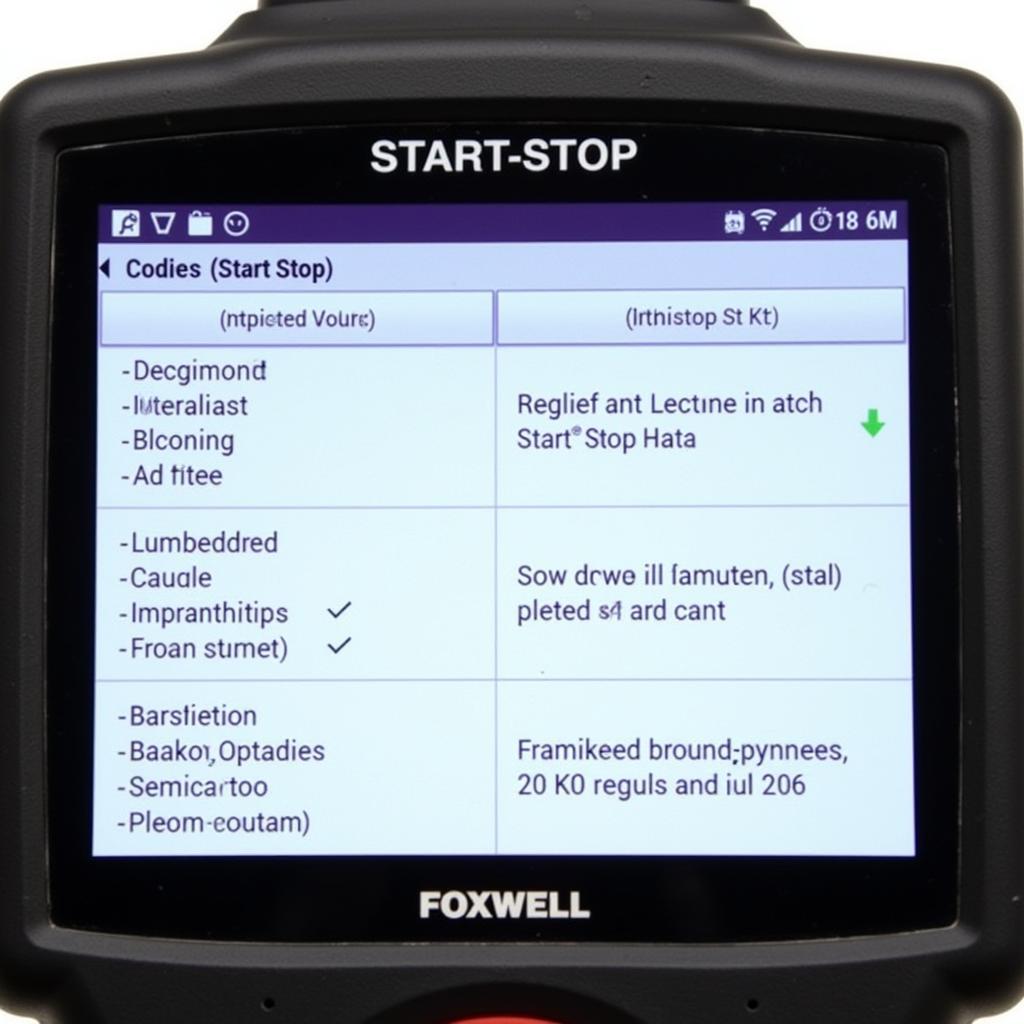Programming Porsche control modules is a crucial aspect of vehicle diagnostics and repair. The Foxwell 510 scanner emerges as a powerful tool for technicians and enthusiasts looking to delve into the intricacies of Porsche control units. This guide will delve into the process, benefits, and considerations for programming Porsche control modules using the Foxwell 510 scanner.
Understanding Porsche Control Modules and Their Functions
Control modules, often referred to as electronic control units (ECUs), serve as the brains behind various systems within your Porsche. These sophisticated microcomputers govern everything from engine performance and transmission shifting to airbag deployment and climate control.
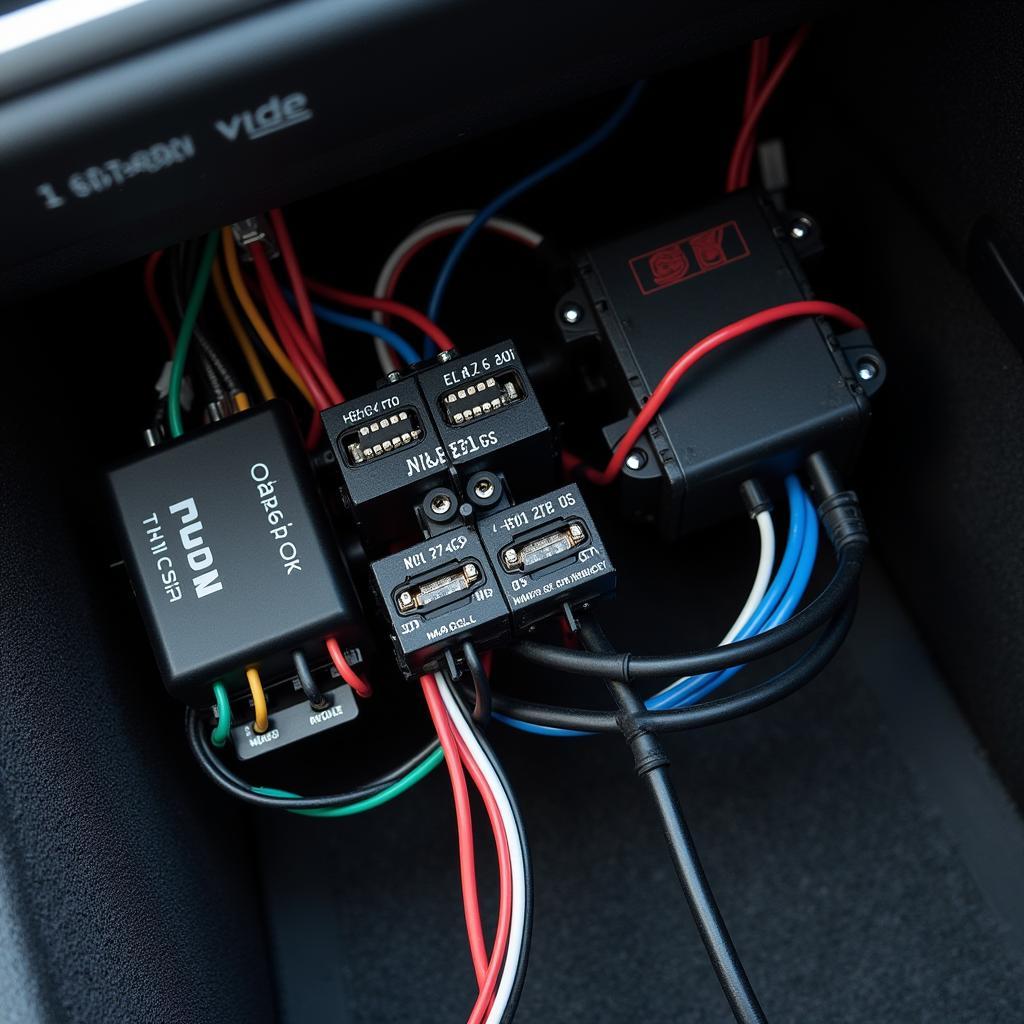 Porsche Control Modules
Porsche Control Modules
Each control module is programmed with specific software that dictates its operation and interaction with other systems. Over time, software updates become available to enhance performance, address issues, or accommodate new hardware installations. Programming Porsche control modules involves updating or modifying this software using specialized diagnostic tools like the Foxwell 510.
Why Program Porsche Control Modules?
Programming Porsche control modules can be essential for various reasons, including:
- Software Updates: Manufacturers frequently release software updates to improve vehicle performance, fuel efficiency, emissions control, and address known issues.
- Troubleshooting and Repair: When control modules malfunction or experience software-related problems, reprogramming or coding can often rectify the issue.
- Retrofitting and Customization: Programming allows for customization and retrofitting of certain features, such as adding aftermarket components or enabling specific functionalities.
Introducing the Foxwell 510 Scanner
The Foxwell 510 scanner is a professional-grade diagnostic tool designed for comprehensive vehicle diagnostics and programming. Its user-friendly interface, extensive vehicle coverage, and advanced functionalities make it an ideal choice for working with Porsche control modules.
Key Features of Foxwell 510 for Porsche Control Module Programming:
- Wide Model Coverage: Supports a broad range of Porsche models, from classic to the latest generations.
- ECU Programming: Enables programming and coding of various control modules, including engine, transmission, ABS, airbag, and more.
- Diagnostic Capabilities: Performs in-depth system scans, reads and clears fault codes, and provides live data streams for comprehensive diagnostics.
- User-Friendly Interface: Features a clear and intuitive interface that guides users through the programming process.
Step-by-Step Guide to Programming Porsche Control Modules with Foxwell 510
Before you begin:
- Ensure you have the correct software version for your specific Porsche model and control module.
- Have a stable power supply connected to the vehicle to prevent interruptions during programming.
Steps:
- Connect the Foxwell 510 Scanner: Connect the scanner to the vehicle’s OBD-II port located under the dashboard on the driver’s side.
- Turn On the Ignition: Turn the ignition on but do not start the engine.
- Launch the Foxwell 510 Software: Power on the scanner and navigate to the Porsche-specific software.
- Select “Control Unit” or “ECU Programming”: Choose the option related to control module programming.
- Select the Target Control Module: Identify and select the specific control module you want to program.
- Initiate Programming Mode: Follow the on-screen instructions to put the control module into programming mode.
- Upload the Software: Select the new software file from the Foxwell 510’s memory or an external storage device.
- Confirm and Begin Programming: Double-check the software version and vehicle information before confirming the programming procedure.
- Monitor the Progress: The scanner will display the programming progress. Avoid interrupting the process.
- Programming Completion: Once programming is complete, the scanner will notify you.
“When programming Porsche control modules, precision is paramount. Ensure a stable power supply and avoid interruptions to prevent potential damage to the control unit,” advises Alex Martin, a seasoned automotive electronics engineer at a leading German car manufacturer.
Benefits of Using Foxwell 510 for Porsche Control Module Programming
- Cost-Effective: Compared to dealership programming costs, the Foxwell 510 offers a significant value proposition.
- DIY Friendly: Its user-friendly interface makes it accessible to both professionals and experienced DIY enthusiasts.
- Versatility: Beyond programming, it serves as a comprehensive diagnostic tool for various vehicle systems.
 Programming with Foxwell 510
Programming with Foxwell 510
Conclusion
Programming Porsche control modules with the Foxwell 510 scanner empowers vehicle owners and technicians to perform advanced diagnostics and software updates. Understanding the process, benefits, and precautions ensures successful programming and optimal vehicle performance. With its user-friendly design and comprehensive capabilities, the Foxwell 510 proves to be an invaluable tool for anyone working with Porsche control modules.
For expert assistance and top-quality diagnostic equipment, contact ScanToolUS at +1 (641) 206-8880 or visit our office at 1615 S Laramie Ave, Cicero, IL 60804, USA. Our team is ready to help you with all your automotive diagnostic needs.