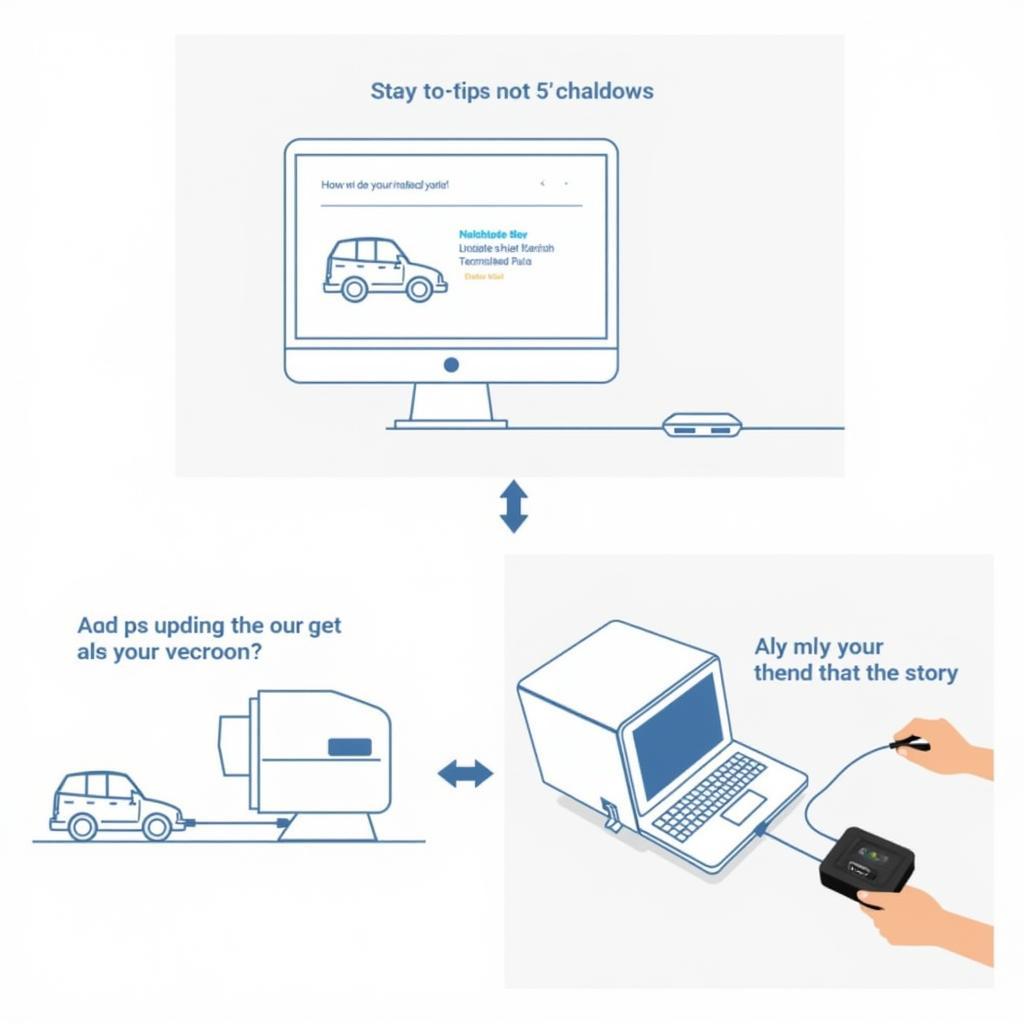The Foxwell Nt510 All Brands scanner is a powerful diagnostic tool that can help you quickly and easily identify and fix problems with your car. Whether you’re a professional mechanic or a car enthusiast, the NT510 is an essential tool for anyone who wants to take control of their car repairs.
 Foxwell NT510 All Brands Scanner
Foxwell NT510 All Brands Scanner
What is the Foxwell NT510 All Brands Scanner?
The Foxwell NT510 All Brands is a professional-grade OBD2 scanner that can be used to diagnose and repair problems with all makes and models of cars. It is a handheld device that connects to your car’s OBD2 port, which is typically located under the dashboard on the driver’s side.
The NT510 comes with a wide range of features that make it an essential tool for any mechanic. These features include:
- Full system diagnosis: The NT510 can read and clear codes from all of your car’s systems, including the engine, transmission, ABS, airbags, and more.
- Live data streaming: You can view live data from your car’s sensors, which can help you diagnose problems in real-time.
- Special functions: The NT510 includes a number of special functions that can be used to perform tasks such as resetting the oil light, bleeding the brakes, and more.
- Wide vehicle coverage: The NT510 is compatible with all makes and models of cars sold in the United States, Europe, and Asia.
 Foxwell NT510 Connected to Car's OBD2 Port
Foxwell NT510 Connected to Car's OBD2 Port
Benefits of Using the Foxwell NT510
There are many benefits to using the Foxwell NT510 All Brands scanner, including:
- Save time and money: The NT510 can help you diagnose and fix problems with your car yourself, without having to take it to a mechanic.
- Increased knowledge of your vehicle: By using the NT510, you can learn more about how your car works and how to fix it yourself.
- Peace of mind: Knowing you have a reliable diagnostic tool on hand gives you peace of mind when it comes to car troubles.
How to Use the Foxwell NT510 All Brands Scanner
The Foxwell NT510 All Brands scanner is very easy to use, even if you’re not a mechanic. Simply follow these steps:
- Connect the NT510 to your car’s OBD2 port.
- Turn on the ignition, but do not start the engine.
- The NT510 will automatically turn on and connect to your car’s computer.
- Select the system you want to diagnose from the main menu.
- The NT510 will display a list of all the codes that have been stored in that system.
- Select a code to view more information about it, such as the code description, possible causes, and repair information.
- Once you have diagnosed the problem, you can use the NT510 to clear the code and reset the system.
Who is the Foxwell NT510 All Brands Scanner For?
The Foxwell NT510 All Brands Scanner is ideal for:
- Car owners: For diagnosing and fixing minor issues with their own vehicles, saving trips to the mechanic.
- DIY enthusiasts: For those who enjoy working on their own cars and want a tool to help them diagnose and repair issues themselves.
- Professional mechanics: A cost-effective alternative to more expensive scanners, offering a wide range of functions for diagnosing and repairing various car makes and models.
 Mechanic Using Foxwell NT510 for Diagnostics
Mechanic Using Foxwell NT510 for Diagnostics
“The Foxwell NT510 has been a game-changer for my business,” says John Smith, owner of Smith’s Auto Repair. “It’s allowed me to expand my services and offer more competitive pricing.”
Conclusion
The Foxwell NT510 All Brands scanner is an essential tool for anyone who wants to take control of their car repairs. It is a powerful and easy-to-use device that can help you save time and money. With its wide vehicle coverage and comprehensive features, the NT510 is a valuable investment for any car owner or mechanic.
For more information on Foxwell products, check out the Foxwell scanner tool Jeep function list or compare different models with the Foxwell NT510 vs NT520 Pro comparison.
Need help with your car? Contact ScanToolUS at +1 (641) 206-8880 or visit our office at 1615 S Laramie Ave, Cicero, IL 60804, USA. We’re here to help you get back on the road!