The Foxwell Gt90 has emerged as a game-changer in automotive diagnostics, offering professional-grade functionality in a user-friendly package. This comprehensive guide delves into the features, benefits, and real-world applications of the Foxwell scanner GT90, empowering both seasoned mechanics and car enthusiasts to diagnose and troubleshoot vehicle issues with confidence.
Unveiling the Power of the Foxwell GT90
The Foxwell GT 90 is more than just a code reader; it’s a comprehensive diagnostic powerhouse designed to streamline the troubleshooting process. This advanced scanner offers a wide range of functionalities, including:
- Extensive Vehicle Coverage: The GT90 supports a vast database of vehicle makes and models, spanning both domestic and import brands.
- Deep System Diagnostics: Dive into various vehicle systems, including engine, transmission, ABS, airbags, and more, to pinpoint the root cause of issues.
- Advanced Coding and Programming: Perform complex tasks such as injector coding, key fob programming, and ECU coding, often reserved for dealership-level tools.
- Live Data Monitoring: View real-time sensor data in various formats, allowing you to analyze vehicle performance and identify anomalies.
- Bi-Directional Control: Activate various vehicle components, such as solenoids, actuators, and relays, to test their functionality and diagnose problems effectively.
 Foxwell GT90 Diagnostic Tool in Action
Foxwell GT90 Diagnostic Tool in Action
Benefits of Using the Foxwell GT90
Choosing the right diagnostic tool can save you time, money, and frustration. Here’s why the Foxwell GT90 stands out:
- Cost-Effective Solution: The GT90 offers exceptional value, providing advanced features at a fraction of the cost of comparable professional-grade scanners.
- User-Friendly Interface: Even if you’re new to automotive diagnostics, the GT90’s intuitive interface and clear instructions make it easy to navigate and use.
- Regular Software Updates: Foxwell provides regular software updates, ensuring your scanner stays compatible with the latest vehicle models and technologies.
- Time-Saving Diagnostics: Quickly identify and address issues with the GT90’s comprehensive diagnostic capabilities, reducing downtime and unnecessary repairs.
Mastering the Foxwell GT90: A Step-by-Step Guide
Using the Foxwell GT90 is straightforward, even for beginners. Here’s a simplified guide to get you started:
- Power On and Connect: Turn on the ignition of your vehicle and connect the GT90 to the OBD-II port, usually located under the dashboard.
- Select Vehicle Profile: Input your vehicle’s information (make, model, year) to ensure the scanner loads the correct software and settings.
- Choose Diagnostic Function: Select the desired function, such as reading codes, viewing live data, or performing special functions.
- Follow On-Screen Instructions: The GT90 provides clear, step-by-step guidance throughout the diagnostic process.
- Interpret Results: Analyze the retrieved data to identify potential issues and formulate a repair plan.
Common Automotive Problems the Foxwell GT90 Can Help Diagnose
The Foxwell GT90 proves invaluable in diagnosing a wide array of common automotive problems, including:
- Check Engine Light: Identify the underlying cause of the check engine light, whether it’s a faulty sensor, emissions issue, or something more complex.
- Transmission Issues: Diagnose problems with shifting, slipping, or erratic transmission behavior.
- ABS and Airbag Faults: Troubleshoot issues with the anti-lock braking system (ABS) and airbag control module.
- Battery and Charging System Problems: Analyze battery health, alternator performance, and charging system integrity.
- Sensor Malfunctions: Identify and diagnose faulty sensors, such as oxygen sensors, crankshaft position sensors, and more.
Taking Your Diagnostics Further: Advanced Features of the Foxwell GT90
Beyond basic diagnostics, the Foxwell GT90 offers advanced features that set it apart:
- ECU Coding: Modify engine control unit (ECU) parameters for performance tuning, emissions adjustments, and other specialized tasks.
- Key Fob Programming: Program new key fobs to your vehicle’s immobilizer system.
- Oil Light Reset: Reset the oil life monitor after an oil change.
- Electronic Parking Brake (EPB) Service: Retract electronic parking brake calipers for brake pad replacement and other maintenance procedures.
- DPF Regeneration: Initiate a forced regeneration of the diesel particulate filter (DPF) to clear accumulated soot.
“The Foxwell GT90 has become an indispensable tool in my workshop,” says John Smith, a seasoned automotive technician with over 20 years of experience. “Its advanced features and extensive vehicle coverage allow me to tackle a wide range of diagnostic and repair tasks with confidence, saving both me and my customers valuable time and money.”
 Diagnosing Engine Problems with Foxwell GT90
Diagnosing Engine Problems with Foxwell GT90
Maximizing Your Investment: Tips for Using the Foxwell GT90 Effectively
To get the most out of your Foxwell GT90, consider these valuable tips:
- Update Regularly: Ensure your scanner has the latest software version to access the most up-to-date vehicle coverage and features.
- Consult Resources: Utilize Foxwell’s online resources, including user manuals, FAQs, and forum discussions, to enhance your understanding and troubleshooting skills.
- Document Findings: Keep detailed records of diagnostic reports, including timestamps and vehicle information, for future reference.
- Seek Expert Advice: If you encounter complex issues or require further assistance, don’t hesitate to consult a qualified automotive technician or reach out to Foxwell’s technical support.
Conclusion: Empowering Automotive Diagnostics with the Foxwell GT90
The Foxwell GT90 review reveals its standing as an exceptional automotive diagnostic tool that empowers both professionals and car enthusiasts. Its comprehensive functionalities, user-friendly interface, and cost-effectiveness make it an invaluable investment for anyone looking to take control of their vehicle’s maintenance and repair. By harnessing the power of the Foxwell GT90, you can confidently diagnose issues, streamline repairs, and keep your vehicle running smoothly for years to come. Need assistance or have questions? Contact ScanToolUS at +1 (641) 206-8880 or visit our office at 1615 S Laramie Ave, Cicero, IL 60804, USA. We’re here to help!

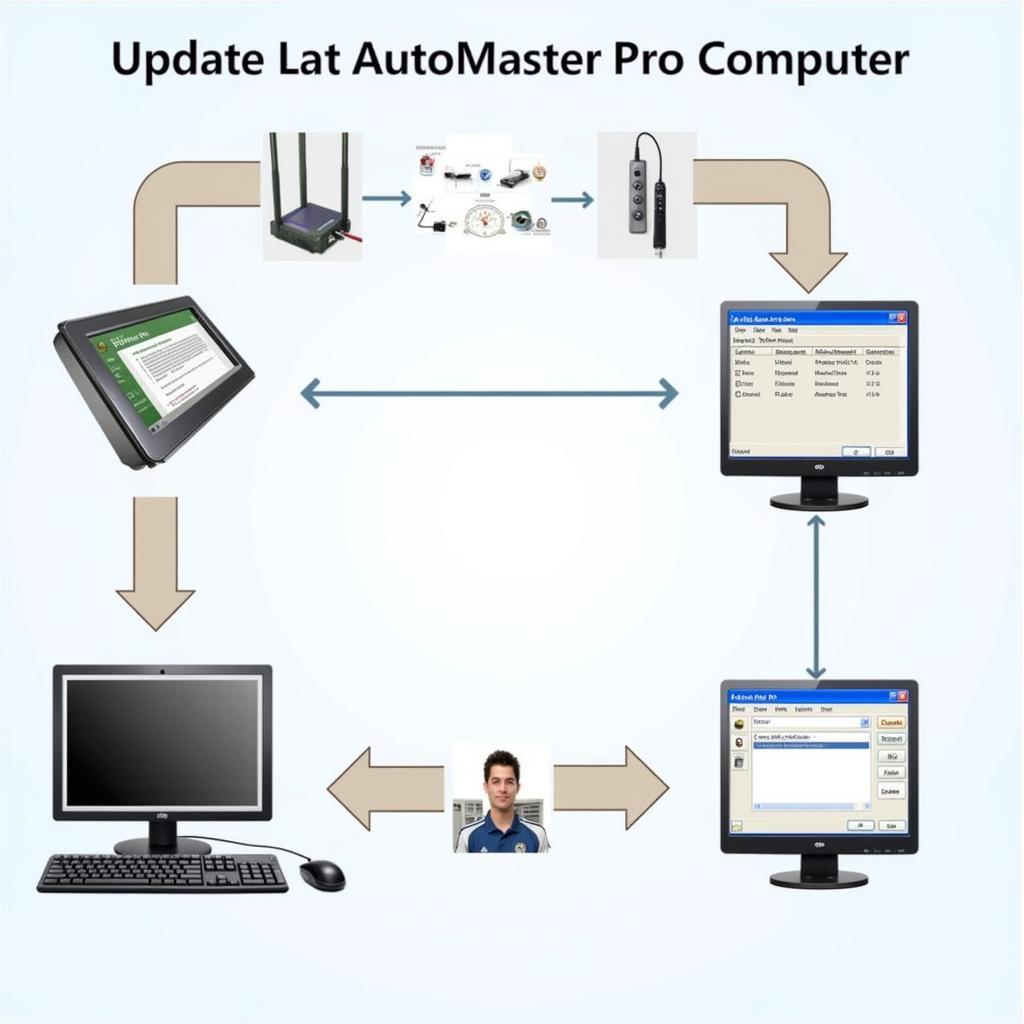
Pingback: Foxwell Key Fob Programming: A Comprehensive Guide - Car Scan Tool