In an age dominated by digital photography, those cherished memories captured on 35mm film can feel trapped in the past. Fortunately, Kodak 35mm Film Scan Tools provide a bridge between those analog treasures and the digital world, allowing you to revive, preserve, and share your photographic legacy with ease. This guide explores everything you need to know about these tools, from choosing the right one to achieving professional-quality scans at home.
Why Digitize Your 35mm Film?
Before we delve into the specifics of Kodak 35mm film scan tools, let’s understand the compelling reasons behind digitizing your film:
- Preservation: Film deteriorates over time, succumbing to fading, scratches, and color shifts. Digitizing creates a lasting digital archive, safeguarding your memories from the ravages of time.
- Accessibility: Once digitized, your photos can be easily accessed, organized, and shared across various devices and platforms. No more bulky albums or searching through dusty boxes!
- Restoration: Digital tools offer powerful editing capabilities to restore faded colors, remove blemishes, and enhance overall image quality, breathing new life into old photographs.
- Creative Freedom: Digital formats open up a world of creative opportunities. You can experiment with different crops, filters, and editing techniques to create stunning visual narratives.
Choosing the Right Kodak 35mm Film Scan Tool
Selecting the ideal Kodak 35mm film scan tool depends on your specific needs and budget. Here’s a breakdown of the most common options:
1. Flatbed Scanners with Transparency Adapters
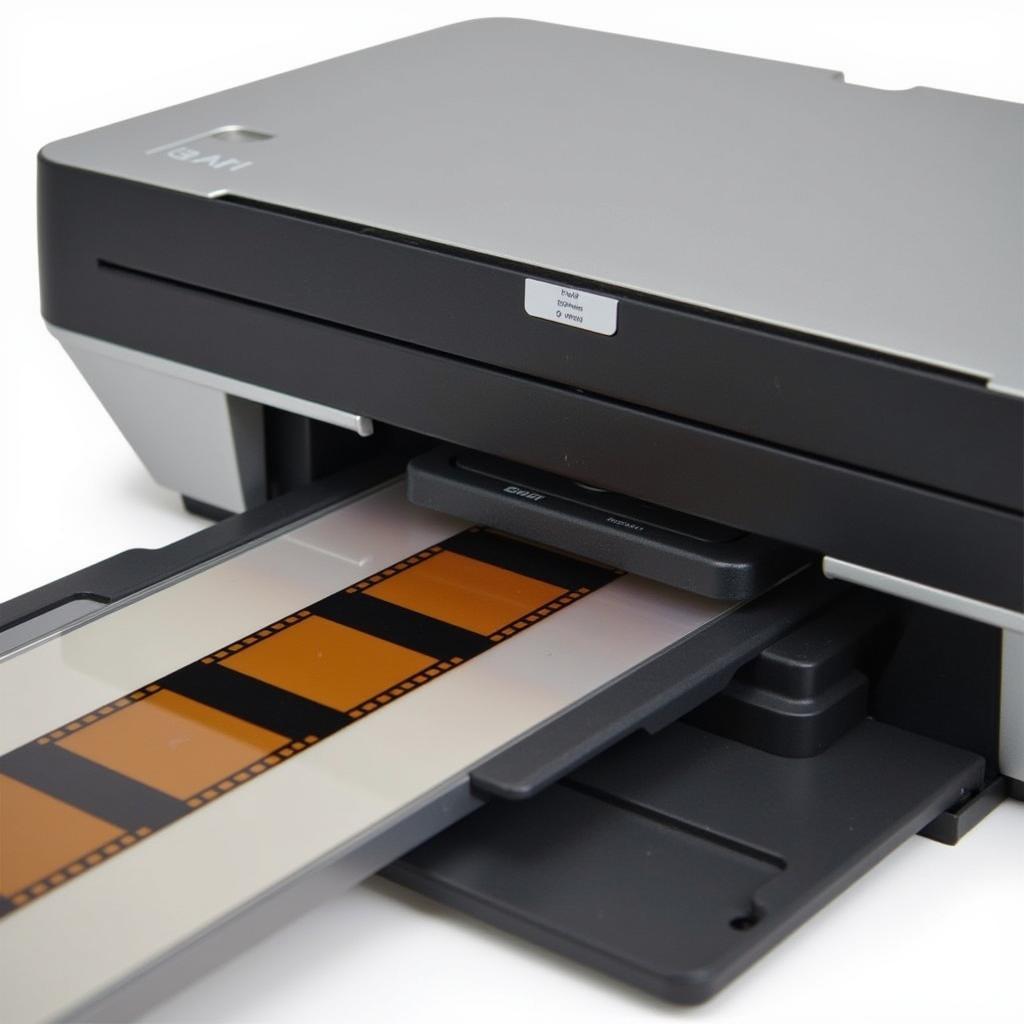 Flatbed Scanner with Film Scanning Attachment
Flatbed Scanner with Film Scanning Attachment
These versatile scanners are suitable for both documents and photos, and many models include built-in transparency adapters for scanning slides and negatives.
Pros:
- Cost-effective: Typically more affordable than dedicated film scanners, especially if you already own a flatbed scanner.
- Multi-functionality: Can be used for a variety of scanning tasks beyond film.
Cons:
- Lower Resolution: May not offer the same level of detail and resolution as dedicated film scanners, especially for 35mm film.
- Slower Scanning Speeds: Scanning film with a flatbed scanner can be a time-consuming process, especially for large quantities.
2. Dedicated Film Scanners
 Dedicated Film Scanner for 35mm Film and Slides
Dedicated Film Scanner for 35mm Film and Slides
As the name suggests, these scanners are specifically designed for digitizing film, offering superior image quality and features tailored to film scanning.
Pros:
- High Resolution: Capture exceptional detail and clarity from your 35mm film, ideal for enlargements and archival purposes.
- Faster Scanning Speeds: Designed for efficient film scanning, especially for bulk digitization projects.
- Advanced Features: Often include features like auto-color correction, dust removal, and digital ICE technology for removing imperfections.
Cons:
- Higher Cost: Dedicated film scanners are a more significant investment compared to flatbed scanners.
3. Smartphone Film Scanning Kits
 Smartphone Film Scanning Kit in Use
Smartphone Film Scanning Kit in Use
These kits consist of a backlit frame for holding film strips and an accompanying smartphone app that utilizes the phone’s camera to capture and convert the images.
Pros:
- Portability: Compact and lightweight, making them ideal for scanning on the go.
- Affordability: A budget-friendly option for casual film digitization.
Cons:
- Lower Image Quality: Smartphone cameras, while impressive, may not match the quality of dedicated scanners.
- Limited Features: Typically lack advanced editing and correction capabilities.
Tips for High-Quality Film Scans
No matter which Kodak 35mm film scan tool you choose, these tips will help you achieve the best possible results:
- Clean Your Film: Use a microfiber cloth and compressed air to remove dust and debris from your negatives or slides before scanning.
- Choose the Right Resolution: Scan at a high resolution (at least 300 dpi) to preserve detail and allow for future enlargements.
- Adjust Color Balance and Exposure: Utilize the scanning software’s editing tools to fine-tune color accuracy and exposure for optimal results.
- Consider Digital ICE Technology: If available, this feature can automatically remove dust, scratches, and other imperfections from your scans.
- Save in Archival Format: Save your digitized images in a lossless format like TIFF for the highest quality preservation.
“Investing in a quality Kodak 35mm film scan tool is like giving your cherished memories a new lease on life. It’s amazing to see those old photos come alive in vibrant detail, ready to be shared with generations to come.” – John Miller, Photography Enthusiast
Conclusion
Digitizing your 35mm film collection with a Kodak film scan tool is a rewarding endeavor, allowing you to preserve, share, and relive your precious memories in the digital age. By understanding the different types of scanners, choosing the right one for your needs, and following these scanning tips, you can embark on this exciting journey and unlock the hidden treasures within your film archives.
If you have any questions or need assistance in choosing the right Kodak digital film scan tool, our experts at ScanToolUS are here to help. Contact us at +1 (641) 206-8880 or visit our office at 1615 S Laramie Ave, Cicero, IL 60804, USA.
Frequently Asked Questions
1. Can I scan other film formats besides 35mm?
Many Kodak film scan tools are compatible with various film formats, including 126, 110, and APS film. Check the scanner specifications to confirm compatibility with your desired formats.
2. What is the best software for editing scanned film images?
Popular photo editing software like Adobe Photoshop and Lightroom offer comprehensive tools for enhancing and retouching scanned images.
3. Should I scan my film in color or black and white?
If your original film is in color, it’s generally recommended to scan in color, even if you prefer the look of black and white. You can always convert to black and white later during editing.
4. How should I store my digitized film images?
Store your digital images in multiple locations, such as external hard drives and cloud storage, to ensure redundancy and protect against data loss.
5. Can I print my digitized film images?
Yes, you can print your digitized images at home or through a professional printing service. Choose a service that specializes in printing from digital files for the best results.


