The Performax CAN OBD2 scan tool is a powerful device that allows you to diagnose and troubleshoot car problems. This comprehensive guide will provide you with everything you need to know about using your Performax scan tool, from basic functions to advanced features.
Understanding Your Performax CAN OBD2 Scan Tool
Before diving into the specifics of the manual, it’s crucial to understand what an OBD2 scan tool does. OBD stands for On-Board Diagnostics, and it refers to a system in your vehicle that monitors its performance.
The Performax CAN OBD2 scan tool acts as a window into this system. It allows you to:
- Read and clear diagnostic trouble codes (DTCs): These codes indicate specific issues within your vehicle’s systems.
- View live data streams: This feature provides real-time information from various sensors, such as engine RPM, coolant temperature, and oxygen sensor readings.
- Perform advanced functions: Depending on the specific model, your Performax scan tool might offer functionalities like ABS bleeding, airbag system resets, and more.
Navigating the Performax Scan Tool Manual
While the exact layout and content may vary based on the specific model, most Performax scan tool manuals follow a similar structure. Here’s a breakdown of the key sections:
1. Introduction and Safety Precautions
This section usually covers the basics:
- Product Overview: A brief description of the scan tool and its capabilities.
- Safety Information: Essential safety precautions to follow while using the tool. Always prioritize safety when working with your vehicle.
2. Getting Started
This section guides you on:
- Connecting the Scan Tool: How to connect the scan tool to your vehicle’s OBD2 port.
- Powering On and Initial Setup: Steps to turn on the device and configure basic settings.
3. Reading and Clearing DTCs
This section explains:
- Accessing the DTC Menu: How to navigate to the section for reading trouble codes.
- Understanding DTCs: Interpreting the codes and understanding their severity.
- Clearing Codes: Steps to clear the codes after addressing the underlying issues.
4. Viewing Live Data
This section details:
- Accessing Live Data: How to access real-time data from various sensors.
- Customizing Data Display: Selecting specific parameters to view and customizing the display.
5. Advanced Functions
This section (if applicable to your model) might cover:
- ABS Bleeding: Instructions on using the scan tool to bleed the ABS system.
- Airbag System Reset: How to reset the airbag system after deployment or maintenance.
- Other Functions: Any other model-specific advanced features.
 Connecting Performax Scan Tool
Connecting Performax Scan Tool
Common Performax Scan Tool Questions and Troubleshooting
Even with a manual, you might encounter questions or issues. Here are some common ones:
Q: My scan tool isn’t powering on. What should I check?
- Connection: Ensure the scan tool is properly connected to the vehicle’s OBD2 port.
- Vehicle Ignition: Make sure your vehicle’s ignition is turned to the “ON” position (engine not running).
- Fuses: Check both your vehicle’s and the scan tool’s fuses for any blown ones.
Q: The scan tool isn’t communicating with my vehicle. What could be the problem?
- OBD2 Compatibility: Verify your vehicle is OBD2 compliant (models from 1996 onwards in the US).
- Connection: Double-check the connection at the OBD2 port.
- Protocol Issues: Some vehicles use different communication protocols. Consult your vehicle’s manual or the scan tool’s documentation for compatibility.
Q: I’m getting an error message when trying to access a specific function. What does it mean?
Error messages usually indicate:
- Unsupported Function: The specific function might not be supported by your vehicle model.
- Software Issues: Try updating the scan tool’s software (if available).
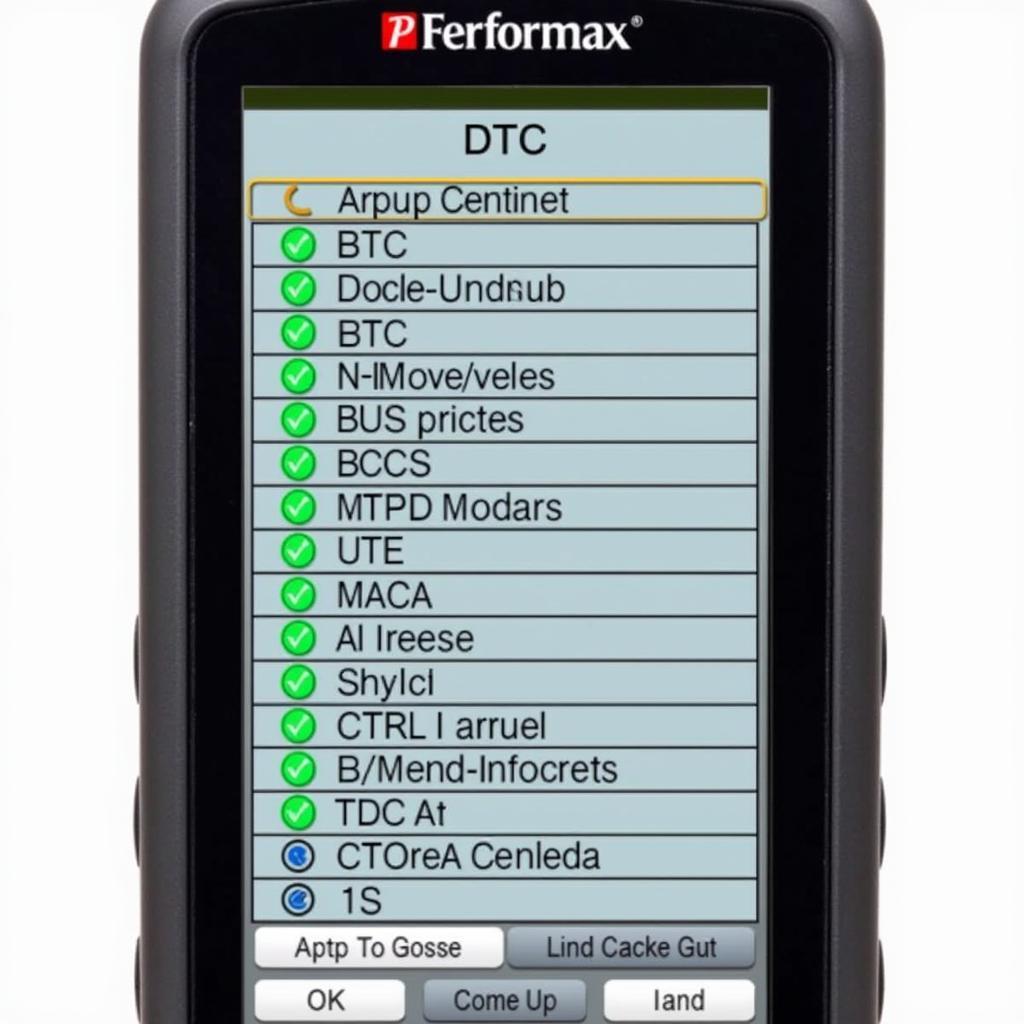 Reading DTCs on Performax Scan Tool
Reading DTCs on Performax Scan Tool
Tips for Using Your Performax Scan Tool Effectively
Here are some additional tips:
- Keep Your Software Updated: Regularly check for and install software updates for your Performax scan tool to ensure optimal performance and access to the latest features.
- Consult Online Resources: Many online forums and communities are dedicated to OBD2 scan tools and vehicle diagnostics. These can be invaluable resources for troubleshooting and sharing information.
- Don’t Hesitate to Seek Professional Help: While the Performax scan tool empowers you to diagnose many issues yourself, some problems might require professional expertise. Don’t hesitate to consult a qualified mechanic if needed.
Conclusion
The Performax CAN OBD2 scan tool is an indispensable tool for car owners and mechanics alike. By understanding its features and navigating the manual effectively, you can unlock its full potential for diagnosing and troubleshooting vehicle problems.
For further assistance or inquiries, please don’t hesitate to contact ScanToolUS at +1 (641) 206-8880 or visit our office located at 1615 S Laramie Ave, Cicero, IL 60804, USA. Our team of experts is always ready to assist you.


