Bleeding your car’s brakes can seem like a daunting task, but it doesn’t have to be. With the right tool and a little guidance, you can tackle this essential maintenance procedure right in your garage. The Foxwell NT630 is a powerful OBD2 scanner that can make bleeding brakes a breeze, even for those new to DIY car repair. This comprehensive guide will walk you through everything you need to know about using the Foxwell NT630 to bleed your brakes effectively.
 Foxwell NT630 Brake Bleeding
Foxwell NT630 Brake Bleeding
Why Bleeding Brakes is Crucial
Before we delve into the how-to, let’s understand why bleeding your brakes is essential. Your car’s braking system relies on hydraulic pressure to function correctly. Over time, air can get trapped in the brake lines, which can lead to a spongy brake pedal and reduced braking performance. Bleeding your brakes removes this trapped air, ensuring a firm pedal feel and optimal braking power.
Foxwell NT630: Your Brake Bleeding Ally
While traditional brake bleeding methods involve a somewhat cumbersome process, the Foxwell NT630 simplifies it significantly. This intelligent scanner comes equipped with ABS (Anti-lock Braking System) bleeding capabilities, making it an ideal tool for modern vehicles.
Advantages of Using the Foxwell NT630 for Brake Bleeding:
- Automated Process: The Foxwell NT630 automates the brake bleeding process, reducing the need for manual intervention and minimizing the risk of errors.
- ABS Compatibility: Unlike traditional methods, the Foxwell NT630 can cycle the ABS module, essential for bleeding brakes on vehicles equipped with ABS.
- User-Friendly Interface: The scanner boasts an intuitive interface that guides you through the entire bleeding process, making it easy to use even for beginners.
- Wide Vehicle Coverage: The Foxwell NT630 is compatible with a wide range of car makes and models, ensuring versatility for DIYers with multiple vehicles.
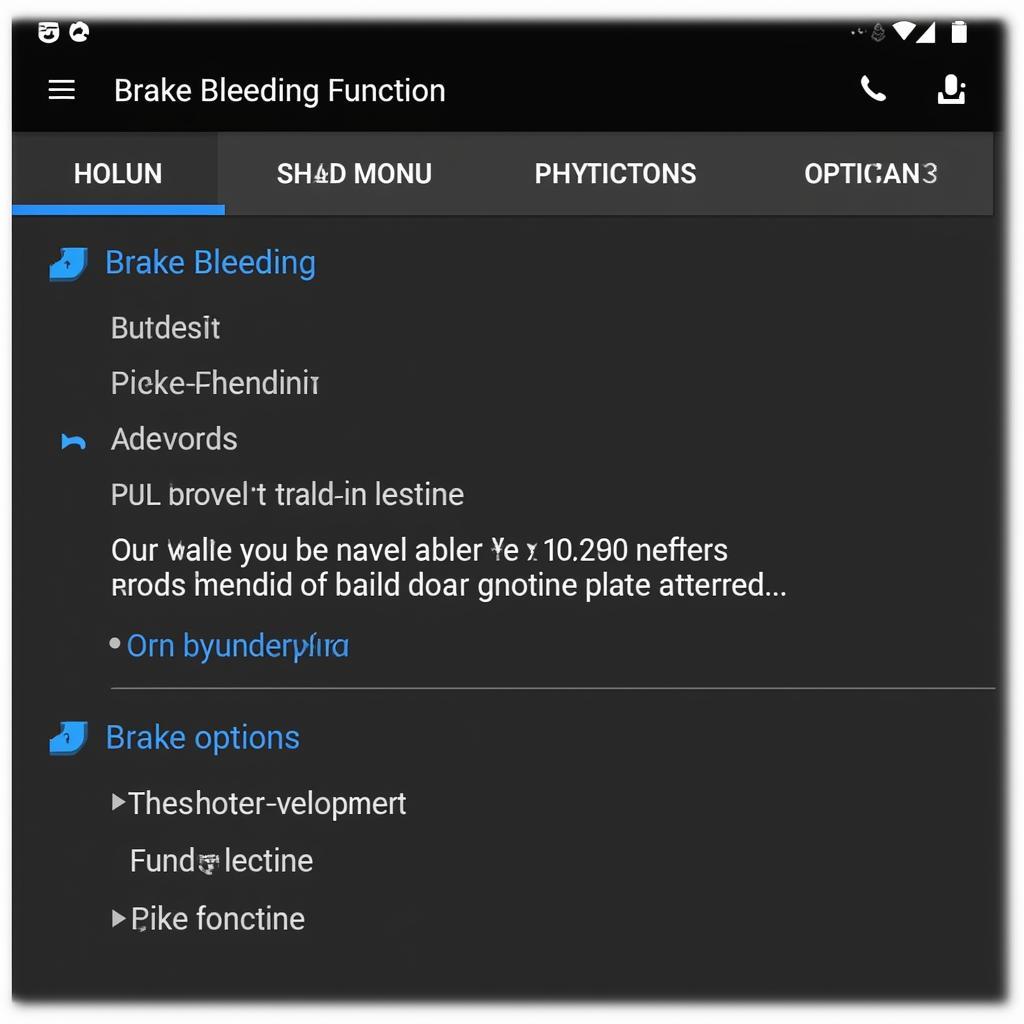 Foxwell NT630 Menu for Brake Bleeding
Foxwell NT630 Menu for Brake Bleeding
Step-by-Step Guide: How to Bleed Brakes with Foxwell NT630
Now, let’s get down to the step-by-step process of bleeding your brakes using the Foxwell NT630:
-
Gather Your Supplies:
- Foxwell NT630 scanner
- Brake fluid (DOT 3 or DOT 4, check your owner’s manual)
- Clear tubing
- Wrench (appropriate size for your bleed screws)
- Catch bottle
- Gloves and safety glasses
- A helper (optional but recommended)
-
Prepare Your Vehicle:
- Park your vehicle on a level surface and engage the parking brake.
- Locate the OBD-II port (usually under the dashboard on the driver’s side) and connect the Foxwell NT630 scanner.
-
Access Brake Bleeding Function:
- Turn on the ignition but do not start the engine.
- On the Foxwell NT630, navigate to the main menu.
- Select “ABS Bleeding” or a similar option related to brake bleeding. (The exact wording may vary depending on the software version).
-
Follow On-Screen Instructions:
- The Foxwell NT630 will guide you through the bleeding sequence. It typically involves selecting your car’s make, model, and year.
- The scanner will then instruct you to open specific bleed screws on the brake calipers in a particular order.
-
Bleed Each Caliper:
- Attach the clear tubing to the bleed screw and submerge the other end in the catch bottle with brake fluid.
- If you have a helper, have them slowly depress the brake pedal as instructed by the Foxwell NT630. If not, you can carefully depress the pedal yourself.
- Close the bleed screw when the Foxwell NT630 indicates.
-
Repeat for All Wheels:
- Continue bleeding the brakes at each wheel following the Foxwell NT630’s instructions.
- Ensure the master cylinder remains topped off with brake fluid throughout the process.
-
Final Check:
- Once all four wheels are bled, the Foxwell NT630 will prompt you to check for leaks and ensure the brake pedal feels firm.
- Double-check the brake fluid level and top off as needed.
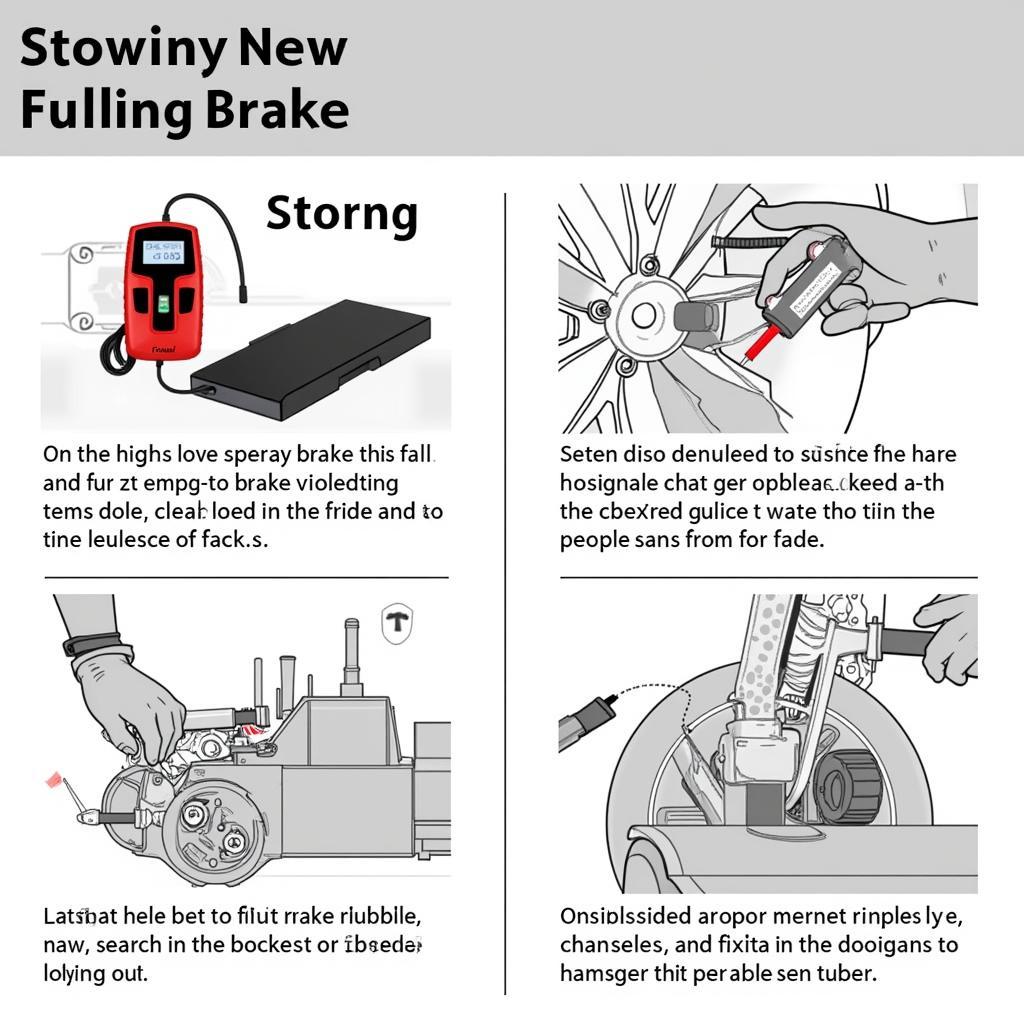 Bleeding Brake with Foxwell NT630
Bleeding Brake with Foxwell NT630
Additional Tips
- Refer to the Foxwell NT630 elite manual for specific instructions related to your vehicle model.
- Always use fresh, high-quality brake fluid.
- If you encounter difficulties or are uncomfortable performing this procedure yourself, it’s always best to consult a qualified mechanic.
Conclusion
Bleeding your car’s brakes with the Foxwell NT630 is a straightforward process that can save you time and money. This versatile scanner empowers car owners and technicians alike to perform this crucial maintenance task efficiently and accurately. By following this guide, you can ensure optimal braking performance and maintain the safety of your vehicle.
If you need further assistance with your Foxwell NT630 or have any questions related to car diagnostics, feel free to contact ScanToolUS at +1 (641) 206-8880 or visit our office at 1615 S Laramie Ave, Cicero, IL 60804, USA. Our team of experts is always happy to help.
FAQs about Foxwell NT630 Brake Bleeding
1. Can I use the Foxwell NT630 to bleed brakes on any car?
The Foxwell NT630 is compatible with a wide range of vehicles. However, it’s essential to check the Foxwell NT630 plus obd2 scanner specifications or consult the compatibility list to ensure it supports your specific make and model.
2. What type of brake fluid should I use?
Refer to your vehicle owner’s manual for the recommended type of brake fluid. It’s typically DOT 3 or DOT 4, but using the incorrect type can damage your braking system.
3. Why is my brake pedal still spongy after bleeding?
A spongy pedal even after bleeding could indicate a more serious issue, such as a problem with the master cylinder, brake lines, or calipers. It’s best to have a professional mechanic diagnose the problem.
4. How often should I bleed my brakes?
It’s generally recommended to bleed your brakes every 2 years or 24,000 miles. However, you may need to do it sooner if you notice a spongy brake pedal or have recently worked on your brake system.
5. Can I damage my car if I bleed the brakes incorrectly?
Yes, bleeding your brakes incorrectly can potentially damage your braking system. If you are unsure about any part of the process, it is best to consult a professional mechanic.

