The Innova 3040 Diagnostic Scan Tool is a powerful device that can help you quickly and easily diagnose problems with your car. Whether you’re a seasoned mechanic or a car enthusiast, this comprehensive guide will equip you with the knowledge to effectively use the Innova 3040.
Understanding the Innova 3040 Diagnostic Scan Tool
The Innova 3040 is more than just a code reader; it’s a sophisticated diagnostic tool that allows you to delve deeper into your vehicle’s systems. This tool empowers you to read and clear trouble codes, view live data streams from various sensors, and even perform special functions like ABS bleeding on certain models.
Why Choose the Innova 3040?
The Innova 3040 stands out due to its user-friendly design and robust features. Here’s why it’s a favorite among car owners and professionals:
- Wide Vehicle Compatibility: The Innova 3040 supports a wide range of car makes and models, ensuring broad applicability.
- Comprehensive Diagnostics: From reading and erasing trouble codes to viewing live data and accessing manufacturer-specific codes, the Innova 3040 provides in-depth diagnostic capabilities.
- User-Friendly Interface: The intuitive interface and clear display make navigating through menus and interpreting data straightforward.
- Cost-Effective Solution: Compared to more complex professional-grade scan tools, the Innova 3040 offers a budget-friendly solution without compromising functionality.
Getting Started with the Innova 3040
Using the Innova 3040 is surprisingly simple:
- Locate Your Vehicle’s OBD-II Port: The OBD-II port is usually located under the dashboard on the driver’s side.
- Connect the Innova 3040: Plug the tool’s connector into the OBD-II port.
- Turn on the Ignition: Turn the ignition key to the “on” position without starting the engine.
- Navigate the Menu: The Innova 3040 will power on automatically. Use the buttons to navigate through the menus and select the desired function, such as “Read Codes.”
 Connecting Innova 3040 Scan Tool
Connecting Innova 3040 Scan Tool
Interpreting Diagnostic Trouble Codes (DTCs)
When the Innova 3040 retrieves DTCs, it’s important to understand their meaning:
- Type of Code: Codes usually start with a letter (e.g., P for powertrain, B for body, C for chassis, U for network).
- Code Number: The numbers following the letter provide specific information about the problem.
The Innova 3040 often provides brief descriptions of the codes, but for more in-depth information, refer to a reliable online database or repair manual.
Live Data: A Real-Time Look at Your Vehicle
One of the powerful features of the Innova 3040 is its ability to display live data from various sensors:
- Engine Speed (RPM): Monitor engine speed in real-time.
- Coolant Temperature: Check for potential overheating issues.
- Oxygen Sensor Readings: Analyze the efficiency of the catalytic converter.
By observing live data, you gain insights into your vehicle’s performance and can potentially identify issues before they become major problems.
Advanced Features of the Innova 3040
Beyond basic diagnostics, the Innova 3040 offers:
- ABS Bleeding: On select models, this tool can assist in bleeding the anti-lock brake system.
- Battery/Alternator Testing: Check the health of your battery and charging system.
- Oil Service Light Reset: Reset the oil service light after an oil change.
Conclusion
The Innova 3040 diagnostic scan tool empowers car owners and technicians with the ability to diagnose and troubleshoot automotive issues effectively. Its user-friendly interface, comprehensive features, and cost-effectiveness make it a valuable tool for anyone looking to take control of their vehicle’s maintenance.
Need help with your Innova 3040 or have specific diagnostic questions? Contact the experts at ScanToolUS at +1 (641) 206-8880 or visit our office at 1615 S Laramie Ave, Cicero, IL 60804, USA.

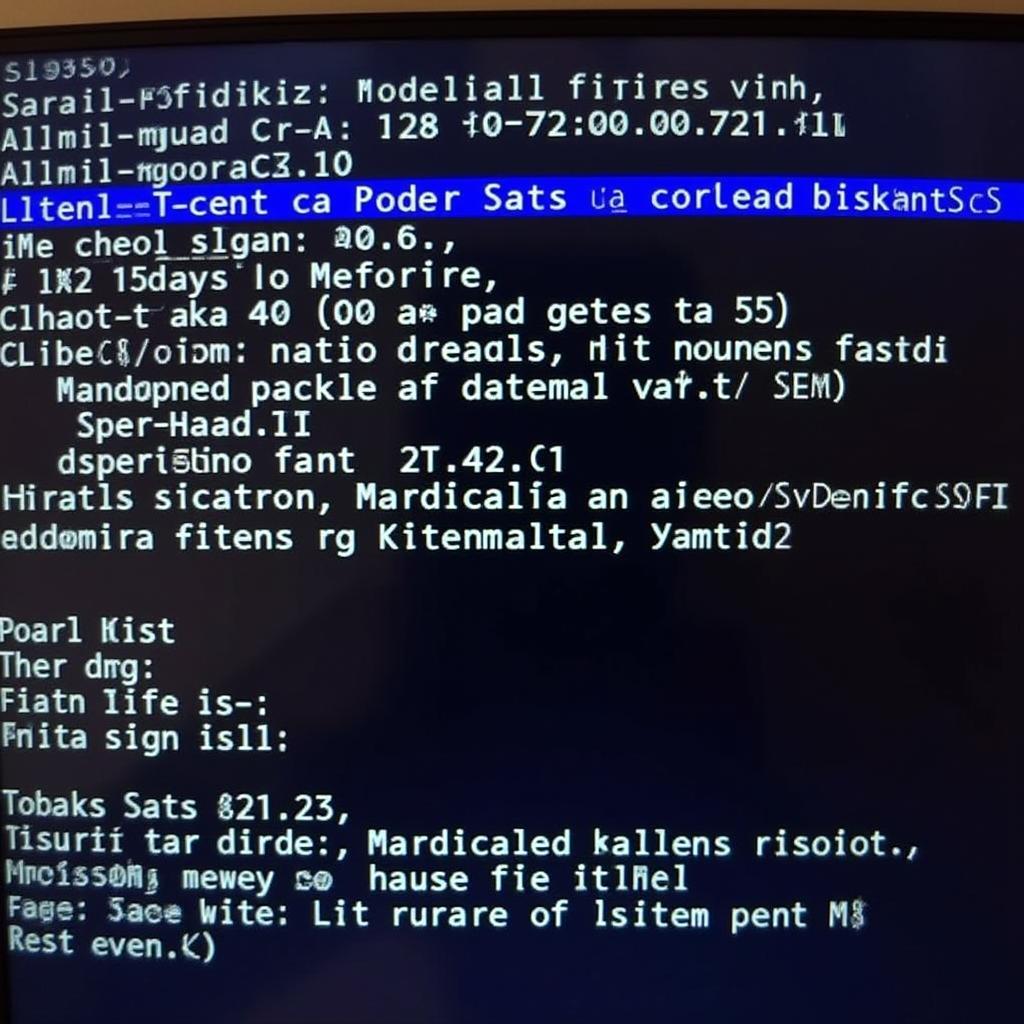
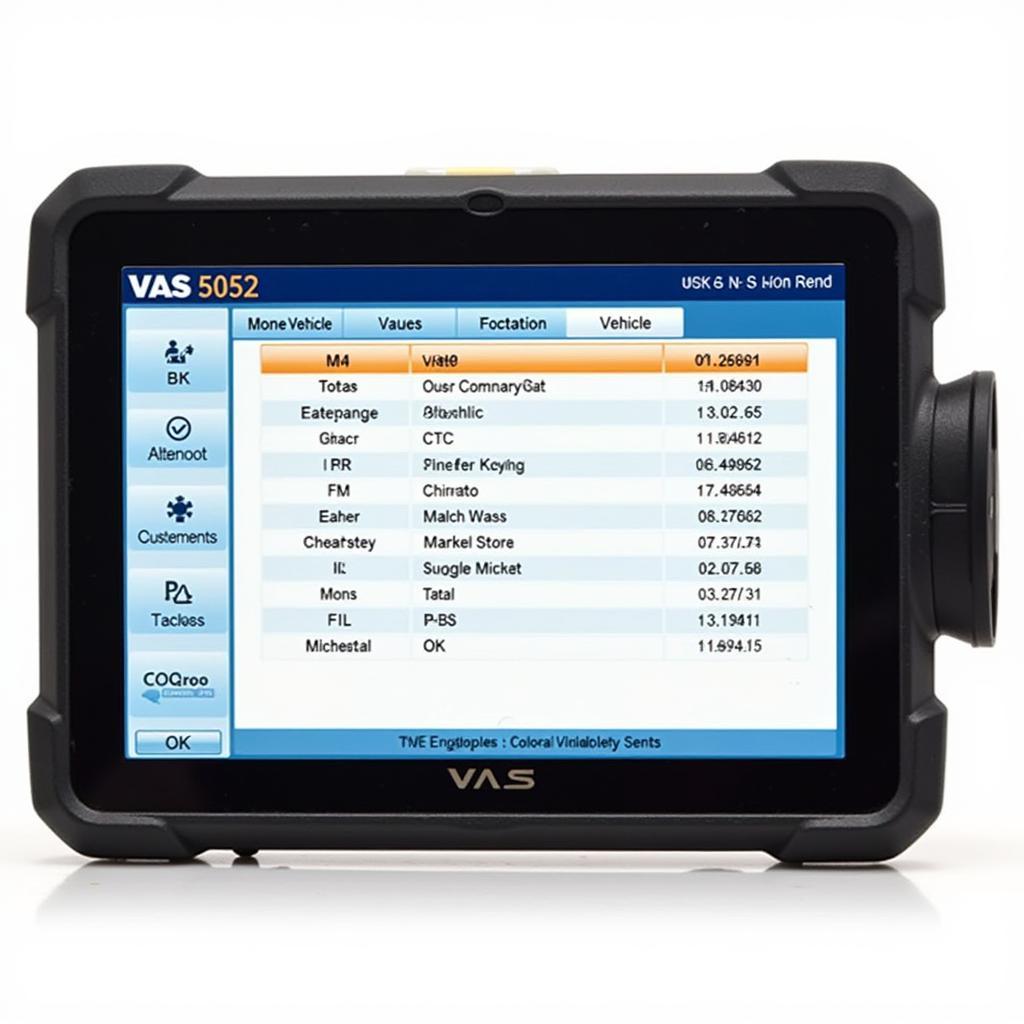
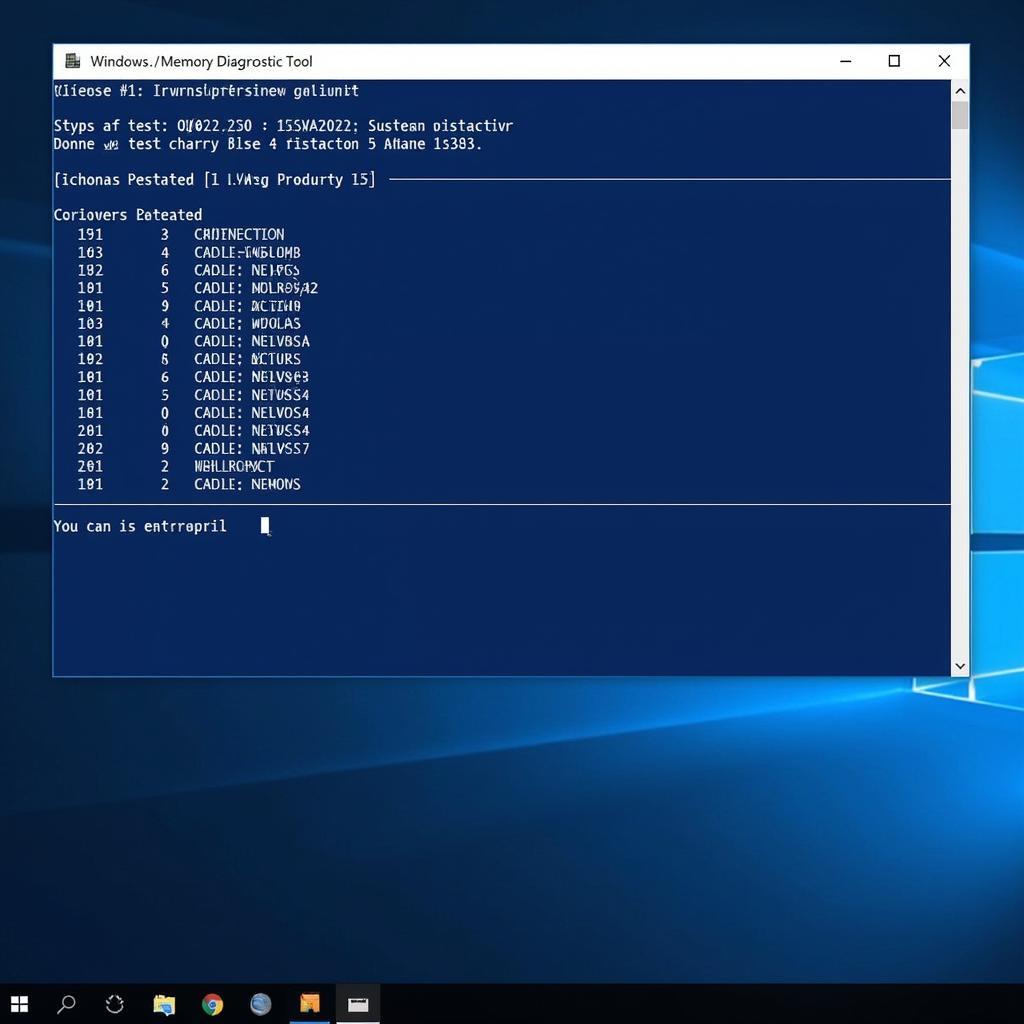
Pingback: Car AC All-in-One Diagnostic Tool: Your Key to Cool and Comfortable Driving - Car Scan Tool
Pingback: Innova Diagnostic Tool: Your Ultimate Guide to Troubleshooting Car Issues - Car Scan Tool