The Foxwell scanner tool is a powerful diagnostic tool that can be used to troubleshoot a wide range of problems on Jeep vehicles. With its comprehensive Jeep function list, the Foxwell scanner gives you access to a wealth of information about your vehicle’s systems, allowing you to diagnose and repair issues with ease. Whether you’re a seasoned mechanic or a Jeep enthusiast, understanding the capabilities of a Foxwell scanner can significantly enhance your diagnostic and repair experience.
Why Choose a Foxwell Scanner for Your Jeep?
Foxwell scanners are renowned for their user-friendly interface and comprehensive coverage of Jeep vehicles. They stand out for their ability to perform advanced functions, often surpassing the capabilities of generic OBD-II scanners. Here’s why a Foxwell scanner might be the ideal diagnostic tool for your Jeep:
- Extensive Model Coverage: Foxwell scanners support a wide range of Jeep models, spanning various model years.
- In-Depth Diagnostics: Unlike basic code readers, Foxwell scanners provide detailed diagnostic information, going beyond simply reading and clearing trouble codes.
- Advanced Functionality: Depending on the model, Foxwell scanners offer functions such as ABS bleeding, SAS calibration, EPB reset, DPF regeneration, and more – features crucial for maintaining modern Jeeps.
- Cost-Effective Solution: Compared to professional-grade diagnostic tools, Foxwell scanners offer a budget-friendly alternative without compromising functionality.
Exploring the Foxwell Scanner Jeep Function List
The specific functions available on your Foxwell scanner will depend on the model you choose and the Jeep you’re working on. However, you can expect a range of capabilities, including:
- Reading & Clearing Codes: Access and erase Diagnostic Trouble Codes (DTCs) from the vehicle’s various control modules, including engine, transmission, ABS, airbag, and more.
- Live Data Stream: View real-time data from various sensors, providing insights into your Jeep’s engine performance, transmission behavior, and other critical parameters.
- Actuation Tests: Command specific components to activate, such as turning on fuel injectors or cycling ABS solenoids, allowing you to pinpoint faulty components.
- Special Functions: Perform model-specific procedures like ABS bleeding, electronic parking brake (EPB) service resets, steering angle sensor (SAS) calibration, and diesel particulate filter (DPF) regeneration.
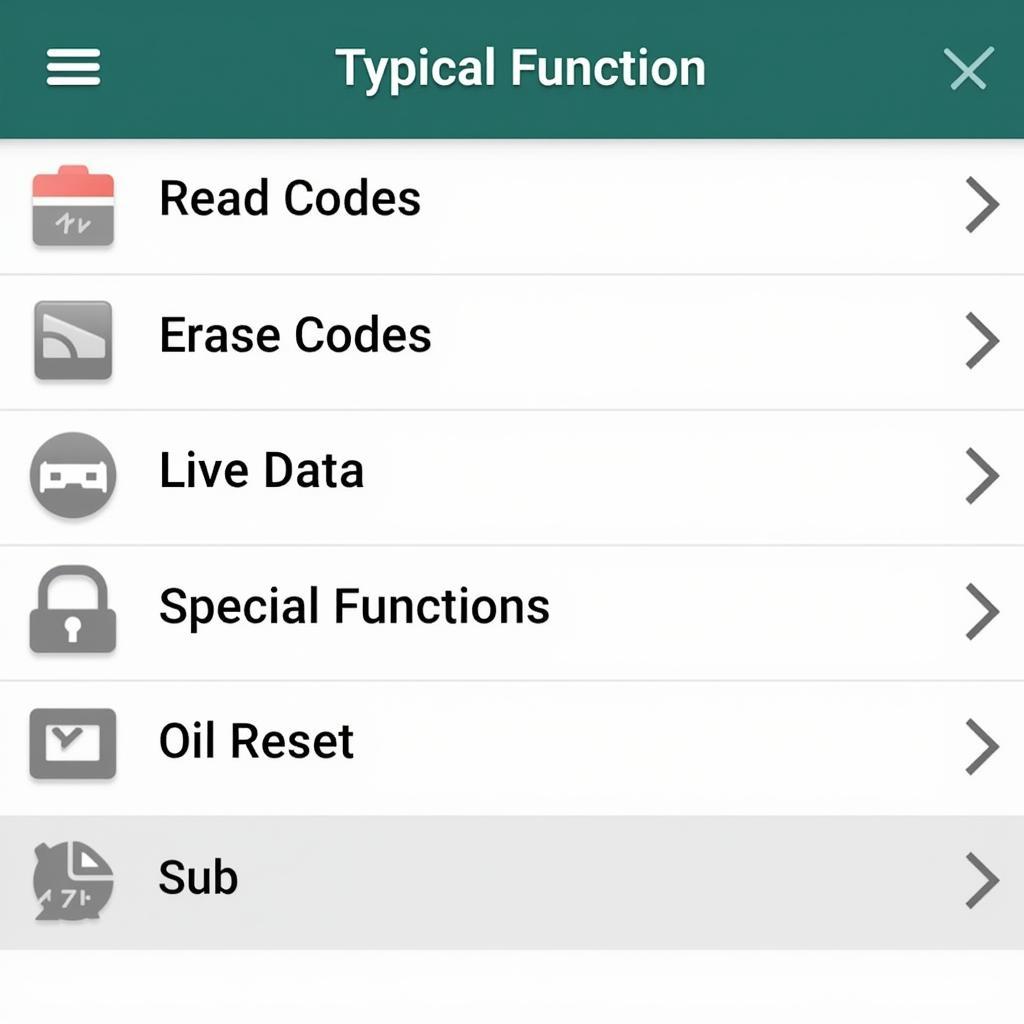 Foxwell Scanner Jeep Function Menu
Foxwell Scanner Jeep Function Menu
Popular Foxwell Scanner Models for Jeep
Several Foxwell scanners are well-suited for Jeep diagnostics. Here are a couple of noteworthy options:
-
Foxwell NT51: A popular choice for Jeep owners, the NT51 offers a great balance of functionality and affordability. It excels at basic diagnostics, service resets, and supports some bi-directional controls.
-
Foxwell NT510 Jeep Function List: This model builds upon the NT51, providing broader coverage for Jeep vehicles and including more advanced functions. It’s a robust choice for both DIYers and professionals.
For those looking for advanced capabilities and a wider vehicle coverage, the Foxwell NT630 Plus vehicle list presents a compelling option, though it comes at a higher price point.
Getting the Most Out of Your Foxwell Scanner
To maximize the effectiveness of your Foxwell scanner, consider these tips:
- Regular Updates: Ensure your scanner’s software is up-to-date to access the latest features and vehicle coverage.
- Understand Your Scanner: Familiarize yourself with your scanner’s user manual to understand its full range of capabilities.
- Utilize Online Resources: Online forums and the Foxwell website can provide valuable information, troubleshooting tips, and user experiences.
- Exercise Caution: While Foxwell scanners are user-friendly, performing advanced functions without proper knowledge can potentially harm your vehicle. If unsure, consult a qualified mechanic.
Foxwell Scanners: Empowering Jeep Owners and Professionals
Whether you’re tackling routine maintenance, troubleshooting a check engine light, or delving into more complex repairs, a Foxwell scanner equipped with a comprehensive Jeep function list can be an invaluable tool. By providing access to detailed diagnostic information and enabling advanced functions, Foxwell scanners empower both Jeep owners and professionals to take control of their vehicle’s health.
Frequently Asked Questions About Foxwell Scanners for Jeep
Can a Foxwell scanner program a new key fob for my Jeep?
Some Foxwell scanners offer key programming capabilities for specific Jeep models. However, it’s crucial to verify compatibility with your specific model and year before attempting this procedure.
Will a Foxwell scanner work on other car brands besides Jeep?
Yes, most Foxwell scanners offer multi-make capabilities, meaning they can diagnose and service a wide range of vehicle makes and models, not just Jeeps.
Do I need to be a mechanic to use a Foxwell scanner effectively?
While some mechanical knowledge is helpful, Foxwell scanners are designed to be user-friendly. With a little research and familiarity with the tool, even DIY enthusiasts can benefit from its capabilities.
Can I update my Foxwell scanner for free?
Foxwell typically offers free software updates for a limited time after purchase. After this period, updates might require a subscription or one-time fee, depending on the model.
Where can I find support or guidance for using my Foxwell scanner?
You can find comprehensive support on the Foxwell website, which includes user manuals, software downloads, and FAQs. Additionally, online forums and automotive communities offer valuable insights and user experiences.
For further assistance in choosing the right Foxwell scanner for your needs, feel free to contact ScanToolUS at +1 (641) 206-8880 or visit our office located at 1615 S Laramie Ave, Cicero, IL 60804, USA.


Pingback: Foxwell NT510 Compatibility: Your Comprehensive Guide - Car Scan Tool
Pingback: Foxwell NT510 All Brands: The Mechanic's Best Friend for Any Car - Car Scan Tool
Pingback: Foxwell NT510 Reset Fuel Filter: A Comprehensive Guide - Car Scan Tool
Pingback: Unlocking Your Jeep: A Deep Dive into the Foxwell Scanner Jeep Function List - Car Scan Tool
Pingback: Mastering Your Foxwell ABS & Airbag NT630 Pro: A Comprehensive User Manual Guide - Car Scan Tool