The Foxwell NT630 code reader is a popular choice for vehicle owners and mechanics alike due to its balance of user-friendliness and powerful diagnostic capabilities. However, one of the most common questions we get is “What vehicles are compatible with the Foxwell NT630?” This guide will answer that question, delve into the specifics of its compatibility, and explore why understanding this is crucial for optimal automotive diagnostics.
Why Foxwell NT630 Compatibility Matters
Before we jump into the specifics of the Foxwell Nt630 Compatibility list, let’s understand why compatibility is so important in the first place.
Imagine this: you’re facing car trouble, and you’re eager to pinpoint the issue. You pull out your trusty Foxwell NT630, confident in its abilities, only to discover it’s not compatible with your vehicle model. Frustrating, right?
Here’s why understanding Foxwell NT630 compatibility is essential:
- Accurate Diagnostics: A compatible scanner communicates seamlessly with your vehicle’s onboard computer, retrieving accurate fault codes and live data. This accuracy is paramount for efficient troubleshooting and repair.
- Access to System-Specific Functions: Different vehicle makes and models have unique systems and protocols. Compatibility ensures your Foxwell NT630 can access and interact with these systems, enabling functions like ABS bleeding, SAS calibration, and more.
- Avoiding Costly Mistakes: Using an incompatible scanner can lead to misdiagnosis, unnecessary part replacements, and even potential damage to your vehicle’s electronics. Compatibility mitigates these risks.
 Checking Foxwell NT630 Compatibility
Checking Foxwell NT630 Compatibility
Decoding the Foxwell NT630 Vehicle List
Foxwell provides a comprehensive vehicle list that details the makes and models compatible with the NT630. This list is typically categorized by region (e.g., North America, Europe, Asia) and further broken down by vehicle make, model, and year.
Where to find the Foxwell NT630 compatibility list?
- Manufacturer Website: The most reliable source is the official Foxwell website. Look for a dedicated support or downloads section where you’ll find the most up-to-date compatibility information.
- Online Retailers: Reputable online retailers often provide compatibility checkers or lists on their product pages.
- ScanToolUS: For detailed information and compatibility lists, visit our Foxwell NT630 Plus vehicle list page.
Navigating the list:
- Year Range: Pay close attention to the specified year range for each model, as compatibility can vary even within the same generation of a vehicle.
- Regional Differences: Vehicle models sold in different regions may have different engine variants or electronic systems. Make sure you’re checking the list relevant to your region.
Beyond Basic Compatibility: Understanding System Coverage
While the Foxwell NT630 boasts broad compatibility, it’s important to note that this doesn’t always translate to 100% system coverage for every compatible vehicle.
Here’s what you need to know:
- OBD-II Functions: The NT630 excels at standard OBD-II functions, providing access to engine codes, emissions data, freeze frame data, and more for all compatible vehicles.
- Advanced Functions: The level of support for advanced functions like ABS bleeding, SAS calibration, DPF regeneration, etc., can vary depending on the vehicle’s make, model, and year.
For detailed information on how to reset an ABS light with your Foxwell NT630 scanner, please refer to our guide: how to reset a abs light with foxwell nt630 scanner.
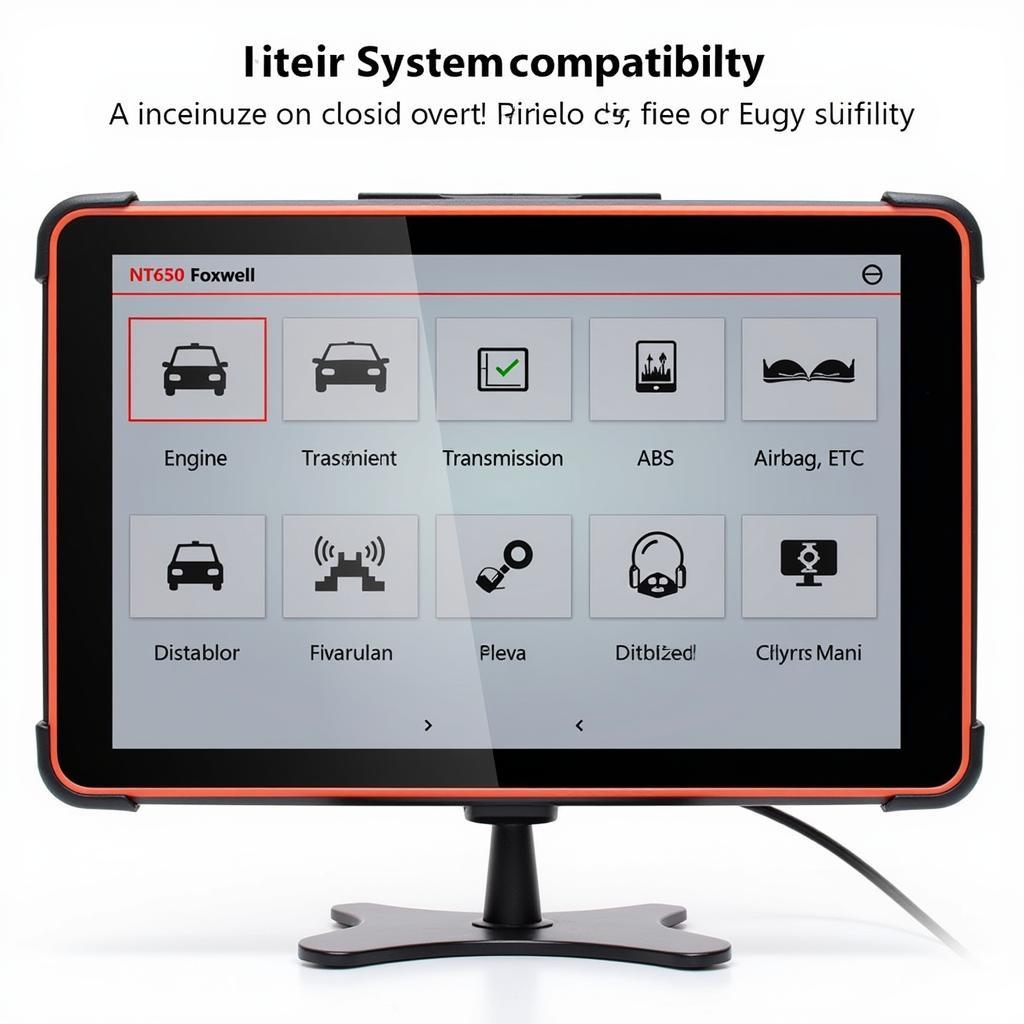 Foxwell NT630 System Coverage
Foxwell NT630 System Coverage
Expert Insight:
“Always consult the Foxwell NT630 compatibility list before purchasing the scanner to ensure it supports the specific systems and functions you need for your vehicle(s),” advises John Miller, Senior Automotive Diagnostic Technician at ScanToolUS. “Don’t hesitate to reach out to the manufacturer or a reputable supplier if you have any questions about compatibility.”
Foxwell NT630 vs NT301: A Compatibility Comparison
You might wonder how the Foxwell NT630 stacks up against other popular models like the NT301 in terms of compatibility. Here’s a quick breakdown:
- Foxwell NT630: Offers broader compatibility, covering a wider range of vehicle makes and models, including both domestic and import vehicles.
- Foxwell NT301: Designed primarily for OBD-II diagnostics, its compatibility is generally limited to gasoline engines from 1996 onwards.
If you’re looking for a scanner with extensive compatibility for various vehicle makes and models, the Foxwell NT630 is the clear winner. However, if you only require basic OBD-II functionality for a gasoline-powered vehicle, the NT301 might suffice.
For a more comprehensive comparison between the Foxwell NT630 and NT301, check out our detailed guide: foxwell nt630 vs nt301.
Troubleshooting Foxwell NT630 Compatibility Issues
Encountering issues with your Foxwell NT630 despite it being listed as compatible with your vehicle? Here are some troubleshooting tips:
- Update Scanner Software: Ensure you have the latest software version installed on your NT630. Updates often include compatibility enhancements and bug fixes.
- Check OBD-II Port: Inspect your vehicle’s OBD-II port for any damage or debris that could hinder connection.
- Verify Connection: Ensure the scanner is securely connected to both the OBD-II port and the power source (if required).
If issues persist, we recommend reaching out to Foxwell’s customer support for further assistance. You can also find helpful tips and solutions on our website, such as this article about Foxwell NT630 Elite frozen in communicating with the vehicle.
Foxwell NT630 Compatibility: Your Key to Accurate Diagnostics
Understanding the compatibility of your Foxwell NT630 is crucial for accurate vehicle diagnostics and troubleshooting. Always consult the manufacturer’s vehicle list, understand the scope of system coverage, and don’t hesitate to troubleshoot any compatibility issues you might encounter.
For further assistance or to explore the Foxwell NT630 and other diagnostic tools, visit us at ScanToolUS: foxwell 2 manson street kittery maine or contact us at +1 (641) 206-8880. Our team at ScanToolUS, located at 1615 S Laramie Ave, Cicero, IL 60804, USA is always ready to help you find the right tools for your automotive needs!


