The Foxwell Nt520 Pro Scanner is revolutionizing the way car owners and mechanics diagnose and resolve vehicle issues. This powerful, yet user-friendly, device empowers you to delve deep into your car’s systems, providing comprehensive data that surpasses generic OBD2 scanners.
 Foxwell NT520 Pro Scanner Displaying Diagnostic Data
Foxwell NT520 Pro Scanner Displaying Diagnostic Data
Why Choose the Foxwell NT520 Pro?
This isn’t just any code reader; the NT520 Pro is a professional-grade diagnostic tool at a DIY price point. Here’s why it stands out:
- Extensive Vehicle Coverage: This scanner supports a wide array of makes and models, including both domestic and import vehicles, going back to 1996.
- Advanced Diagnostics: Go beyond basic code reading. The NT520 Pro performs bi-directional controls, allowing you to test components and confirm fixes.
- Special Functions: This scanner unlocks access to critical system resets like oil light reset, Foxwell NT520 Pro DPF regeneration, EPB (electronic parking brake), and SAS (steering angle sensor) calibration.
- User-Friendly Interface: Don’t be intimidated by complex tools. The NT520 Pro boasts an intuitive menu system and clear, concise data presentation.
Unlocking Diagnostic Power: What Can You Do?
1. Pinpoint the Problem with Accurate Code Reading
The NT520 Pro retrieves both generic and manufacturer-specific trouble codes, giving you a precise understanding of the issue. Imagine this: your check engine light is on. Instead of blindly guessing, the NT520 Pro provides you with the exact code, its definition, and potential causes.
2. Live Data: See Your Car Breathe
Ever wanted to know your engine’s RPM, coolant temperature, or oxygen sensor readings in real-time? The live data function provides a stream of information, helping you monitor sensor performance and identify irregularities.
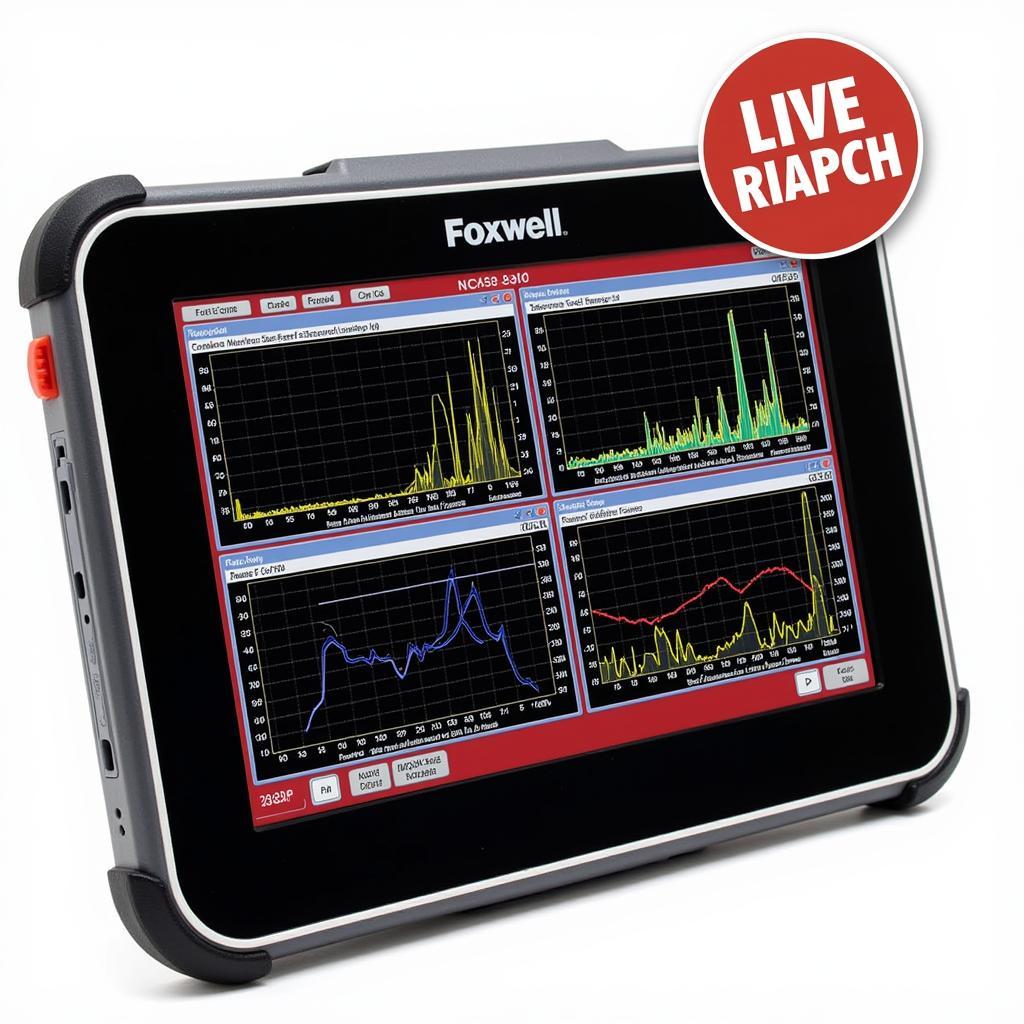 Foxwell NT520 Pro Displaying Live Data Graphs
Foxwell NT520 Pro Displaying Live Data Graphs
3. Bi-Directional Control: Take Charge of Your Diagnosis
The NT520 Pro doesn’t just tell you what’s wrong; it lets you interact with your car’s systems. Need to test if a fuel injector is working? This scanner allows you to command it to cycle on and off, confirming functionality without guesswork.
4. Special Functions: Maintain Your Car Like a Pro
Modern cars require electronic maintenance beyond traditional methods. The NT520 Pro shines with its special functions:
- Oil Light Reset: Easily reset your oil life monitor after an oil change.
- EPB Service: Replace brake pads and retract electronic calipers with ease.
- Foxwell NT520 Pro Key Programming: Program new keys in the comfort of your own garage, saving trips to the dealership.
- SAS Calibration: Ensure your steering angle sensor is properly aligned for accurate stability control.
Is the Foxwell NT520 Pro Right for You?
This scanner caters to a wide audience:
- Car Enthusiasts: Empower yourself to diagnose and fix issues on your own, saving time and money.
- DIY Mechanics: Tackle more complex repairs with confidence, armed with dealer-level diagnostic capabilities.
- Small Workshop Owners: Offer comprehensive diagnostics without investing in expensive equipment.
“The Foxwell NT520 Pro has been a game-changer for my small shop. It allows me to compete with larger businesses by offering advanced diagnostics and specialized services.” – John S., Auto Repair Shop Owner
Taking the Next Step: Where to Find Your NT520 Pro
Ready to experience the Foxwell difference? Find the NT520 Pro and a wide range of automotive diagnostic tools at ScanToolUS.
 Mechanic Holding a Foxwell NT520 Pro Scanner
Mechanic Holding a Foxwell NT520 Pro Scanner
Have questions? Our team of experts is here to help! Contact ScanToolUS at +1 (641) 206-8880 or visit our office at 1615 S Laramie Ave, Cicero, IL 60804, USA.
FAQs
-
Will the Foxwell NT520 Pro work on my car?
The NT520 Pro supports a vast number of makes and models dating back to 1996. Check the ScanToolUS website or contact our team for compatibility confirmation. -
Can I update the software on the Foxwell NT520 Pro?
Yes, Foxwell provides regular software updates to ensure compatibility with new vehicles and features. -
What’s the difference between the Foxwell NT520 Pro and the Foxwell VAG520?
While both are powerful scanners, the NT520 Pro offers broader vehicle coverage. The VAG520 is specifically designed for VAG group vehicles (Volkswagen, Audi, Seat, Skoda) and provides deeper diagnostic capabilities for those makes. -
Is the Foxwell NT520 Pro difficult to use?
Not at all! Foxwell has designed this scanner with user-friendliness in mind. The intuitive interface and clear menu system make navigating and accessing data a breeze. -
Can I use the Foxwell NT520 Pro to program keys for my car?
Yes, the Foxwell NT520 key programming function allows you to program new keys for supported vehicles. However, key programming procedures can vary, so always consult your vehicle’s service information.


