The “scan tool parameter reset function” might sound like something straight out of a mechanic’s handbook, but understanding its purpose can be incredibly beneficial for any car owner. In essence, this function, found in most modern scan tools, allows you to reset certain parameters within your car’s computer system back to their default settings. This can be a lifesaver for resolving a range of issues, from pesky warning lights to performance hiccups.
Why is the Scan Tool Parameter Reset Function Important?
Modern vehicles are highly reliant on their internal computer systems, often referred to as Electronic Control Units (ECUs). These ECUs monitor and control a plethora of components and functions, constantly adapting to your driving style and the environment. However, over time, these adaptations can sometimes lead to minor glitches or stored error codes that trigger warning lights or affect performance.
 Scan tool resetting parameters
Scan tool resetting parameters
This is where the scan tool parameter reset function comes into play. By resetting these parameters, you’re essentially giving your car’s ECU a fresh start. It allows the system to re-learn your driving habits and optimize performance based on the factory settings.
When Should You Use the Parameter Reset Function?
There are several instances where using the scan tool parameter reset function can be beneficial:
- After Replacing a Component: If you’ve recently replaced a faulty sensor, actuator, or even the battery, resetting related parameters ensures the ECU recognizes and integrates the new component correctly.
- Clearing Warning Lights: If you’ve fixed the underlying issue that triggered a check engine light or other warning lights, using a scan tool to reset the corresponding parameters can clear the light and prevent it from reappearing.
- Addressing Performance Issues: If your vehicle is experiencing rough idling, poor fuel economy, or other performance-related issues, resetting parameters can sometimes help the ECU re-learn and optimize performance.
- Software Updates: After a software update for your car’s ECU, resetting parameters can help ensure a smooth transition and optimal operation.
Using the Scan Tool Parameter Reset Function: A Step-by-Step Guide
Before you begin, it’s essential to consult your vehicle’s repair manual or seek guidance from a qualified mechanic. While the process is generally straightforward, certain parameters might have specific instructions or require professional attention.
- Connect the Scan Tool: Begin by connecting your scan tool to the vehicle’s OBD-II port, usually located under the dashboard on the driver’s side.
- Turn on the Ignition: Turn the ignition to the “on” position but do not start the engine. This powers up the scan tool and allows it to communicate with the vehicle’s ECU.
- Access the Parameter Reset Function: Navigate through the scan tool’s menu to locate the “parameter reset” or “adaptation reset” function. The exact wording may vary depending on the scan tool model.
- Select the Specific Parameter: The scan tool will typically display a list of parameters that can be reset. Choose the specific parameter related to the issue you’re addressing.
- Confirm the Reset: The scan tool will usually prompt you to confirm the reset. Double-check that you’ve selected the correct parameter and follow the on-screen instructions.
- Monitor for Changes: Once the reset is complete, monitor your vehicle for any changes in performance or the reappearance of warning lights.
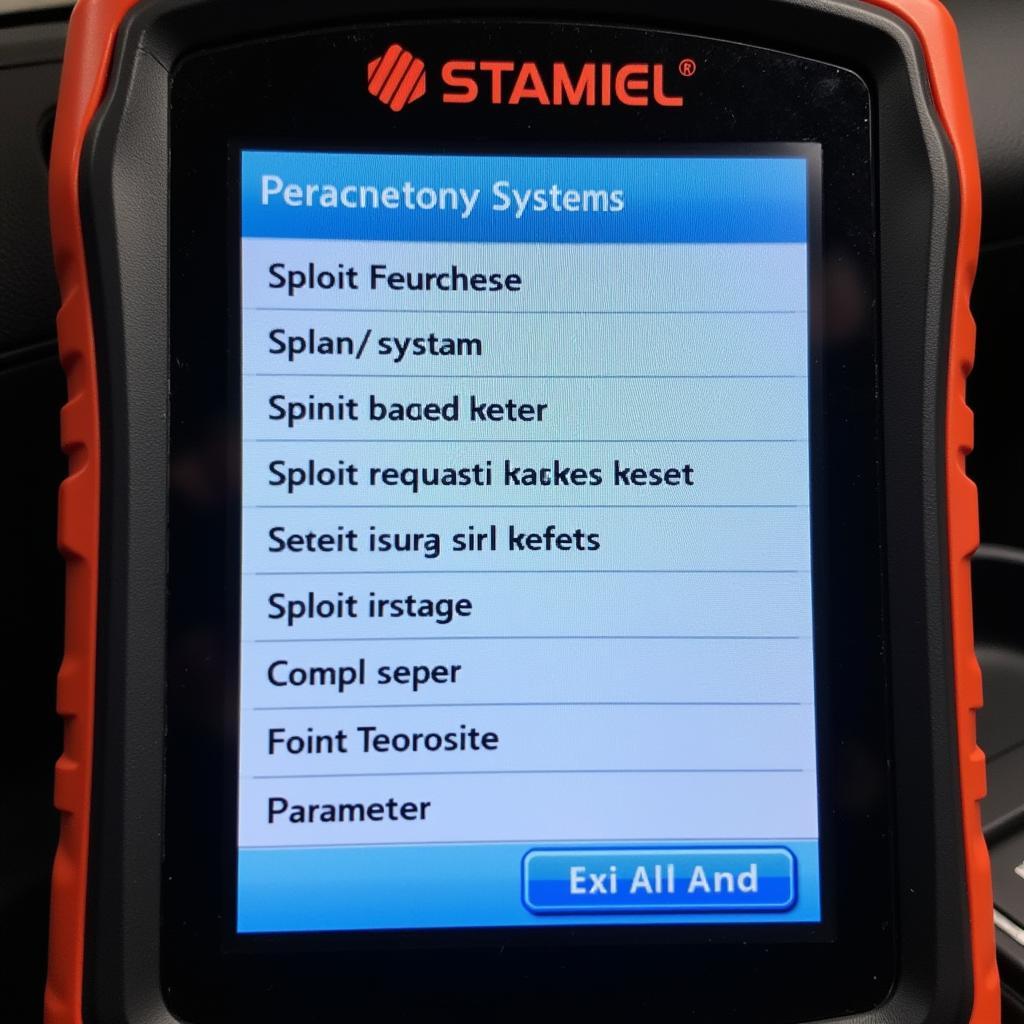 Parameter reset options on scan tool
Parameter reset options on scan tool
It’s crucial to remember that the scan tool parameter reset function is not a magic solution for all vehicle problems. If issues persist after a reset, it’s vital to seek professional diagnosis and repair.
The Benefits of Owning a Scan Tool with Parameter Reset
Owning a scan tool with parameter reset functionality can be incredibly empowering for car owners. It allows you to:
- Save Money: Diagnose and potentially resolve minor issues yourself, avoiding costly trips to the mechanic for simple resets.
- Gain Control: Have a deeper understanding of your vehicle’s health and performance by monitoring and managing specific parameters.
- Address Issues Promptly: Quickly identify and reset parameters related to minor issues, preventing them from potentially escalating into more significant problems.
If you’re in the market for a scan tool, be sure to explore options like the best scan tool for e60 or check out the 14 wrangler 3.6l p0305 scan tool specs to find the right fit for your needs.
Common Questions About the Parameter Reset Function
1. Will resetting parameters void my car’s warranty?
No, using a scan tool to reset parameters will not void your car’s warranty. However, it’s always a good practice to consult your vehicle’s warranty documentation for specific details.
2. Can I reset any parameter on my car?
Not all parameters are meant to be user-adjustable. Some require specialized equipment or knowledge. Always refer to your vehicle’s repair manual or consult a qualified mechanic before attempting to reset any parameter you’re unsure about.
3. What if the problem returns after a parameter reset?
If the issue persists after a parameter reset, it indicates a deeper underlying problem that requires further diagnosis. In such cases, it’s best to consult a qualified mechanic.
4. How often should I reset parameters?
It’s generally not necessary to reset parameters regularly. Only do so after repairs, component replacements, or if experiencing specific performance issues.
Conclusion
The scan tool parameter reset function is a powerful tool for car owners and mechanics alike. Understanding its purpose and proper usage can save you time, money, and frustration in the long run. However, it’s essential to approach parameter resets with caution and always consult your vehicle’s documentation or a professional when in doubt.
 Mechanic using scan tool on car
Mechanic using scan tool on car
For all your scan tool needs and expert guidance, feel free to contact ScanToolUS at +1 (641) 206-8880 or visit our office at 1615 S Laramie Ave, Cicero, IL 60804, USA. We’re here to help you keep your vehicle running smoothly.



