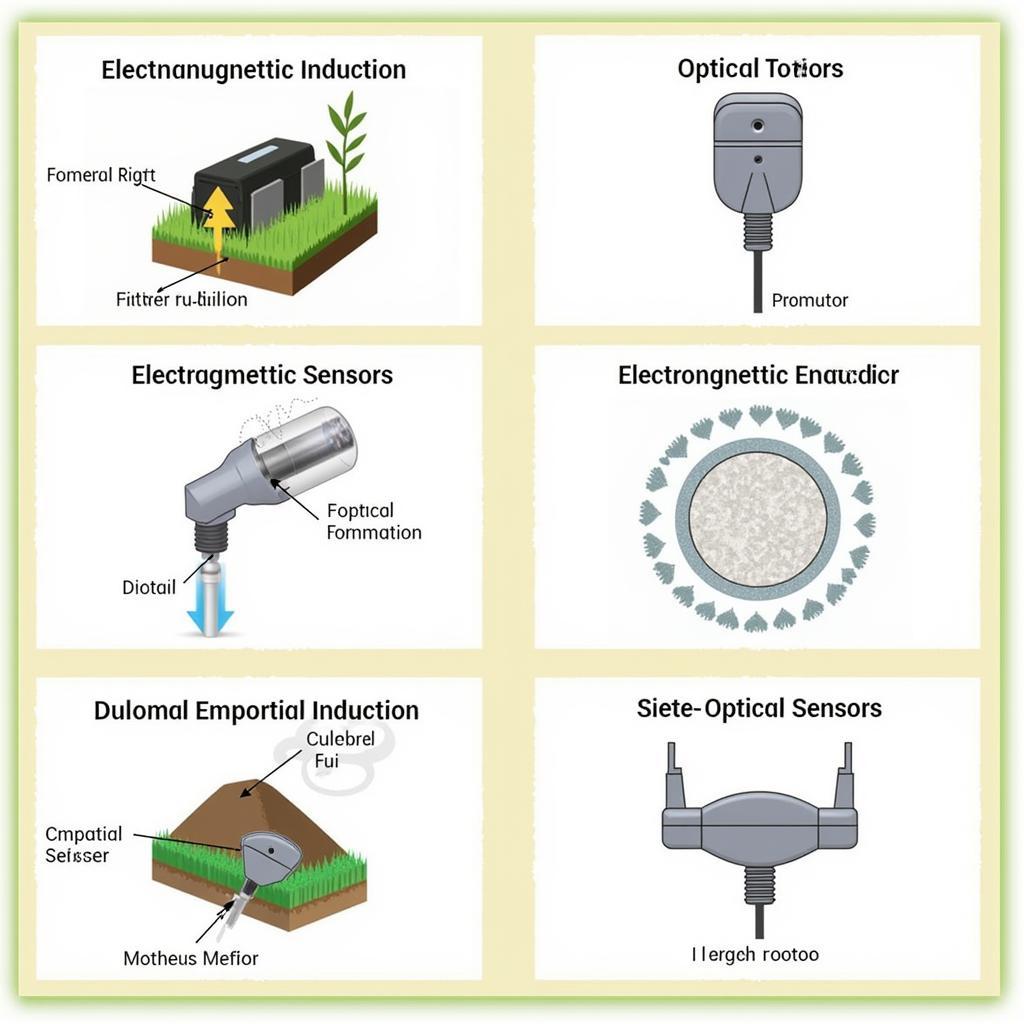The digital world can be a dangerous place. Lurking beneath the surface of seemingly harmless websites and downloads could be malicious software waiting to infect your system. Luckily, tools like the Microsoft Malicious Software Removal Tool (MSRT) provide a crucial line of defense, actively seeking out and neutralizing these digital threats.
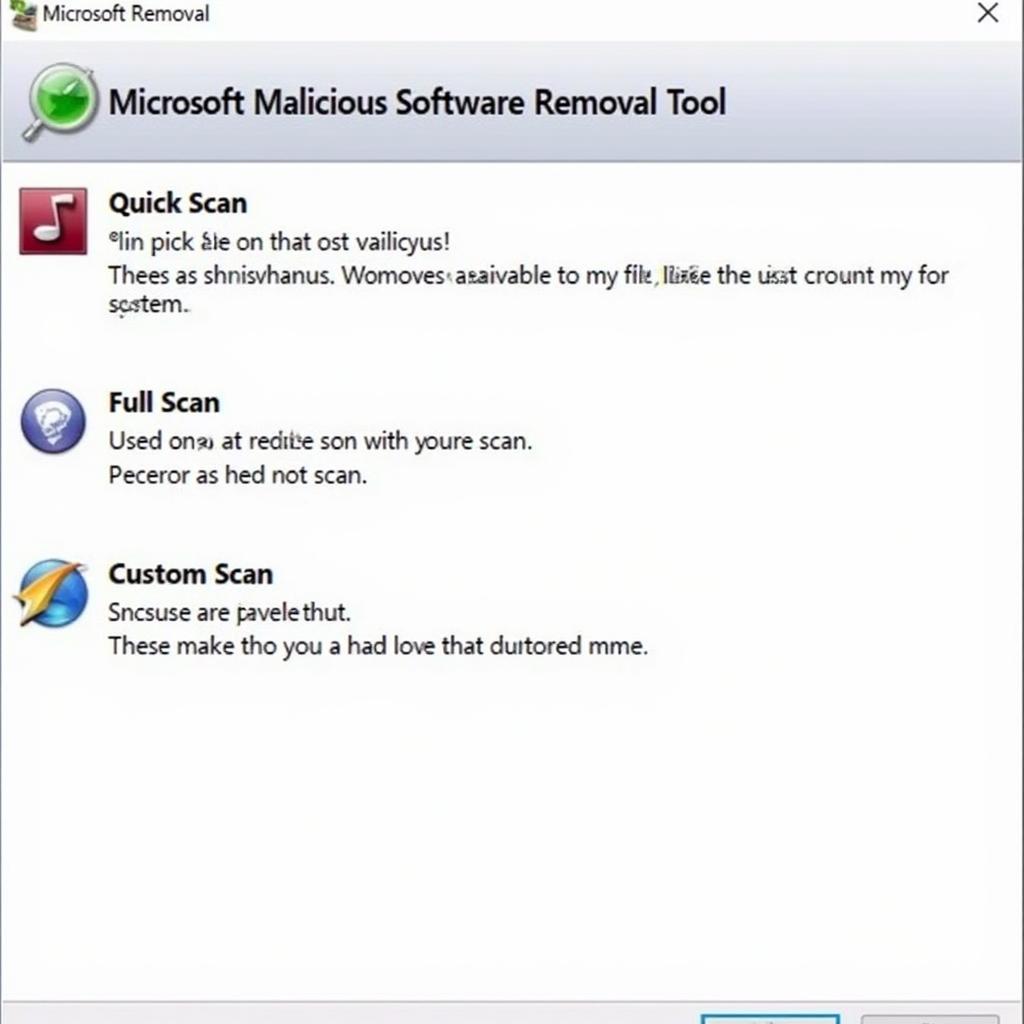 MSRT Interface
MSRT Interface
Understanding the Enemy: What is Malicious Software?
Before we delve into the specifics of MSRT, it’s crucial to understand what we’re up against. Malicious software, often shortened to malware, is a broad term encompassing any software designed to harm your computer system. This can range from viruses that replicate and spread to worms that exploit vulnerabilities to spread across networks. Trojans, disguised as legitimate software, can steal your data or provide hackers with backdoor access to your system.
The consequences of a malware infection can be devastating, ranging from slow performance and data loss to identity theft and complete system crashes.
Microsoft Malicious Software Removal Tool: A Closer Look
Developed by Microsoft, the MSRT is a free security utility designed to detect and remove specific, prevalent malicious software from computers running Windows operating systems. Unlike traditional antivirus software that provides real-time protection, the MSRT is a reactive tool, typically run after a suspected infection or as part of regular security maintenance.
How MSRT Works
The MSRT operates by scanning your computer for known malware signatures. These signatures are essentially digital fingerprints that uniquely identify specific malware families. When a match is found, MSRT takes action to remove the threat, often requiring a system restart to complete the process.
Benefits of Using MSRT
- Free and Accessible: MSRT is readily available for free from the official Microsoft website, ensuring accessibility to all Windows users.
- Targets Prevalent Threats: MSRT focuses on combating widespread malware families that pose significant risks to a large number of users.
- Lightweight and Efficient: Designed for minimal system impact, MSRT operates efficiently, minimizing performance degradation during scans.
- Regularly Updated: Microsoft releases monthly updates for MSRT, ensuring it remains effective against the latest malware threats.
Integrating MSRT with Your Security Strategy
While a valuable tool, it’s important to remember that MSRT is not a substitute for comprehensive antivirus protection. Instead, consider it an additional layer of security that complements your existing defenses.
Here are some tips for incorporating MSRT into your security strategy:
- Regular Scans: Run MSRT at least once a month or after suspecting a possible malware infection.
- Enable Automatic Updates: Ensure you receive the latest malware definitions by enabling automatic updates for MSRT.
- Combine with Real-time Protection: Utilize MSRT alongside a reputable antivirus program that provides real-time protection against a broader range of threats.
Taking Control: Additional Tools for Enhanced Security
While MSRT offers a robust first line of defense against common malware, exploring additional security tools can further fortify your digital fortress.
For a deeper dive into keeping your system secure, explore these resources:
- Tools to Scan PC for Virus: tools to scan pc for virus provides a comprehensive list of tools and resources for scanning and removing viruses from your PC.
- Microsoft Security Scan Tools: microsoft security scan tools offers an overview of various security tools developed by Microsoft to help protect your system from malware and other threats.
Conclusion: Stay Vigilant, Stay Protected
The ever-evolving landscape of cyber threats demands a proactive approach to security. The Microsoft Malicious Software Removal Tool serves as a valuable asset in this ongoing battle, providing a potent weapon against common malware families. By understanding its capabilities and incorporating it into a comprehensive security strategy, you can significantly reduce the risk of falling victim to malicious actors in the digital world.
Remember, staying informed about potential threats and adopting safe browsing habits are equally crucial in maintaining a secure digital environment. For personalized support and expert guidance in safeguarding your system, don’t hesitate to contact ScanToolUS at +1 (641) 206-8880 or visit our office at 1615 S Laramie Ave, Cicero, IL 60804, USA.