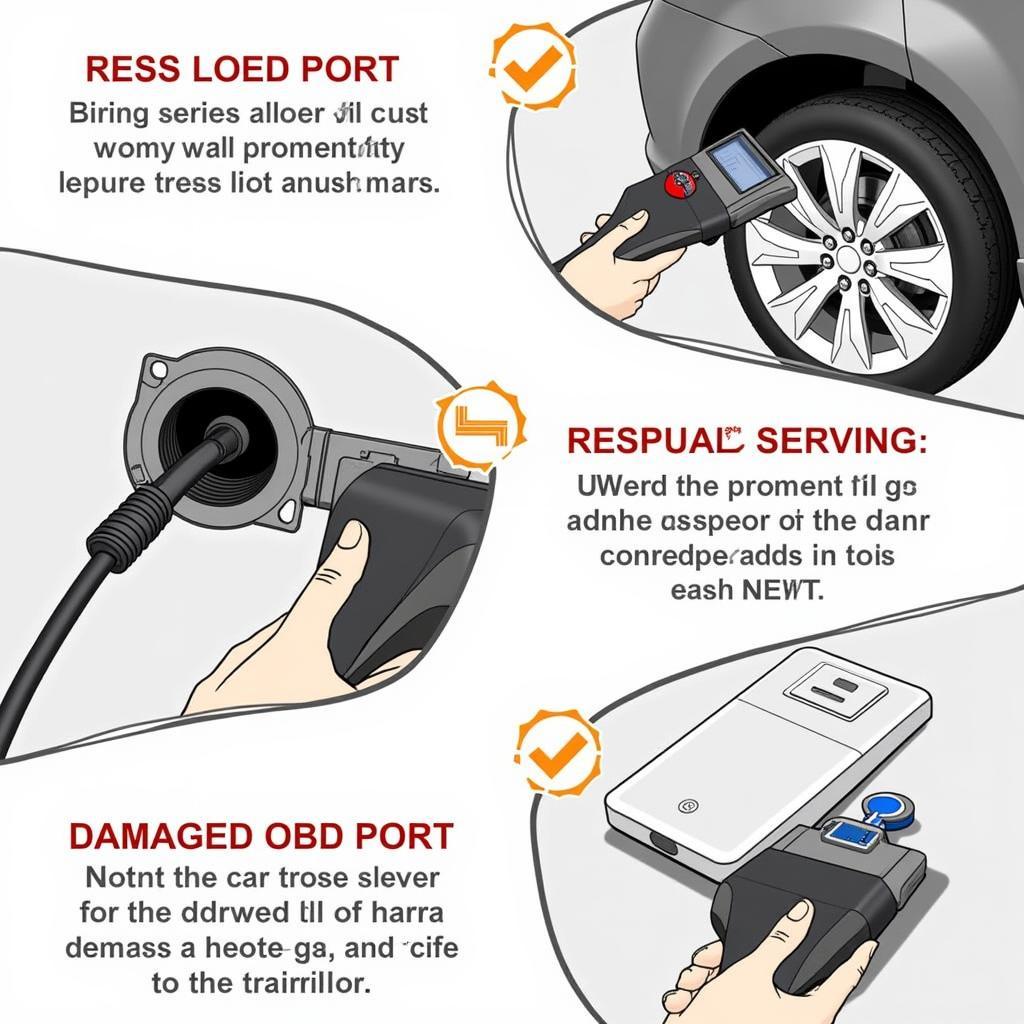The ThinkOBD 100 scan tool is a powerful and affordable diagnostic tool for car owners and DIY mechanics. It can help you quickly and easily diagnose engine problems, read and clear trouble codes, and view live data from your car’s sensors.
 ThinkOBD 100 scan tool connected to a car's OBD-II port
ThinkOBD 100 scan tool connected to a car's OBD-II port
Understanding OBD-II and Scan Tools
Before diving into the specifics of the ThinkOBD 100, it’s essential to grasp the basics of OBD-II (On-board Diagnostics, generation two) systems and the role of scan tools.
All cars manufactured after 1996 in the United States are equipped with OBD-II systems. This standardized system allows a vehicle’s computer (ECU) to communicate with diagnostic tools, providing valuable insights into its health and performance.
A scan tool, like the ThinkOBD 100, acts as the bridge between you and your car’s ECU. It decodes the complex data stream from the ECU, presenting it in an understandable format.
What is the ThinkOBD 100 Scan Tool?
The ThinkOBD 100 is a handheld diagnostic scanner designed to access and interpret data from a vehicle’s OBD-II system. It’s a compact, user-friendly device that offers a surprising range of features for its price point.
 ThinkOBD 100 scan tool displaying engine codes on its screen.
ThinkOBD 100 scan tool displaying engine codes on its screen.
Key Features of the ThinkOBD 100
- Read and Clear Trouble Codes: Easily identify the source of “Check Engine” lights by reading diagnostic trouble codes (DTCs) and clear them once the issue is resolved.
- View Live Data Stream: Monitor real-time data from various sensors, including engine RPM, coolant temperature, oxygen sensor readings, and more.
- I/M Readiness Check: Verify if your vehicle’s emission system is ready for an emissions test.
- Vehicle Information Retrieval: Access your car’s VIN, calibration IDs, and other essential information.
Benefits of Using the ThinkOBD 100 Scan Tool
- Cost-Effective: Compared to professional-grade scanners, the ThinkOBD 100 offers exceptional value for money.
- User-Friendly Interface: The intuitive interface and simple navigation make it easy to use, even for beginners.
- Wide Vehicle Compatibility: The ThinkOBD 100 supports a broad range of vehicle makes and models.
- Compact and Portable: Its small size allows for easy storage and transport.
How to Use the ThinkOBD 100 Scan Tool
Using the ThinkOBD 100 is straightforward:
- Locate the OBD-II Port: Typically found under the driver’s side dashboard.
- Connect the Scan Tool: Plug the ThinkOBD 100 into the OBD-II port.
- Turn on the Ignition: Turn the ignition key to the “on” position without starting the engine.
- Select the Desired Function: Navigate the menu to choose from functions like reading codes, viewing live data, etc.
Common Uses of the ThinkOBD 100
- Diagnosing Check Engine Lights: Quickly identify the cause of a check engine light and determine the necessary repair.
- Monitoring Engine Performance: Track vital engine parameters to ensure optimal performance and identify potential issues early on.
- DIY Repairs: Empower yourself to perform basic car maintenance and repairs with data-driven insights.
“The ThinkOBD 100 is a game-changer for DIY car enthusiasts,” says John Smith, a seasoned mechanic with over 20 years of experience. “It provides a cost-effective way to diagnose problems and monitor your car’s health without relying solely on a mechanic.”
Conclusion
The ThinkOBD 100 scan tool is an invaluable asset for anyone who wants to gain a deeper understanding of their vehicle’s health. It empowers you to diagnose problems, monitor performance, and make informed decisions about your car’s maintenance.
Whether you’re a car enthusiast or simply want to take control of your vehicle’s well-being, the ThinkOBD 100 is an excellent investment. For further assistance or inquiries, feel free to contact ScanToolUS at +1 (641) 206-8880 or visit our office at 1615 S Laramie Ave, Cicero, IL 60804, USA.