The Foxwell NT520 Pro has become a staple for many car enthusiasts and mechanics due to its powerful diagnostic capabilities at an affordable price. One of its most sought-after features is the DPF regeneration function. This article will delve into the specifics of the Foxwell Nt520 Pro Dpf Regeneration, covering everything from understanding DPFs to performing the regeneration process safely and effectively.
What is a DPF and Why Does It Need Regeneration?
A Diesel Particulate Filter (DPF) is a crucial component of modern diesel vehicles. Its primary function is to trap harmful soot particles from the exhaust gases, preventing them from being released into the environment. Over time, the DPF accumulates soot, and when it reaches a certain level, it requires regeneration to burn off the collected particles.
If the DPF is not regenerated, it can lead to reduced engine performance, increased fuel consumption, and ultimately, costly DPF replacement.
The Role of the Foxwell NT520 Pro
While some vehicles initiate automatic DPF regeneration, others require manual intervention. This is where the Foxwell NT520 Pro comes in handy. This advanced diagnostic scanner offers a DPF regeneration function that allows users to initiate the regeneration process manually. This is particularly useful for vehicles used primarily for short trips, as they often don’t reach the optimal temperature for automatic regeneration.
Performing a DPF Regeneration with the Foxwell NT520 Pro
Before you begin, it’s essential to consult your vehicle’s manufacturer’s guidelines for specific instructions. Here’s a general overview of the process:
-
Connect the Foxwell NT520 Pro: Connect the scanner to your vehicle’s OBD-II port, usually located under the dashboard on the driver’s side.
-
Access the DPF Function: Power on the device and navigate through the menu to find the DPF regeneration function. The exact steps may vary depending on your vehicle’s make and model.
-
Initiate Regeneration: Once you’ve accessed the function, follow the on-screen prompts to initiate the regeneration process. The scanner might require you to confirm the action.
-
Monitor the Process: The Foxwell NT520 Pro will display live data during the regeneration process, allowing you to monitor the DPF temperature, soot levels, and other relevant parameters.
-
Complete the Regeneration: The process may take 30-60 minutes to complete. During this time, it’s crucial to keep the engine running and avoid turning off the ignition.
-
Verify Completion: Once the regeneration is complete, the Foxwell NT520 Pro will notify you. You can check the DPF status and ensure the regeneration was successful.
Benefits of Using the Foxwell NT520 Pro for DPF Regeneration
Using a dedicated diagnostic tool like the Foxwell NT520 Pro for DPF regeneration offers several advantages:
- Cost-Effective: It eliminates the need for frequent visits to a mechanic for forced regeneration, saving you money in the long run.
- User-Friendly Interface: The intuitive design and user-friendly interface make it easy to navigate and use the device, even for those unfamiliar with car diagnostics.
- Preventative Maintenance: Regular DPF regeneration using the Foxwell NT520 Pro can help extend the lifespan of your DPF and prevent costly replacements.
Foxwell NT520 Pro: More Than Just DPF Regeneration
While this article focuses on DPF regeneration, it’s worth noting that the Foxwell NT520 Pro offers a wide range of other diagnostic functions. It can read and clear error codes, display live data from various sensors, perform adaptations, and much more.
Whether you’re a car enthusiast looking to take control of your vehicle’s maintenance or a mechanic searching for a reliable diagnostic tool, the Foxwell NT520 Pro proves to be a valuable investment.
Conclusion
DPF regeneration is crucial for maintaining the health and performance of your diesel vehicle. The Foxwell NT520 Pro provides a convenient, cost-effective, and user-friendly way to perform this essential maintenance task. Its intuitive design and powerful features make it an ideal tool for both DIY enthusiasts and professional mechanics.
If you’re experiencing DPF-related issues or want to stay ahead of potential problems, the Foxwell NT520 Pro is worth considering.
For more information on the Foxwell NT520 Pro and other diagnostic solutions, please contact ScanToolUS at +1 (641) 206-8880 or visit our office at 1615 S Laramie Ave, Cicero, IL 60804, USA. We’re here to help you keep your vehicle running smoothly.

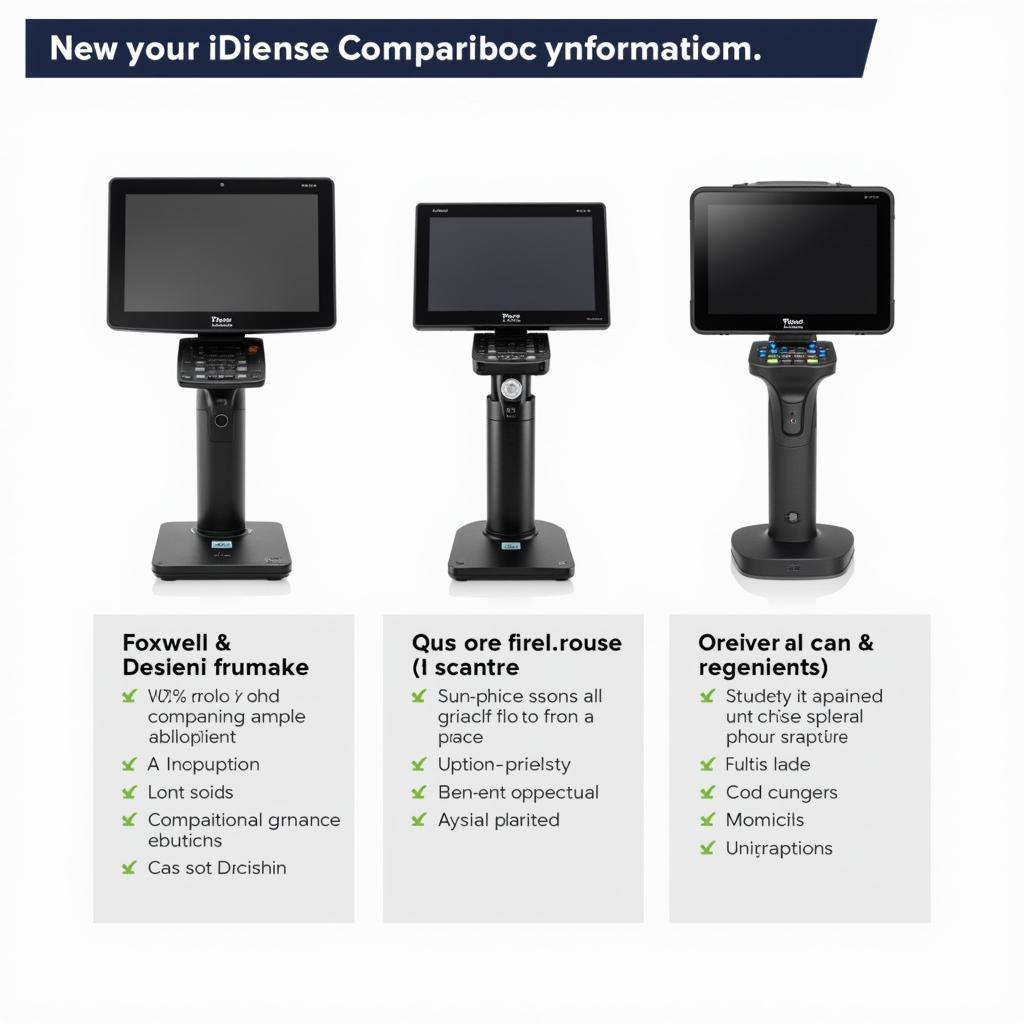

Pingback: Unleash the Power: A Comprehensive Guide to the Foxwell NT520 Pro Scanner - Car Scan Tool