The Foxwell Nt510 Elite Fit Diagnostic Scanner System Scan Tool is a powerful and versatile tool that can help you diagnose and repair a wide range of car problems. Whether you’re a professional mechanic or a DIYer, the NT510 Elite can save you time and money by helping you quickly identify the root cause of your car troubles. In this comprehensive guide, we will delve into the capabilities, features, and benefits of this exceptional diagnostic tool.
foxwell multi system scanner nt510 elite
Why Choose the Foxwell NT510 Elite?
This isn’t just another OBD2 scanner; it’s a comprehensive diagnostic system designed with both professionals and car enthusiasts in mind. Here’s why the Foxwell NT510 Elite stands out:
-
Wide Vehicle Coverage: The NT510 Elite supports a vast array of car makes and models, spanning both domestic and import vehicles. This broad compatibility ensures you have the right tool for the job, regardless of your car’s make.
-
Deep System Diagnostics: Unlike basic code readers, the NT510 Elite delves deeper, accessing multiple vehicle systems such as engine, transmission, ABS, airbag, and more. This allows you to diagnose complex issues beyond simple engine codes.
-
Advanced Functionality: The NT510 Elite boasts features typically found in professional-grade scanners, including bi-directional control, allowing you to command components for testing, and special functions like DPF regeneration and throttle adaptation.
-
User-Friendly Interface: Navigating the NT510 Elite is intuitive thanks to its clear menus and straightforward layout. Whether you’re tech-savvy or prefer simplicity, you’ll find it easy to use.
-
Value for Money: Compared to similar diagnostic tools on the market, the NT510 Elite offers exceptional value for its price point. You’re getting professional-level capabilities without the hefty price tag.
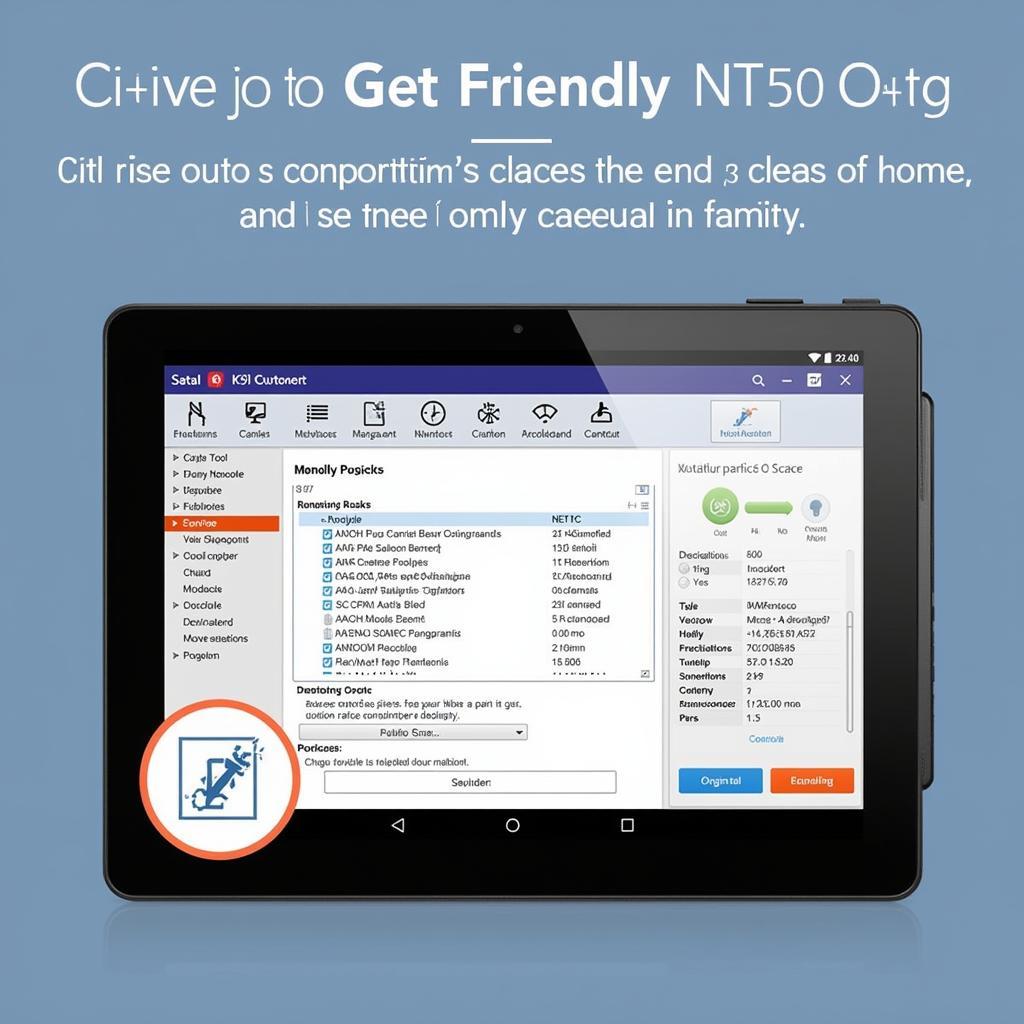 Foxwell NT510 Elite User Interface
Foxwell NT510 Elite User Interface
Common Car Problems the Foxwell NT510 Elite Can Help Diagnose
The Foxwell NT510 Elite can be your go-to tool for identifying a wide array of car problems. Here are some common issues it can pinpoint:
Engine Problems
-
Check Engine Light: The most common reason people seek diagnostic tools, the NT510 Elite accurately reads and interprets engine codes, helping you understand why the light is on.
-
Misfires: The scanner helps detect misfires and pinpoint the problematic cylinder, providing insights into potential causes like spark plugs, ignition coils, or fuel injectors.
-
Oxygen Sensor Issues: The NT510 Elite reads O2 sensor data, allowing you to determine if the sensor is malfunctioning and affecting fuel economy or emissions.
Transmission Problems
-
Slipping Transmission: By monitoring transmission data, the scanner can help identify slipping gears, a common sign of transmission problems requiring attention.
-
Rough Shifting: The NT510 Elite can help detect issues causing rough or delayed gear changes, pointing to potential problems in the transmission’s hydraulic system or solenoids.
ABS and Brake Problems
-
ABS Light On: The scanner retrieves ABS codes, indicating potential issues with wheel speed sensors, ABS modules, or hydraulic components.
-
Brake Performance Issues: By monitoring brake system data, the NT510 Elite can assist in diagnosing problems like uneven braking or extended stopping distances.
 Foxwell NT510 Elite Diagnosing Car Problems
Foxwell NT510 Elite Diagnosing Car Problems
Airbag System Problems
-
Airbag Light On: The NT510 Elite reads airbag system codes, identifying potential issues with sensors, modules, or wiring that may require attention.
-
Post-Collision Diagnostics: After an accident, the scanner can be used to check the airbag system for faults, ensuring it’s functioning correctly.
And Much More…
Beyond these common issues, the Foxwell NT510 Elite can diagnose problems related to various other systems, including:
- Steering Angle Sensor (SAS)
- Electronic Parking Brake (EPB)
- Diesel Particulate Filter (DPF)
- Tire Pressure Monitoring System (TPMS)
- And many more…
How to Use the Foxwell NT510 Elite
Using the Foxwell NT510 Elite is straightforward, even for beginners. Here’s a step-by-step guide:
-
Connect the Scanner: Plug the NT510 Elite into your car’s OBDII port, usually located under the dashboard on the driver’s side.
-
Turn on the Ignition: Turn your car’s ignition to the “on” position but don’t start the engine.
-
Select Vehicle Information: On the scanner’s screen, navigate to the vehicle selection menu and input your car’s make, model, and year.
-
Choose Diagnostic Function: Select the system you want to diagnose, such as “Engine” or “ABS.”
-
Read Codes: Choose the “Read Codes” function to retrieve any stored diagnostic trouble codes (DTCs).
-
Interpret Codes: The scanner will display the DTCs along with their definitions. You can then research the codes online or consult a repair manual to understand their meaning.
-
Clear Codes: Once you’ve addressed the underlying problem, use the “Clear Codes” function to erase the DTCs from the vehicle’s memory.
Tips for Getting the Most Out of Your Foxwell NT510 Elite
-
Regular Updates: Keep your NT510 Elite updated with the latest software to ensure compatibility with new car models and access to the latest features.
-
Utilize Online Resources: Numerous online forums and websites offer valuable information about specific DTCs and potential solutions.
-
Consult Repair Manuals: For in-depth troubleshooting and repair instructions, refer to a reliable repair manual specific to your car’s make and model.
-
Don’t Hesitate to Seek Professional Help: While the NT510 Elite empowers DIYers, some car problems are best left to qualified mechanics. Don’t hesitate to seek professional assistance when needed.
Conclusion
The Foxwell NT510 Elite Fit Diagnostic Scanner System Scan Tool is an invaluable tool for car owners and mechanics alike. Its ability to diagnose a wide range of car problems, combined with its user-friendly interface and affordable price, makes it a worthwhile investment for anyone looking to take control of their car maintenance and repairs.
If you need assistance, don’t hesitate to contact ScanToolUS at +1 (641) 206-8880 or visit our office at 1615 S Laramie Ave, Cicero, IL 60804, USA.
FAQs
1. Is the Foxwell NT510 Elite compatible with my car?
The NT510 Elite supports a wide range of car makes and models. You can check the manufacturer’s website or product documentation for a complete vehicle compatibility list.
2. Can I use the NT510 Elite to program keys and modules?
While the NT510 Elite offers advanced functionality, key programming and module coding capabilities may vary depending on the specific car make and model.
3. How often should I update my Foxwell NT510 Elite?
It’s recommended to check for software updates regularly, ideally every few months, to ensure you have the latest features and compatibility.
4. Does the NT510 Elite come with a warranty?
Yes, the Foxwell NT510 Elite typically comes with a one-year warranty. You can check the manufacturer’s website or product documentation for specific warranty details.
5. Can I use the Foxwell NT510 Elite on diesel vehicles?
Yes, the NT510 Elite supports both gasoline and diesel vehicles. It can access and diagnose various systems on diesel cars, including engine, transmission, and DPF.

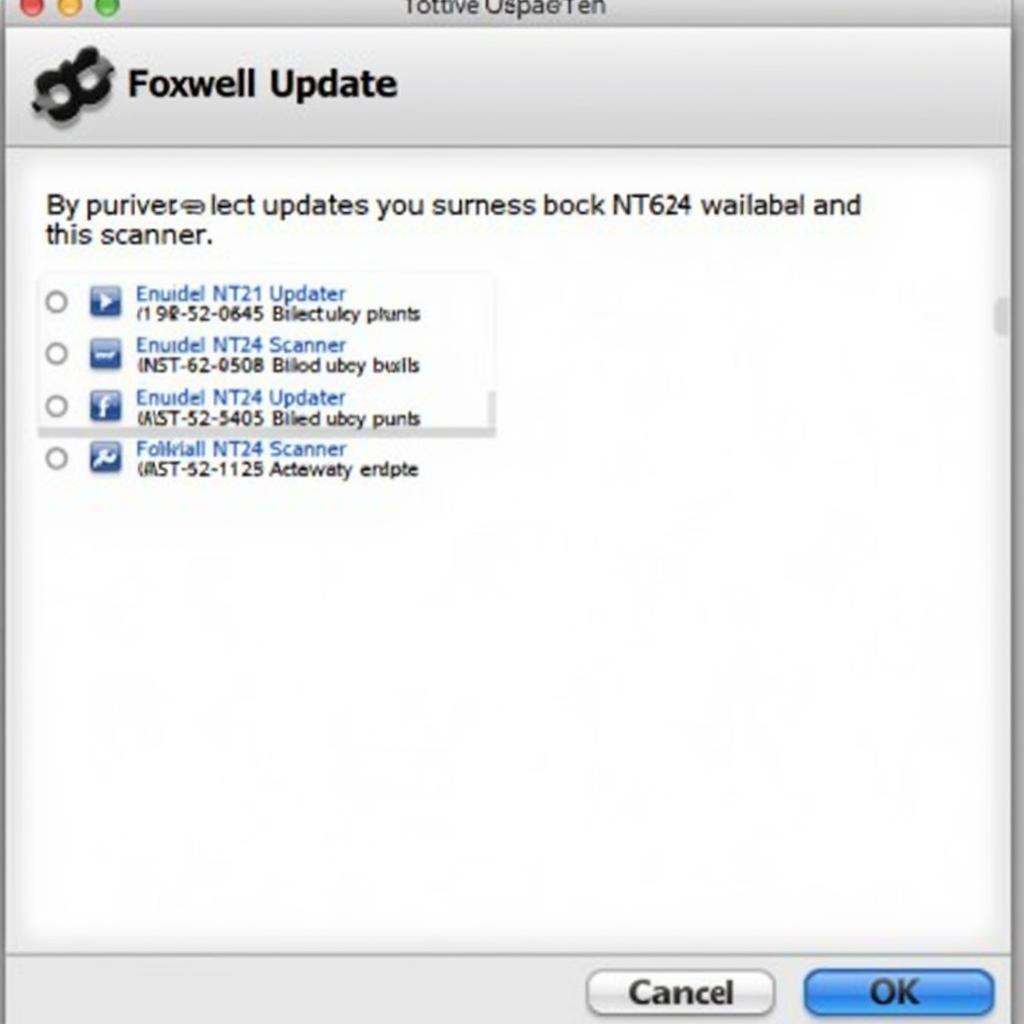

Pingback: Finding a Foxwell NT510 in Store: Your Guide to In-Person Purchases - Car Scan Tool
Pingback: Unlocking the Power of the Len Foxwell Post: A Comprehensive Guide - Car Scan Tool
Pingback: Foxwell NT510 Scan Tool: The Mechanic's Best Friend - Car Scan Tool