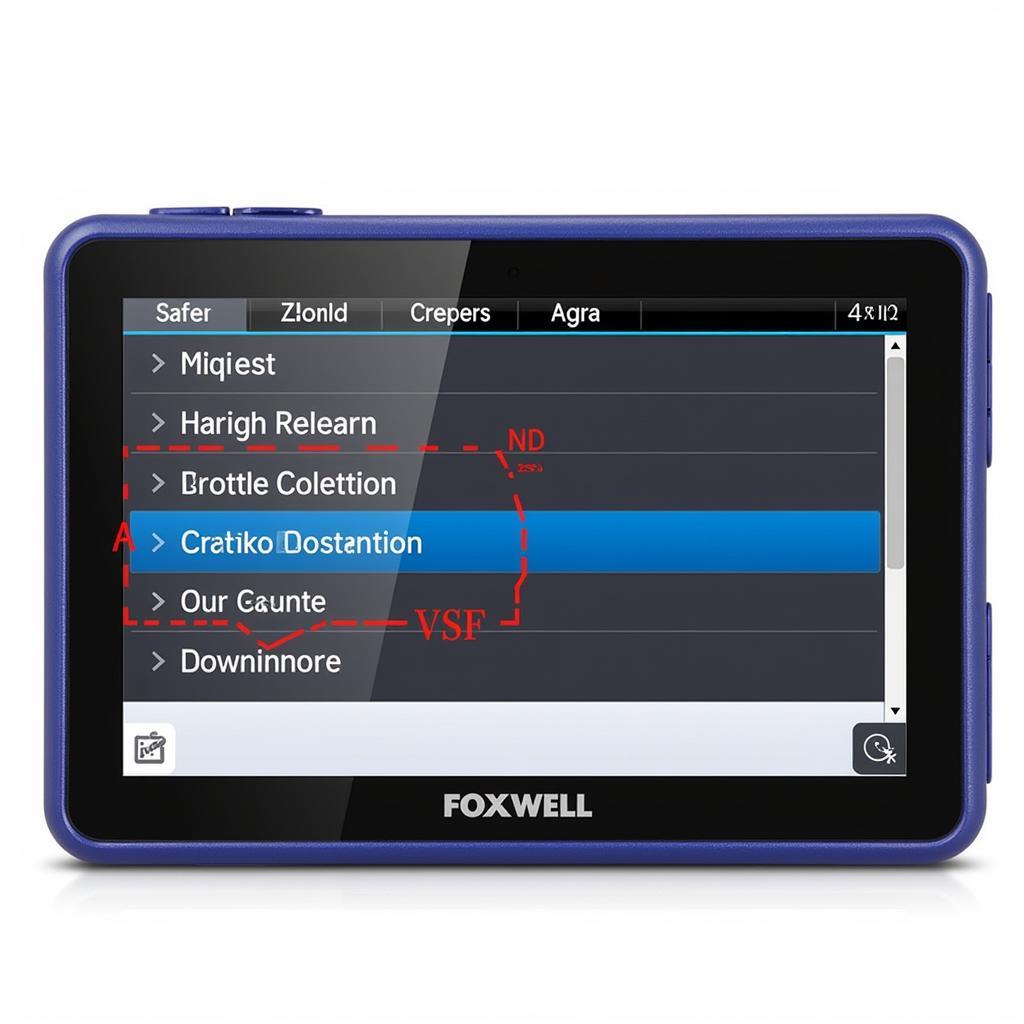If you’re experiencing issues with your Silverado’s throttle response and a Foxwell scanner throws up a “throttle position relearn” error, you’re not alone. This is a common problem that can be caused by a variety of factors. This comprehensive guide will walk you through the process of diagnosing and resolving this issue using your trusty Foxwell scan tool.
Understanding the Issue: Why Your Silverado Won’t Relearn Throttle Position
Before we delve into the solutions, let’s understand why your Silverado might be struggling to relearn the throttle position. The throttle position sensor (TPS) is a critical component that relays the position of your accelerator pedal to the engine control unit (ECU). This information is crucial for the ECU to determine the correct air and fuel mixture for optimal engine performance.
When the TPS or related components malfunction, the ECU loses its ability to accurately determine throttle position, leading to a range of drivability issues:
- Poor Acceleration: Hesitation or sluggishness when pressing the gas pedal.
- Rough Idle: The engine idles erratically or stalls.
- Check Engine Light: The dreaded “Check Engine” light illuminates on your dashboard.
- Reduced Fuel Economy: A noticeable decrease in miles per gallon.
A “Silverado won’t relearn throttle position” error typically arises after a repair involving the throttle body, TPS, or ECU. This relearn procedure is essential for the ECU to establish a new baseline for the throttle position.
Common Causes and Solutions
Now, let’s pinpoint the common culprits behind this frustrating issue and explore the solutions:
1. Dirty Throttle Body
A dirty throttle body is one of the most frequent offenders. Over time, carbon deposits can build up on the throttle plate and walls, restricting airflow and disrupting the TPS readings.
Solution:
- Locate the throttle body on your Silverado’s engine.
- Using a throttle body cleaner and a clean cloth, thoroughly clean the throttle plate and bore.
- Once clean, reconnect everything and attempt the throttle position relearn procedure with your Foxwell scanner.
2. Faulty Throttle Position Sensor (TPS)
A malfunctioning TPS can send inaccurate signals to the ECU, preventing a successful throttle position relearn.
Solution:
- Using your Foxwell scanner, check for TPS-related error codes.
- If the TPS is faulty, replace it with a new one. Ensure you choose the correct TPS model compatible with your Silverado’s year and engine.
- After installation, use your Foxwell to perform the throttle position relearn procedure.
3. Wiring Issues
Damaged or corroded wiring connecting the TPS to the ECU can disrupt signal transmission, hindering the relearn process.
Solution:
- Carefully inspect the wiring harness for any signs of damage, loose connections, or corrosion.
- If you find any issues, repair or replace the affected wiring segments.
- Once addressed, retry the throttle position relearn process using your Foxwell scanner.
4. ECU Problems
In rare instances, the ECU itself may be faulty, preventing a successful relearn.
Solution:
- Check for ECU-related error codes using your Foxwell scanner.
- If ECU issues are detected, it’s recommended to consult with a qualified mechanic or dealership for diagnosis and potential reprogramming or replacement.
Expert Insights
“Always remember to disconnect the negative battery terminal before working on any electrical components like the TPS or wiring. This prevents potential electrical damage.” – Mark Stevenson, Certified Automotive Technician
“When cleaning the throttle body, avoid using harsh chemicals or abrasive materials that can damage the delicate throttle plate. Stick to dedicated throttle body cleaner for optimal results.” – Laura Chen, Automotive Engineer
Conclusion
A Silverado that won’t relearn throttle position can be a frustrating issue, but with the right approach and the help of a Foxwell scanner, you can often diagnose and resolve it yourself. Remember to follow the steps carefully, and if you encounter difficulties or are uncomfortable working on your vehicle, don’t hesitate to seek professional assistance.
Need further help? Contact ScanToolUS for expert advice and support. You can reach us at +1 (641) 206-8880 or visit our office at 1615 S Laramie Ave, Cicero, IL 60804, USA.