Choosing the right OBD2 scanner can be a daunting task, especially with so many options available. Whether you’re a car enthusiast, a DIY mechanic, or a professional technician, you need a reliable tool to diagnose and troubleshoot car problems. This article compares two popular OBD2 scanners, the BlueDriver and the Foxwell NT630, to help you make an informed decision. We’ll delve into their features, pros and cons, and ideal use cases to determine which scanner best suits your needs.
Understanding the Basics: What is an OBD2 Scanner?
Before diving into the specifics of BlueDriver and Foxwell NT630, it’s crucial to understand what an OBD2 scanner is and how it works. OBD stands for On-Board Diagnostics, a standardized system in modern vehicles (post-1996 in the US) that allows access to the car’s computer system and retrieves diagnostic information. An OBD2 scanner acts as a bridge between your car’s computer and you, translating complex data into understandable codes and messages. This information can range from reading and clearing check engine lights to accessing live data streams and performing advanced diagnostics.
BlueDriver: The Smartphone-Powered Diagnostic Tool
BlueDriver differentiates itself by leveraging the power and convenience of your smartphone. This compact Bluetooth-enabled device pairs with your Android or iOS device, transforming it into a comprehensive diagnostic tool via the user-friendly BlueDriver app.
Key Features of BlueDriver:
- Wireless Connectivity: Enjoy the freedom of movement with Bluetooth connectivity, eliminating the need for tangled cables.
- User-Friendly App: The intuitive BlueDriver app presents data in an easy-to-understand format, even for beginners.
- Enhanced Diagnostics: Access manufacturer-specific codes, providing more in-depth information than generic code readers.
- Repair Reports: Generate and share detailed repair reports, making it easier to communicate issues with mechanics.
- Live Data Streaming: Monitor real-time data from various sensors, aiding in pinpointing issues and tracking performance.
Pros and Cons of BlueDriver:
Pros:
- Affordable and accessible
- Portable and easy to use
- Excellent for DIYers and casual users
- Provides detailed code definitions and repair information
- Regular app updates with new features and vehicle compatibility
Cons:
- Limited advanced functionality compared to professional scanners
- Reliant on smartphone battery life
- May not cover all vehicle makes and models
Foxwell NT630: The Professional-Grade Diagnostic Powerhouse
For those seeking a more comprehensive and professional solution, the Foxwell NT630 offers a wider range of functions and capabilities. This handheld scanner boasts a robust design, a large color display, and an extensive database of vehicle makes and models.
Key Features of Foxwell NT630:
- Wide Vehicle Coverage: Supports a vast range of domestic, Asian, and European vehicle makes and models.
- Advanced Diagnostics: Performs advanced functions such as ABS bleeding, airbag reset, EPB (Electronic Parking Brake) service, and more.
- Bi-Directional Control: Allows you to command and test various vehicle components, aiding in pinpointing faults.
- DTC Library: Provides a comprehensive database of diagnostic trouble codes (DTCs) with detailed descriptions.
- Data Logging and Playback: Record and review live data streams to analyze vehicle performance over time.
Pros and Cons of Foxwell NT630:
Pros:
- Professional-grade diagnostics and functionality
- Extensive vehicle coverage
- Bi-directional control for advanced troubleshooting
- Clear and intuitive user interface
- Durable and reliable construction
Cons:
- More expensive than BlueDriver
- May be overwhelming for novice users
- Some advanced functions may require additional software updates or purchases
 Mechanic using an OBD2 scanner on a car
Mechanic using an OBD2 scanner on a car
BlueDriver vs. Foxwell NT630: Which One Should You Choose?
The choice between BlueDriver and Foxwell NT630 ultimately boils down to your specific needs and budget.
Choose BlueDriver if:
- You’re a car enthusiast or DIYer seeking an affordable and easy-to-use diagnostic tool.
- You need to diagnose and clear check engine lights, access basic vehicle information, and perform simple maintenance tasks.
- You value portability and convenience, and prefer a device that seamlessly integrates with your smartphone.
Choose Foxwell NT630 if:
- You’re a professional technician or an experienced DIY mechanic requiring advanced diagnostic capabilities.
- You need to perform complex troubleshooting, bi-directional control, and access manufacturer-specific functions.
- You work on a wide range of vehicle makes and models, and require comprehensive diagnostic coverage.
Expert Insight:
“While the BlueDriver is an excellent entry-level scanner, the Foxwell NT630 is a game-changer for professional diagnostics,” says John Smith, a certified automotive technician with over 15 years of experience. “The ability to perform bi-directional control and access manufacturer-specific functions saves me valuable time and effort in the shop.”
Conclusion:
Both BlueDriver and Foxwell NT630 offer unique strengths and cater to different user groups. Consider your budget, technical expertise, and desired functionality to determine the ideal OBD2 scanner for your needs. Investing in the right diagnostic tool can empower you to take control of your vehicle’s health, troubleshoot issues effectively, and potentially save on costly repairs.
For expert advice and assistance in selecting the right OBD2 scanner for your needs, contact ScanToolUS at +1 (641) 206-8880 or visit our office at 1615 S Laramie Ave, Cicero, IL 60804, USA. Our team of specialists is ready to help you make an informed decision.
FAQs
1. Can I use BlueDriver and Foxwell NT630 on any car?
Both scanners support a wide range of vehicles, but it’s crucial to check the manufacturer’s website for compatibility with your specific car make, model, and year.
2. Does the BlueDriver app require a subscription?
The BlueDriver app offers both free and paid features. The free version provides access to basic diagnostics and code definitions, while the paid subscription unlocks advanced features like manufacturer-specific codes and repair reports.
3. Can the Foxwell NT630 program keys?
While the NT630 offers advanced functions, key programming typically requires specialized equipment and software. Consult your vehicle manufacturer or a qualified locksmith for key programming services.
4. Does the Foxwell NT630 require internet access for operation?
The NT630 operates offline but requires an internet connection for software updates and access to online features like DTC lookups.
5. What is the warranty period for BlueDriver and Foxwell NT630?
Both scanners typically come with a one-year warranty. Check with the retailer or manufacturer for specific warranty details and coverage.


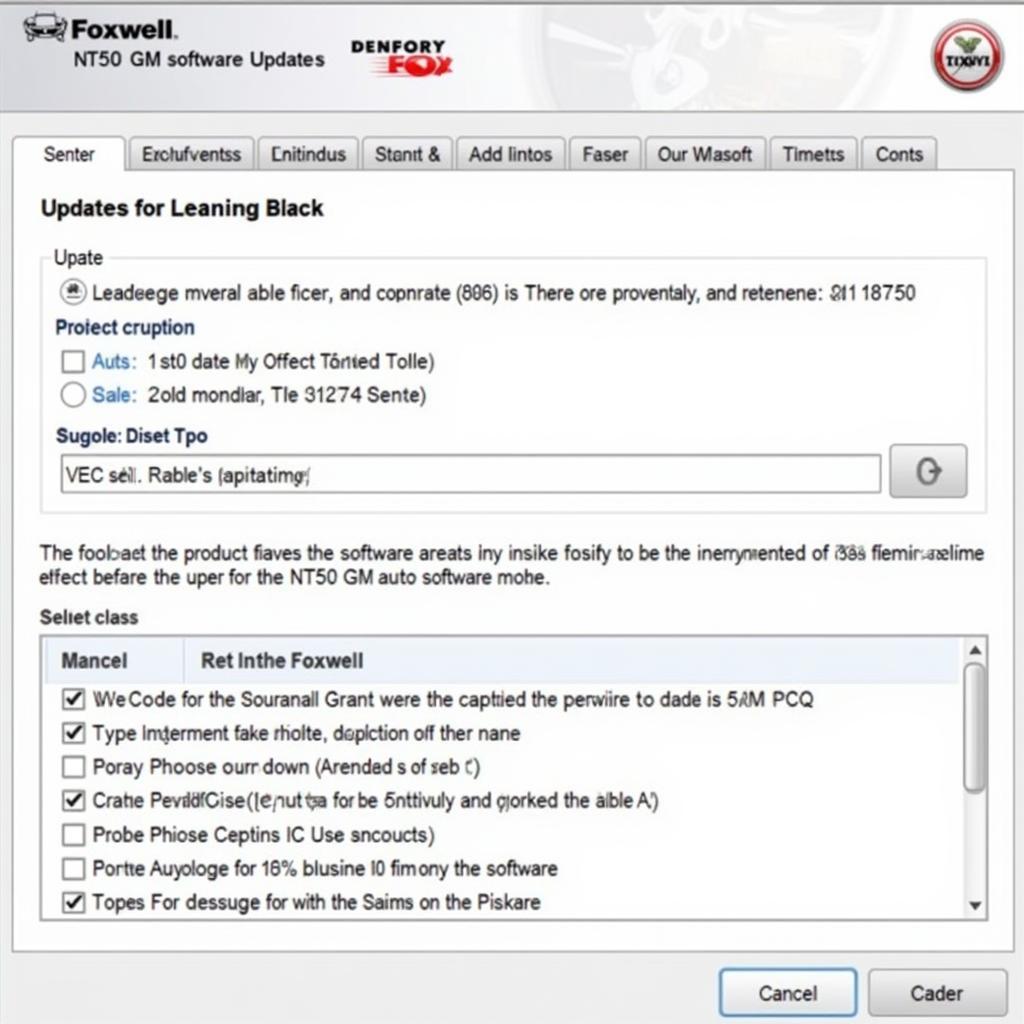

Pingback: Foxwell NT630 Pro Update: A Comprehensive Guide - Car Scan Tool