The iCarsoft MB V2.0 is a powerful and affordable multi-system auto diagnostic tool specifically designed for Mercedes-Benz vehicles. Whether you’re a seasoned mechanic or a car enthusiast, this tool empowers you to diagnose and troubleshoot issues with ease.
Unveiling the Power of the iCarsoft MB V2.0
The iCarsoft MB V2.0 scanner goes beyond basic OBD2 code reading. It dives deep into your Mercedes’ systems, providing comprehensive diagnostics for engine, transmission, ABS, airbags, and more.
 iCarsoft MB V2.0 Features
iCarsoft MB V2.0 Features
Key Features of the iCarsoft MB V2.0:
- Extensive Vehicle Coverage: Covers most Mercedes-Benz models from 1996 to the present, including cars, SUVs, and vans.
- Deep System Diagnostics: Reads and clears trouble codes from Engine, Transmission, ABS, Airbag, SRS, Instrument Cluster, Climate Control, and more.
- Live Data Stream: Displays live sensor data, allowing you to monitor critical engine parameters in real-time.
- Special Functions: Performs advanced functions such as oil light reset, EPB service reset, and DPF regeneration.
- User-Friendly Interface: Features a large, easy-to-read color display and intuitive navigation for effortless operation.
Why Choose the iCarsoft MB V2.0?
“As a professional mechanic specializing in European vehicles, the iCarsoft MB V2.0 has become an indispensable tool in my workshop,” says Michael Schmidt, a certified master technician from Germany. “Its comprehensive diagnostic capabilities and user-friendly design save me valuable time and effort.”
 Mechanic Using iCarsoft MB V2.0
Mechanic Using iCarsoft MB V2.0
Mastering Mercedes Diagnostics: How to Use the iCarsoft MB V2.0
-
Connect the Tool: Locate your Mercedes’ OBD-II port, usually found under the dashboard on the driver’s side. Connect the iCarsoft MB V2.0 using the provided cable.
-
Turn on the Ignition: Turn the ignition key to the “on” position without starting the engine. The scanner will power on automatically.
-
Select Your Mercedes Model: Navigate the menu using the arrow keys and select your specific Mercedes model and year.
-
Choose the System: Select the system you want to diagnose from the menu.
-
Read and Clear Codes: Choose “Read Codes” to display stored fault codes. After addressing the issue, select “Clear Codes” to erase the codes and turn off the warning lights.
-
View Live Data: Select “Live Data” to monitor real-time sensor readings.
-
Perform Special Functions: Access “Special Functions” for tasks like oil reset, EPB service reset, and more.
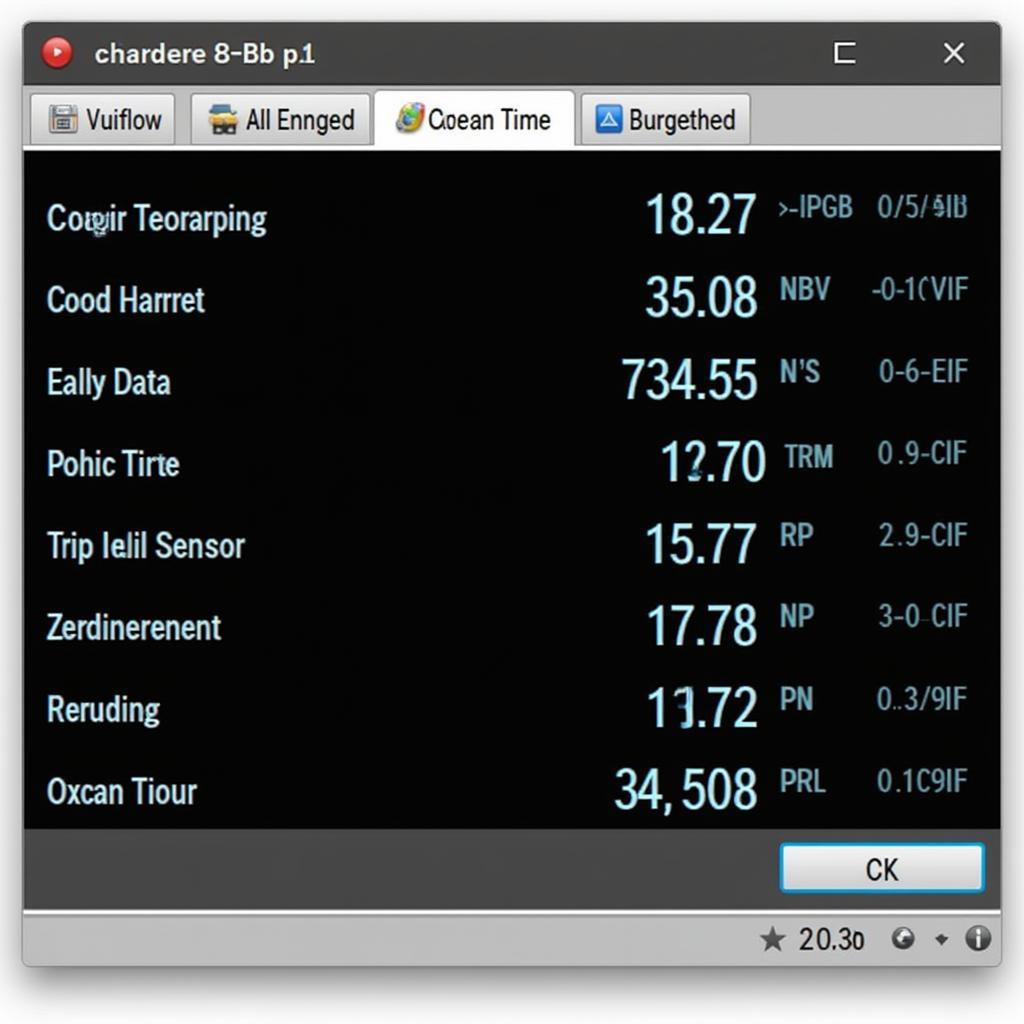 iCarsoft MB V2.0 Live Data Display
iCarsoft MB V2.0 Live Data Display
Troubleshooting with the iCarsoft MB V2.0: A Real-World Example
Imagine encountering an “SRS” warning light on your Mercedes dashboard. Instead of rushing to the mechanic, you can use the iCarsoft MB V2.0 to identify the problem. You connect the tool, select “SRS” from the menu, and read the code. The scanner reveals a faulty seatbelt sensor. Armed with this knowledge, you can confidently address the issue, saving yourself time and potentially costly repairs.
Conclusion: Empowering Mercedes Owners with the iCarsoft MB V2.0
The iCarsoft MB V2.0 puts professional-grade diagnostics within reach of every Mercedes owner. Its intuitive design, comprehensive capabilities, and affordable price make it a valuable investment for maintaining your prized vehicle.
Ready to take control of your Mercedes diagnostics? Contact ScanToolUS today at +1 (641) 206-8880 or visit our office at 1615 S Laramie Ave, Cicero, IL 60804, USA, to learn more about the iCarsoft MB V2.0 and explore our range of automotive diagnostic solutions.

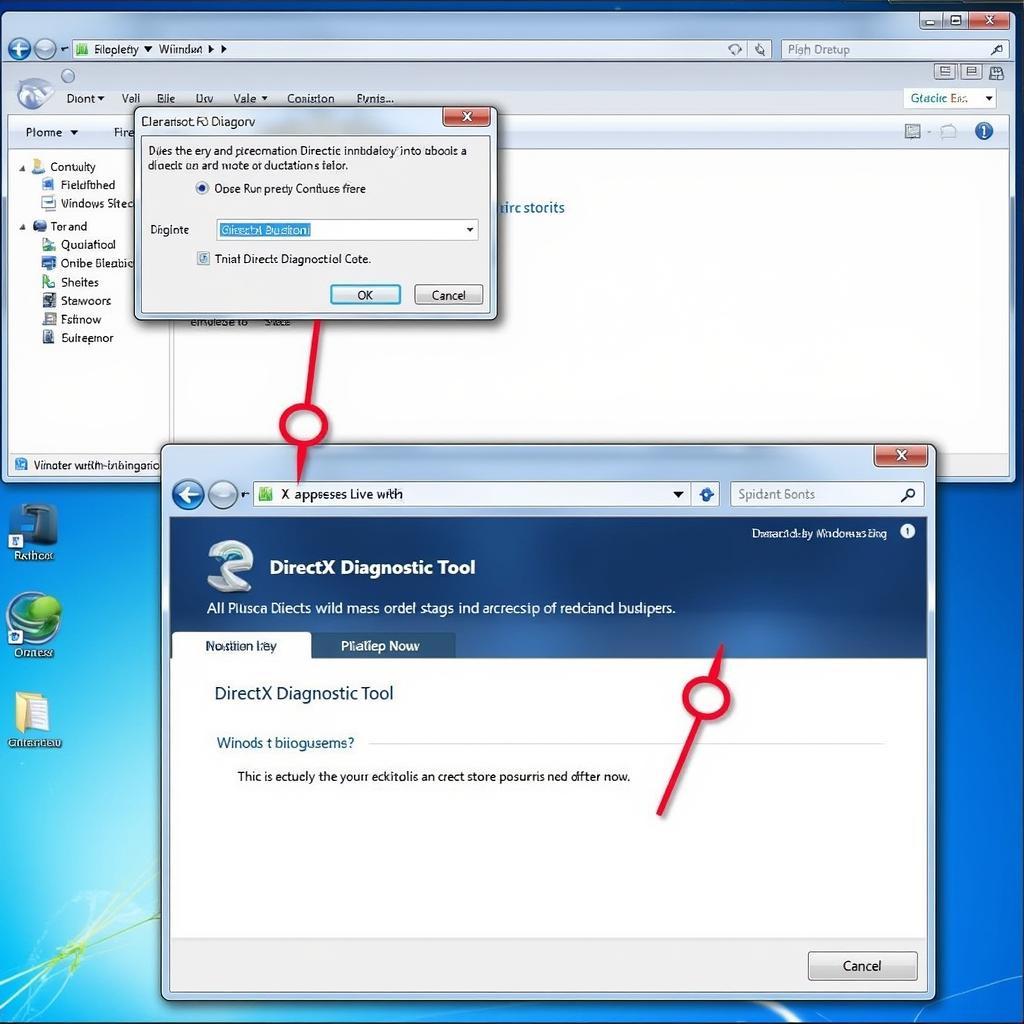
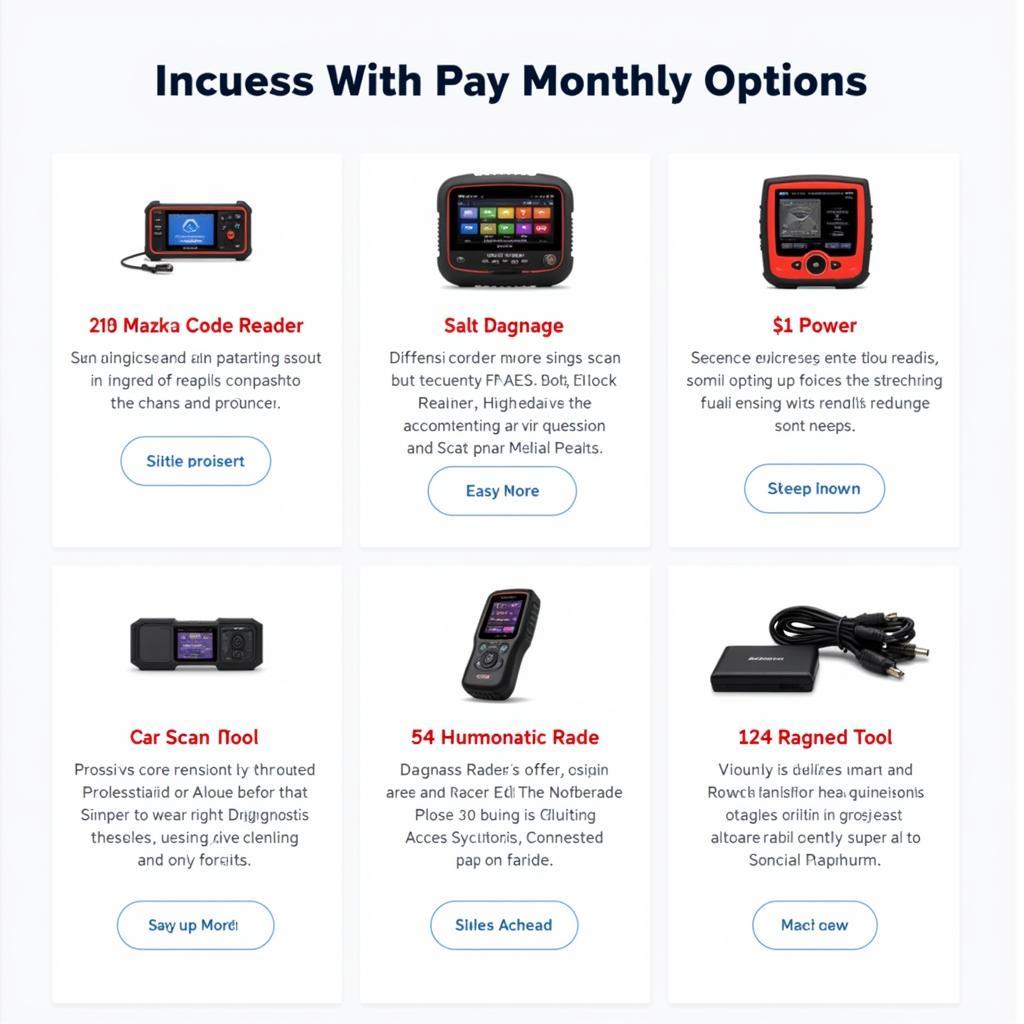
Pingback: iCarsoft CR Pro Professional Multi-System Diagnostic Tool: The Mechanic in Your Glovebox - Car Scan Tool