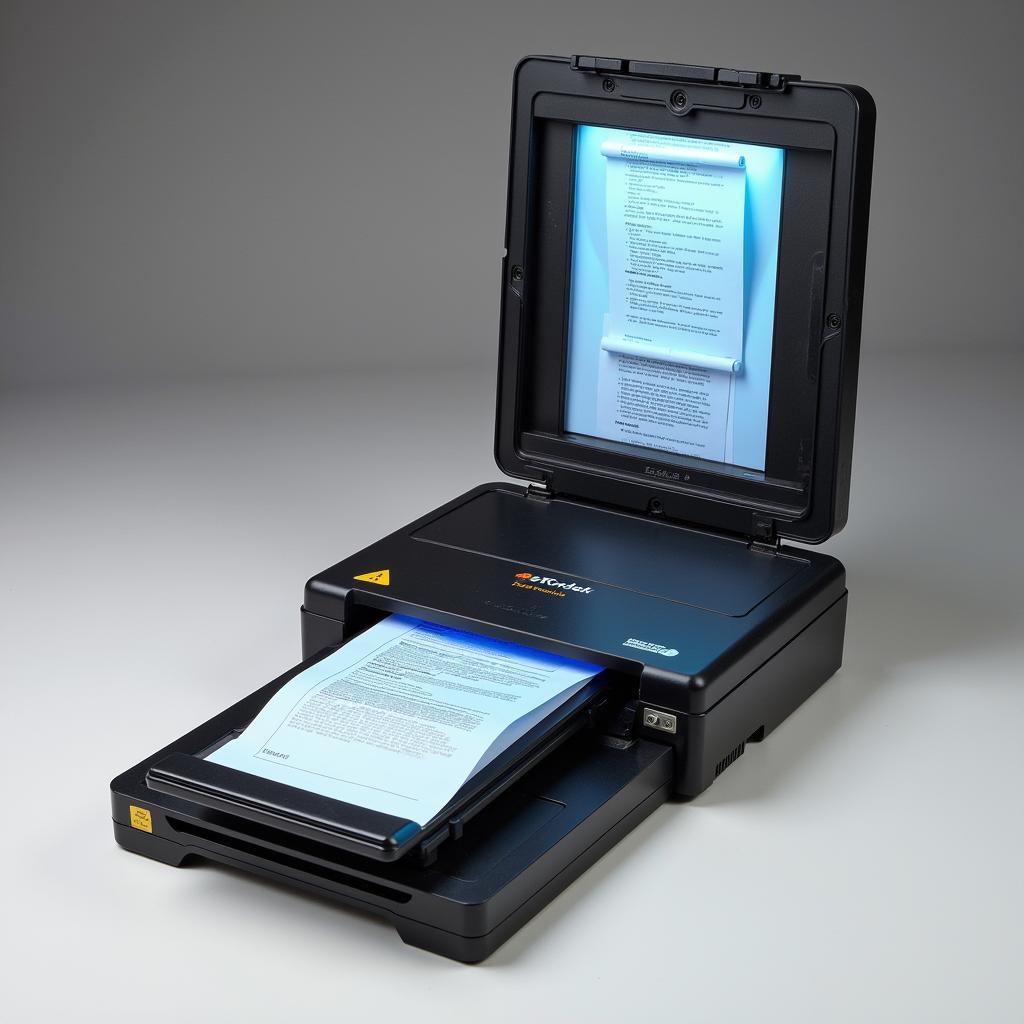In today’s digital age, car maintenance has gone high-tech. Gone are the days of relying solely on a mechanic’s intuition. Now, with a “Scan Tool Free Download,” you can empower yourself to diagnose and understand your vehicle’s health. But with numerous options available, finding reliable and effective free scan tool software can seem daunting. This article dives deep into the world of free scan tools, exploring their capabilities, limitations, and how they can save you time and money.
Demystifying the Scan Tool: Your Car’s Translator
Before we delve into the specifics of a scan tool free download, let’s understand what a scan tool is. Modern vehicles are equipped with an onboard computer system, often referred to as the Engine Control Unit (ECU). This system continuously monitors various sensors and components, storing crucial data about your car’s performance.
A scan tool acts as a bridge between your car’s ECU and you, allowing you to “talk” to your vehicle and understand what it’s trying to tell you. It retrieves diagnostic trouble codes (DTCs), essentially error messages, stored in the ECU. These codes provide valuable insights into potential issues affecting your engine, transmission, emissions system, and more.
The Allure of Free: Why Choose a Free Scan Tool?
The most obvious benefit of a free scan tool download is right there in the name: it’s free! For car owners or small workshops on a budget, free scan tools offer a cost-effective alternative to expensive professional-grade options. They provide a basic yet essential level of diagnostic capability, enabling you to:
- Read and clear DTCs: Identify and clear those pesky “check engine” lights, understanding the underlying issue.
- View live data streams: Monitor real-time sensor readings, such as engine RPM, coolant temperature, and oxygen sensor voltage, to analyze your car’s performance.
- Access basic vehicle information: Retrieve VIN number, engine type, and other relevant details about your vehicle.
 Mechanic Performing Diagnostics with Free Scan Tool on Tablet
Mechanic Performing Diagnostics with Free Scan Tool on Tablet
Navigating the Free Scan Tool Landscape
When searching for a “scan tool free download,” you’ll encounter various options, each with its pros and cons:
1. Mobile Apps:
- Pros: Convenient, portable, and often compatible with both Android and iOS devices. Many apps offer a user-friendly interface and additional features like data logging and graphing.
- Cons: Functionality can be limited compared to PC-based software. App quality varies, so thorough research is crucial.
Expert Insight: “Mobile scan tool apps have come a long way and can be incredibly useful for the everyday car owner. Just make sure to choose a reputable app with positive user reviews.” – David Miller, Automotive Software Engineer
2. PC-Based Software:
- Pros: Generally offers more advanced features and customization options. Often supports a broader range of vehicle makes and models.
- Cons: Requires a laptop or PC for use, which might not be as convenient in all situations.
3. Open-Source Software:
- Pros: Highly customizable and often developed by a community of enthusiasts, leading to continuous improvement.
- Cons: Requires a certain level of technical proficiency to set up and use effectively.
Free vs. Paid Scan Tools: Weighing Your Options
While the allure of a free scan tool is undeniable, it’s essential to understand the differences between free and paid options:
Free Scan Tools:
- Best suited for DIY enthusiasts and basic diagnostics.
- May lack advanced features like bi-directional controls (the ability to activate components) and coding capabilities.
- Support and updates might be limited.
Paid Scan Tools:
- Offer a wider range of features and functionalities.
- Often come with dedicated customer support and regular software updates.
- Can be expensive, with prices ranging from a few hundred to several thousand dollars.
Ultimately, the best scan tool for you depends on your individual needs, budget, and technical expertise.
Making the Most of Your Free Scan Tool: Tips and Tricks
Once you’ve downloaded your chosen free scan tool, here are some tips to maximize its potential:
- Understand the OBD-II Port: Familiarize yourself with the location of the OBD-II port in your vehicle. It’s typically found under the dashboard on the driver’s side.
- Choose the Right App or Software: Read reviews, compare features, and select a diagnostic scan tool android app or PC software that aligns with your needs.
- Update Regularly: Ensure your scan tool software is up-to-date to access the latest features, bug fixes, and vehicle compatibility.
- Don’t Rely Solely on Codes: While DTCs are helpful, they are just starting points. Conduct thorough visual inspections and perform additional tests to confirm diagnoses.
- Consult a Professional When Needed: If you encounter complex issues or are unsure about a diagnosis, don’t hesitate to seek assistance from a qualified mechanic.
 Location of OBD-II Port in a Car
Location of OBD-II Port in a Car
Expanding Your Diagnostic Horizons
While free scan tools offer a great entry point into car diagnostics, you can enhance your toolkit with additional free resources:
- Online Forums and Communities: Connect with fellow car enthusiasts and mechanics to share knowledge, troubleshoot issues, and gain valuable insights.
- Repair Manuals: Specific to your vehicle’s make and model, these manuals provide detailed information about your car’s systems, components, and repair procedures.
- YouTube Tutorials: Numerous channels offer step-by-step guides on using scan tools, diagnosing common car problems, and performing basic repairs.
Conclusion
A tools to scan pc for virus free download can be a game-changer for car owners and mechanics alike, providing a gateway into the world of automotive diagnostics. While free options might not offer the full range of features found in professional-grade tools, they empower you to take charge of your vehicle’s maintenance, understand potential issues, and make informed decisions about repairs. By utilizing the power of technology and free resources, you can save money, gain valuable knowledge, and ensure your car stays happy and healthy for miles to come.
Need help finding the right scan tool or have a complex car problem that needs expert attention? Contact ScanToolUS at +1 (641) 206-8880 or visit our office at 1615 S Laramie Ave, Cicero, IL 60804, USA. We’re here to assist you with all your automotive diagnostic needs!