The Foxwell NT530 has emerged as a popular choice for car owners and mechanics seeking a powerful yet user-friendly OBD2 scanner. This comprehensive guide delves into the intricacies of this versatile tool, equipping you with the knowledge to diagnose and potentially fix car issues. Whether you’re a DIY enthusiast or a seasoned professional, understanding the capabilities and nuances of the Foxwell NT530 can significantly enhance your vehicle maintenance experience.
 Foxwell NT530 Features
Foxwell NT530 Features
Why Choose the Foxwell NT530?
Beyond its ability to read and clear basic engine fault codes, the Foxwell NT530 boasts a range of advanced functionalities typically found in more expensive scanners. This makes it a cost-effective solution for car owners looking beyond basic diagnostics. Let’s explore some compelling reasons why this scanner might be your ideal pick:
- Extensive Vehicle Coverage: The Foxwell NT530 supports a broad spectrum of car makes and models, including both domestic and import vehicles. This extensive compatibility eliminates the need for multiple scanners, saving you both money and storage space.
- Advanced Diagnostics: Unlike many entry-level OBD2 scanners, the NT530 doesn’t stop at engine codes. It can delve deeper into various systems, including ABS, airbags, transmission, and more, providing a comprehensive picture of your vehicle’s health.
- Special Functions: A standout feature of the Foxwell NT530 is its ability to perform special functions such as EPB (Electronic Parking Brake), SAS (Steering Angle Sensor) calibration, DPF (Diesel Particulate Filter) regeneration, and more. These functions are crucial for specific maintenance tasks and can save you trips to the mechanic.
- User-Friendly Interface: Navigating the Foxwell NT530 is intuitive, even for beginners. The clear menu structure and straightforward instructions make it easy to access and utilize its diverse range of functionalities.
- Regular Updates: Foxwell regularly releases software updates for the NT530, ensuring it stays current with the latest vehicle models and diagnostic protocols. These updates often introduce new features and improve existing functionalities, maximizing your investment over time.
Navigating the Foxwell NT530: A Step-by-Step Guide
While the Foxwell NT530 is designed for ease of use, a guided approach can be particularly helpful for first-time users. Follow these steps to effectively utilize your scanner:
- Connect and Power Up: Locate your vehicle’s OBD2 port (usually under the dashboard on the driver’s side). Connect the Foxwell NT530 using the provided cable. Turn your vehicle’s ignition on but do not start the engine.
- Select Vehicle Information: On the scanner’s main menu, navigate to “Vehicle Selection” and input your car’s make, model, and year. This step is crucial for the scanner to communicate effectively with your vehicle’s specific systems.
- Choose Diagnostic Mode: The Foxwell NT530 offers various diagnostic modes. For a quick scan of all systems, select “Auto Scan.” Choose “System Selection” to focus on a specific area like ABS, Airbag, Transmission, etc.
- Read and Interpret Codes: The scanner will display any detected fault codes. Each code corresponds to a specific issue. The NT530 often provides a brief description of the code, but for in-depth information, refer to the user manual or online resources.
- Clear Fault Codes: After addressing the underlying issue related to a fault code, you can use the NT530 to clear the code from your vehicle’s memory.
- Utilize Special Functions (If Needed): If you’re comfortable with car maintenance tasks like EPB reset, DPF regeneration, or SAS calibration, the Foxwell NT530 provides guided procedures to help you perform them safely.
Delving Deeper: Advanced Features of the Foxwell NT530
Beyond basic code reading and clearing, the Foxwell NT530 shines with its advanced capabilities. Here are some noteworthy features:
- Live Data Stream: This function displays real-time data from various sensors in your vehicle. This is invaluable for monitoring sensor performance, identifying intermittent issues, or verifying repairs.
- Bi-Directional Control: Also known as Active Tests, this feature allows you to command specific components (like turning on fuel pumps, cycling solenoids, etc.) to test their functionality without manual intervention.
- ECU Coding: For experienced users, the NT530 offers limited ECU coding capabilities. This allows for modifications to certain vehicle settings, such as adjusting lighting configurations or disabling daytime running lights.
Common Foxwell NT530 Questions
Q: Will the Foxwell NT530 work on my car?
The NT530 supports a wide range of makes and models. You can check compatibility on the Foxwell website or through reputable online retailers.
Q: Can I update the Foxwell NT530?
Yes, Foxwell provides free software updates for a specific period after purchase. Updates are crucial for maintaining compatibility with new vehicle models and accessing the latest features.
Q: Is the Foxwell NT530 difficult to use?
The NT530 is designed with user-friendliness in mind. Its intuitive menu structure and clear instructions make it accessible even for beginners. However, familiarizing yourself with the user manual is always recommended.
Conclusion
The Foxwell NT530 is a powerful and versatile OBD2 scanner that bridges the gap between basic code readers and expensive professional-grade tools. Its extensive vehicle coverage, advanced diagnostic capabilities, special functions, and user-friendly interface make it an excellent investment for both car enthusiasts and professional mechanics. Remember, while the NT530 can significantly aid in diagnosing and potentially resolving car issues, it’s always advisable to consult with a qualified mechanic for complex repairs or if you’re unsure about a particular issue.
For additional information or assistance with the Foxwell NT530, you can visit the Foxwell NT530 Scanner page on our website or contact ScanToolUS at +1 (641) 206-8880. Our office is located at 1615 S Laramie Ave, Cicero, IL 60804, USA.

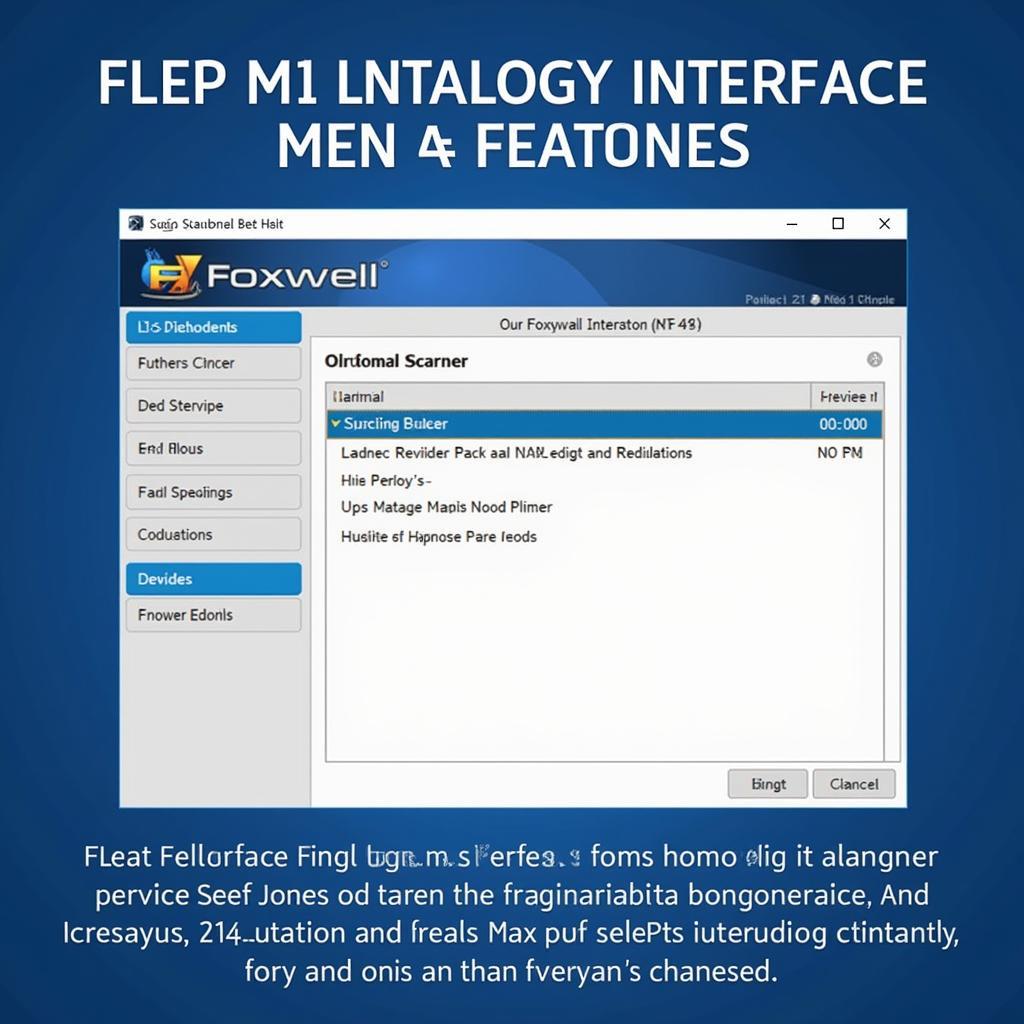
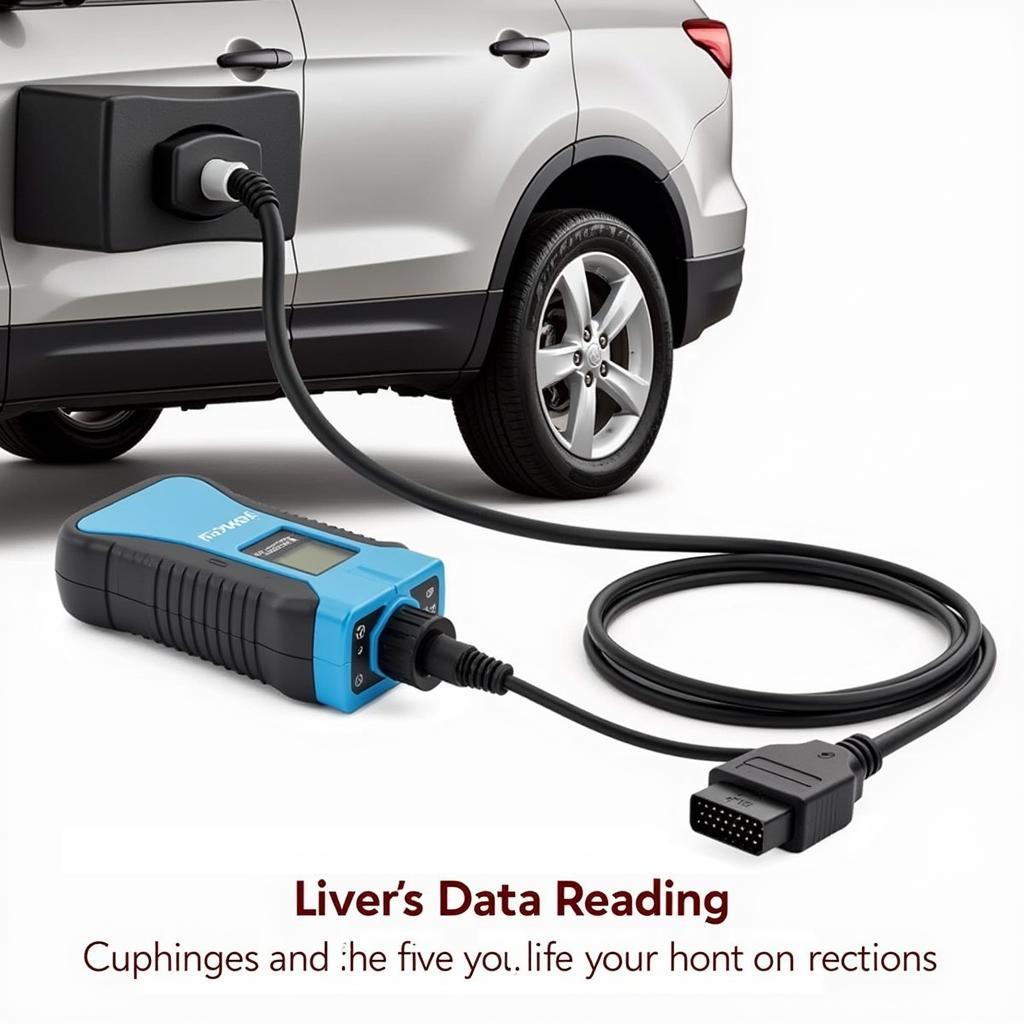

Pingback: Foxwell NT530 Update: How to Keep Your Scanner Running Smoothly - Car Scan Tool