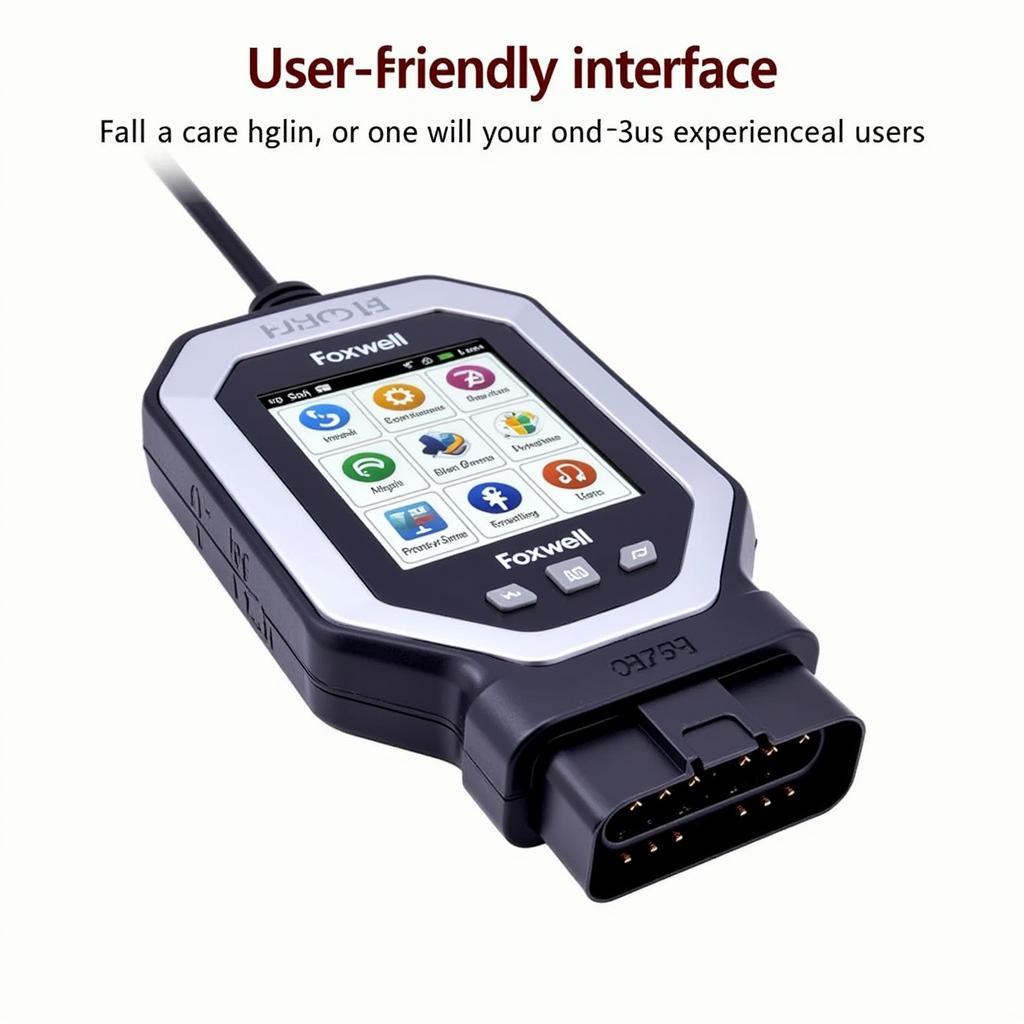Understanding ABS and Airbag Systems
Before delving into the specifics of the Foxwell NT630 Pro, it’s essential to grasp the fundamentals of ABS and airbag systems.
ABS (Anti-lock Braking System): ABS prevents your wheels from locking up during hard braking, enhancing vehicle control and reducing stopping distances, especially on slippery surfaces. When a wheel locking scenario is detected, the ABS module modulates brake pressure to maintain traction and steering control.
SRS (Supplemental Restraint System/Airbags): The SRS encompasses various components, including airbags, seatbelt pretensioners, and crash sensors, all working in unison to minimize injury during a collision. When a crash is detected, the system deploys airbags and activates pretensioners to restrain occupants and reduce the impact force.
Common ABS and Airbag Problems
A myriad of issues can plague ABS and airbag systems, triggering warning lights on your dashboard and potentially compromising safety. Here are some frequent culprits:
- Faulty Wheel Speed Sensors: These sensors relay wheel speed data to the ABS module. Malfunctioning sensors can disrupt ABS operation and trigger warning lights.
- Damaged ABS Control Module: The ABS module acts as the brain of the system. A faulty module can lead to erratic ABS behavior or complete system failure.
- Worn Brake Pads or Rotors: While not directly related to the ABS system, worn brake components can impact ABS performance and necessitate replacement.
- Depleted or Faulty Airbag Module: The airbag module, also known as the SRS control unit, stores crash data and controls airbag deployment. A defective module may prevent airbags from deploying or cause them to deploy inadvertently.
- Damaged Wiring and Connectors: Wiring harnesses and connectors within the ABS and airbag systems can corrode or get damaged, disrupting signal transmission and leading to malfunctions.
How the Foxwell NT630 Pro Can Help
The Foxwell NT630 Pro emerges as an indispensable tool for diagnosing and resolving ABS and airbag issues. This sophisticated scanner offers a plethora of features tailored to these systems, including:
- Read and Clear Diagnostic Trouble Codes (DTCs): The NT630 Pro can retrieve both generic OBD-II codes and manufacturer-specific codes related to ABS and airbag systems. This enables you to pinpoint the root cause of the issue.
- View Live Data Streams: Observe real-time data from various sensors and components within the ABS and airbag systems, such as wheel speed, steering angle, and airbag deployment status.
- Perform Active Tests: Initiate active tests on specific components, such as activating ABS solenoids or testing airbag circuit continuity, to isolate faulty parts.
- Reset Steering Angle Sensors: After a wheel alignment or steering component replacement, you can use the NT630 Pro to reset the steering angle sensor and calibrate the system.
For a detailed understanding of the device’s functionalities, refer to the Foxwell NT630 Pro User Manual.
Troubleshooting ABS and Airbag Issues with the Foxwell NT630 Pro: A Step-by-Step Guide
Let’s delve into a practical guide on how to leverage the Foxwell NT630 Pro to diagnose and resolve ABS and airbag problems.
Step 1: Connect the Foxwell NT630 Pro
Begin by connecting the NT630 Pro to your vehicle’s OBD-II port, typically located under the dashboard on the driver’s side. Power on the device and your vehicle’s ignition (engine off).
Step 2: Select Vehicle Make, Model, and Year
Navigate the NT630 Pro’s menu to input your vehicle’s specific make, model, and year. This ensures the device communicates correctly with your car’s systems.
Step 3: Access ABS or Airbag System
From the main menu, select either the “ABS” or “Airbag” system, depending on the issue you’re troubleshooting.
Step 4: Read Diagnostic Trouble Codes
Choose the “Read Codes” function to retrieve any stored DTCs related to the selected system. The NT630 Pro will display the code and a brief description.
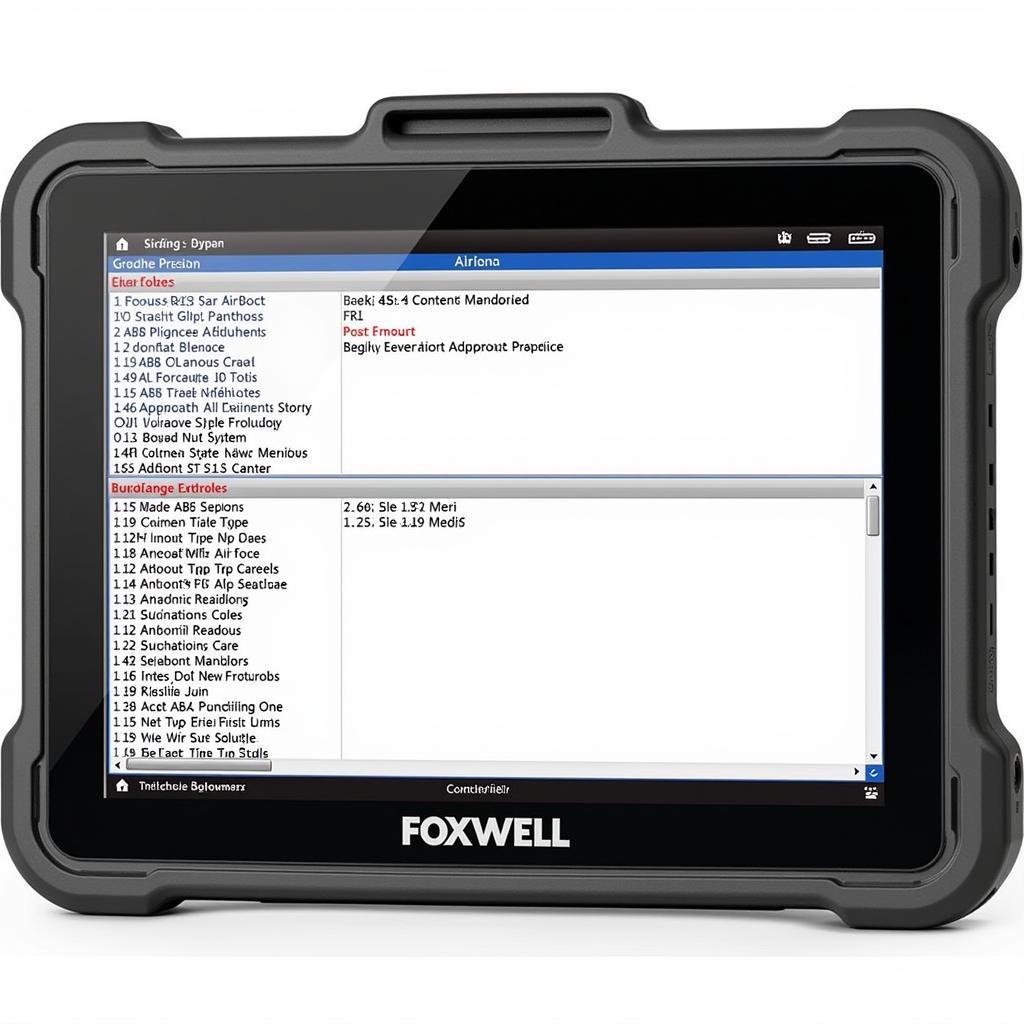 Foxwell NT630 Pro Error Codes
Foxwell NT630 Pro Error Codes
Step 5: Research and Diagnose
Note down the retrieved codes. Utilize online resources or the device’s built-in code library to understand the meaning of each code. This will provide insights into the potential causes of the problem.
Step 6: Perform Further Diagnostics (If Necessary)
Depending on the diagnosed issue, you might need to perform additional tests using the NT630 Pro. This could include viewing live data streams, conducting active tests, or accessing manufacturer-specific functions. For instance, if a wheel speed sensor is suspected, you can view live data to check if it’s sending plausible signals.
Step 7: Repair or Replace Faulty Components
Once you’ve pinpointed the faulty component, proceed with repairing or replacing it as needed. Ensure you have the necessary tools and expertise for the task.
Step 8: Clear Codes and Verify Repair
After completing the repair, utilize the NT630 Pro to clear the DTCs. Start your vehicle and confirm if the warning lights are extinguished. It’s also advisable to test the repaired system to ensure it’s functioning correctly.
Foxwell NT630 Pro: A Valuable Asset for Car Maintenance
Beyond ABS and airbag diagnostics, the Foxwell NT630 Pro offers a wide array of functionalities, making it a valuable asset for comprehensive car maintenance:
- Comprehensive System Coverage: The device covers a wide range of vehicle systems, including engine, transmission, EPB (Electronic Parking Brake), SAS (Steering Angle Sensor), TPMS (Tire Pressure Monitoring System), and more.
- Oil Light/Service Reset: Reset your oil light after an oil change and perform service light resets for other maintenance tasks.
- Battery Registration and Reset: Register a new battery with the vehicle’s ECU after replacement and perform battery resets.
- DPF Regeneration: Initiate a Diesel Particulate Filter (DPF) regeneration cycle to clear accumulated soot and maintain optimal engine performance.
If you work with Nissan vehicles, you might find this resource about Nissan Consult Foxwell helpful.
Conclusion
The Foxwell ABS & Airbag NT630 Pro empowers car owners, mechanics, and technicians with a powerful tool to diagnose and troubleshoot complex ABS and airbag issues. By following the steps outlined in this guide, you can effectively identify problems, pinpoint faulty components, and resolve issues, ensuring the optimal functionality of these crucial safety systems. Remember to consult your vehicle’s repair manual and seek professional assistance for complex repairs or if you’re uncomfortable performing the procedures yourself.
Do you need help choosing the right scan tool for your needs? Contact ScanToolUS at +1 (641) 206-8880 or visit our office at 1615 S Laramie Ave, Cicero, IL 60804, USA. We’re here to help you keep your vehicle running smoothly and safely.
Frequently Asked Questions (FAQs)
Q1: Can the Foxwell NT630 Pro be used on multiple car brands?
A: Yes, the Foxwell NT630 Pro supports a wide range of car makes and models. However, it’s essential to verify compatibility with your specific vehicle before purchasing.
Q2: Will using the Foxwell NT630 Pro void my car’s warranty?
A: No, using a diagnostic tool like the Foxwell NT630 Pro will not void your car’s warranty. In fact, it can help you identify potential issues early on and address them promptly.
Q3: Can I update the Foxwell NT630 Pro’s software?
A: Yes, Foxwell provides free software updates for the NT630 Pro. You can download and install updates through their website, ensuring your device has the latest features and compatibility.
Q4: What is the difference between the Foxwell NT630 Pro and other Foxwell scanners?
A: While the Foxwell NT630 Pro is a versatile scanner, Foxwell offers various models tailored to different needs. For example, the Foxwell NT530 scanner might be sufficient for basic diagnostics. You can compare different models on Foxwell’s website or consult their customer support for guidance.
Q5: Is the Foxwell NT630 Pro worth the investment?
A: The value of the Foxwell NT630 Pro depends on your needs. If you’re a car enthusiast who enjoys DIY repairs or a professional mechanic, the device’s advanced features and comprehensive system coverage can be a worthwhile investment. However, if you rarely encounter car issues, a more basic scanner might suffice.
Q6: Can the Foxwell NT630 Pro program new keys?
A: Key programming capabilities vary depending on the vehicle make and model. While the Foxwell NT630 Pro offers some key programming functions, it might not be compatible with all vehicles. Refer to the device’s specifications or Foxwell’s website to check compatibility.